Creation & Distribution
On this page, you can see the list of created and imported production orders and the production lines to which we can distribute specific orders..
The orders are divided into four main tabs, in each of which you can do different actions.
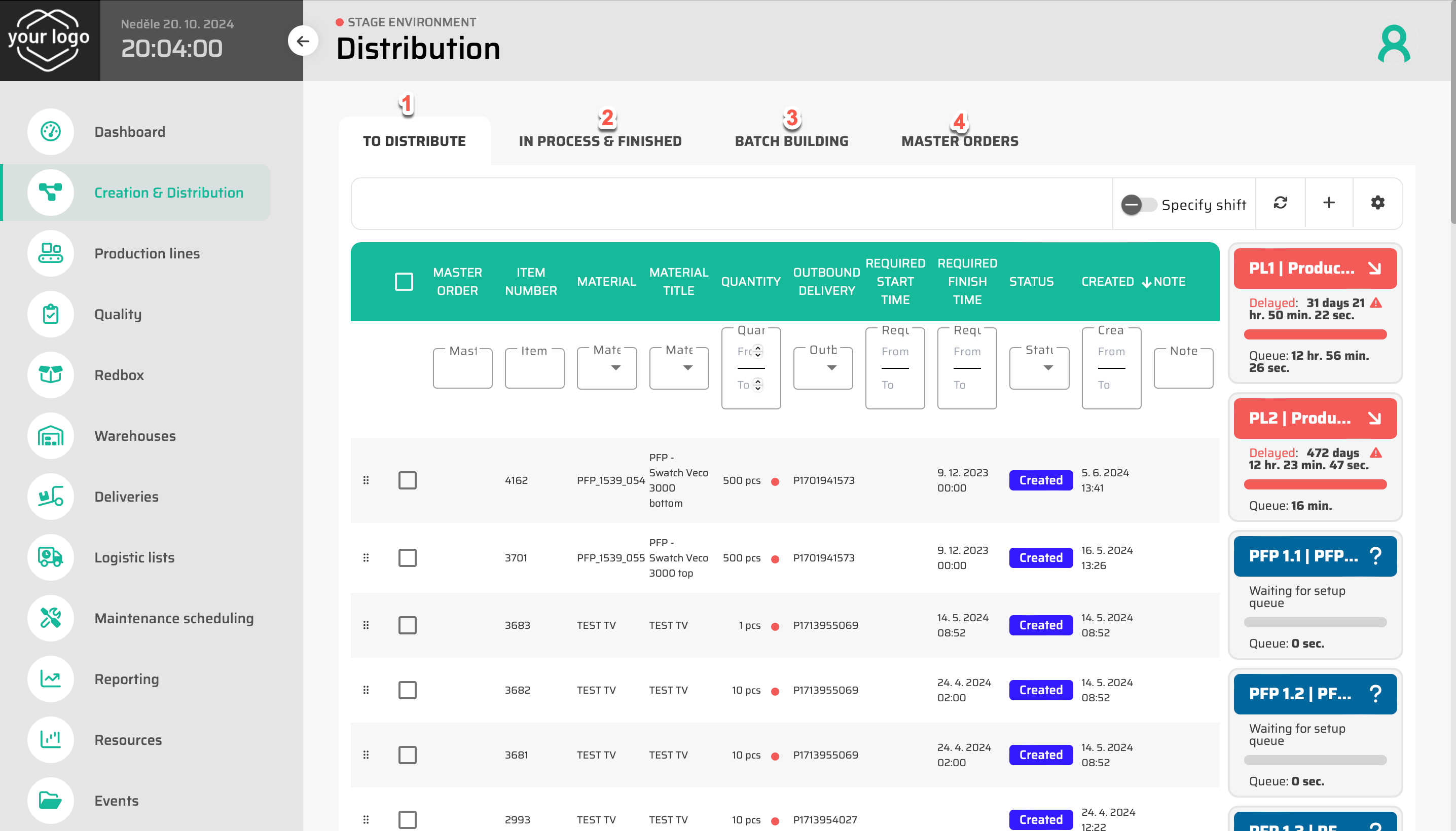
![]() In parameterization you can change or delete the tabs, except for TO DISTRIBUTE.
In parameterization you can change or delete the tabs, except for TO DISTRIBUTE.
The button :Customize_Table: opens the Layouts for this specific page and you can find same buttons across the entire Production control. This enables user to personalise shown data in the table below, by marking the checkbox.
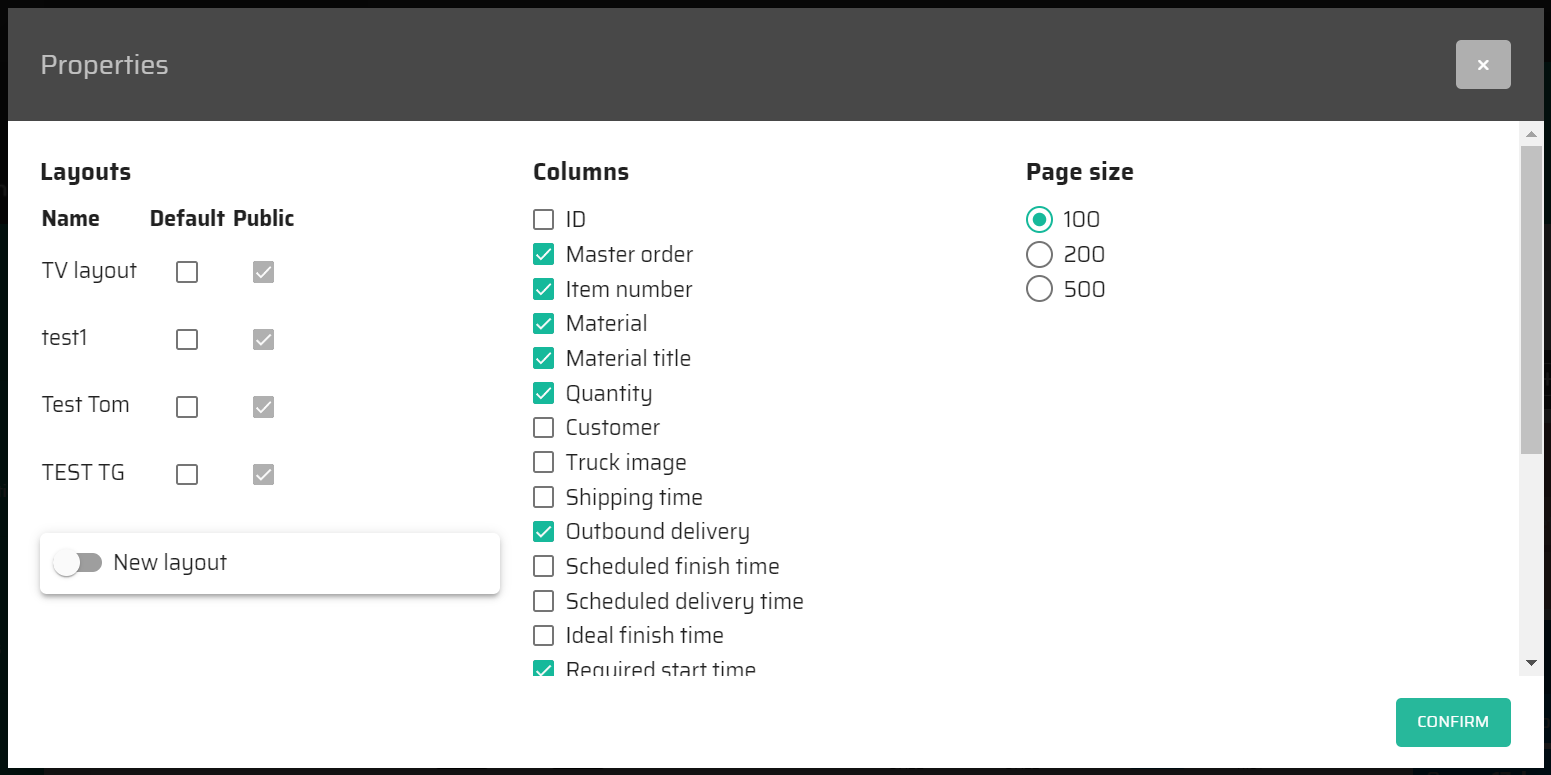
The table below displayes the propertise of the layout with its description.
Parameter name | Limitations | Possible values | Description | |
|---|---|---|---|---|
New layout | By pressing this button we can create a new preset layout. if we do so, a another three parameters will be displayed:
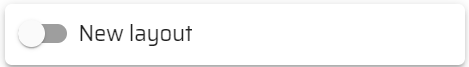 | |||
Name | chars | Free text | Name of the new layout. | |
Default | Checkbox | on/off | By pressing this button we can set the layout as a default setting for all users. | |
Public | Checkbox | on/off | By pressing this button we can set the layout as a public for the rest of the users | |
columns | Checkbox |
| The columns with the information which will be displayed on the page. We can select as many checkboxes as we need. By clicking on the checkbox the column with the data will be displayed on the page. | |
Page size | Checkbox |
| The number of items that will be shown on the page in one time. |
