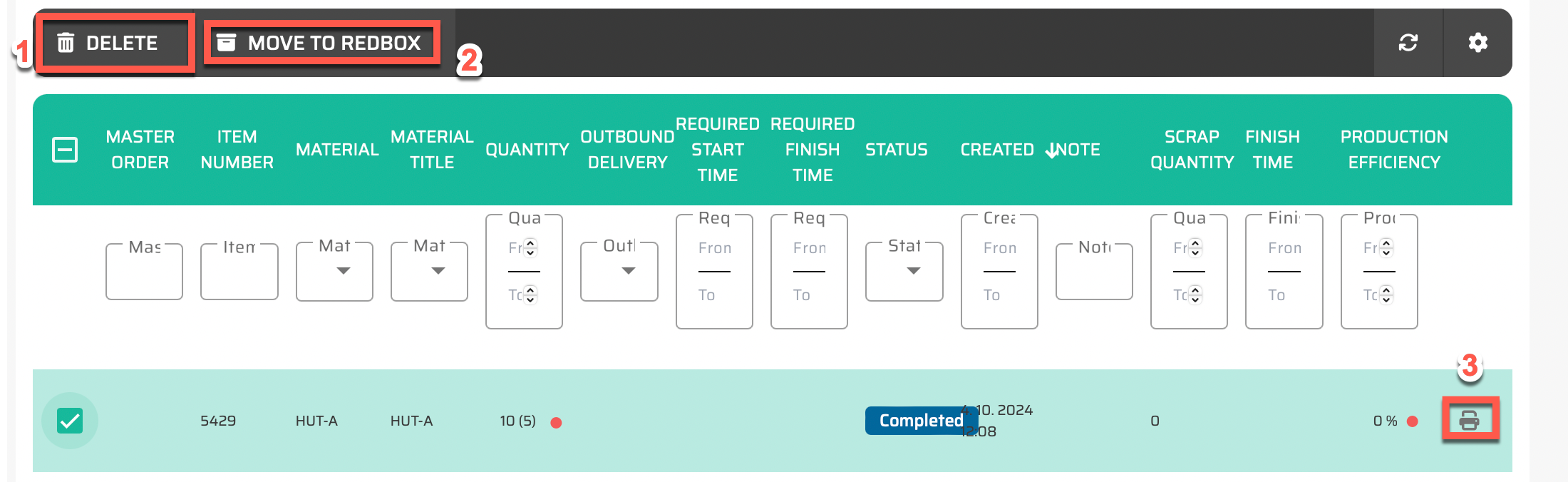In process & finished
This is an overview of the production orders that have been assigned to the production line, are currently being processed, or have already been completed. It provides a snapshot of the current status of the production process.
List of production orders in status:
a. In progress
b. FinishedThe button
 opens the Layouts for this page, opens the Layouts for this specific page and you can find the same buttons across the entire Production control. This enables the user to personalize shown data in the table below.
opens the Layouts for this page, opens the Layouts for this specific page and you can find the same buttons across the entire Production control. This enables the user to personalize shown data in the table below.
The list of all production orders (processed or completed) can be filtered by all shown columns, which means by:
ID
Main production item
Item number
Material
Material title
Quantity
Outbound delivery
Ideal finish time
Required start time
Required finish time
Handling unit template
Status
Created
Comment
Scrap quantity
Finish time
Estimated duration time
Actual duration time
Production efficiency
Master order
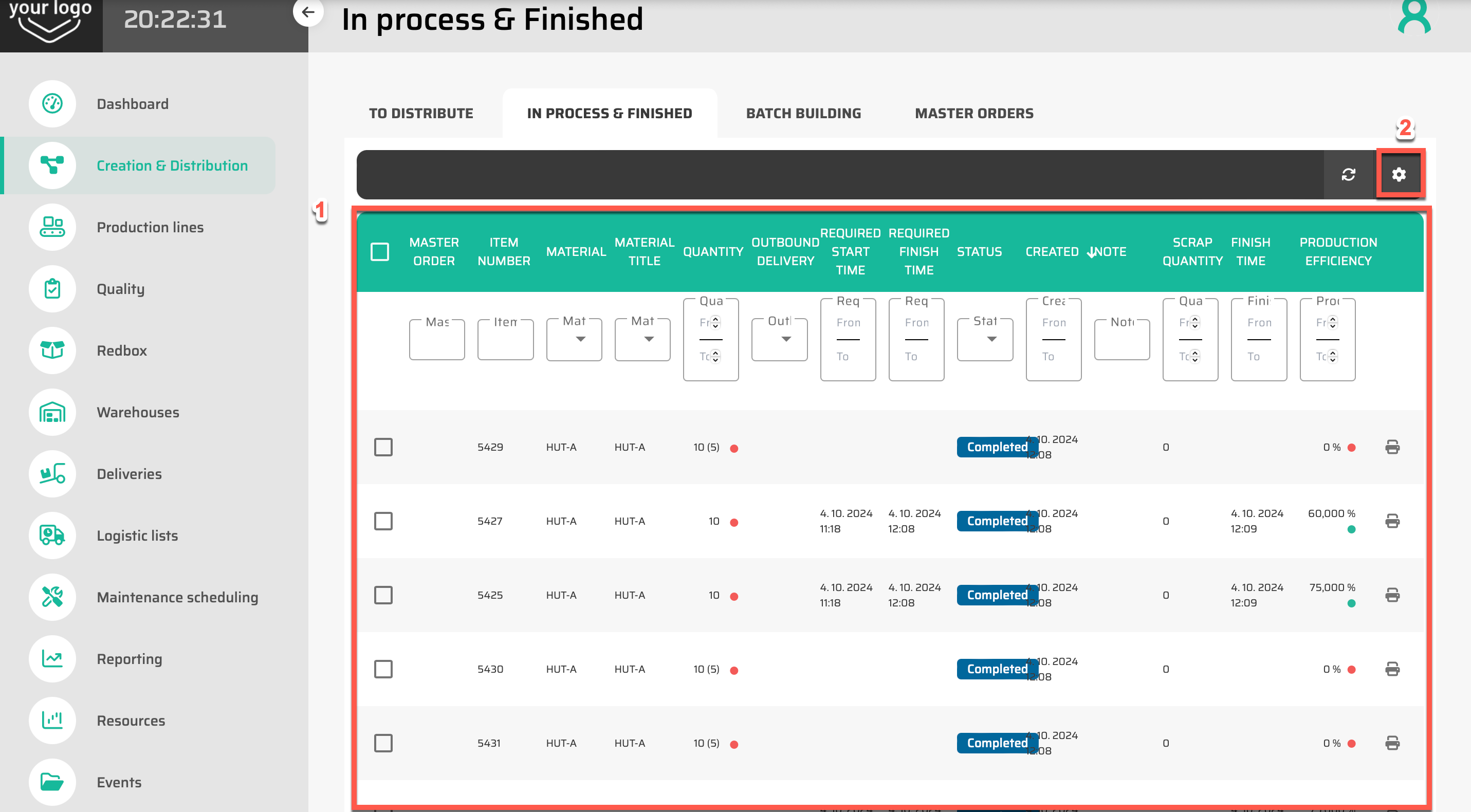
When a specific item is selected, more detailed information is displayed:
Production item detail shows the same information as described in To distribute.
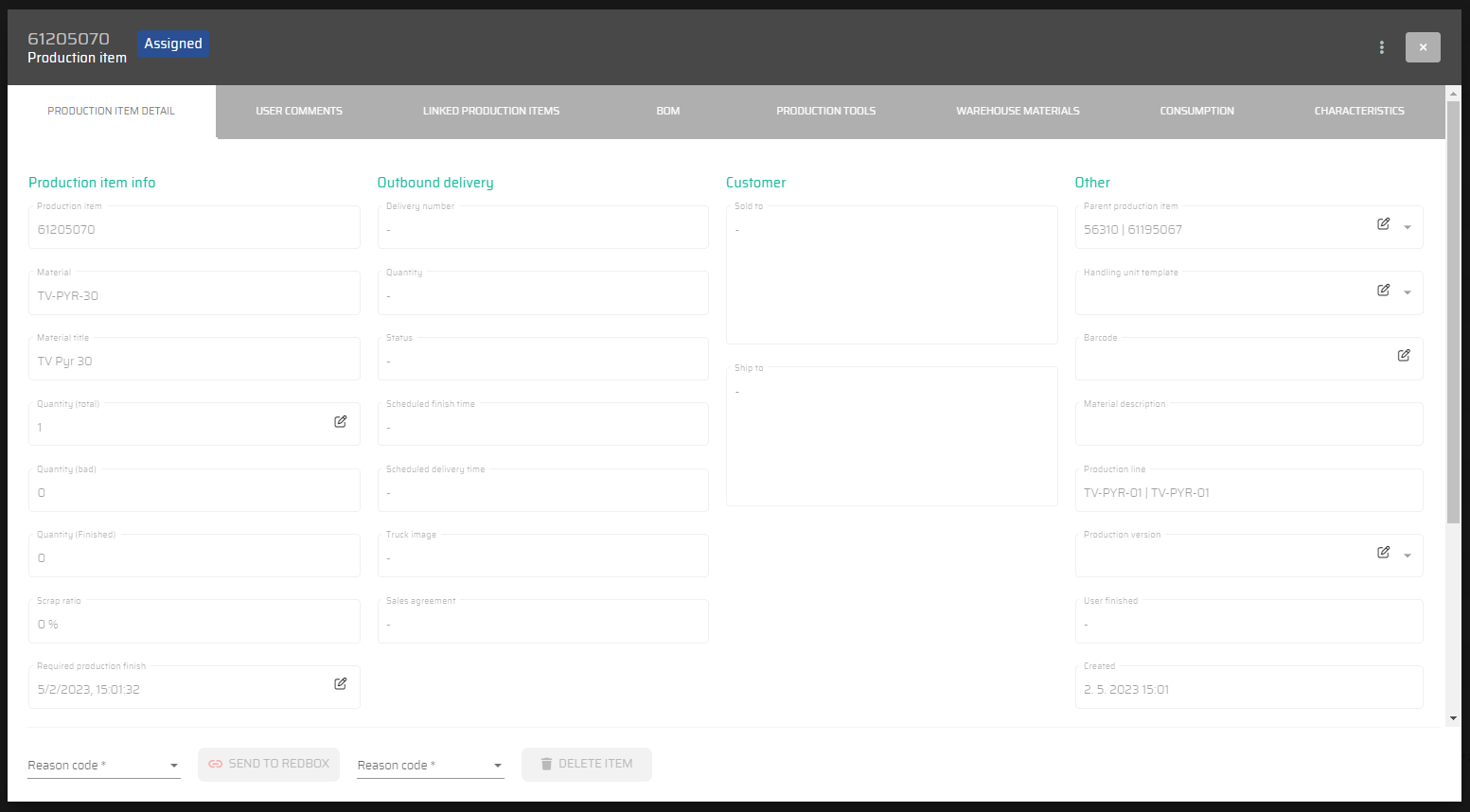
Operational buttons:
![]() - 1) delete the item
- 1) delete the item
![]() - 2) Move item to Redbox
- 2) Move item to Redbox
![]() - 3) The label print button allows users to generate and print labels for the products, which typically include important information such as product name, batch number, manufacturing date, and expiration date
- 3) The label print button allows users to generate and print labels for the products, which typically include important information such as product name, batch number, manufacturing date, and expiration date