Layouts
The button :Customize_Table: opens the “Layouts” for this specific page and you can find same buttons across the entire Production control. This enables user to personalise shown data in the table below.
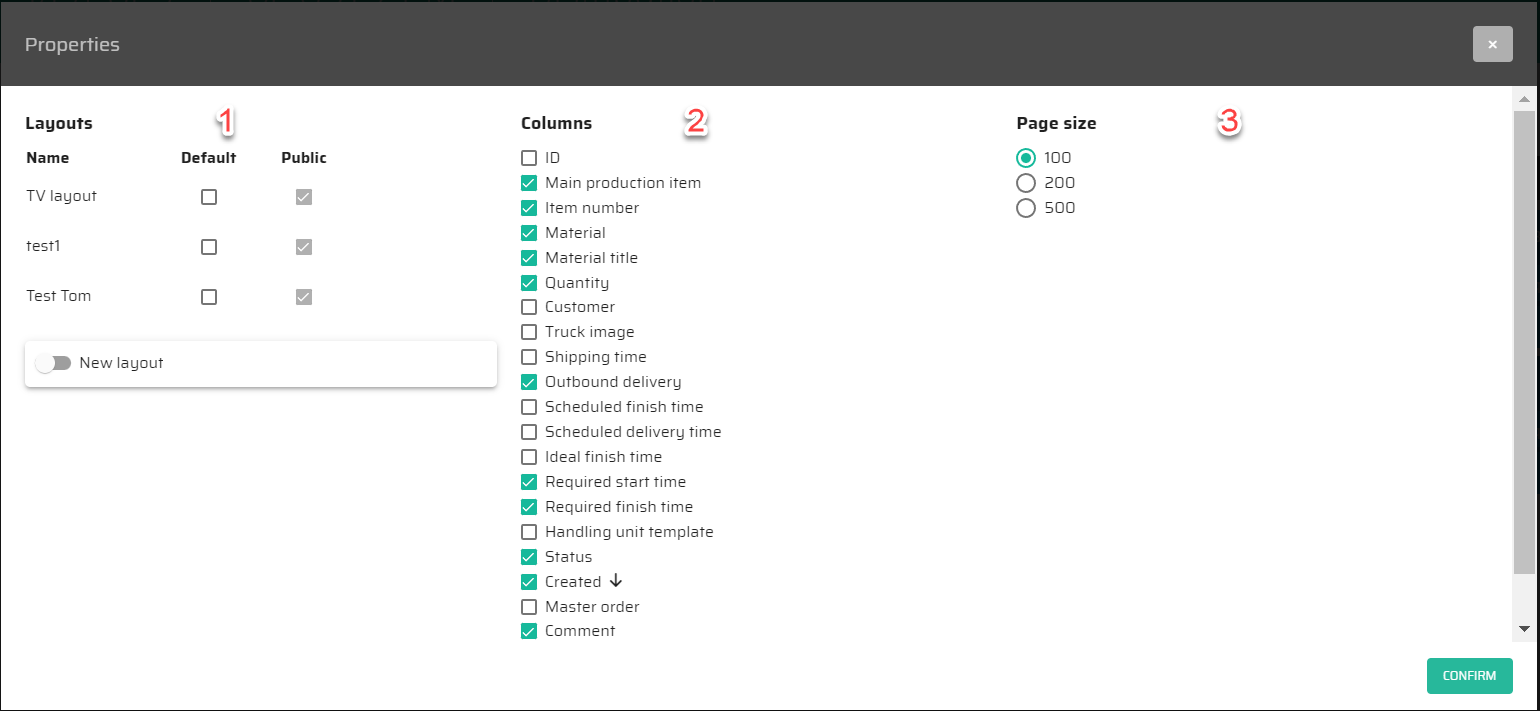
Layouts - List of created layouts for this table, with possibility to create new ones, change the default one for currently logged in user and decide whether the layout should be public (for all users) or private.
Columns - Selection of those data columns to be displayed within the currently selected layout.
Page size - Definition of the maximum number of records listed within one sheet of the table.
Creation of new Layout
Creating a new layout is done using the "new layout" button, pressing which expands the following menu.
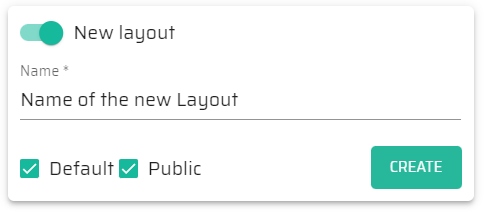
First, we define the name of the new layout, whether it should be the default for the actively logged in user and whether this new layout will be publicly accessible to other system users.
Before saving the new layout, we check the individual columns that should be displayed in this new layout and the maximum number of records.
Confirm the creation of a new layout by pressing the :Create: button.
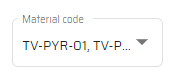
![]() If we want to create a new layout with a predefined filter for specific columns, these columns must first be adequately set.
If we want to create a new layout with a predefined filter for specific columns, these columns must first be adequately set.
When we open the layouts dialog with an activated filter for one or more of the data columns, we will see this filters in the right part of the window and we can include it to the active layout permanently by re-saving it.
