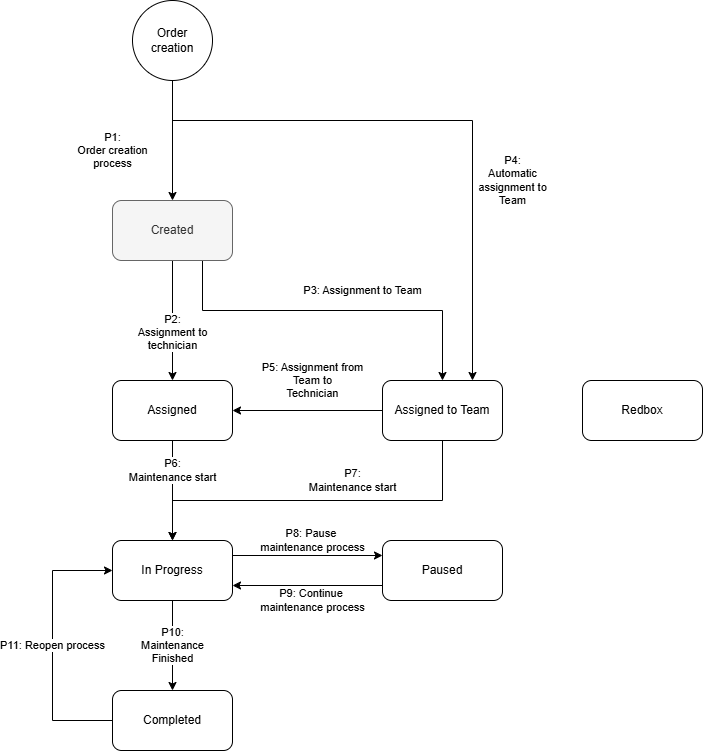Maintenance Order lifecycle
Processes
Proces No. | Proces name | Screen | Process Description |
|---|---|---|---|
P1 | Order Creation Process | Production Control - Maintennace Scheduling - Maintenance Orders | |
Shopfloor View | |||
Maintenance Shopfloor View | |||
Automatically from Maintenance Notification | |||
Automatically from Measuring Point Breakpoints | |||
P2 | Assignment to Technician | Production Control - Maintennace Scheduling - Maintenance Orders | |
P3 | Assignment to Team | Production Control - Maintennace Scheduling - Maintenance Orders | |
P4 | Automatic assignment to Team | - | |
P5 | Assignment from Team to Technician | Production Control - Maintennace Scheduling - Maintenance Orders | |
P6,7,8,9,10 | Maintenance Execution | Maintenance Shopfloor View |
Statuses
In P4 software, maintenance orders can undergo various statuses throughout their lifecycle, reflecting their progress and current state within the maintenance management process. Here's an overview of each individual status:
Maintenance Order Status | Description | Action |
|---|---|---|
Created | When a maintenance order is initially created, it enters the "Created" status. | In this stage, the order contains essential details about the reported issue and awaits further action, such as assignment to Technician or Team |
Assigned | The "Assigned" status indicates that the maintenance order has been assigned to a specific technician or individual for action. | The assigned individual is responsible for reviewing the order, assessing the issue, and taking appropriate steps to resolve it. |
Assigned to Team | In some cases, maintenance orders may be assigned to an entire team rather than an individual. | The assigned team collaborates to address the reported issue collectively, leveraging their collective expertise and resources to expedite resolution. |
In Progress | The "In Progress" status signifies that work has begun to address the reported maintenance issue. | Technicians or team members actively engage in troubleshooting, repair, or maintenance activities to resolve the issue and restore functionality to the equipment. |
Paused | Sometimes the maintenance process takes longer to execute and during this time it is possible to pause the maintenance process. | The maintenance order is paused for specified reason. |
Completed | When the maintenance order is finished successfully, the notification transitions to the "Completed" status. | The reported issue has been addressed, and the equipment is back in operational condition. Additional steps, such as verification or documentation, may follow to confirm resolution. |
Redbox | The "Redbox" status indicates that the maintenance order requires urgent attention due to criticality or severity. | Designated personnel are alerted to prioritize and expedite resolution, minimizing downtime and mitigating potential risks to operations. |
These statuses provide visibility into the progress and status of maintenance orders within P4 software, enabling efficient management and resolution of equipment issues. Users can track orders as they move through each stage, ensuring timely and effective maintenance management.