Production Version
Production Versions are individual variants of one material that can be produced on specific lines and according to specific bill of materials (BOM). The Production Item can be set to a specific production version according to which it is to be produced and can only be assigned to the corresponding production line of this version and produced according to this BOM.
In this tab, we need to press the button ![]() to display the screen with parameters for setting the Production version of the material. To delete the row of the production version we need to use the button :minus_delete:.
to display the screen with parameters for setting the Production version of the material. To delete the row of the production version we need to use the button :minus_delete:.
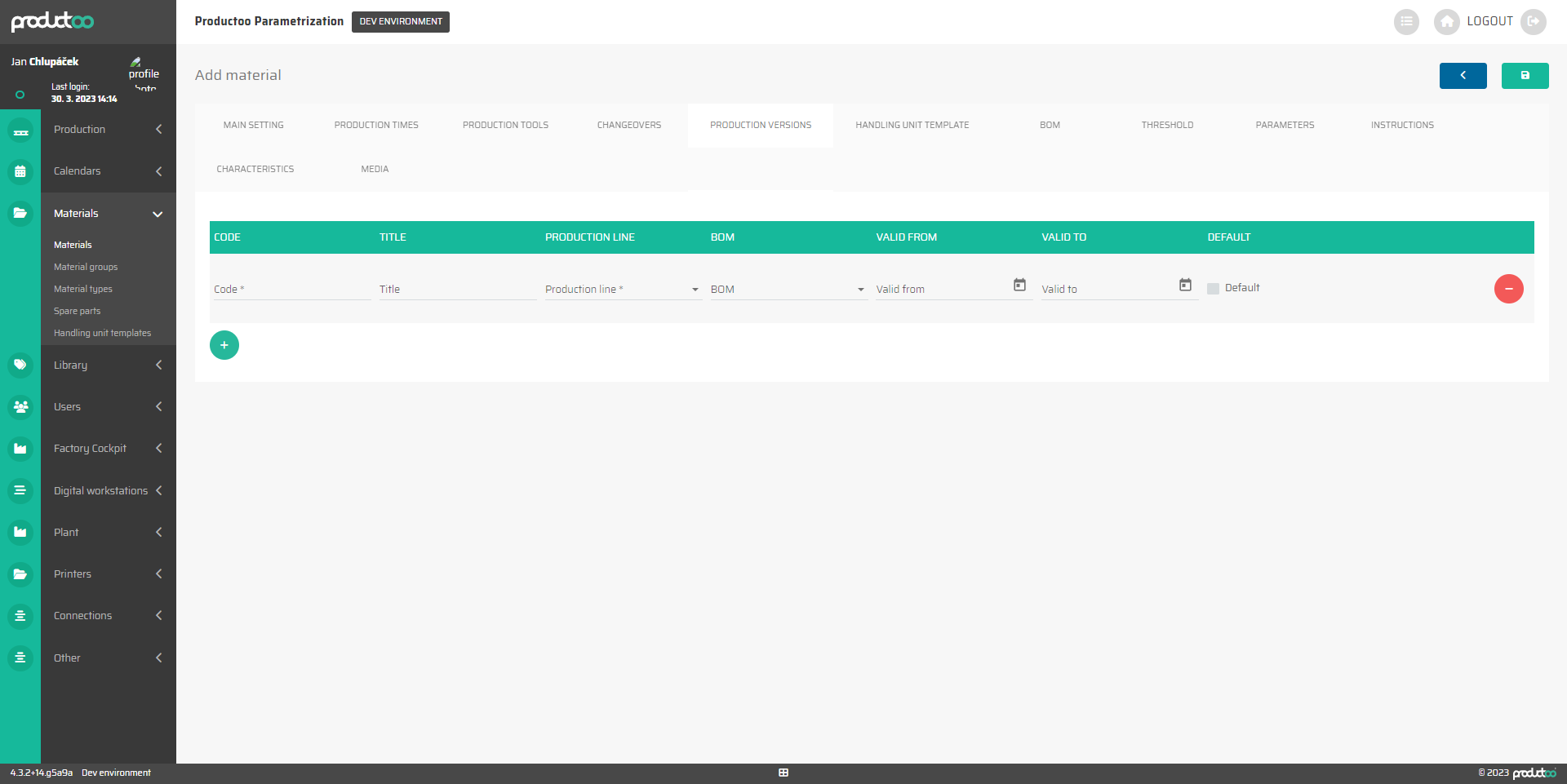
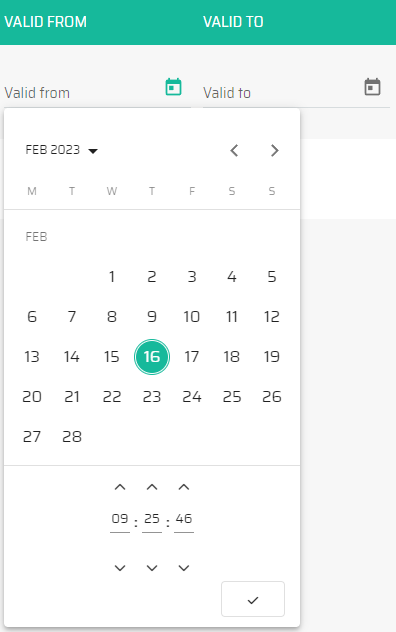
In the fields Valid from and Valid to is an icon :calendar_field: that displays a calendar dialog where we are able to select precise time and date of validation of the production versions.
Parameter name | Limitations | Possible values | Description | DB field |
|---|---|---|---|---|
Code | 50 chars | Free text | Creating a unique code with which we can identify the production version | [PRODUCTION_VERSION].[CODE] |
Title | 100 chars | Free text | The title of a production version | [PRODUCTION_VERSION].[TITLE] |
production line | defined values | The list of all production lines available for selection | Production Line to which this Production Version can be assigned. | [PRODUCTION_LINE].[ITEMSINPRODUCTION] |
BOM | defined values | The list of all BOM materials available for selection | Bill of Materials by which thic Production Version will be produced. | [PRODUCTION_VERSION].[ID_BOM_HEADER] |
Valid from | MM:DD:RRRR, HH:MM:SS |
| Since when is the production version valid | [PRODUCTION_VERSION].[VALID_FROM] |
Valid to | MM:DD:RRRR, HH:MM:SS |
| Uuntil when is the production version valid | [PRODUCTION_VERSION].[VALID_TO] |
Default | checkbox | on / off | Enables/disables the default Production Version which newly created Production Item gets. | [PRODUCTION_LINE].[ID_ART_PLANNER_DEFAULT] |
When creating a new Production Item, the selected material can have several possible Production Versions, and their automatic selection is governed by the following rules:
The time validity of a Production Version is always taken into account and invalid versions are never assigned and cannot be manually added to a Production Item.
If the Production Item is created as a Single item:
the Production Version set as "default" is automatically selected.
if none is marked as "default", then the first version in the list that meets all the validity conditions is automatically selected.
if no such valid Production Version exists either, no Production Version is selected.
If a Production Item is created according to the BOM:
In addition to the conditions already described above, the selected BOM version is also taken into account and check is made to see if there is a valid Production Version with the same BOM as the one selected by the user for this Production Item.
if such a Production Version exists (it has the same BOM assigned as the one entered by the user when creating the PI), then this version is automatically selected, even if some other version was the default, the one with the same BOM takes precedence.
if no Production Version has the same BOM that was selected by the user for this Production Item, then the Production Version containing no BOM is automatically selected.
if no such valid Production Version exists either, no Production Version is selected.
