Productio Lines - Planning
On the tab “Planning” shift templates are assigned, according to which this production line will work. If the shift template is the same as the template we are creating, we can use an artificial planner to play out this parameter automatically.
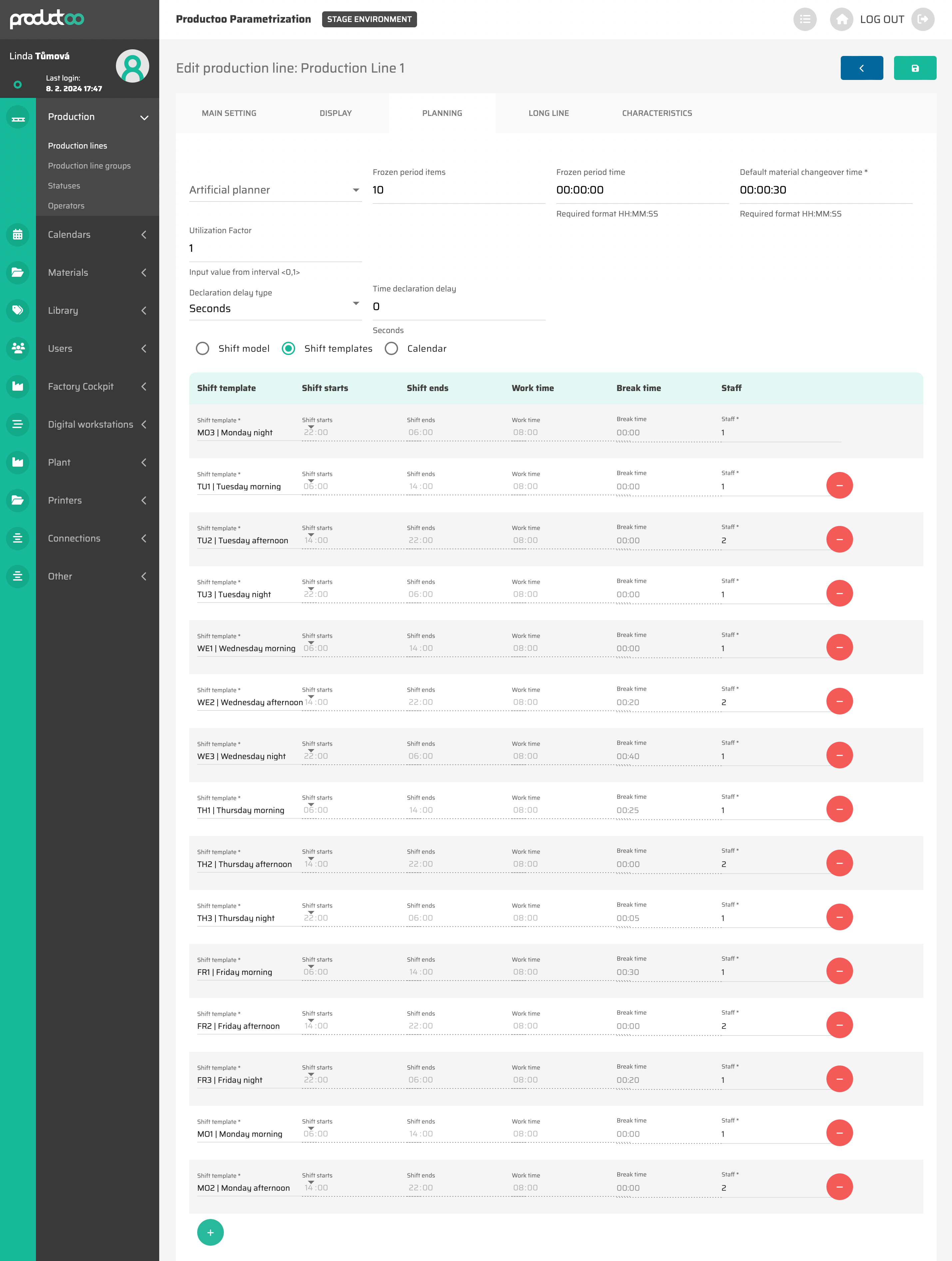
In the below table there are all parameters of the Production Line tab Planning with its description.
Parameter name | Limitations | Possible values | Description | DB field |
|---|---|---|---|---|
Artificial planner | defined values | list of all artificial planner | allows us to plan automatically the production plan for the production line. | |
Frozen period items | Float | Free text | parameter, which tells us how many items are no longer possible to change when the plan is set. | [PRODUCTION_LINE].[FREEZED_ITEMS] |
Frozen period Time | HH:MM:SS | - | the time during which it is no longer possible to change the plan before the start of production | [PRODUCTION_LINE].[FREEZED_TIME] |
Utilization factor | Float | Input value from interval <0,1> | takes into account regular OEE lines → if it is less than one, then the tact is divided by this number and slower production will be expected on this line. | [PRODUCTION_LINE].[UTILIZATION_FACTOR] |
Default material changeover time | HH:MM:SS | - | If you change different materials for this production line, it will take some time to reset the line | [PRODUCTION_LINE].[TIME_CHANGEOVER] |
Declaration delay type | defined values |
| ||
Time declaration delay | [PRODUCTION_LINE].[time_declaration_delay] | |||
Calendar | checkbox | on / off | ||
Shift model | checkbox | on / off | It enables/disables to use shift models. | |
Shift templates | checkbox | on / off | It enables/disables to use shift templates. | |
Shift template | defined values | list of all shift templates | ||
Shift starts | not editable | - | ||
Shift ends | not editable | - | ||
Work time | not editable | - | ||
Break time | not editable | - | ||
Staff | Float | Free text | Defines how many people are scheduled in the shift template. |
