Production lines
This tab shows all the production lines created within the P4 application and allows us to either create, edit, or delete production line. The list of production lines can be filtered by all shown columns, it means by:
ID
Code
Title
External ID
Active
Archived
There is also a full-text search in the top right corner. The search engine ranks the search results based on their relevance to the query, which means, the full-text search works by breaking down the text into individual words or terms and then searching in the database to find the most valid, relevant match in the order it was searched for and displays the list of data in the order with the most of the accordance. In the database full-text search searches by three kinds of data - Title, Code, and Alternative code.
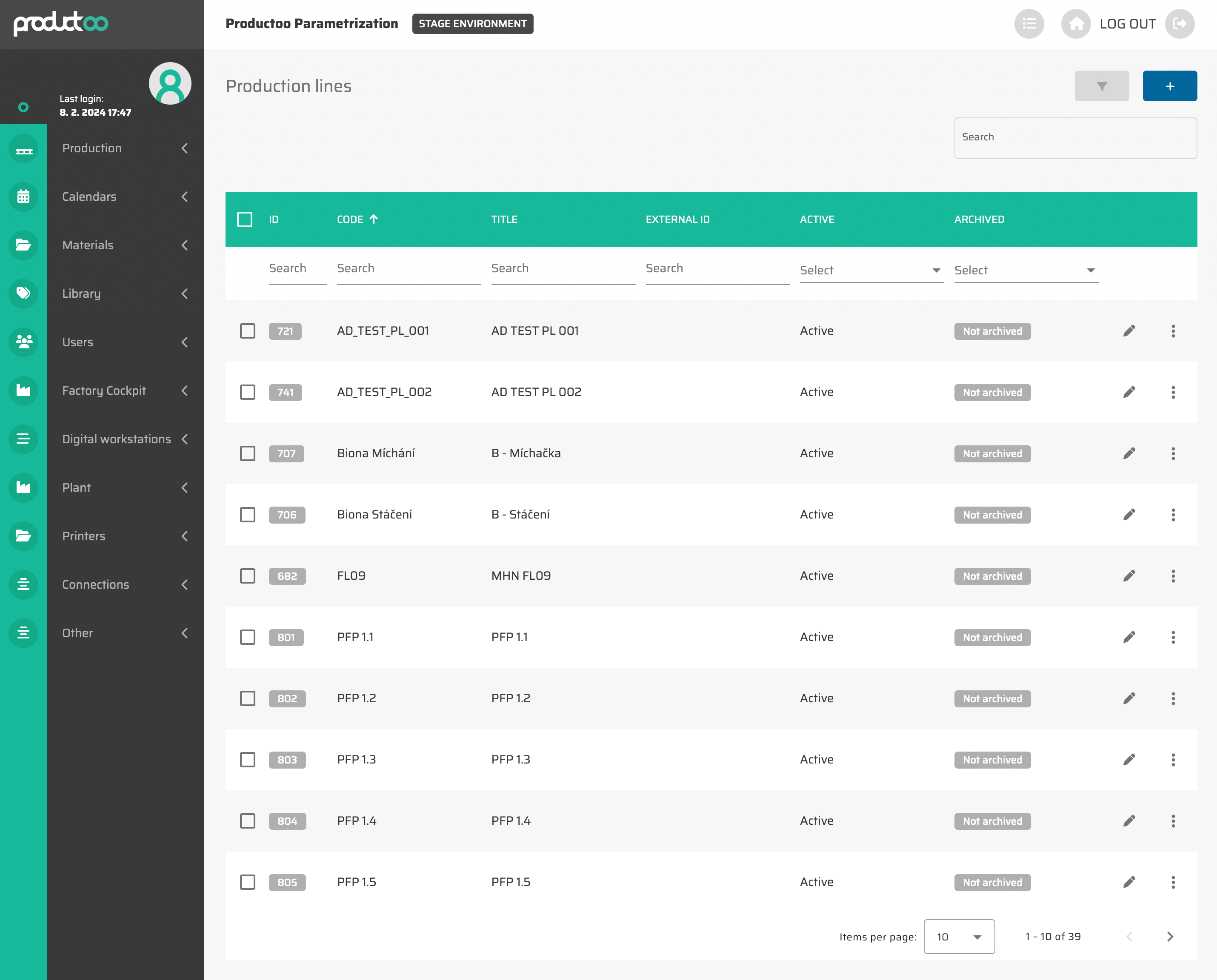
From the operational point of view, it is possible to
Create new production line via :create: button in the top right corner of the page. After clicking on this button the selection of production line type occurs:
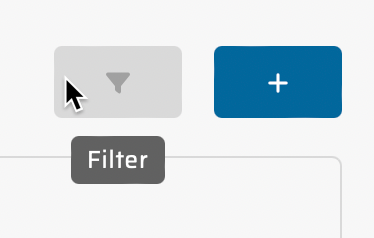
Production line - opens creation of standard production line
Production long line - opens creation of production line predefined as a long line
Edit existing production line via :edit_new: button which will appear after moving cursor to the line you want to edit (this possibility will show Production Line detailed settings page with saved data).
Duplicate existing production line via :more_options: button and via choosing the option :duplicate_new:. This procedure creates the duplicate of this production line with identical settings, only different ID.
Delete single existing production line via :more_options: button and via choosing the option :delete_new:.
Delete multiple production lines via choosing these (via clicking on the checkbox in the beginning of each line) and then clicking on the
 button which will appear in the top right corner
button which will appear in the top right corner
Warning: Deletion of production line can be problematic, because it is core master data entity within the system and deleting it could cause that some historic data about your production could disappear. Because of this it can be prohibited to delete production line, because some constraints about existing connected entities can be applied.
