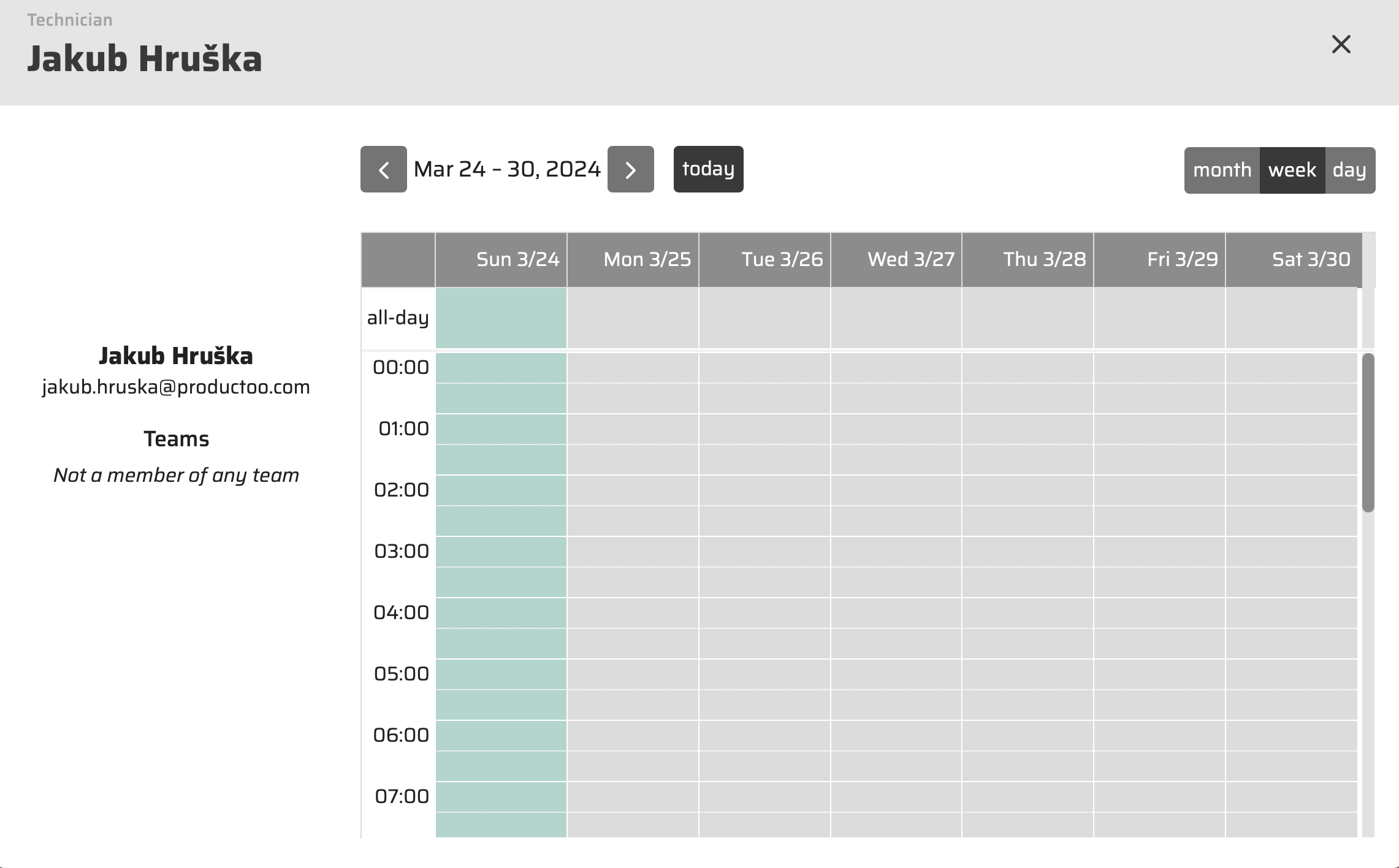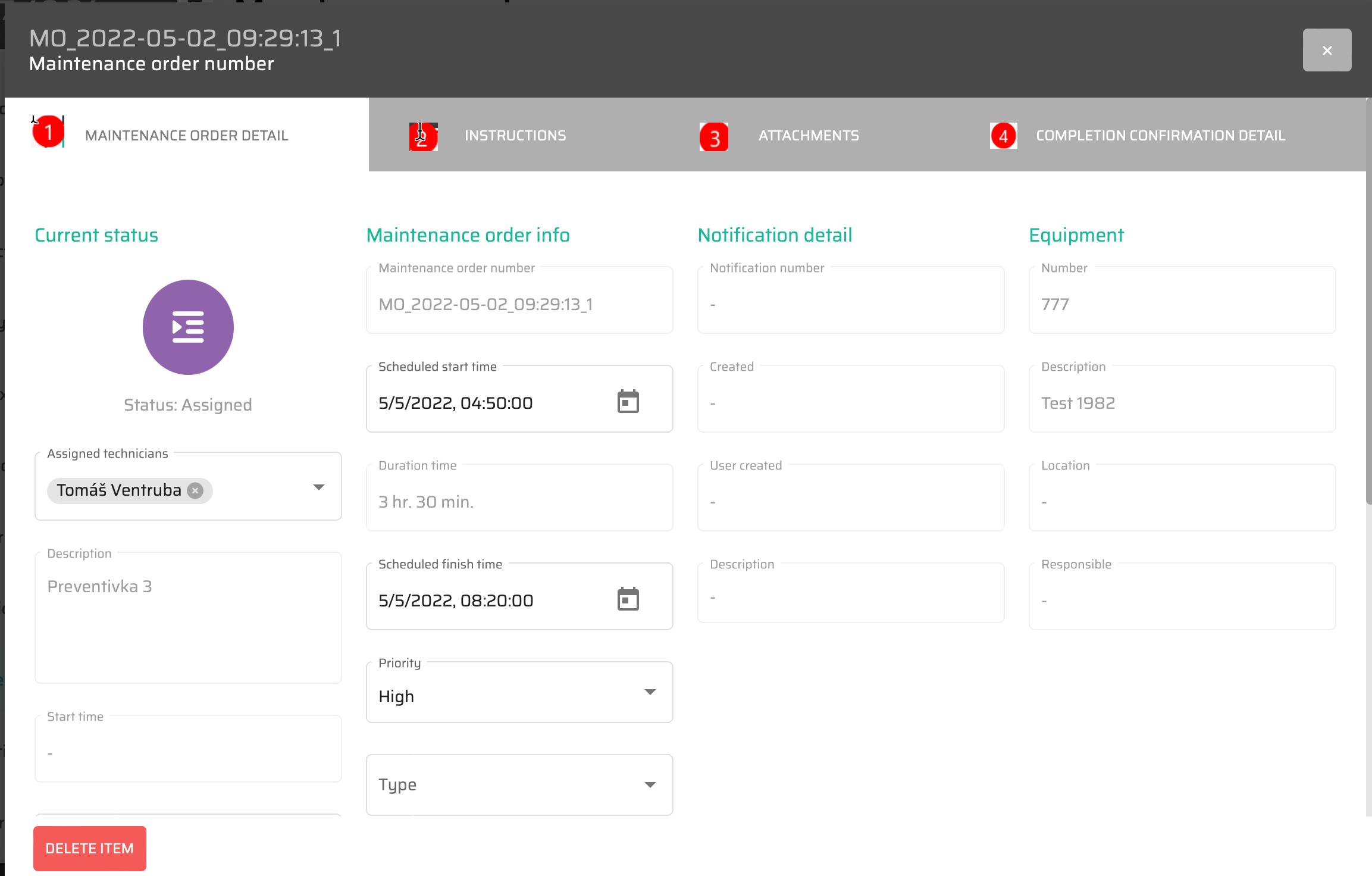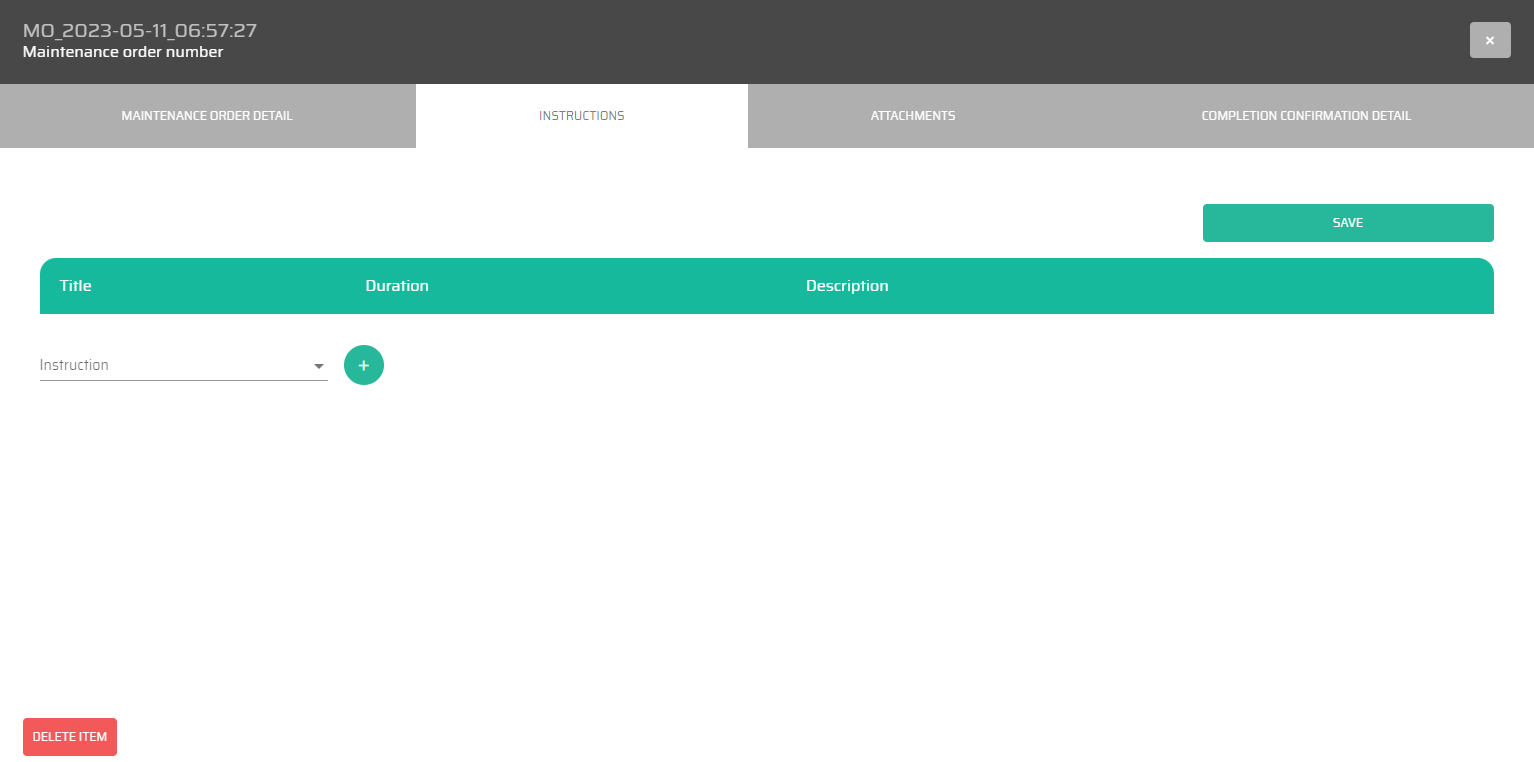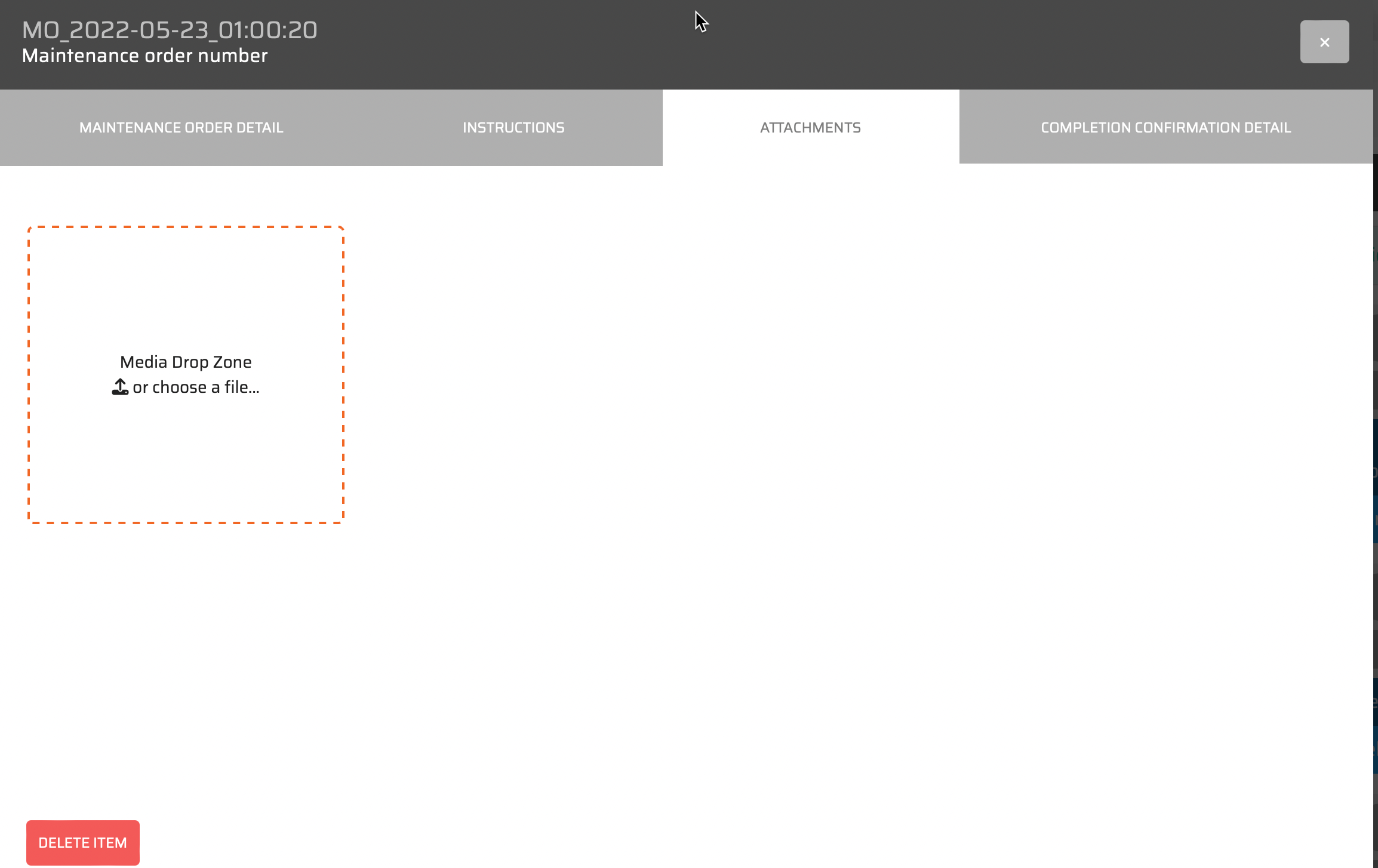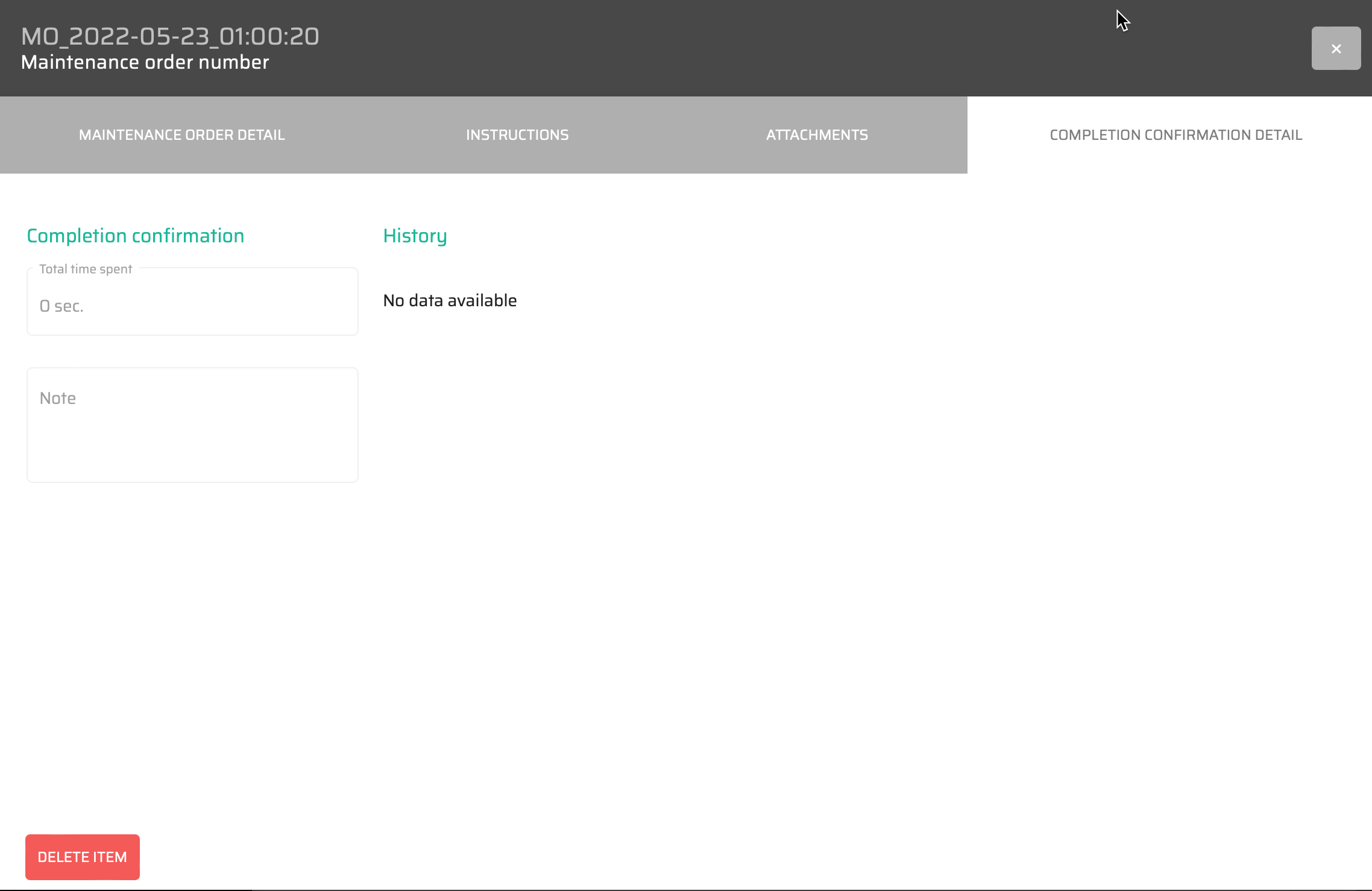Maintenance orders - PC
Requests or instructions for performing maintenance tasks on software systems or applications. They provide a structured way to document and track maintenance activities. A maintenance order includes key details such as the purpose of the maintenance task, the specific tasks to be performed, any associated deadlines, and relevant resources or personnel involved.
In the left section, we see a list of all maintenance orders with different statuses and priorities.
On the right side, we see a list of all operators.
a. Operators have created in Parametrization → Operators.Option to show all information with :Showall:
Option to create a new maintenance order with :Add_buttonPC_:
You can change the page layout with customize table :Customize_Table:
The list of all maintenance orders can be filtered by all shown columns, it means by:
ID
Maintenance order number
Status
Priority
Description
Scheduled start time
Scheduled finish time
Created on
Equipment number
Type
Technician
Responsie team
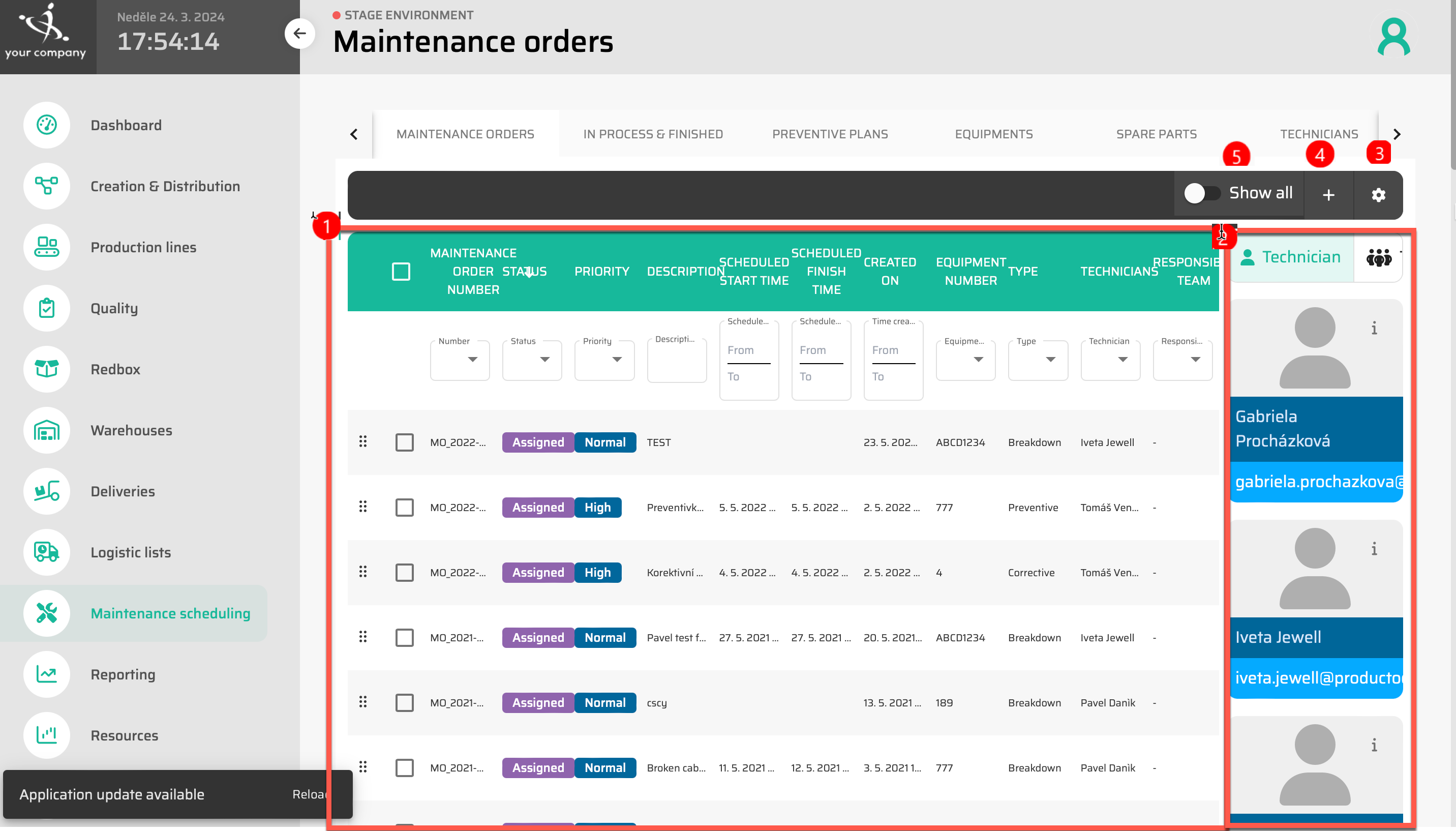
Creation of new Maintenance order
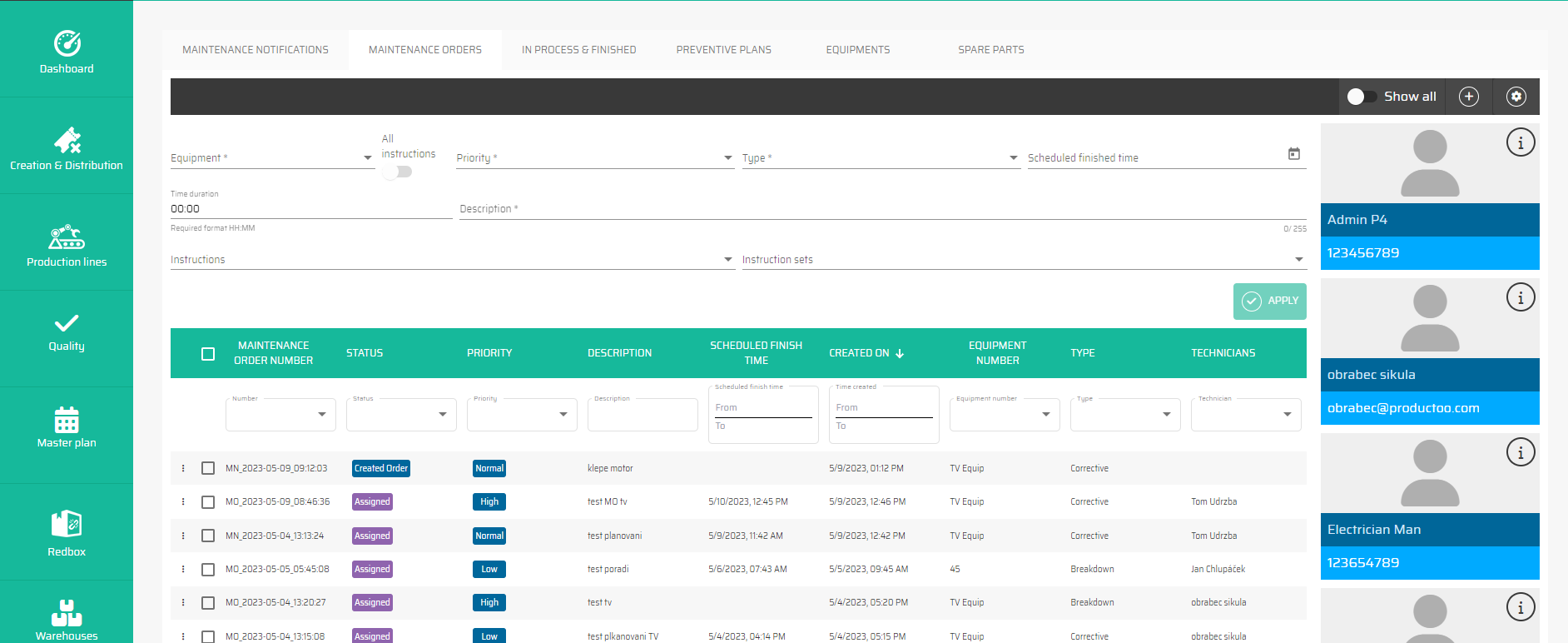
In the table below you will find all attributes which are possible to insert into this dialog together with its description.
# | Parameter name | Limitations | Possible values | Description |
|---|---|---|---|---|
1 | Equipment* | Defined value | The list of Equipments available for the selection | |
2 | All instructions | Checkbox | On/Off | |
3 | Priority* | Defined value |
| Depending on the severity of the issue, the priority is choosen.
|
4 | Type* | Defined value | The list of Type available for the selection | Corrective
Breakdown
|
5 | Scheduled finished time | HH:MM:SS, DD.MM.YYYY | 00:00:00 - 23:59:59, Day and month in the year | |
6 | Time duration | HH:MM:SS, DD.MM.YYYY | 00:00:00 - 23:59:59, Day and month in the year | |
7 | Description | chars | Free text | |
8 | Instructions | Defined value | The list of Instructions available for the selection | |
9 | Instruction sets | Defined value | The list of Instruction sets available for the selection |
Options with a specific item
Select specific item:
a. option to :delete:
b. option to move to redbox
c. ability to assign to a specific operator
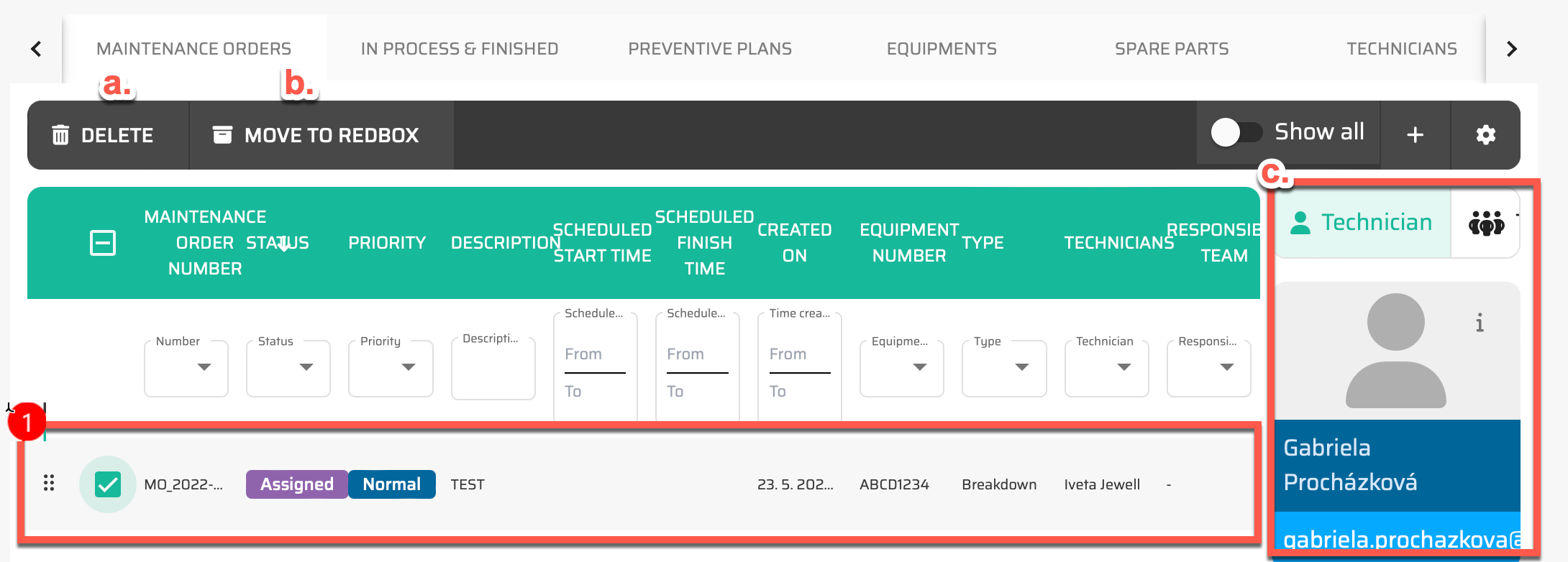
Maintenance order detail
The operator detail
Schedule and workload