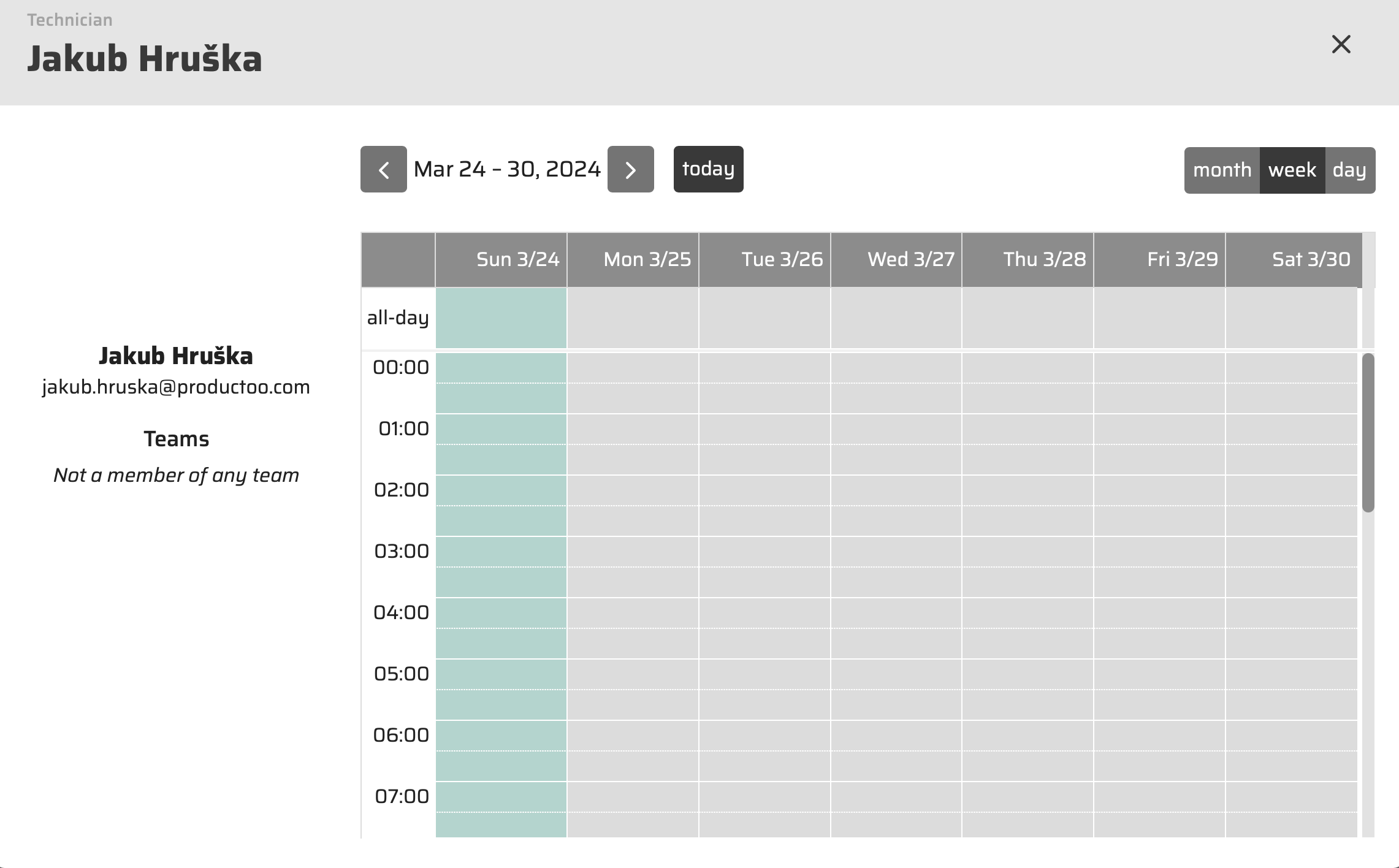Maintenance notifications
The Maintenance Notification tab serves as a centralized repository for managing maintenance notifications within the CMMS (Computerized Maintenance Management System) application. This section allows users to create, track, and manage notifications for maintenance tasks associated with specific equipment.
Notification Listing: The page displays a comprehensive list of maintenance notifications, each representing a maintenance request for action on a particular piece of equipment.
Notification Attributes: You can change the page layout with customize table :Customize_Table:. The maintenance notification listing includes the following attributes:
Maintenance Notification Number: An identifier assigned to each maintenance notification for reference and tracking purposes.
Status: Indicates the current status of the maintenance notification (e.g., created, Assigned, Assigned to Team).
Priority: Represents the priority level assigned to the maintenance task, guiding the urgency of action required.
Description: Provides a brief description or summary of the maintenance task or issue prompting the notification.
Created On: The date and time when the maintenance notification was initially created.
Reason Code: A code or category assigned to the maintenance notification to classify the reason for the maintenance task.
Equipment Number: The unique identifier associated with the equipment for which the maintenance task is requested.
Equipment Description: A description of the equipment requiring maintenance.
Maintenance Order Type: Specifies the type or category of maintenance order associated with the notification.
Maintenance Order: The maintenance order linked to the notification, if applicable.
Maintenance Order Status: Indicates the status of the associated maintenance order, providing visibility into its progress.
Team: The team assigned or responsible for handling the maintenance task.
Maintenance Order Team: The specific maintenance order team assigned to execute the task, if applicable.
Maintenance Order Technician: The technician assigned to perform the maintenance task.
Responsible User: The user responsible for overseeing or approving the maintenance task.
Responsible Team: The team responsible for overseeing or managing the maintenance task.
Created By: Specifies the user who created the maintenance notification.
Conclusion: The Maintenance Notification tab provides a comprehensive overview of all maintenance notifications, facilitating efficient tracking, management, and execution of maintenance tasks within the CMMS application. By organizing essential information related to maintenance requests and associated equipment, this feature enhances transparency, accountability, and responsiveness in maintenance operations.
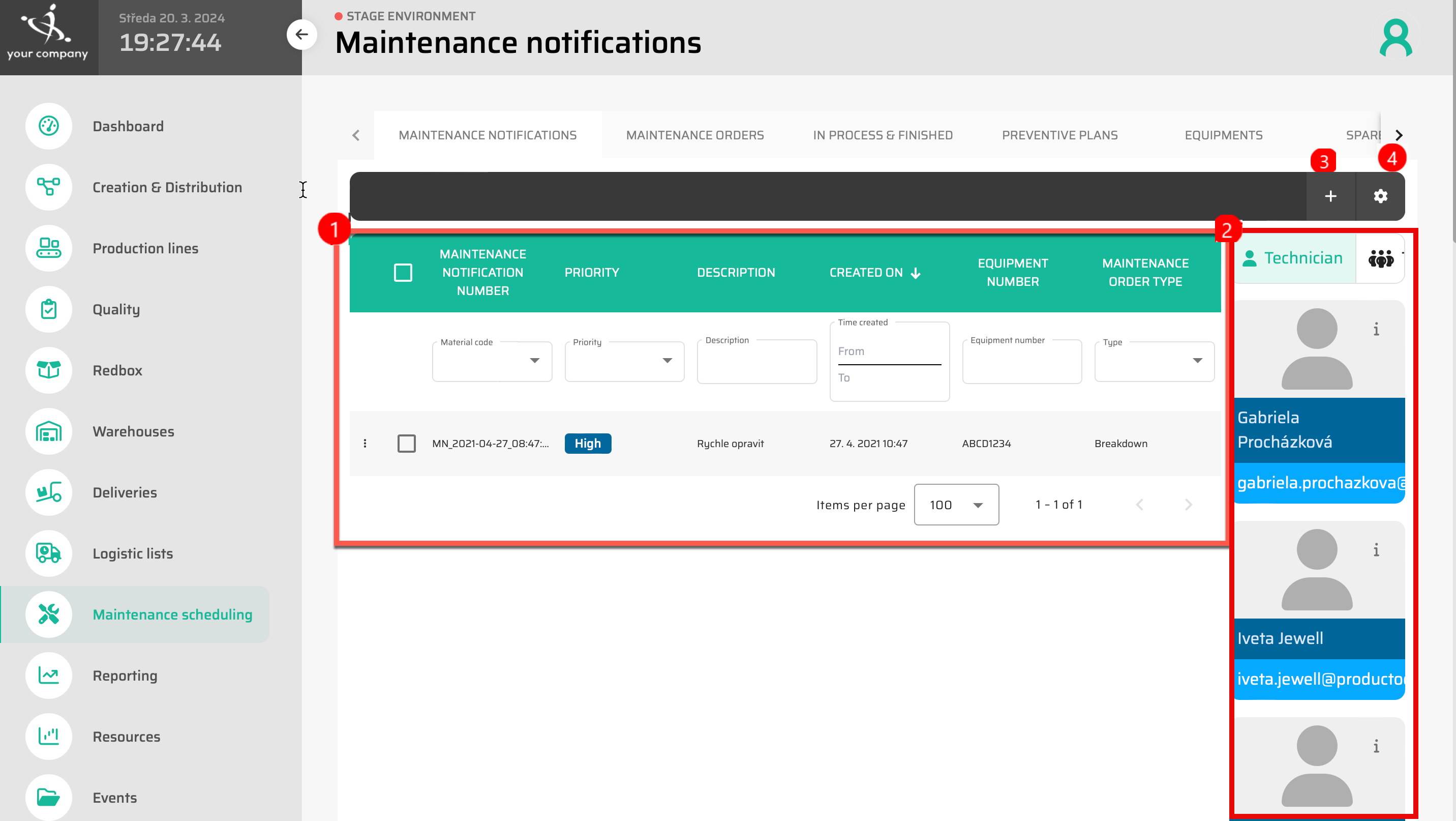
Creation of a new notification
We have two types of notifications:
Corrective
Breakdown
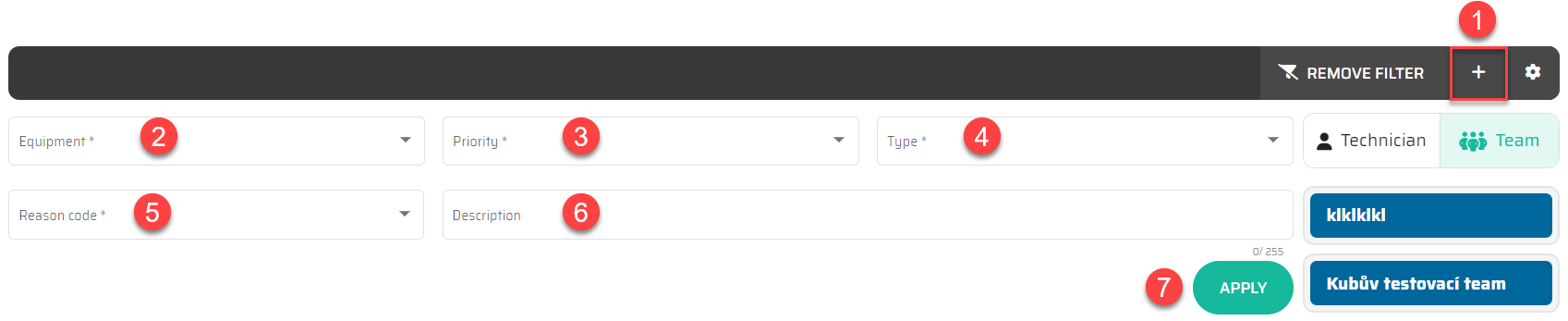
Options with a specific item
Select specific item:
a. option to delete
b. option to create maintenance order
c. ability to assign to a specific operator
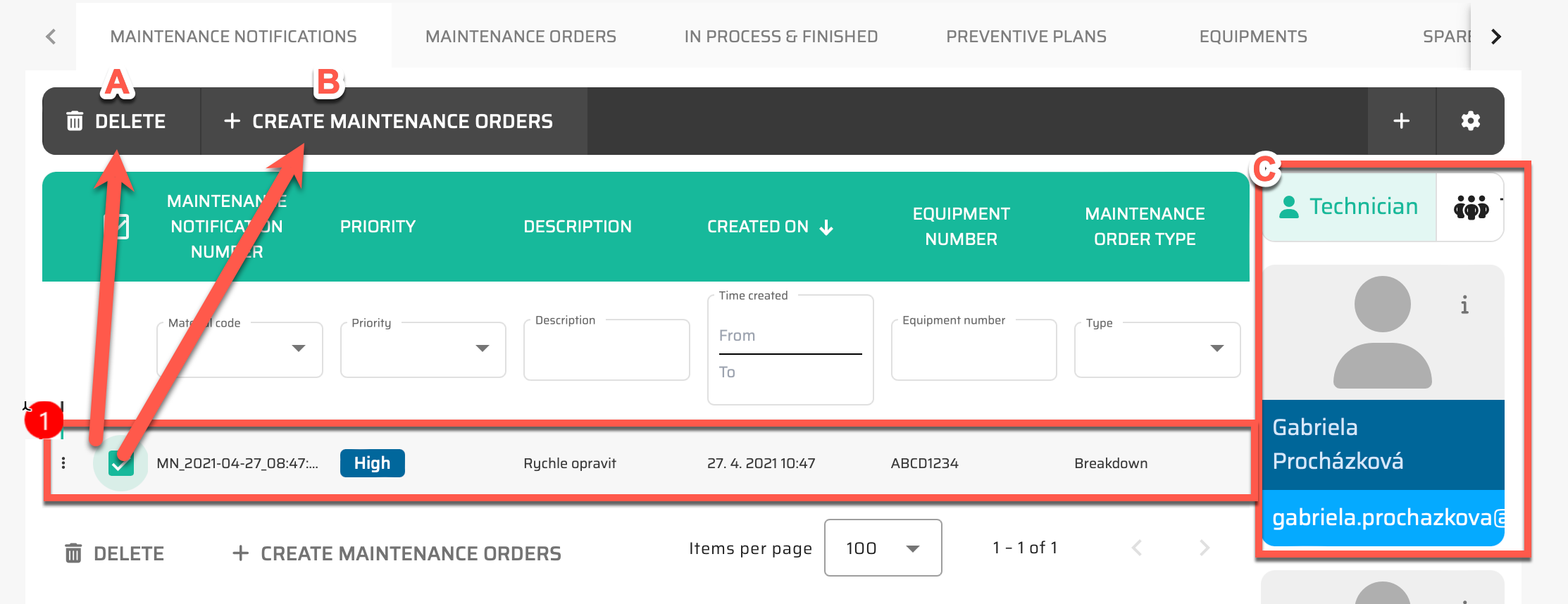
Maintenance order detail
Maintenance order detail
- option to change Priority and TypeInstruction
- option to include images, videos, audio files, or documents.Attachments
Completion confirmation detail
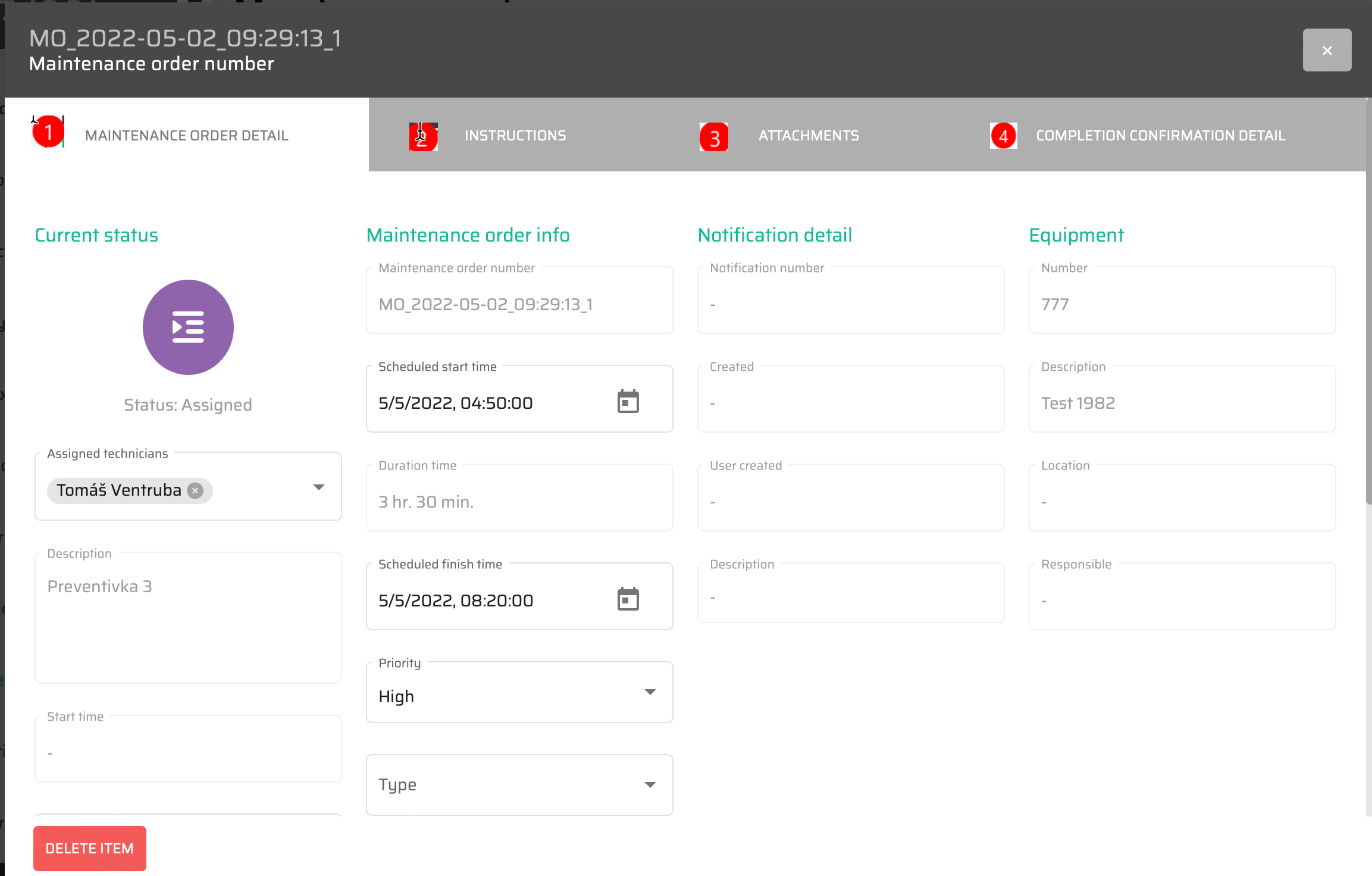
The operator detail
Schedule and workload