Using the Product Documentation
The product documentation provides comprehensive guides, tutorials, and details for all application modules and processes.
How to Access the Documentation
Navigate to the documentation site:
Use the search bar on the homepage to quickly locate topics or keywords.
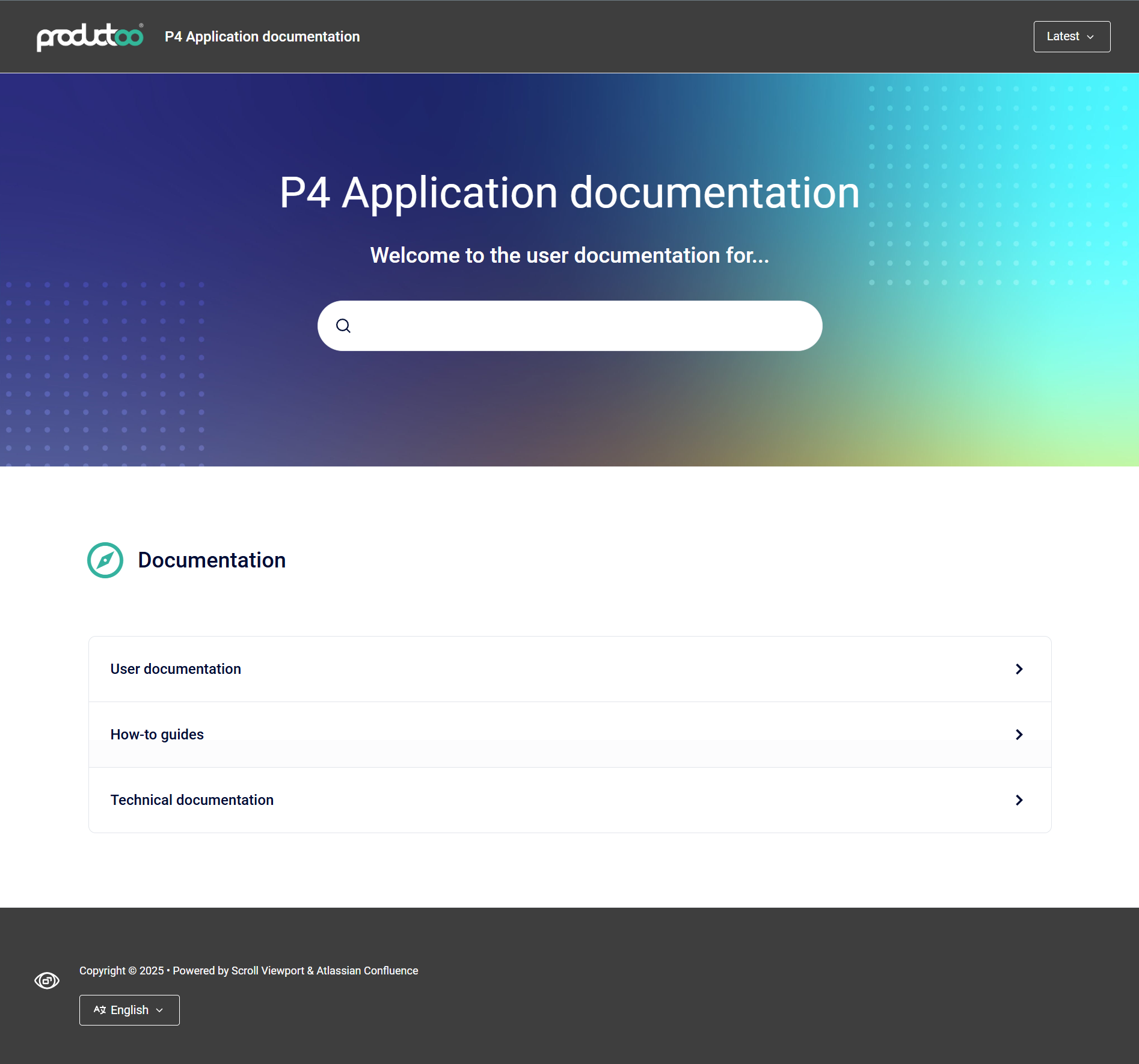
Switching Between Release Versions
To view documentation for a specific release, click the Version Selector in the top-right corner.
Select the version you want to explore (e.g., Latest, 4.10, 4.8).
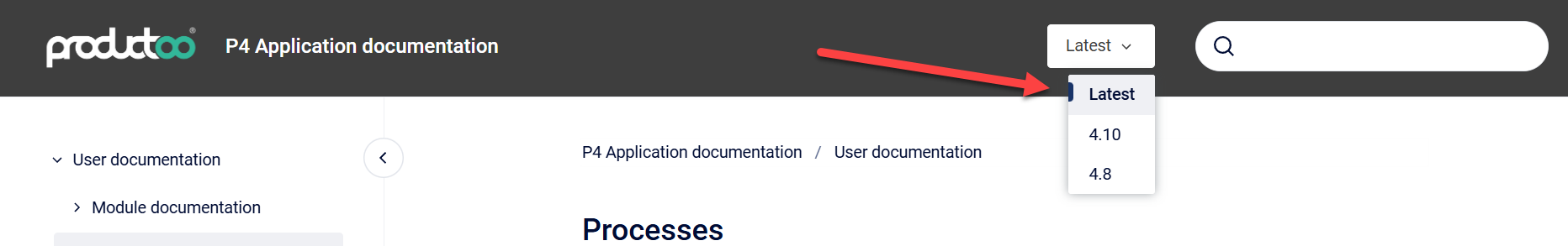
Navigating Documentation Sections
Use the left-hand navigation menu to browse different categories, such as User Documentation, How-to Guides, and Processes.
Expand subcategories to access detailed guides for specific modules or processes.
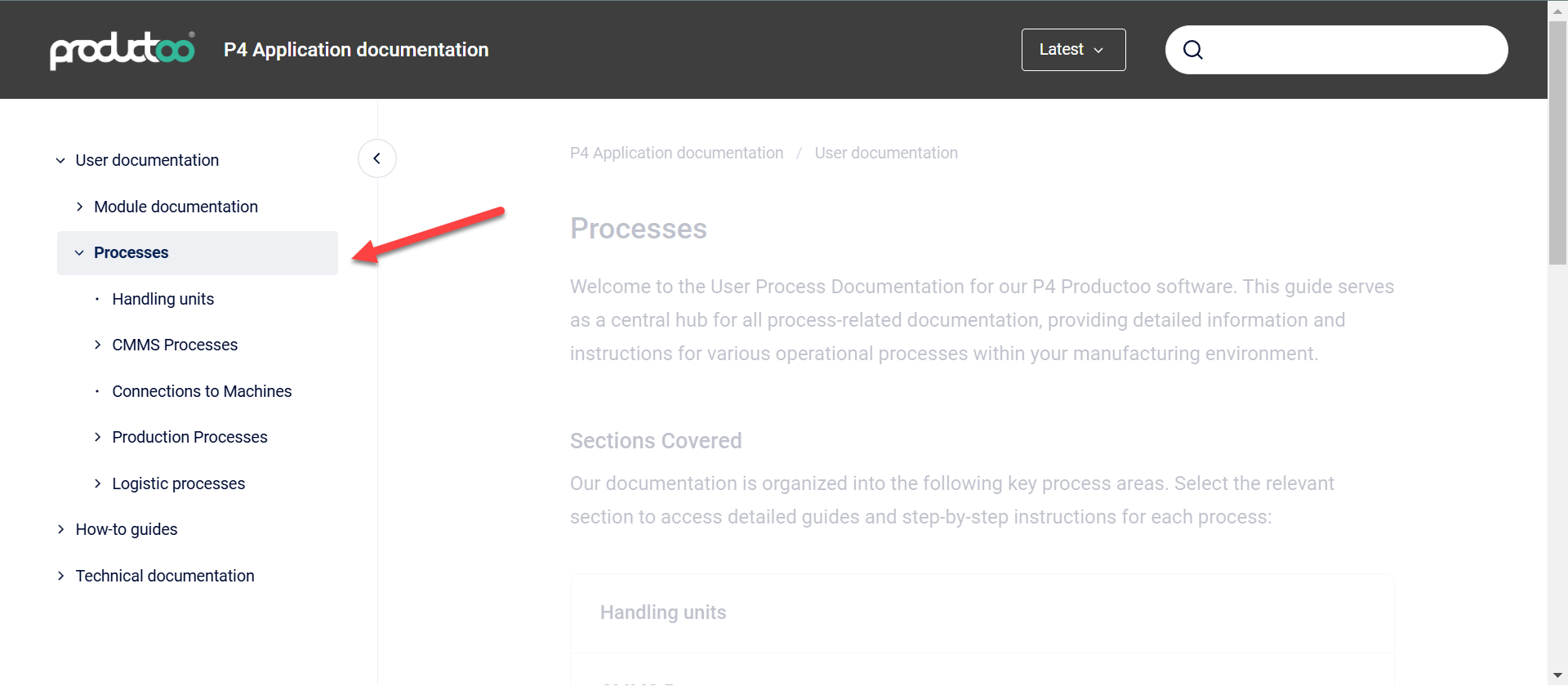
Next Steps
Once you’ve familiarized yourself with the P4 Documentation and still find something unclear, you can use our Support portal:
