Using the Support Portal
If you encounter an issue or require further assistance, the support portal allows you to submit and track support tickets.
Submitting a Ticket via Email
Send an email with your issue details to: support@productoo.com.
Include relevant information such as your username, environment (e.g., PROD or TEST), and steps to reproduce the issue.
You will receive a confirmation email with a ticket number and a link to track the request.
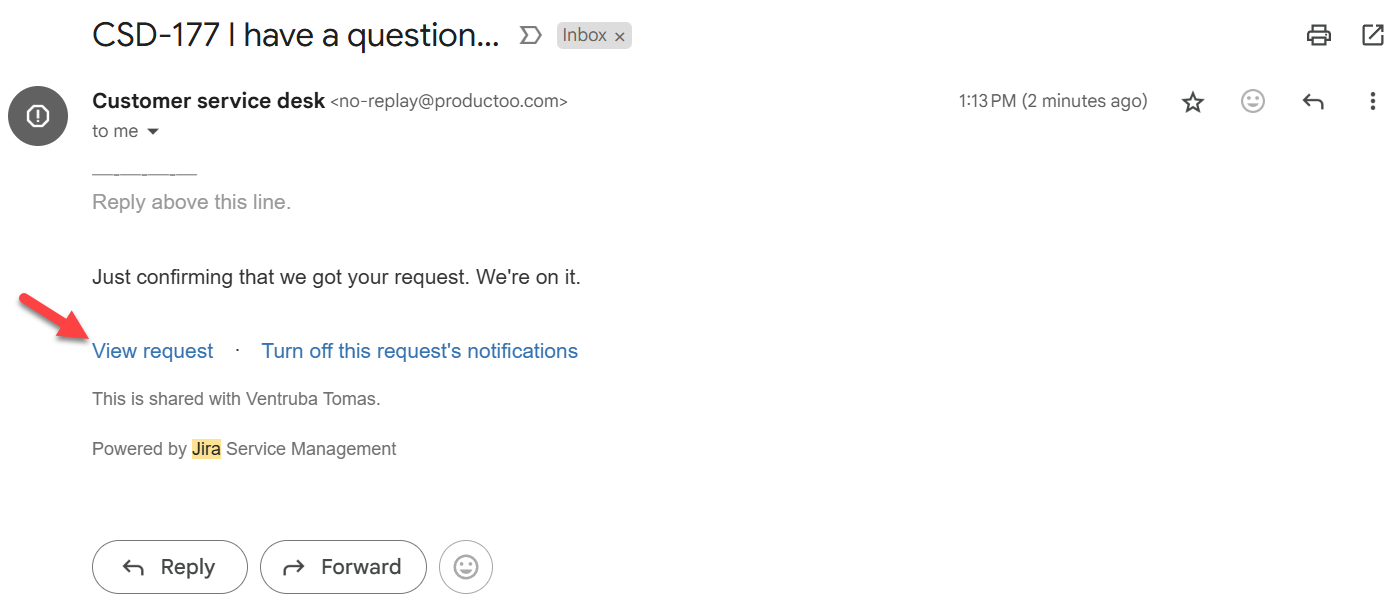
Accessing the Support Portal
Open the link provided in the confirmation email, or log in directly to the support portal (URL provided by your organization).
Navigate to Requests from the top-right dropdown menu under your profile.
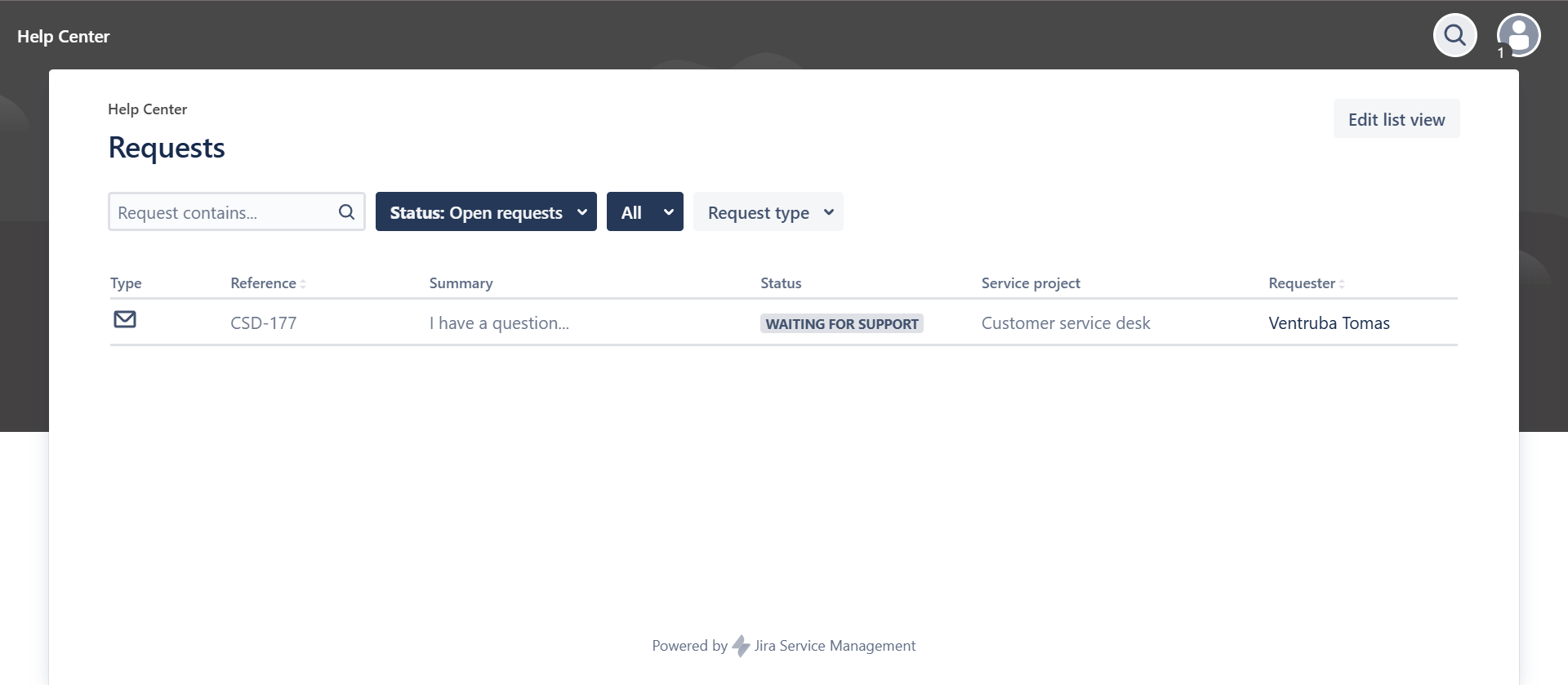
Tracking and Managing Requests
On the Requests page, view the list of open and resolved tickets.
Click on a ticket to see details, status updates, or add comments for additional information.
Use the available options to:
Escalate an issue.
Mark an issue as resolved.
Cancel a request if it’s no longer needed.
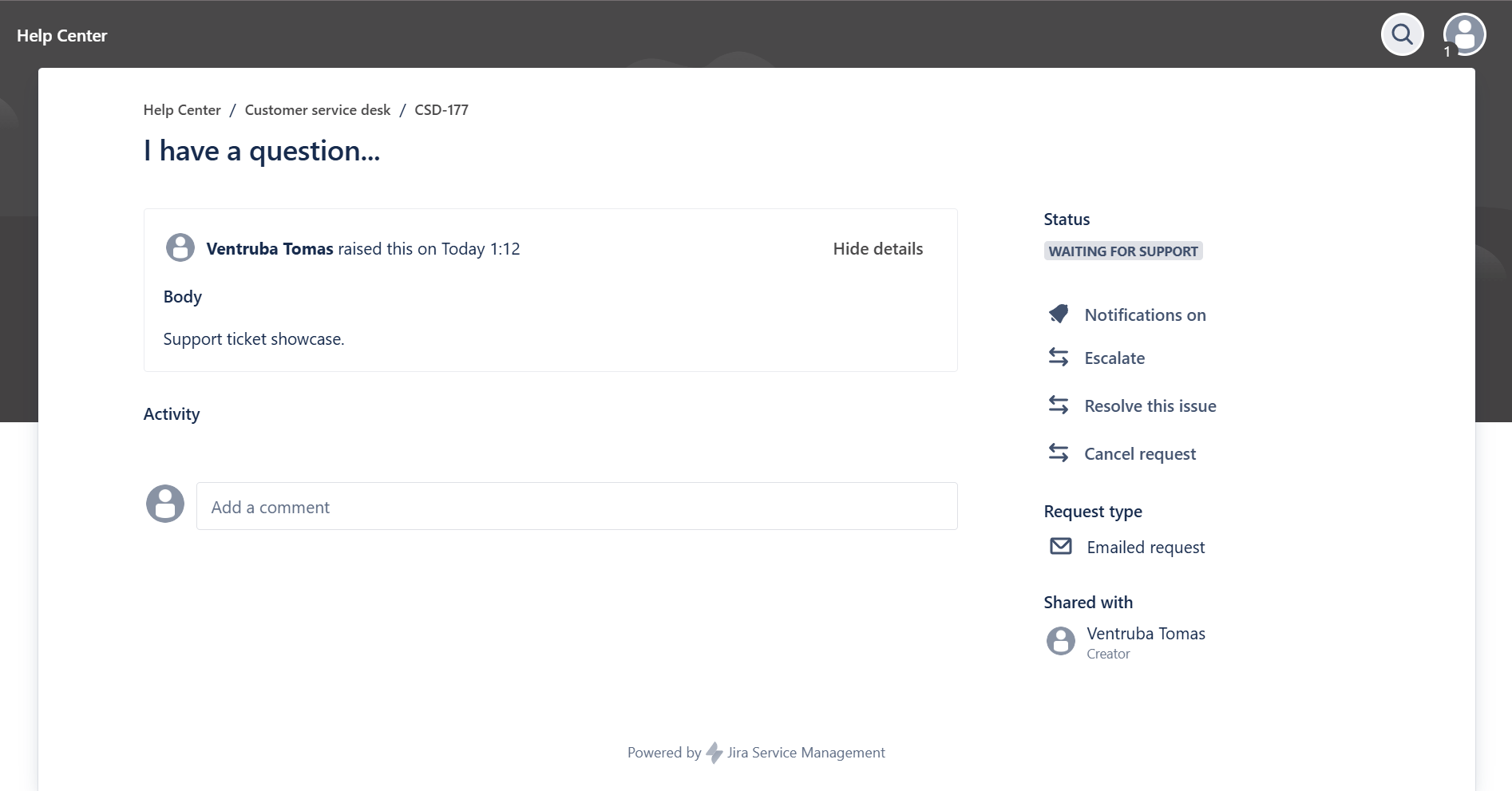
Step 3: Key Tips for Effective Support
Provide Complete Information: When reporting an issue, include as many details as possible to help the support team understand and resolve it quickly. For example the URL address of the screen where you’re facing the issue e.g.: https://your-company-P4-server.com/start-page/en-us/profile
Check Documentation First: Many common questions or issues are already covered in the documentation.
Monitor Email Updates: Keep an eye on email notifications for updates or responses from the support team.
Key Takeaways
Use the online product documentation for self-help and reference.
Submit detailed tickets via email or the portal for efficient support.
Switch documentation versions as needed to align with your environment.
Next Steps
Once you are familiar with the support resources, proceed to explore advanced topics or module-specific guides for deeper insights into the application.
