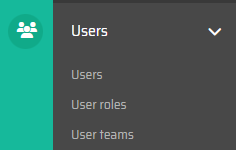Users
The application's parameterization section also includes the definition of users, user roles, and user team. This section allows you to configure and manage the user-related aspects of the application, ensuring proper access control.
Within this section, you can define individual users and their corresponding details such as names, contact information, and login credentials. By setting up user accounts, you can grant access to the application and tailor the user experience based on specific roles and permissions.
User roles play a crucial role in defining the access and privileges granted to different users within the application. You can establish various roles, each with its own set of permissions and capabilities. For example, you may have roles like administrators, managers, operators, or technicians, each with different levels of access and responsibilities.
In addition to user roles, you can create user teams. These teams allow you to group users and operators together based on their responsibilities, functions, or projects. By defining teams, you can streamline efficient task allocation and coordination.
By utilizing the user, role, and team configuration options in the parameterization section, you can ensure that the right individuals have appropriate access to the application's functionalities. This helps maintain data security and enhances productivity.