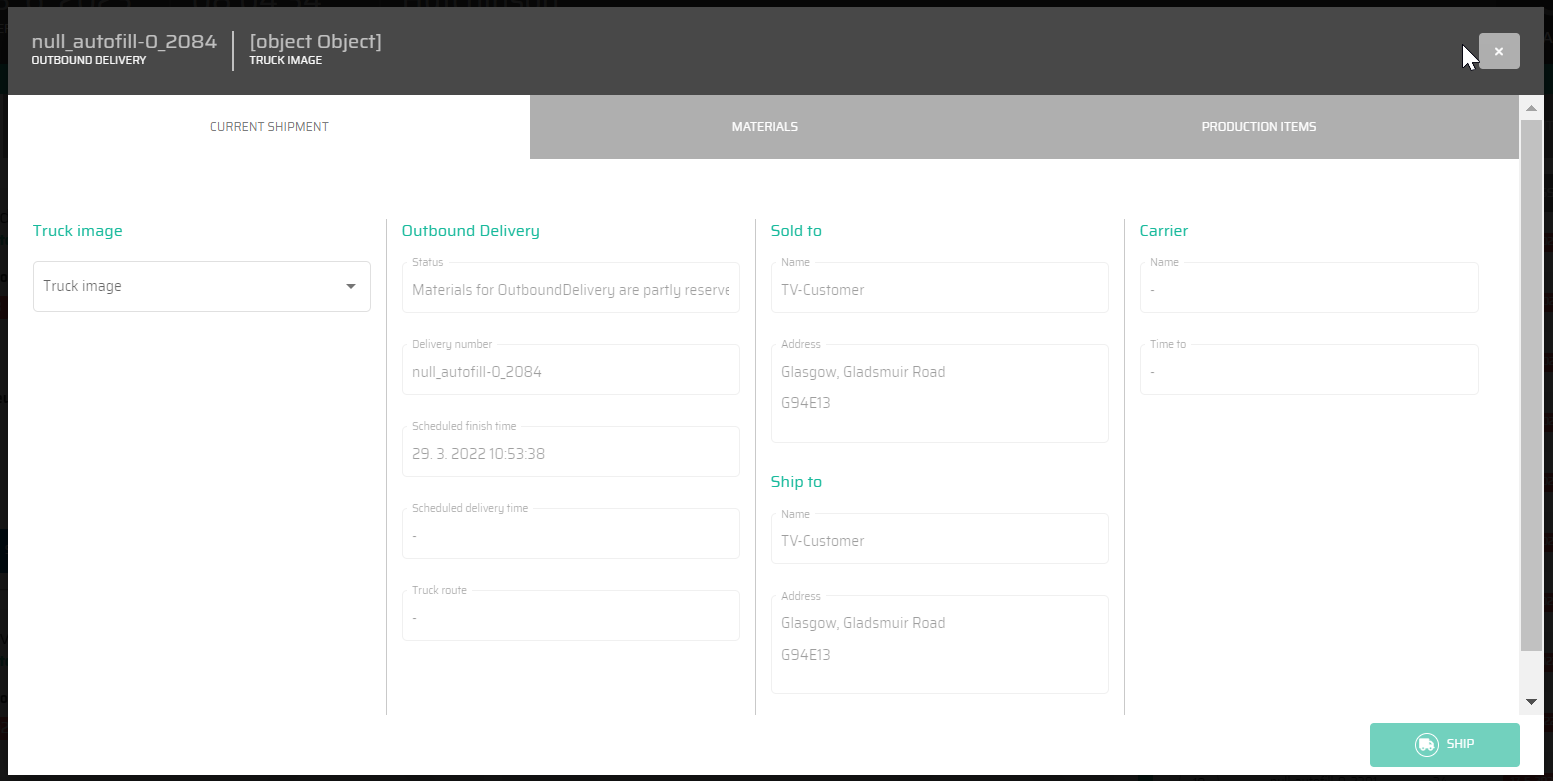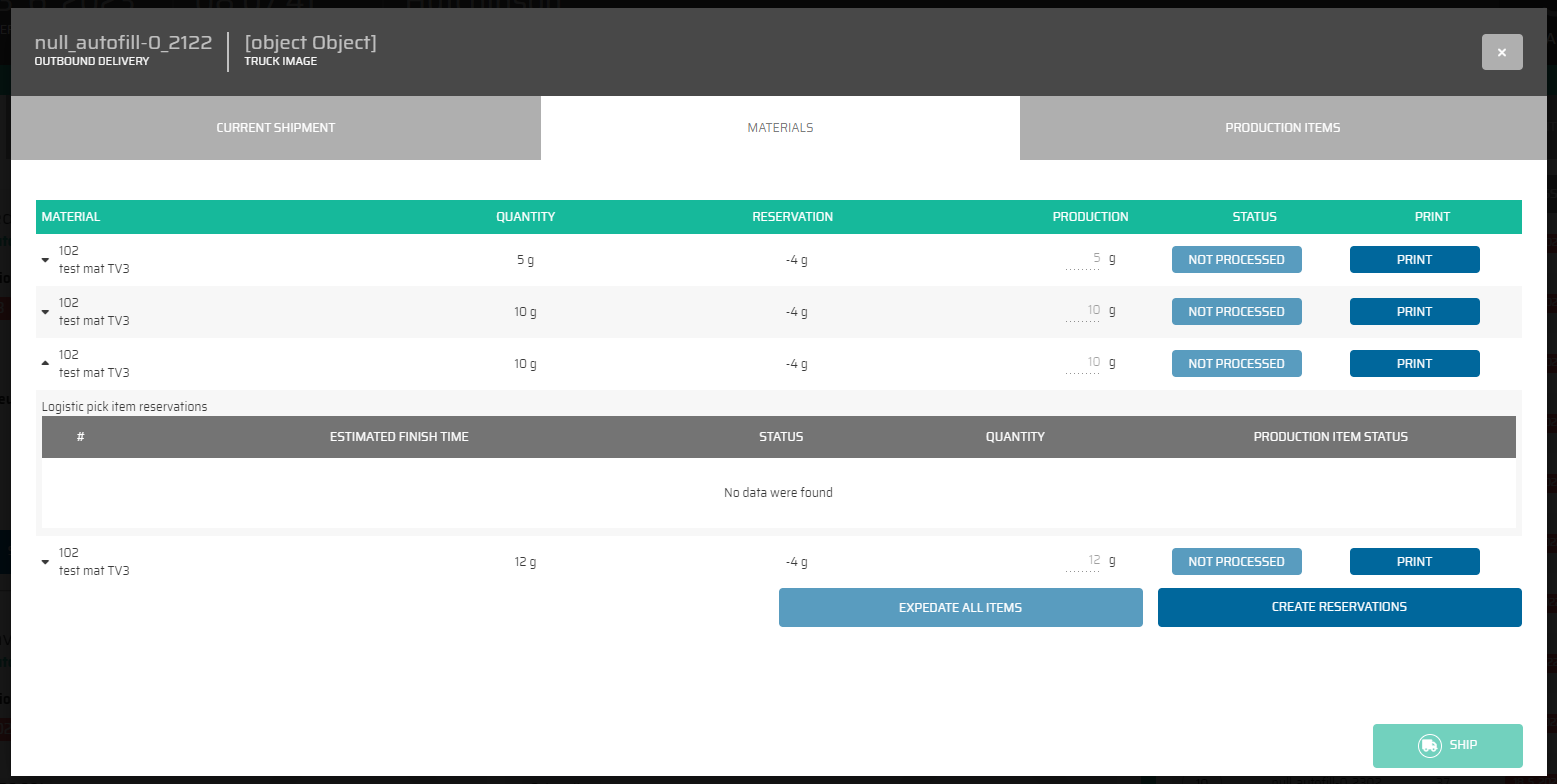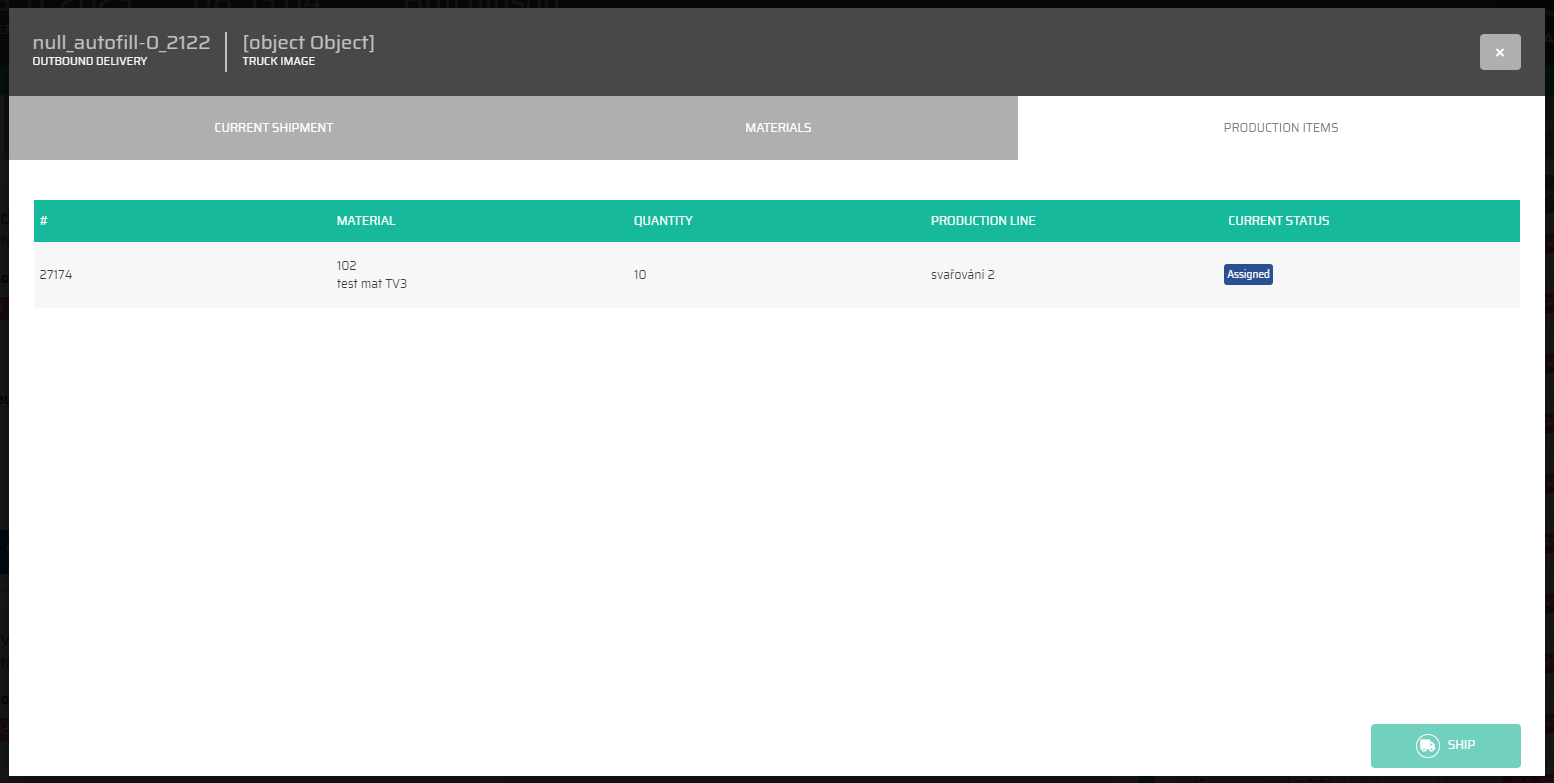Unassigned Shipments
The unassigned shipment is a list where all the unassigned shipments are listed and waiting for assigning. This list’s data are sorted into four columns:
NO.
OUTBOUND DELIVERY
QTY
GOODS ISSUE TIME
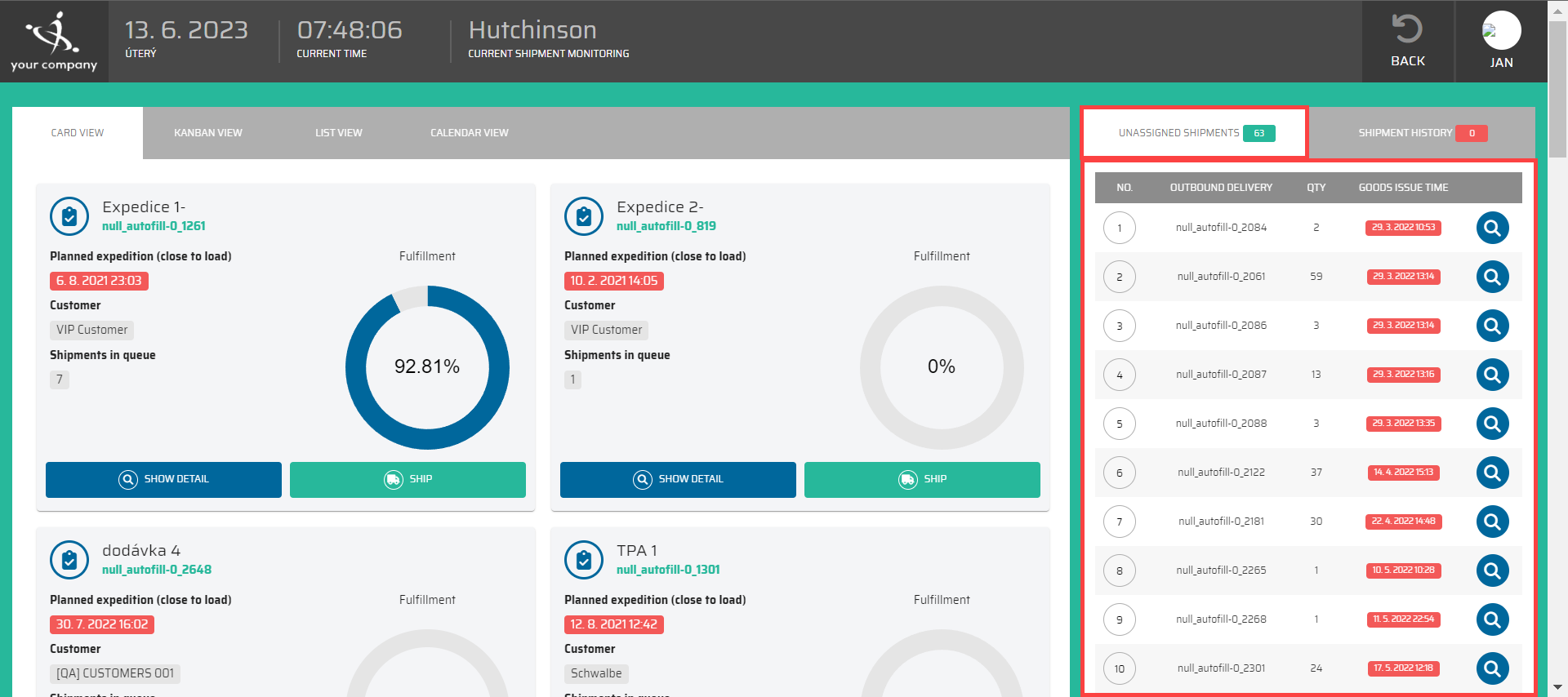
Unassigned shipment detail
The detail of the unassigned shipments displayes into a dialog and is devided into three parts.