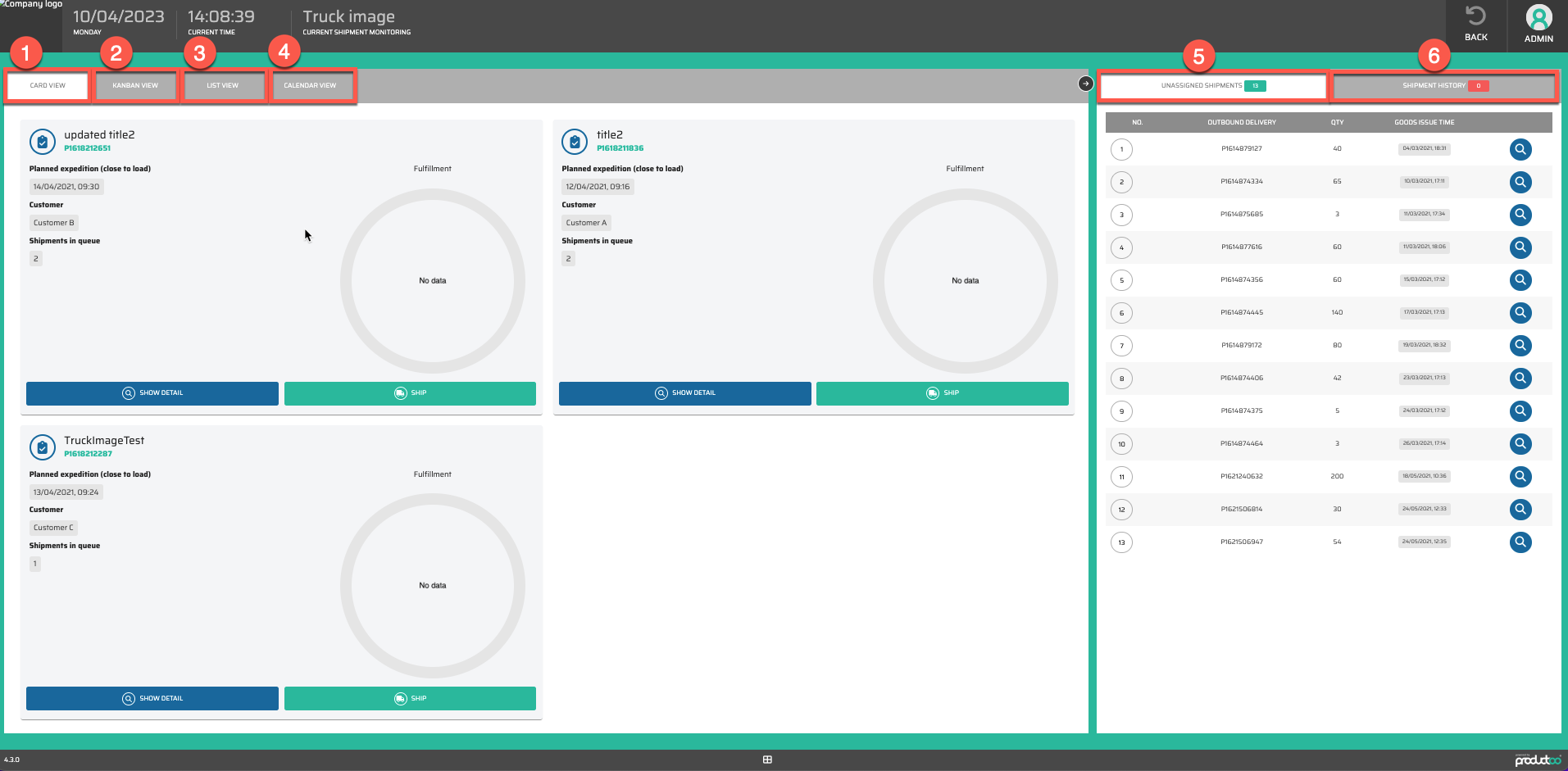Truck Image View
Truck Image View is a module which is used for management of outgoing shipments (Outbound Logistics) and for managing Truck Images. You can access this screen from the Start Page, clicking on the Truck Image View icon.
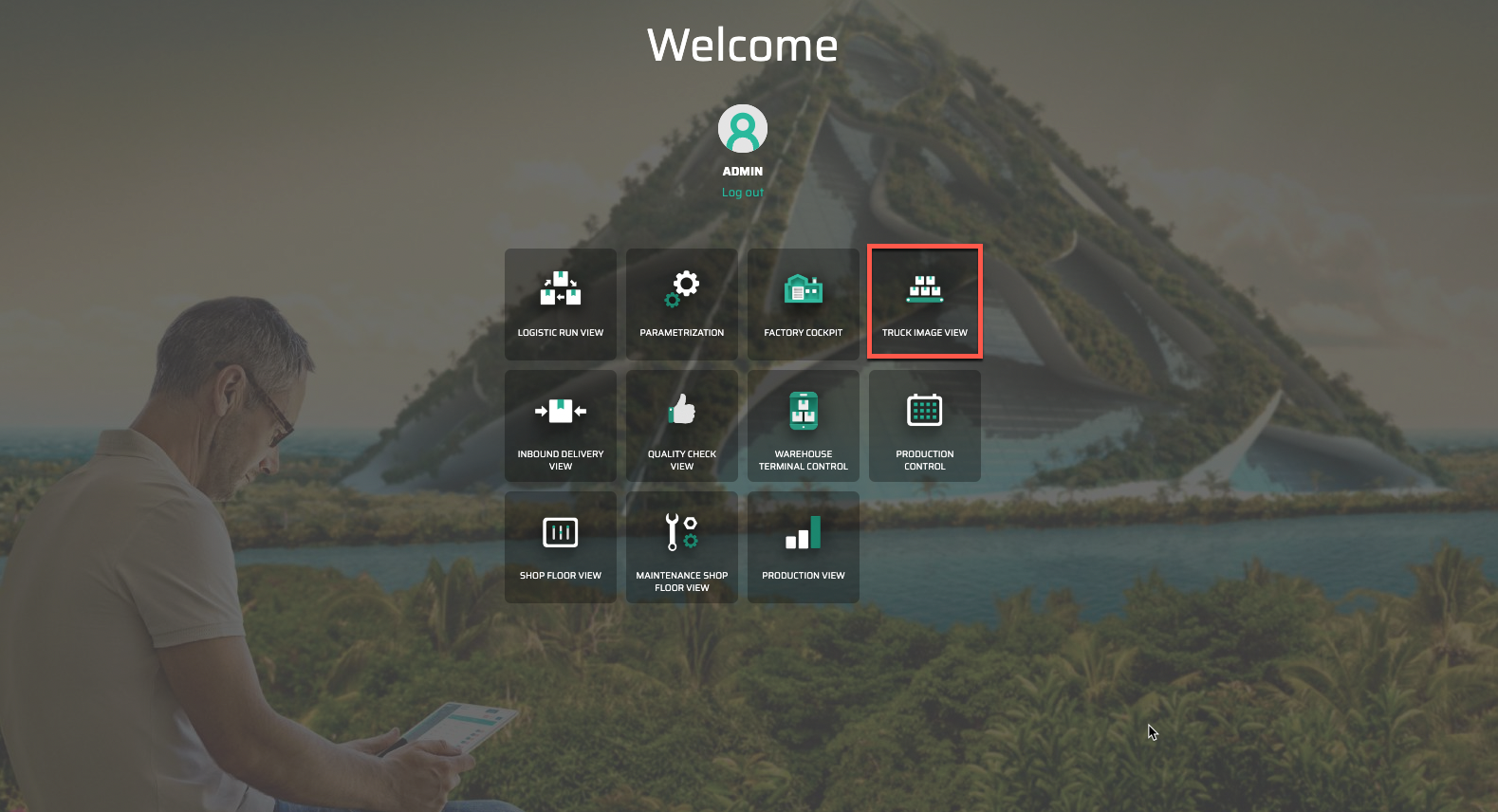
After you will perform this action, you will be redirected to the page where all Truck Image Views are. To understand this - it is possible to create multiple Truck Image Views within the Parametrization section (for example with different Truck Images) and so this page will enable you to. On this page, we are able to see:
Actual date and time
Search which will enable us to search and filter list of Truck Image Views
Log in user name and profile picture (also access to User settings section)
Logistic Overview button
All Truck Image Views created within the application
Button for redirect back to Start Page
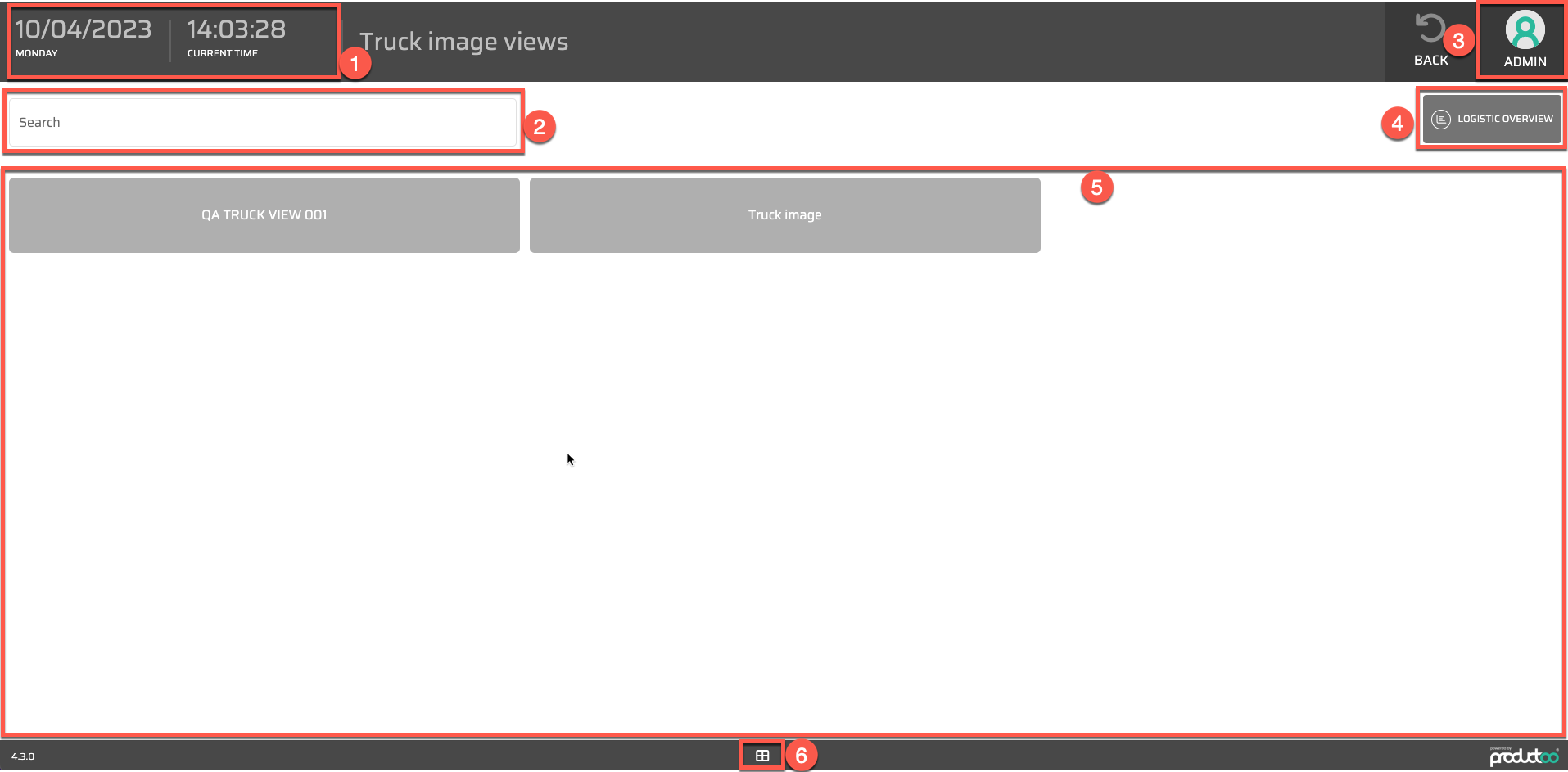
If we will click to one Truck Image View, we will be redirected to the selected one. In the Truck Image View, I am able to see following sections:
Card View
Kanban View
List View
Calendar View
Unassigned Shipments
Shipment History