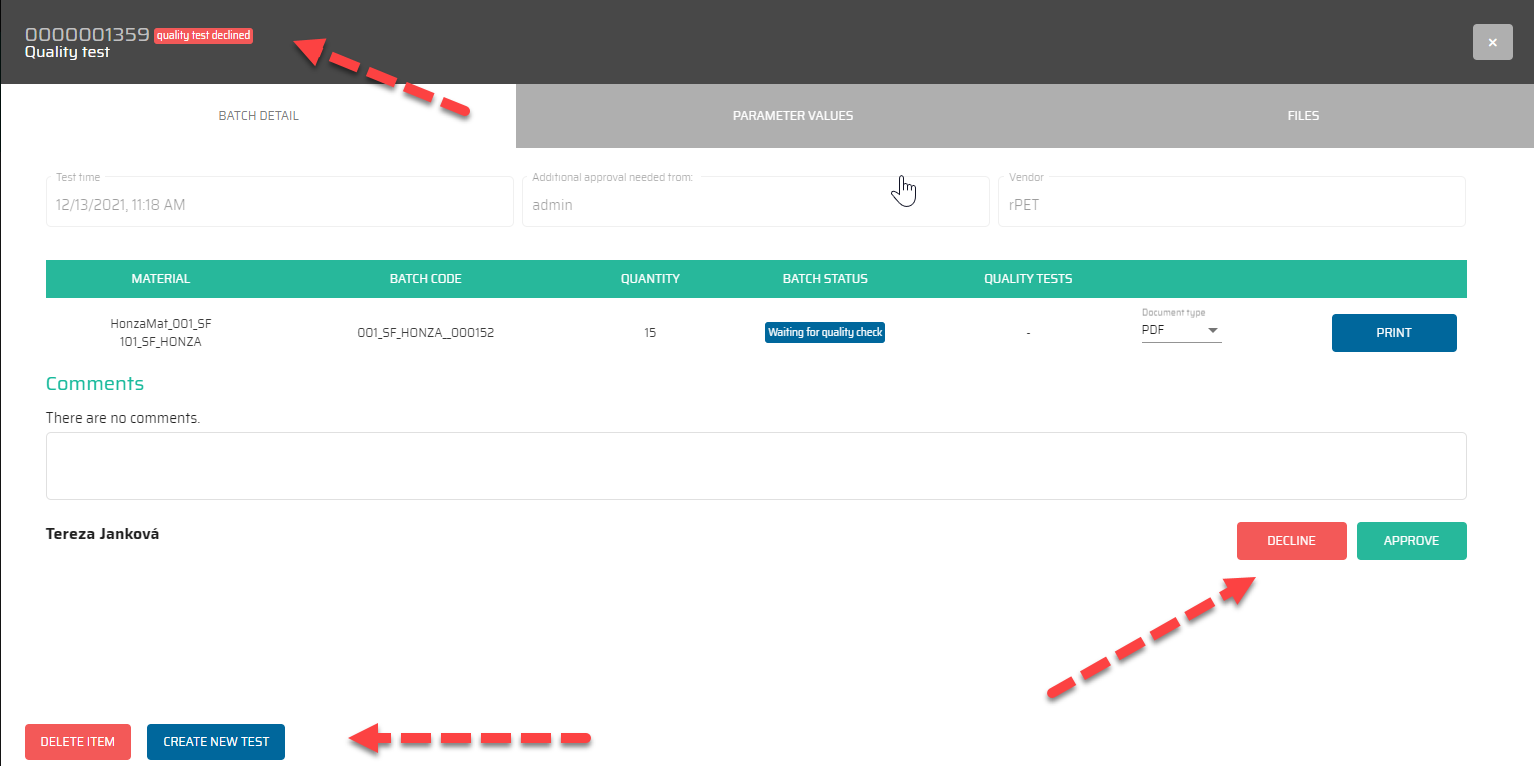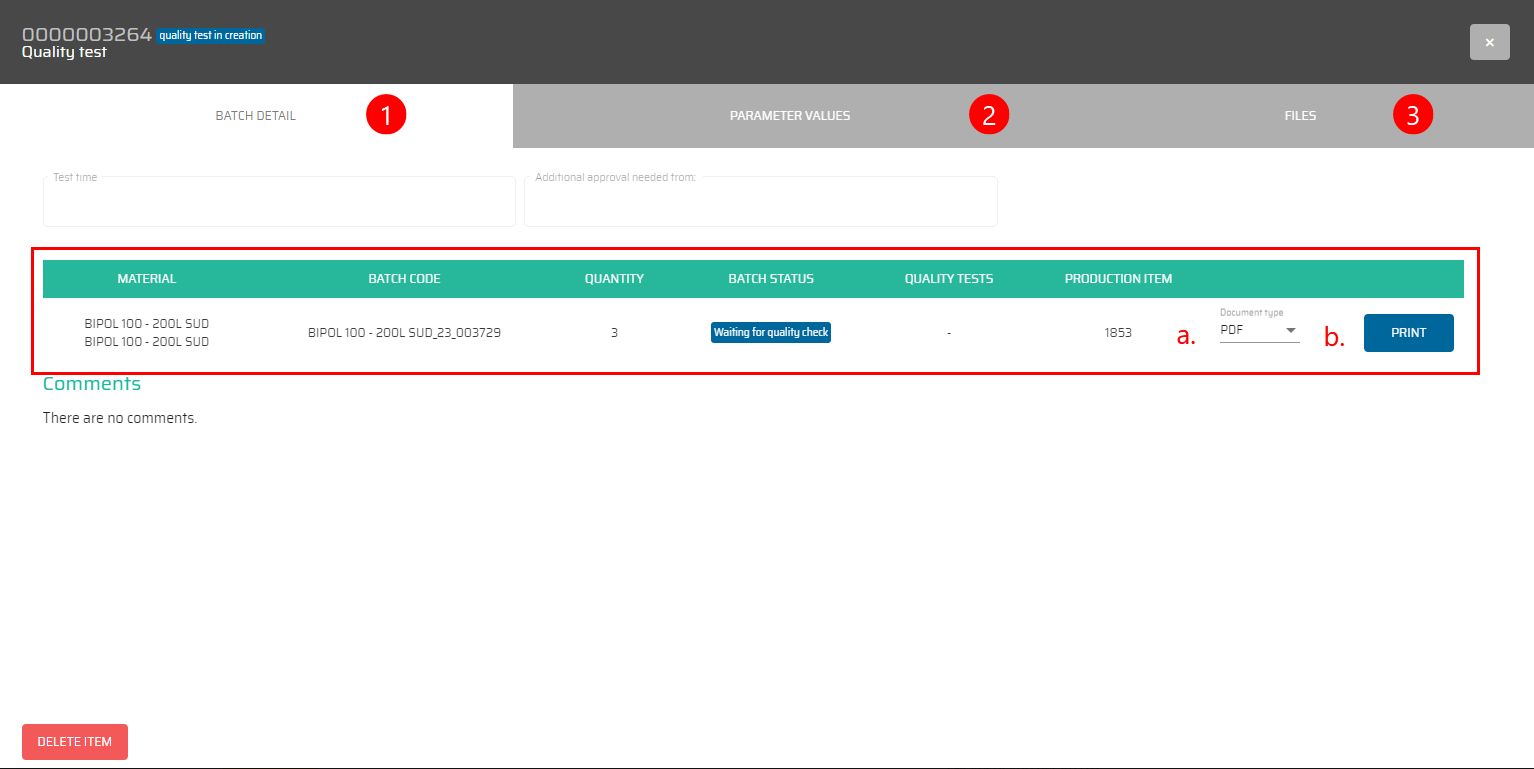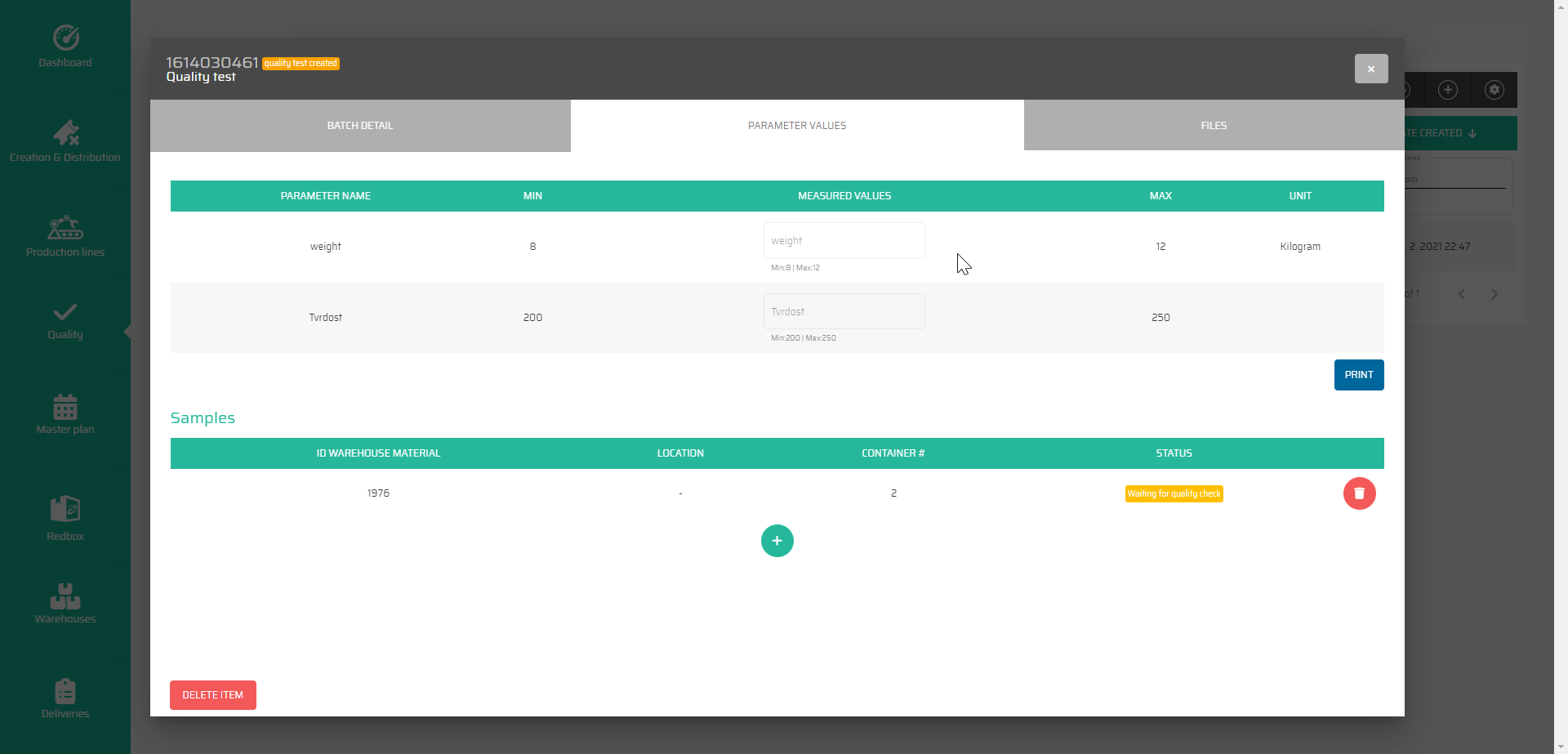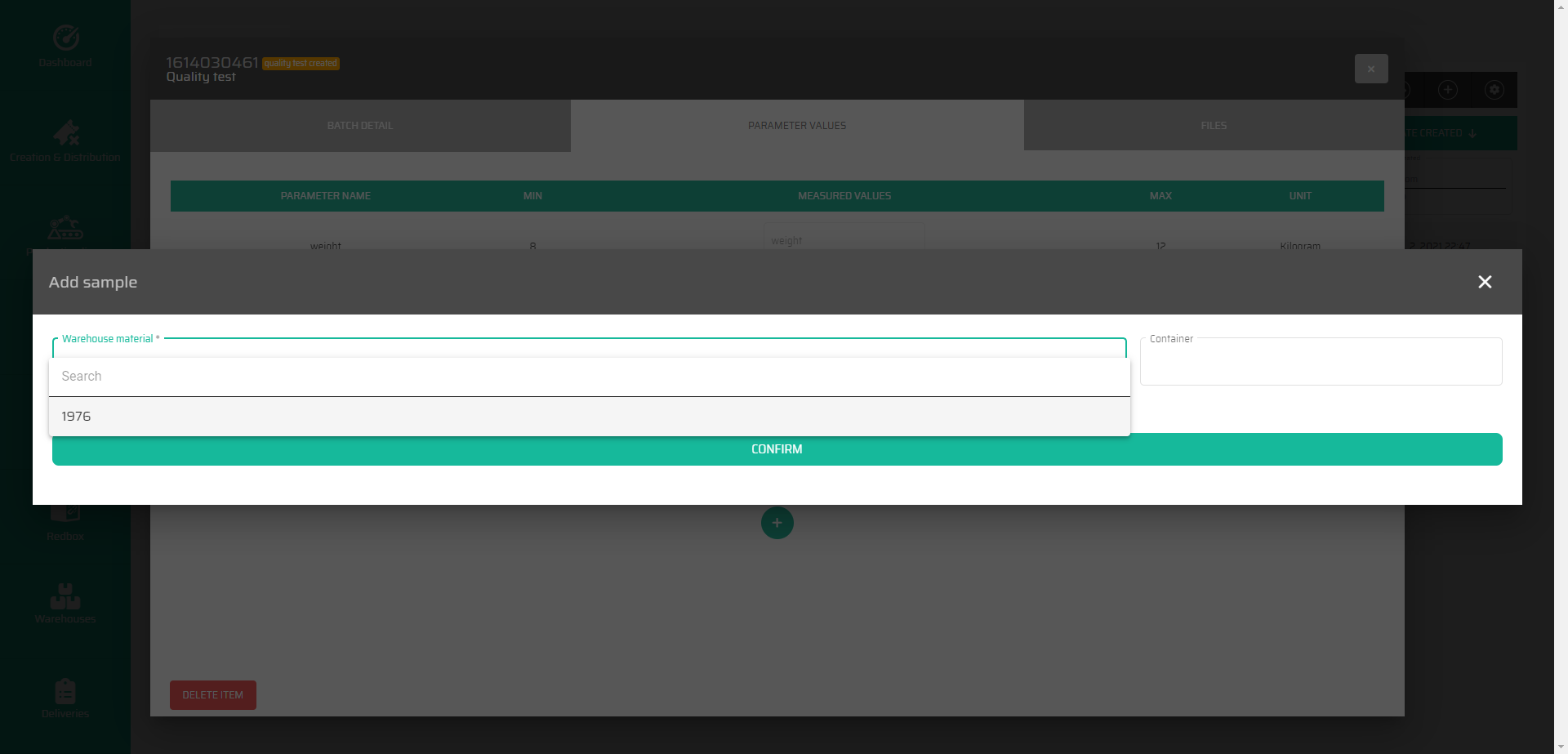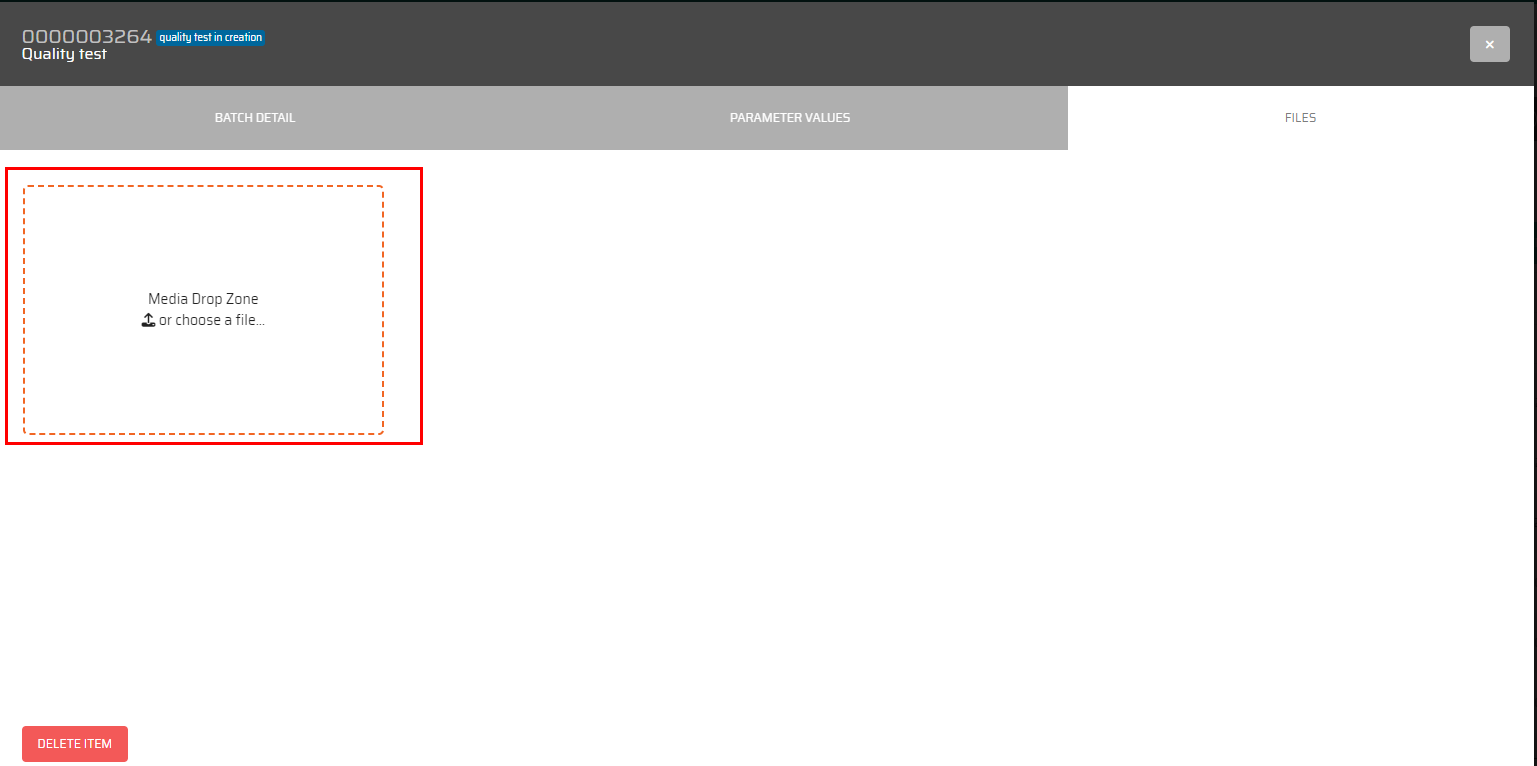(Pracovní) All tests
This particular page gives a summary of all the quality tests that have been produced within the application. It serves as a centralized location where all the generated quality tests can be viewed together.
In this table we can see the list of all the quality tests.
A) The parameters for the quality test are specified in the parameterizationExport to a XLS file.
A) Export to XLS file allows you to save the data from the application in a format that can be opened and edited in programs such as Microsoft Excel.Create a new quality test.
You can change the page layout with customize table :Customize_Table:
The list of all quality tests can be filtered by all shown columns, which means by:
ID
Test number
Status
Test type
Vendor
Batch number
Material
Tested by
Test time
Time created
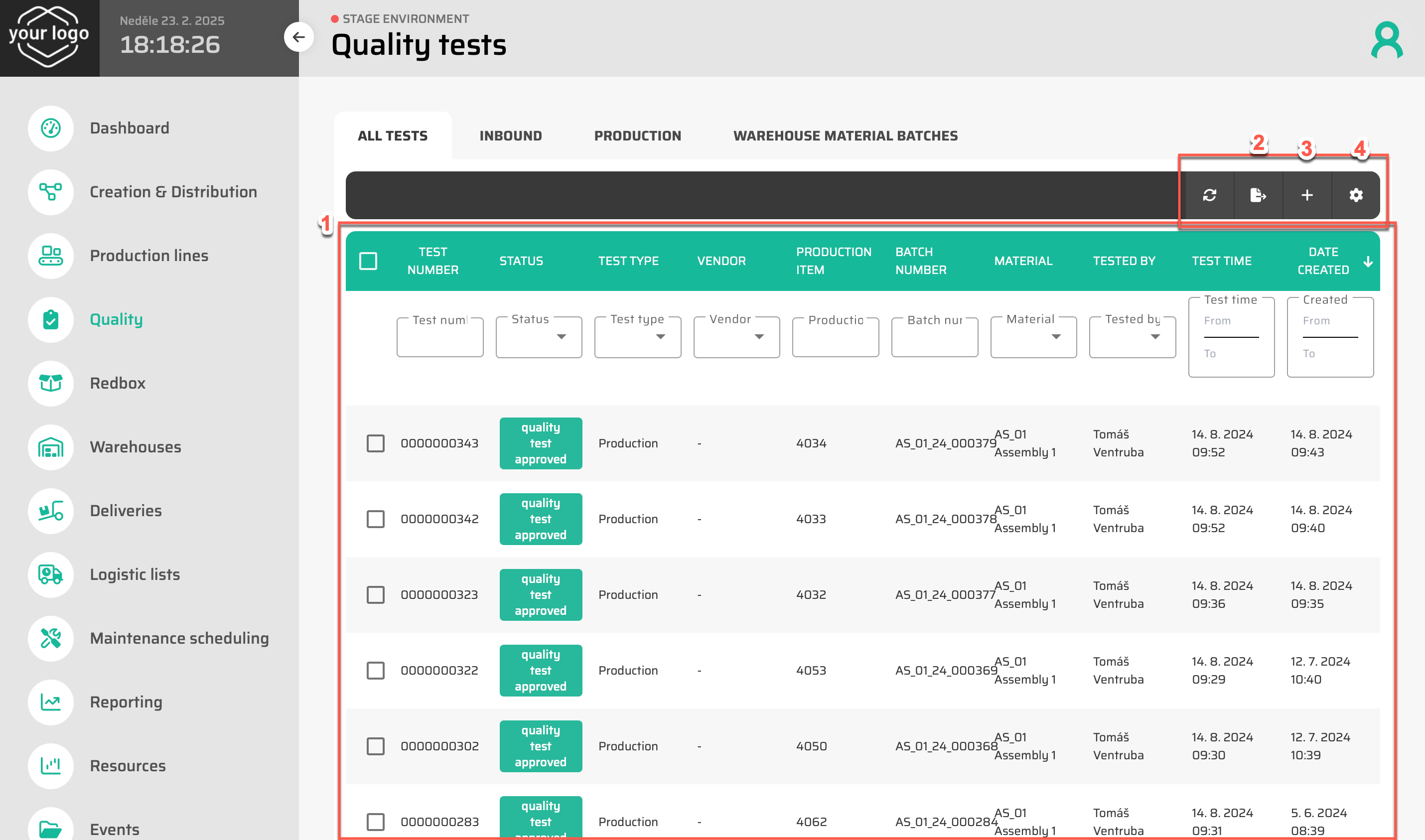
Creating the test with
It the table below you will find all attributes which are possible to insert into this dialog together with its description.
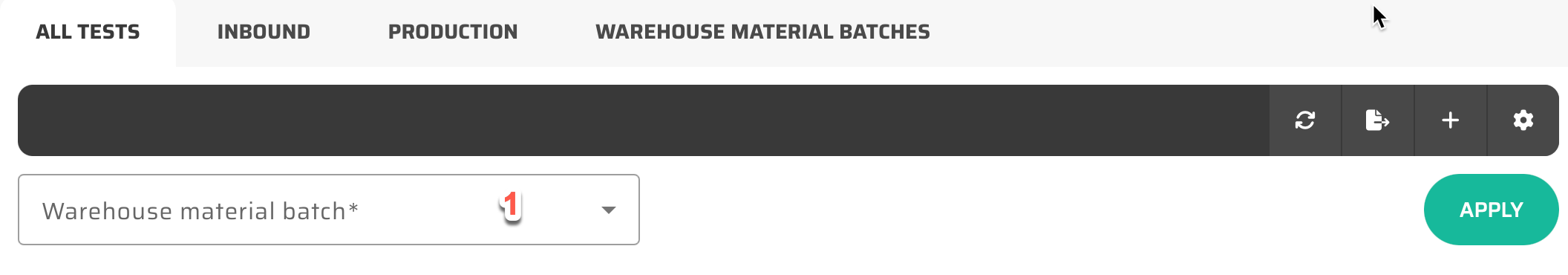
# | Parameter name | Limitations | Possible values | Description | DB field |
|---|---|---|---|---|---|
1 | Warehouse Material Batch* | Define value | the list of all available warehouse material batch for selection. | [WAREHOUSE_MATERIAL_BATCH].[DESCRIPTION] |
Quality test detail
For all three tabs there is an option to :DeleteItem:
Depending on the status of the test, you can also finally :Decline: , :approve: it or :CreateNewTest:.