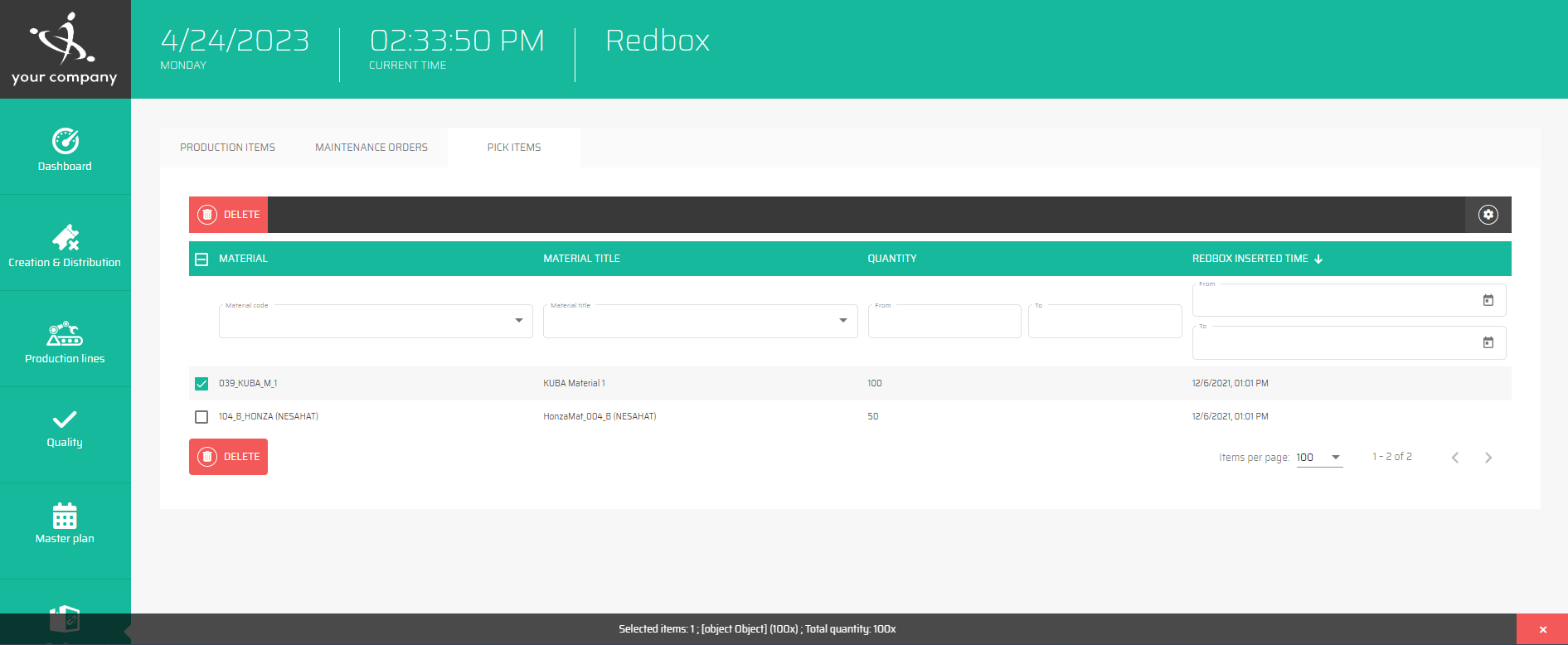Pick items - Redbox
List of logistics items in Redbox.
The button :PL11: opens the Layouts for this page, opens the Layouts for this specific page and you can find the same buttons across the entire Production control. This enables the user to personalize shown data in the table below.
The list of all Pick items in Redbox can be filtered by all shown columns, which means by:
ID
Material
Material title
Quantity
Time updated (from-to)
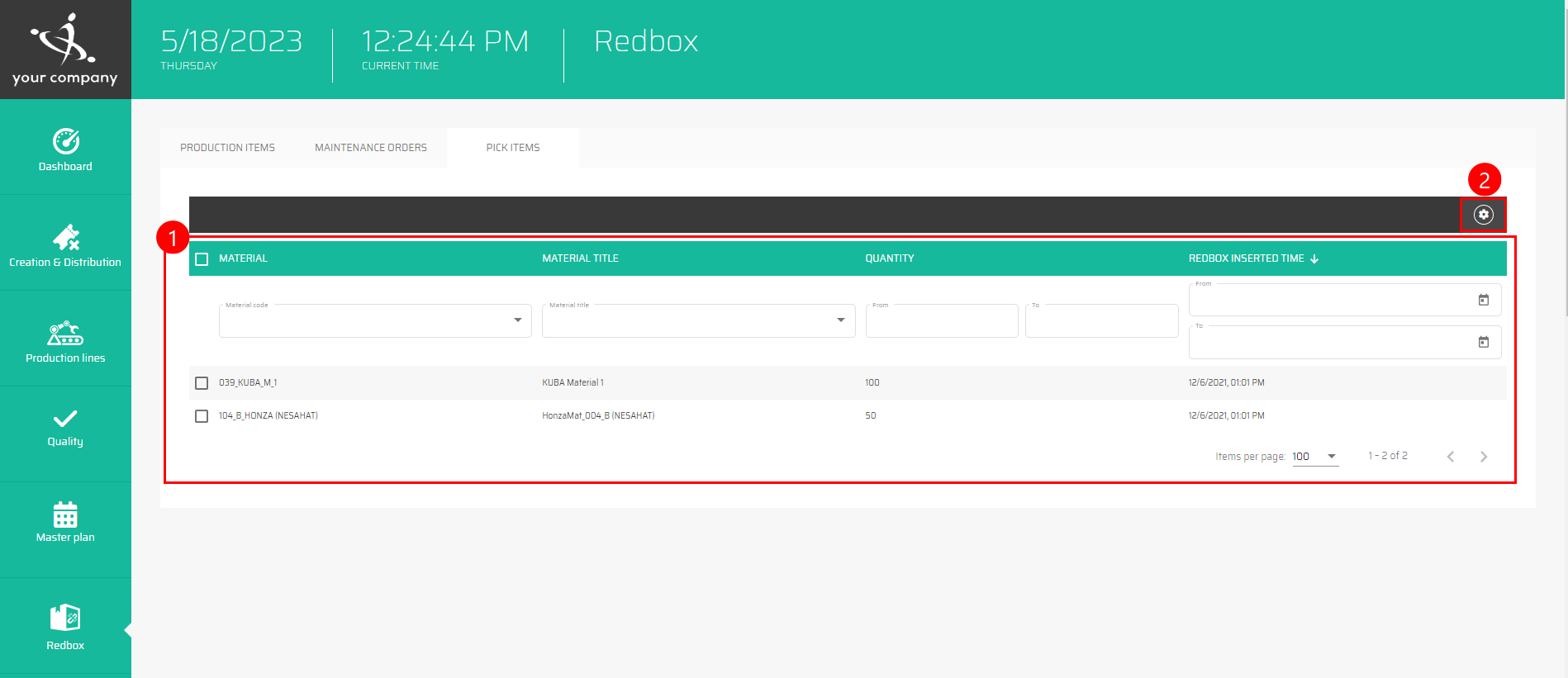
By marking on the specific item, you can delete it with this button. :delete: