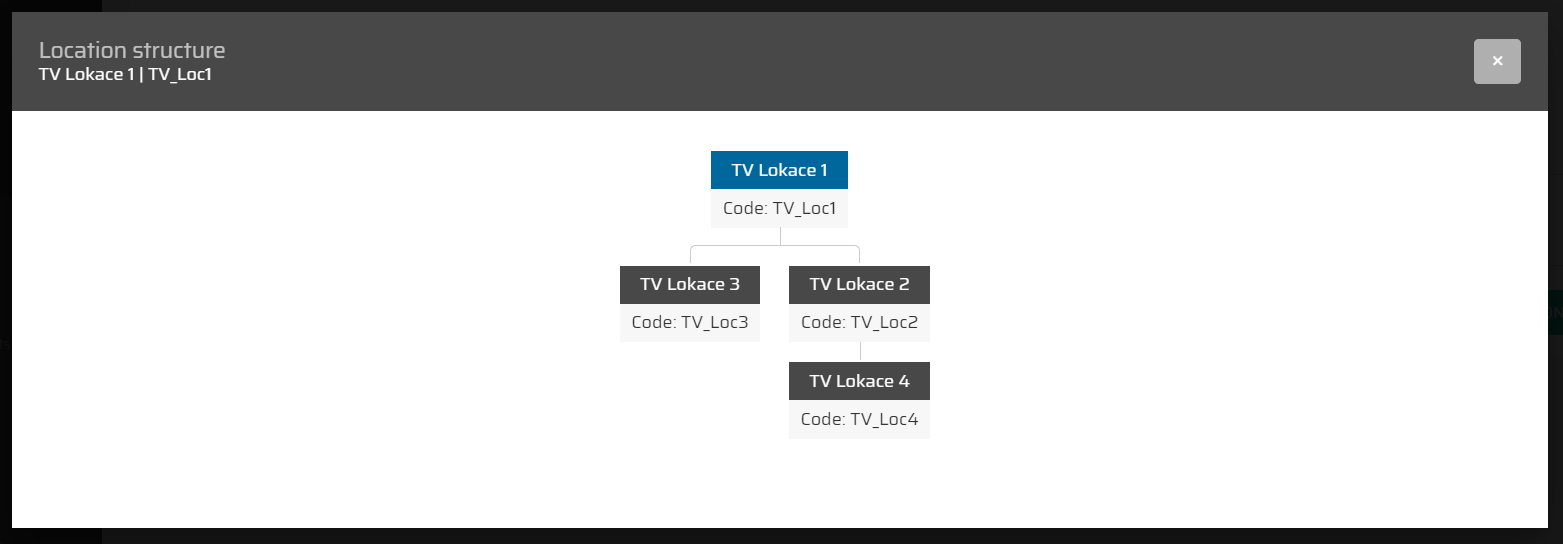Locations
This tab shows all the Locations created within the P4 application and allows us to either create, edit, or delete Locations. The list of Locations can be filtered by all shown columns, which means by:
ID
Code
Title
Description
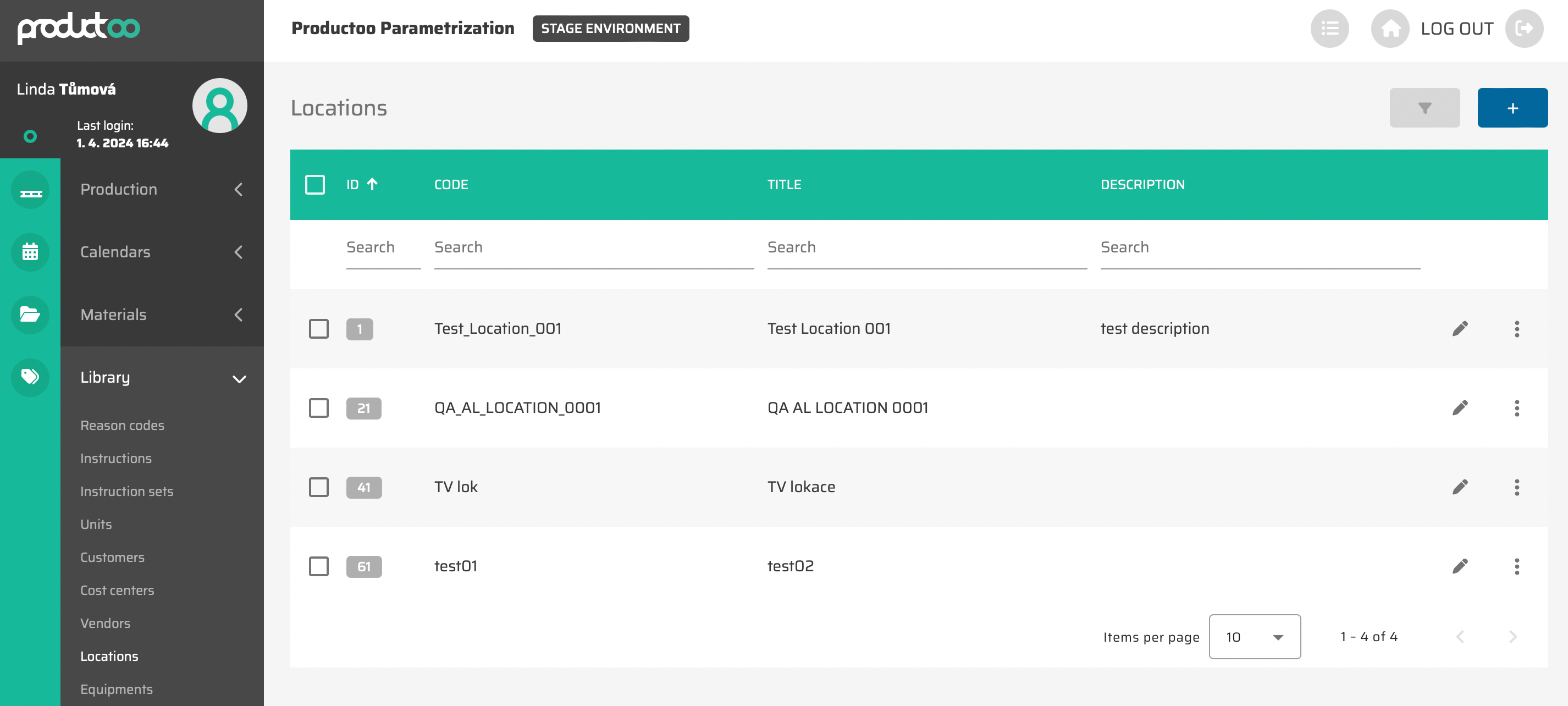
From the operational point of view, it is possible to
create new Locations via :create: button in the top right corner of the page (this possibility will show empty Locations detailed settings page).
edit existing Locations via
 button which will appear after moving cursor to the Locations you want to edit (this possibility will show Location's detailed settings page with saved data).
button which will appear after moving cursor to the Locations you want to edit (this possibility will show Location's detailed settings page with saved data).duplicate existing location via
 button which will appear after moving cursor to the location you want to duplicate. This procedure creates the duplicate of this location with identical settings, only different ID.
button which will appear after moving cursor to the location you want to duplicate. This procedure creates the duplicate of this location with identical settings, only different ID.delete single existing Location via
 button which will appear after moving cursor to the Location you want to edit
button which will appear after moving cursor to the Location you want to editdelete multiple Locations via choosing these (via clicking on the checkbox in the beginning of each Location) and then clicking on the
 button which will appear in the top right corner
button which will appear in the top right corner
Locations detail
In the Locations detail screen, we are able to edit already created Locations or fill up all information needed to create a new one.
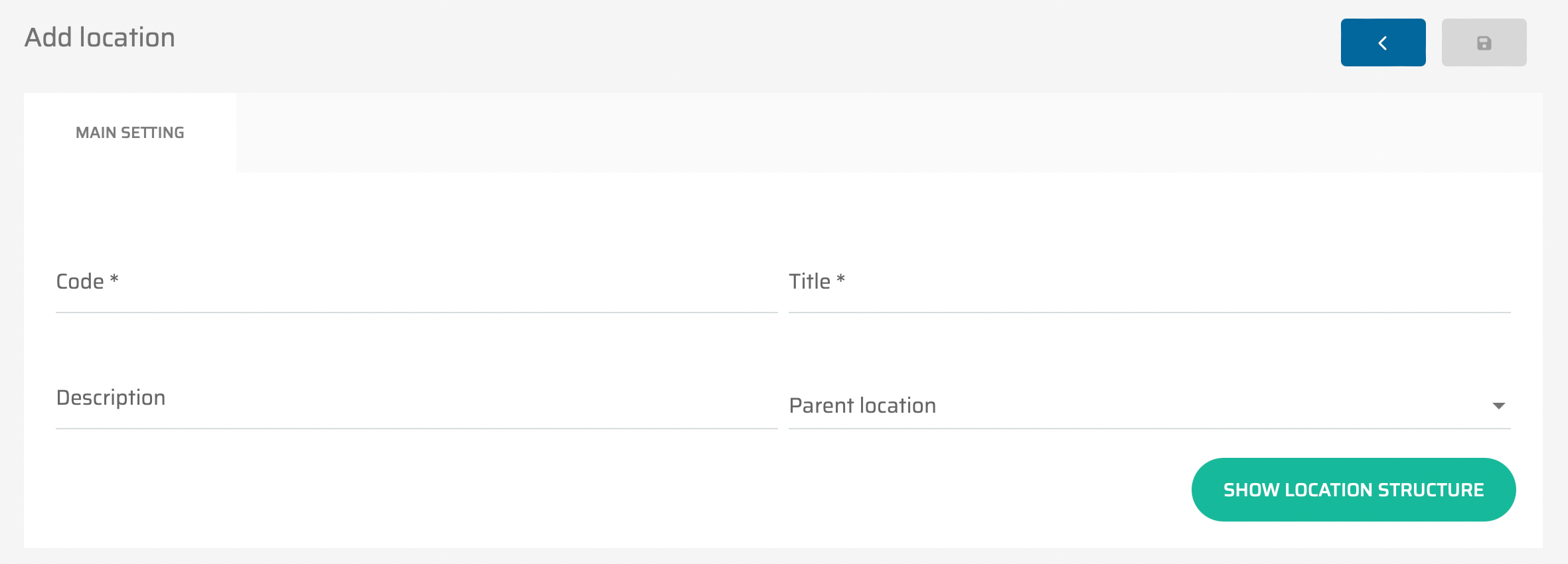
In the below table there are all parameters of Locations with its description.
Parameter name | Limitations | Possible values | Description |
|---|---|---|---|
Code | 20 chars | free text | Code of the location. |
Title | 50 chars | free text | Title of the location. |
Description | 250 chars | free text | Description of the location. |
Parent location | defined values | The list of all availiable locations | Selecting a location that is superior to this one. |
To show the location structure, we need to press this button :Show_location_Structure:, where the dialog with the structure will be displayed.