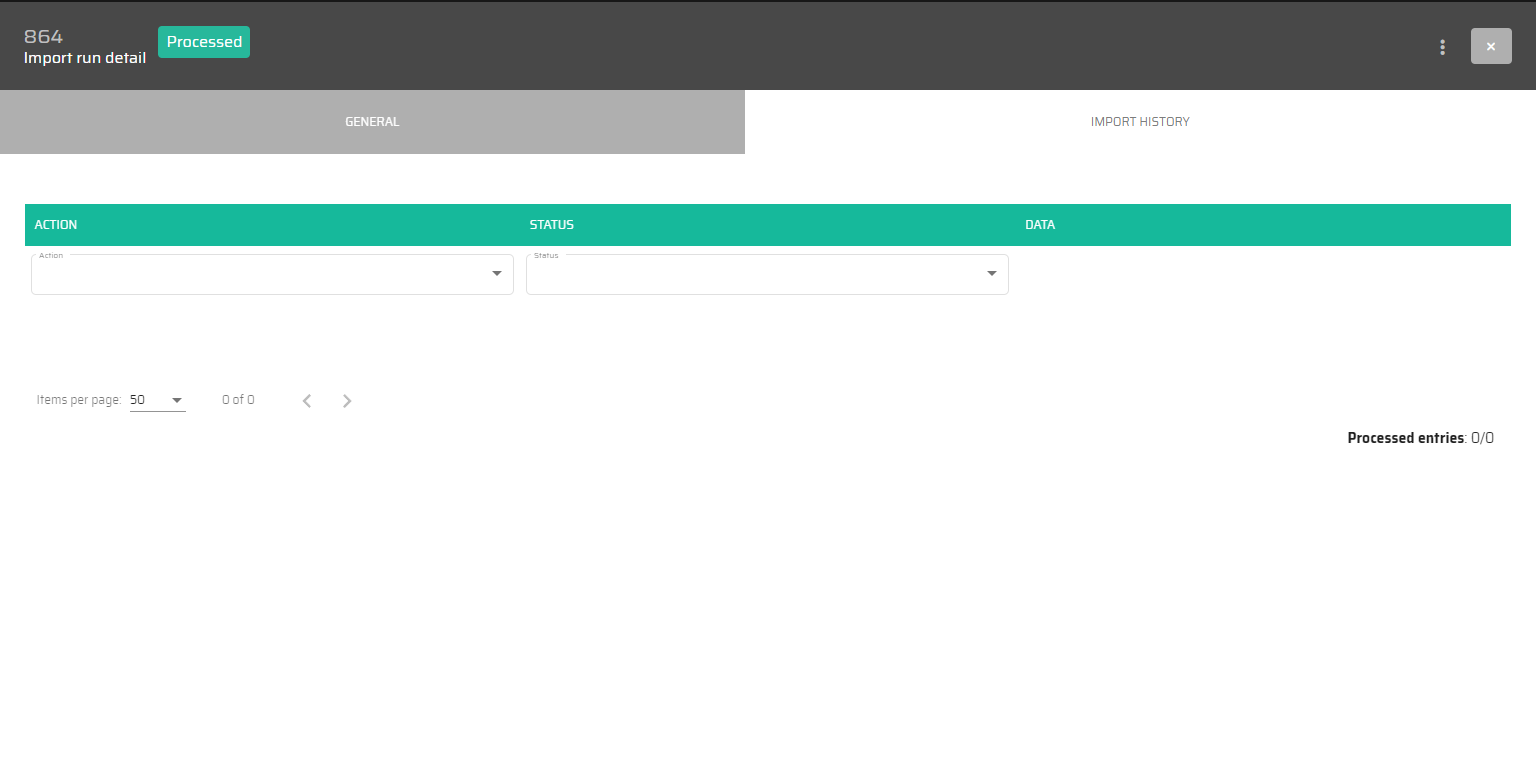Import runs
Import runs refer to the process of importing data into a system in a batch or scheduled manner. It involves the extraction of data from external sources, such as files or databases, and loading it into the target system. Import runs are often used to update or synchronize data between different systems or to perform bulk data imports. They can be configured to run at specific intervals or triggered manually as needed.
The list of all logs.
The button :PL11: opens the Layouts for this page, opens the Layouts for this specific page and you can find the same buttons across the entire Production control. This enables the user to personalize shown data in the table below.
The list of all import runs can be filtered by all shown columns, which means by:
ID
Import ID
External id
Import name
Source files
Status
Start time
End time
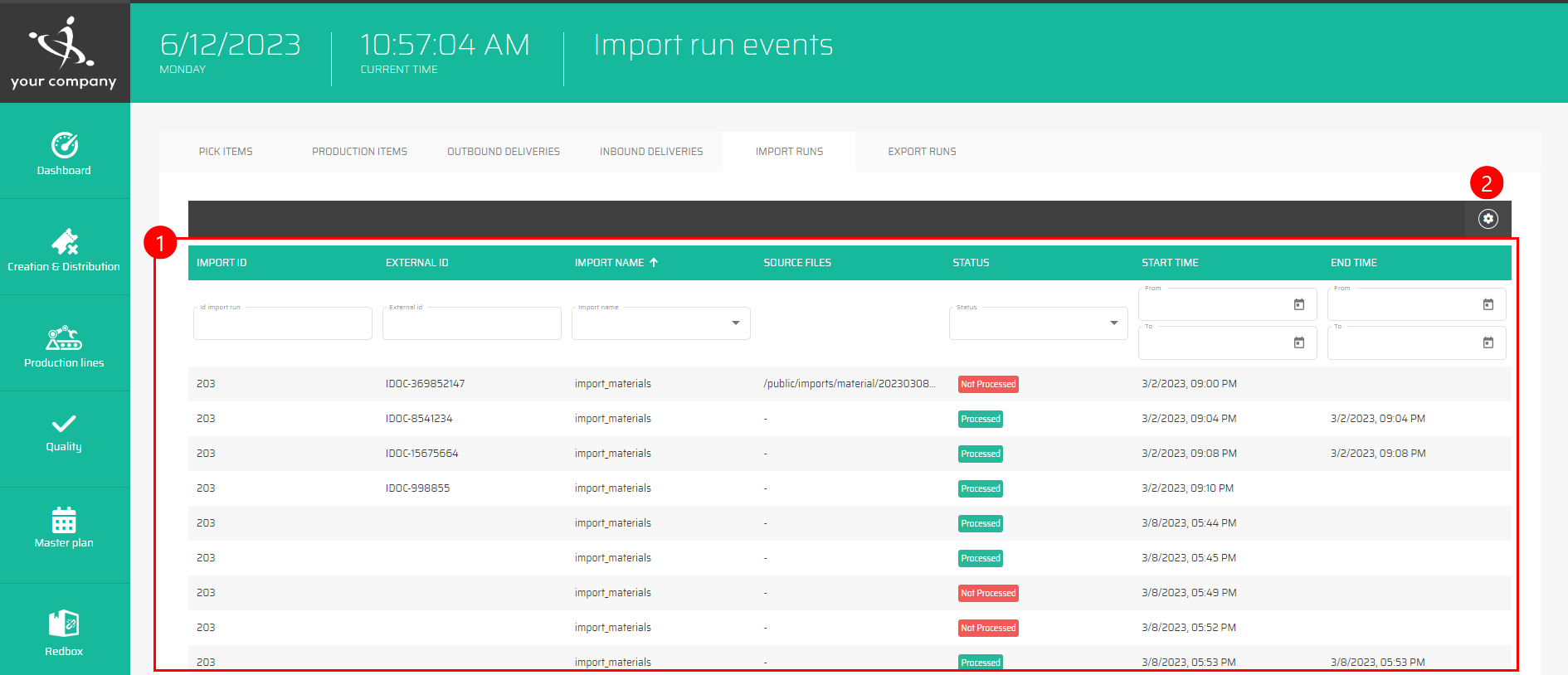
Import run detail
General information
Imported files
a. option to download
b. option to show
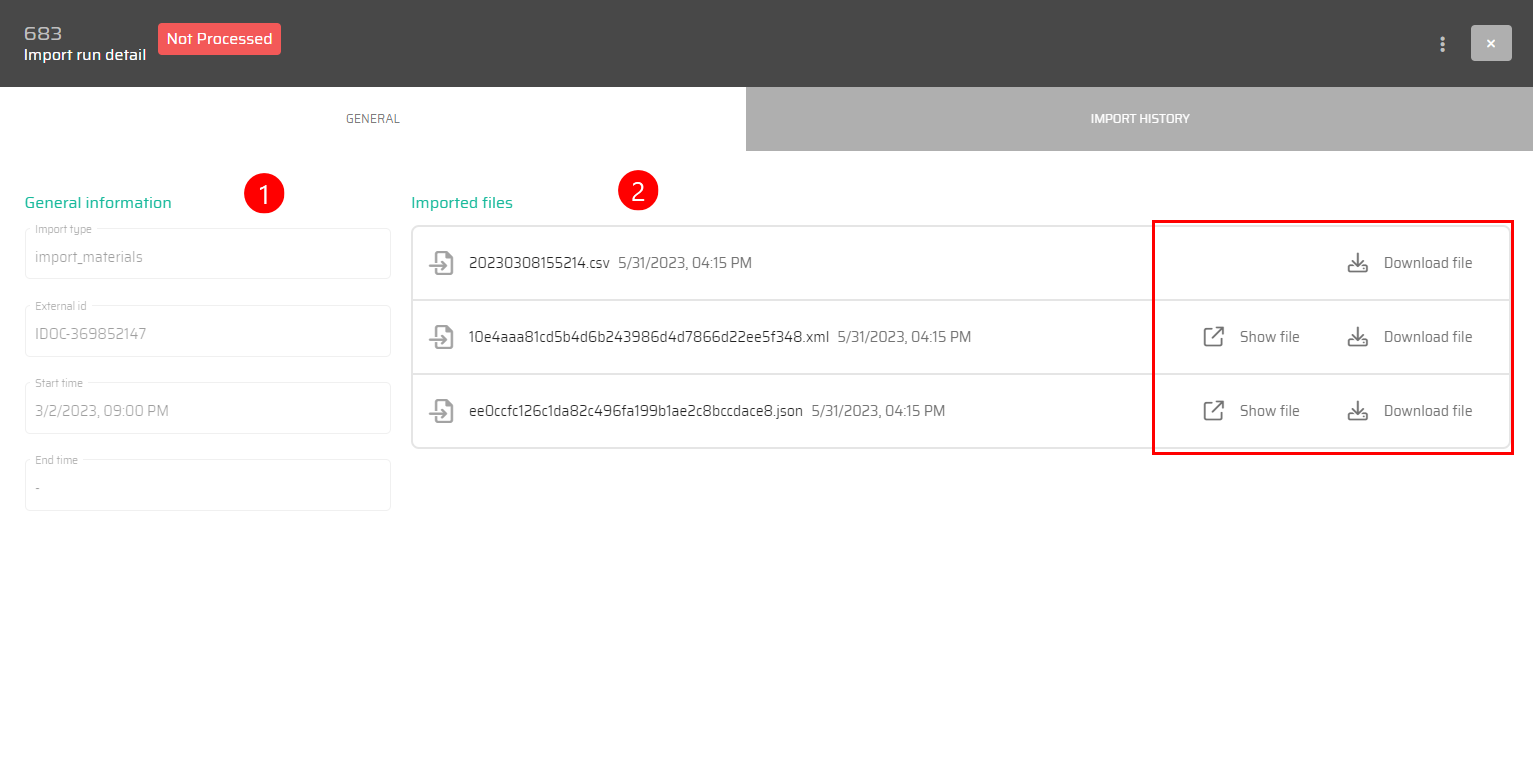
Import history