Documentation
In the tab Documentation we can view the documents for the manufactured product, whether it is a verbal description or drawing documentation of the product.
The data displayed in each table of the dokumets are:
Title
Icon
Created date
Last modification

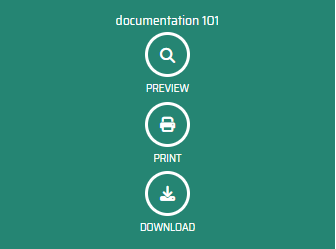
If we go with a cursore on the specific documet the table with three operational buttons will display here:
Preview - we can preview the containt of the document.
Print - button to print out the document.
Dowload - to dowload the document into your device as a file.
