Standard Shopfloor View
The standard module of Shopfloor View is a part of the application that provides real-time visibility and management of activities and processes taking place on the shopfloor of manufacturing. This module allows users, such as managers, supervisors, or operators, to monitor and track the status of production operations, equipment, and resources on the shop floor in real time.
The Shopfloor View is accessible via Start Page by clicking the Shopfloor View button:
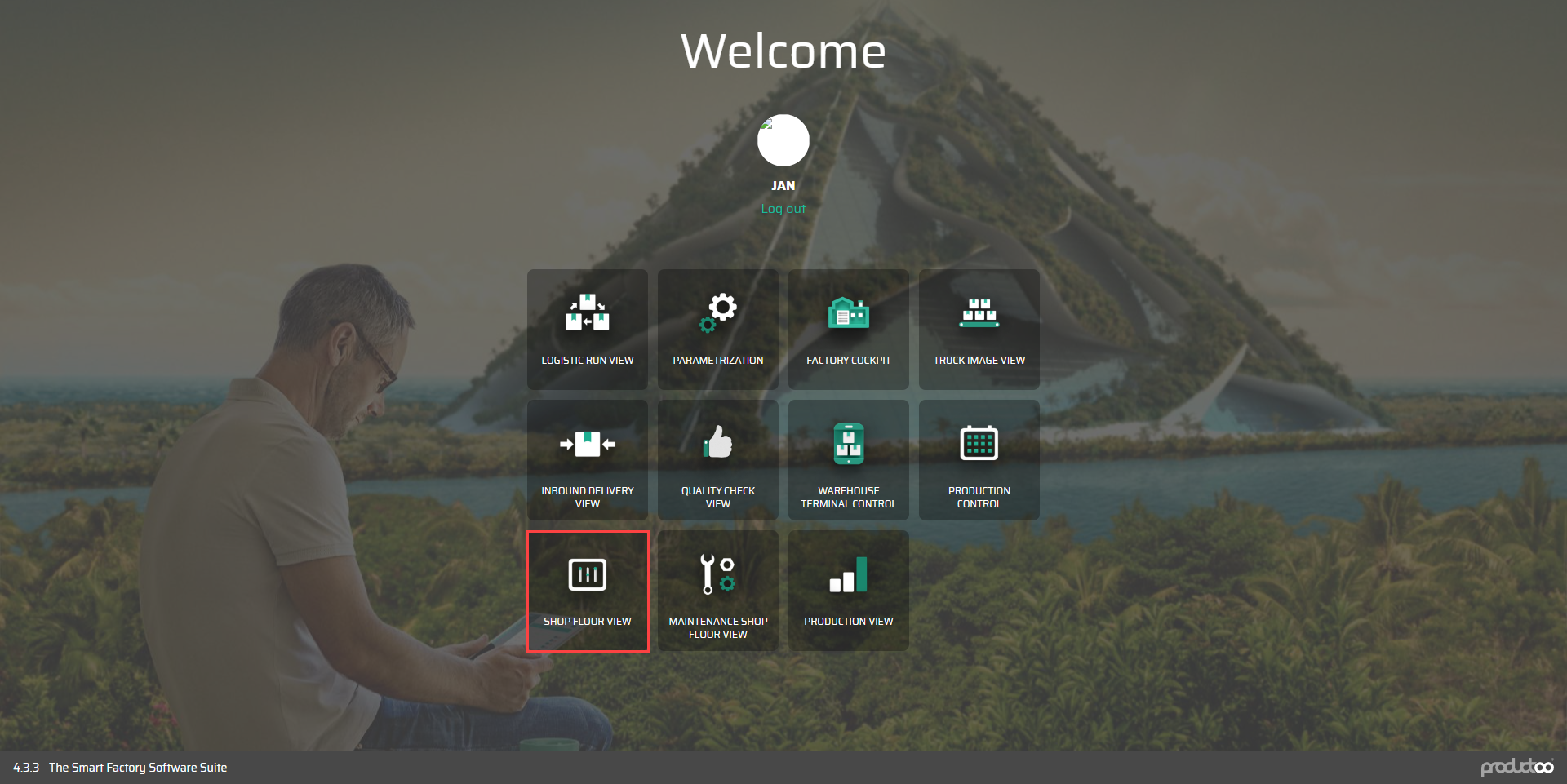
This button will redirect you to the module of shopfloor view, where a list of production lines will display with the header of the module. This section contains the following information:
The company logo is displayed in the whole module in the left top corner.
Actual date
Actual time
The Name of the current section is displayed on the top of the screen. When we select a line, the line’s name will be displayed in the same place.
The button to navigate back to Start Page
Logout button
The Full text search is a search engine that ranks the search results based on their relevance to the query, which means, the full-text search works by breaking down the text into individual words or terms and then searching in the database to find the most valid, relevant match in the order it was searched for and displays the list of data in the order with the most of the accordance. In the database full-text search searches by three kinds of data - Title, Code, and Alternative code.
The list of production lines
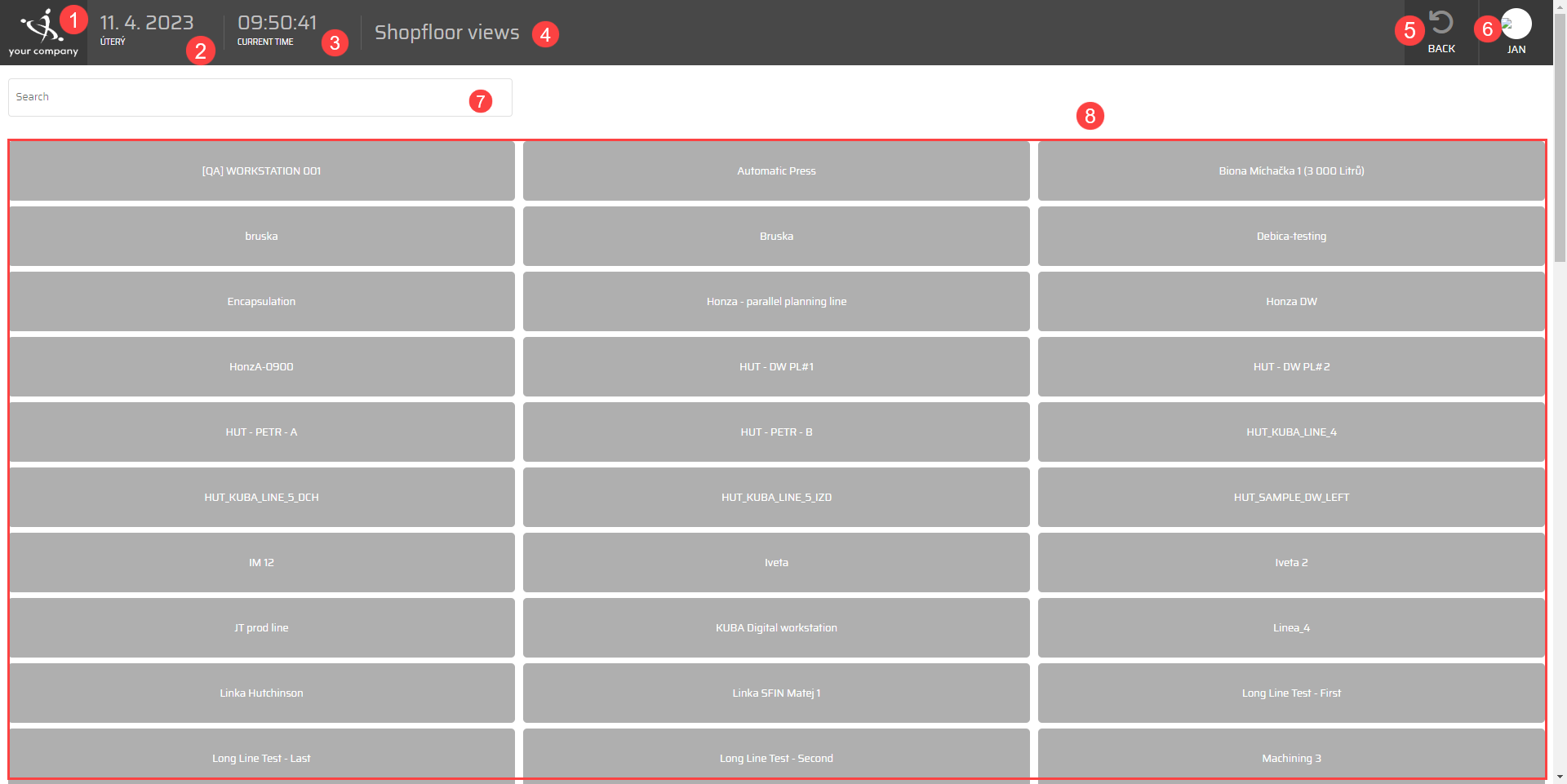
The standard Shopfloor view is devided into three section:
Production proces
History of production
Digital workstation.
