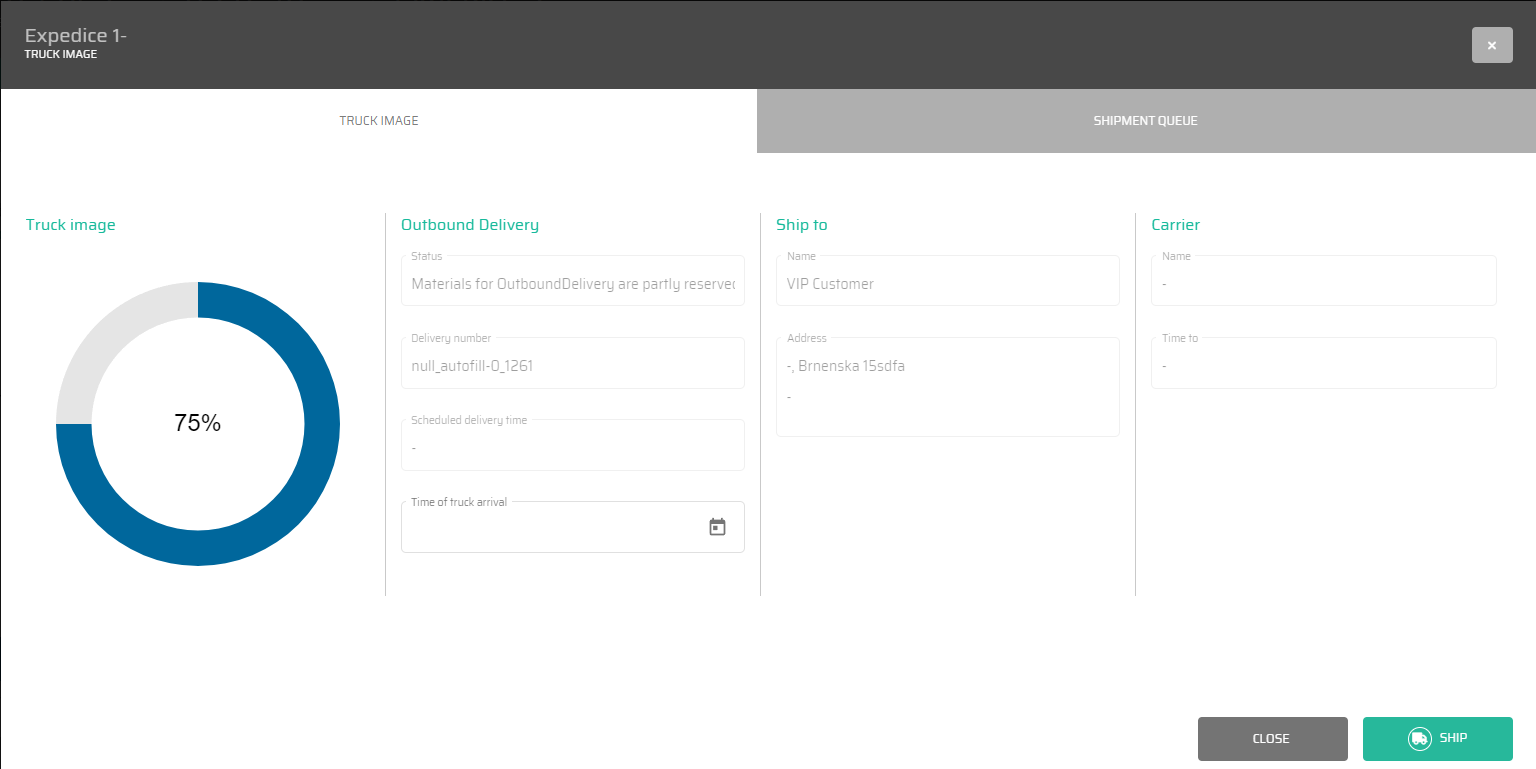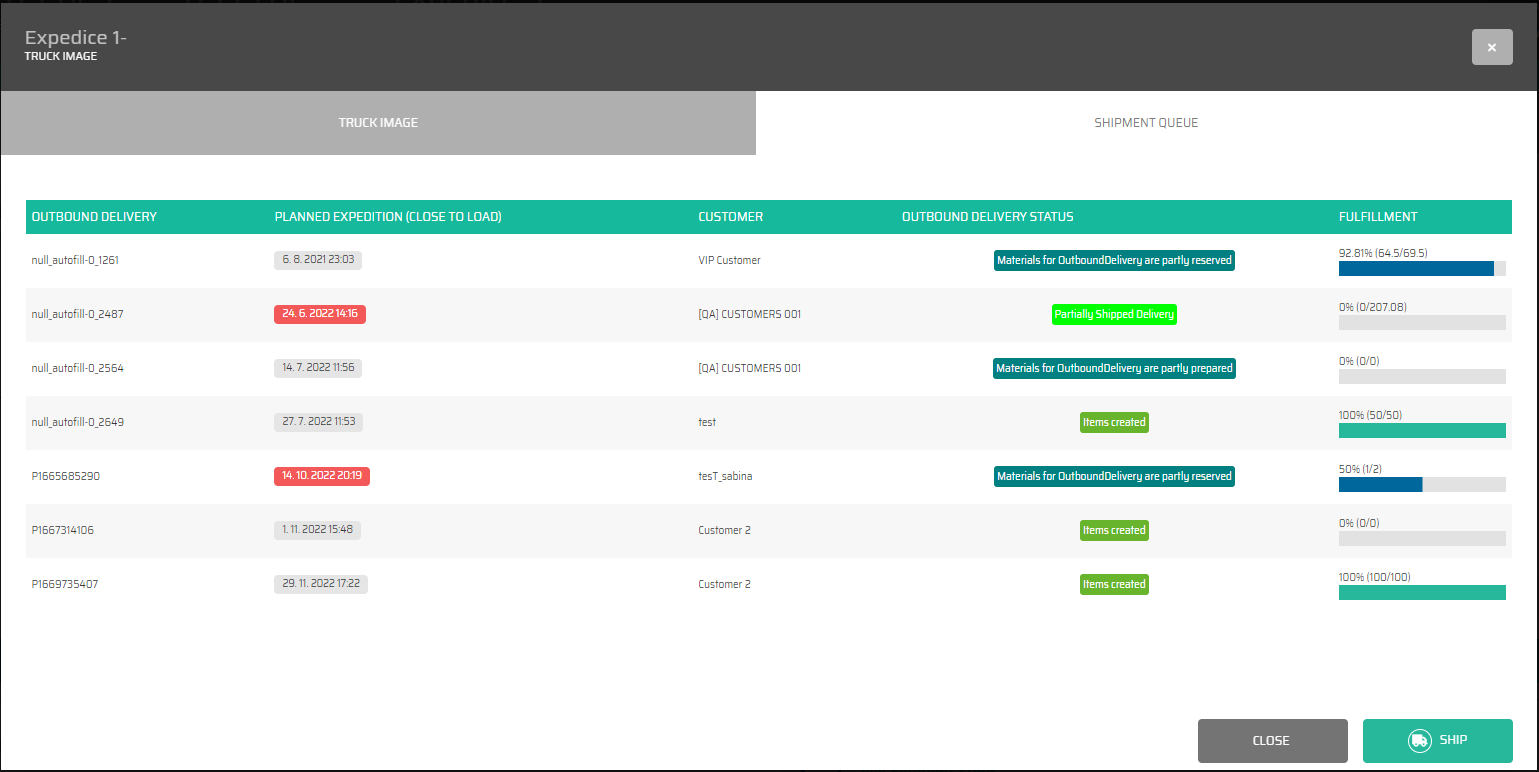Card View
The card view is a section where the shipments are viewed as cards which shows the information about the expeditions.
Title
Code
Planned expeditions (close to load)
Customer
Shipments in queue
Fulfillment
In this tab are two operational buttons:
:show_detail: - By pressing this button the dialog with the detailed information will be displayed about track image view.
:Ship: - By this button we shipp the truck image view.
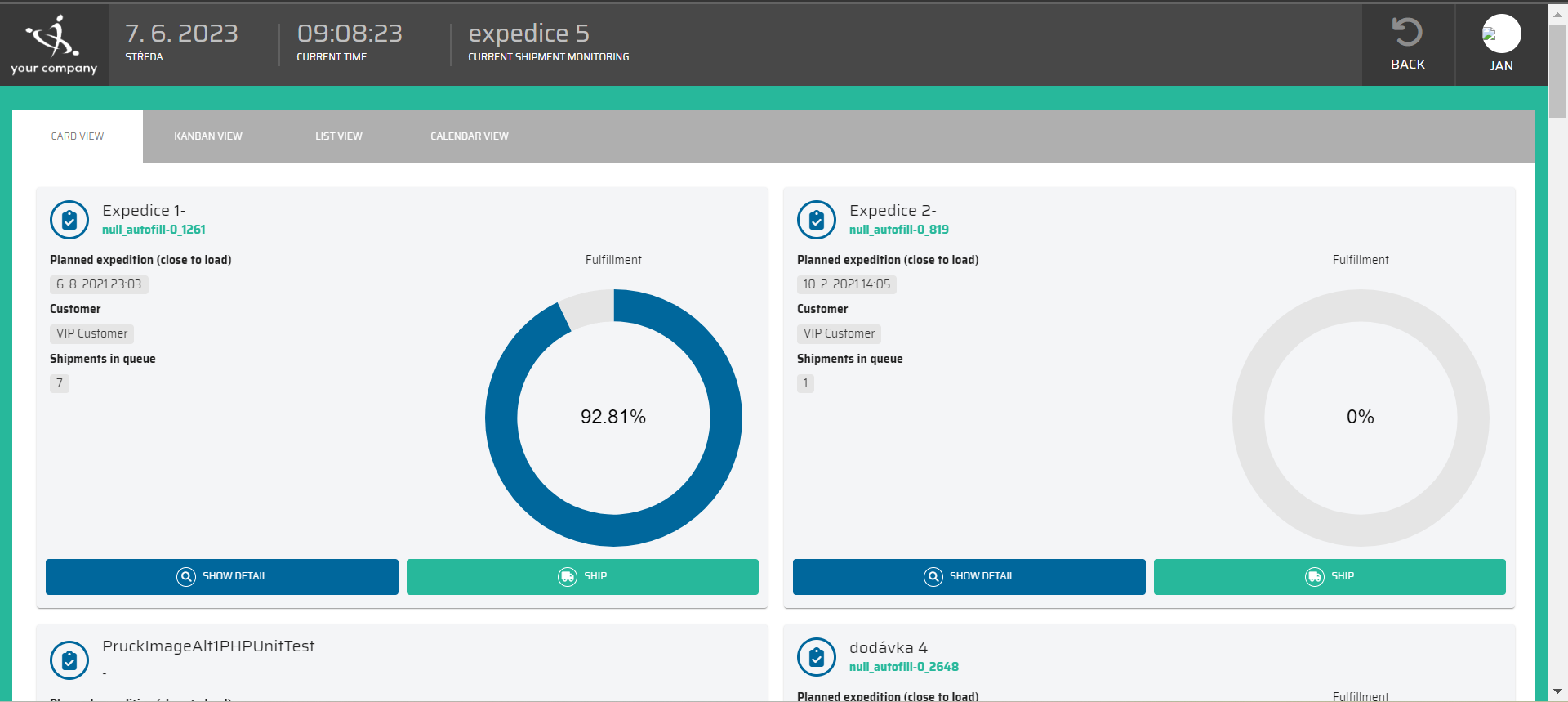
Card detail
After the dialog displays the detailed inforamtion about truck image are displayed in two separeded tabs.