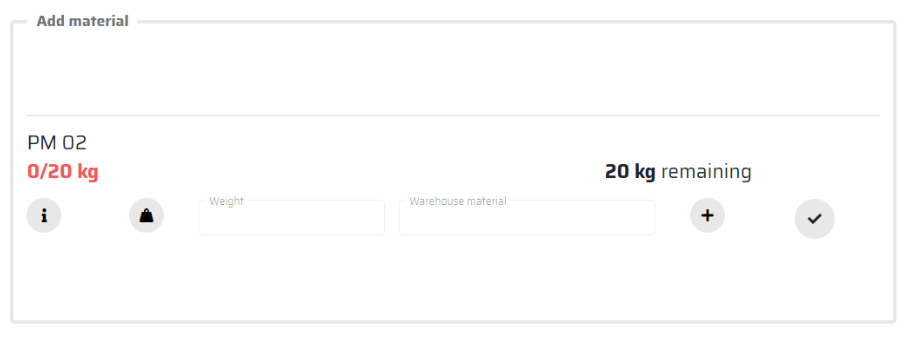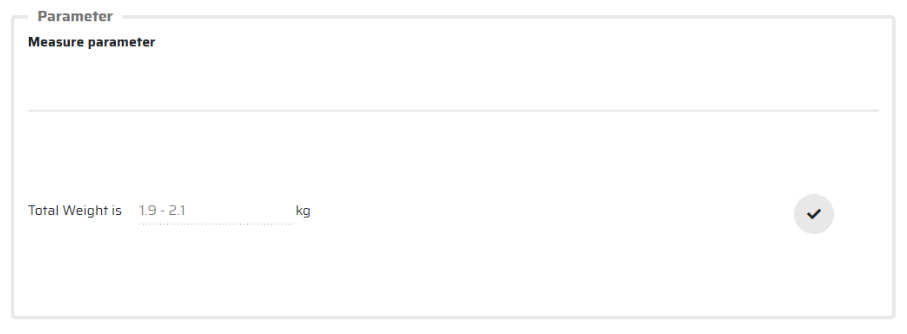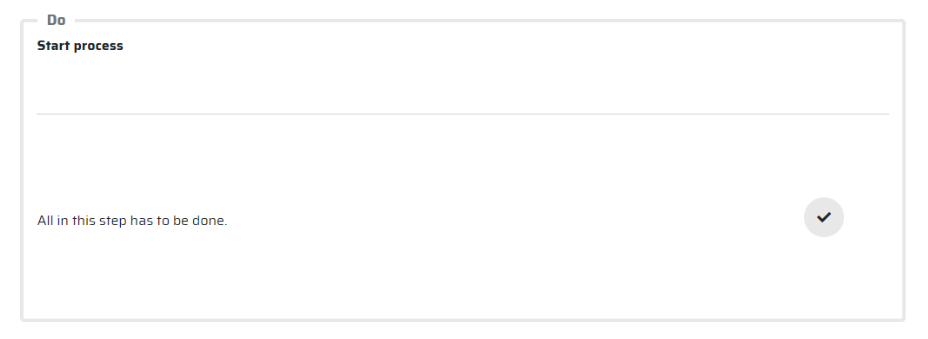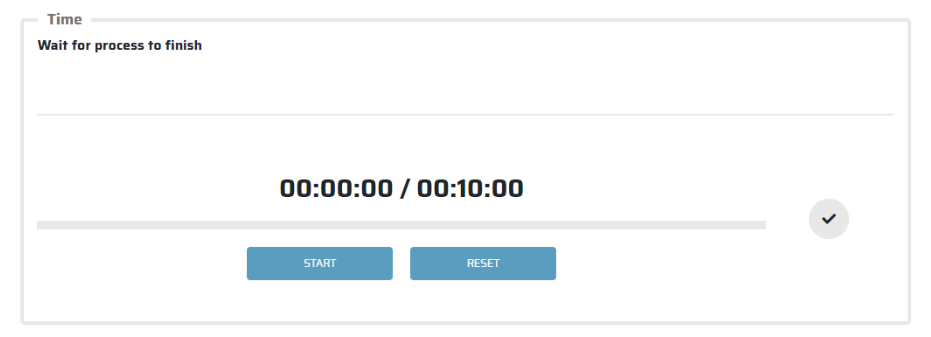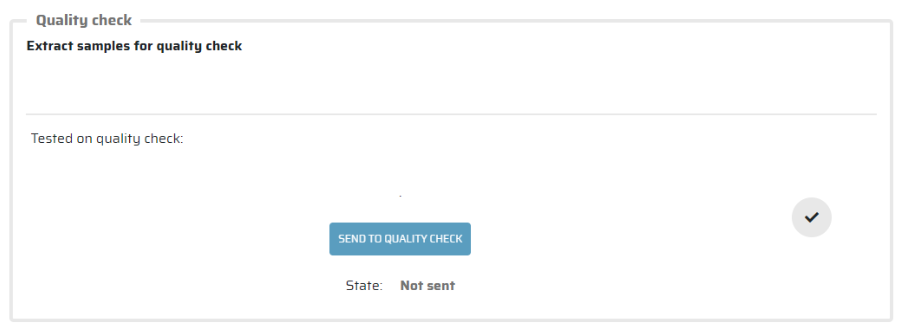Instructions - WD
The instruction tab displays instructions for the currently produced item. These instructions are in a precise order and execution of each step has to be confirmed. The following production instructions will not be displayed without confirmation of their execution.
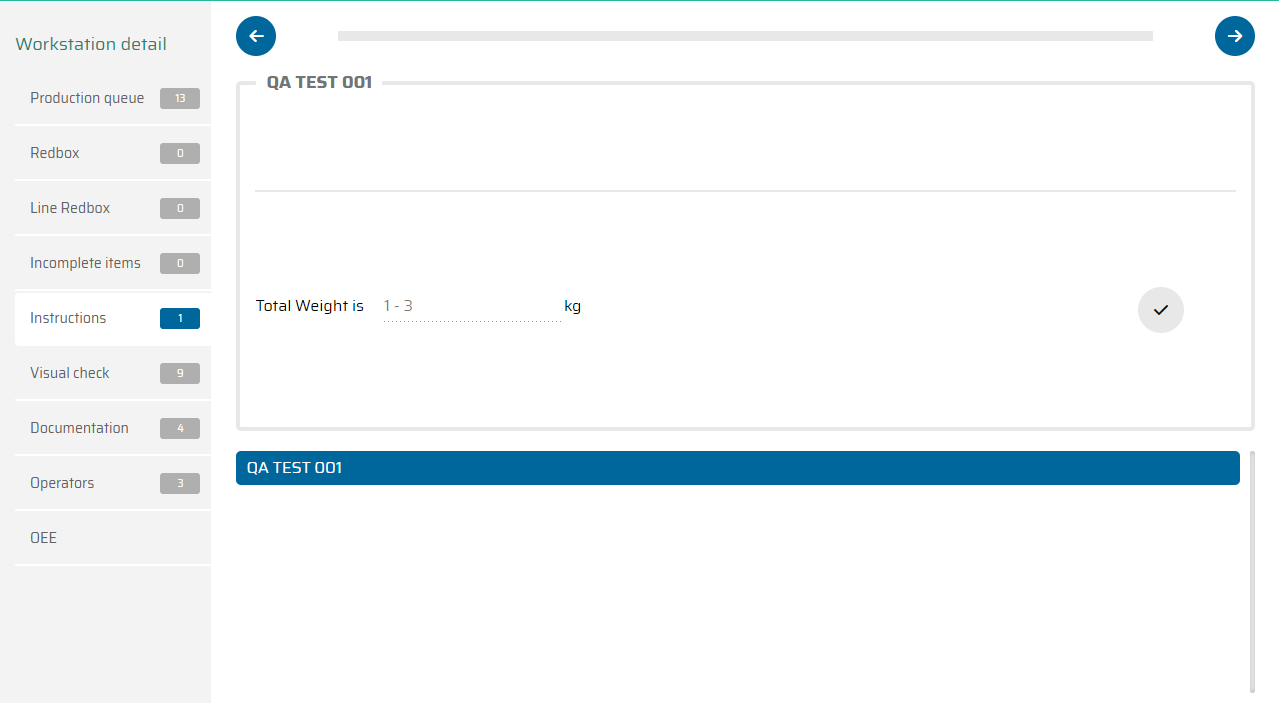
There are several types of instructions in Workstation detail: