Inbound deliveries
Inbound deliveries involve receiving and managing incoming shipments or goods. It includes steps like notification, arrival, unloading, inspection, and storage of the received items.
List of all inbound deliveries
Most often orders are imported from another system, the import itself is automatic, but it can be forced using the button
 , and specifying the concatenated source.
, and specifying the concatenated source.Create an order manually with the button

You can change the page layout with customize table

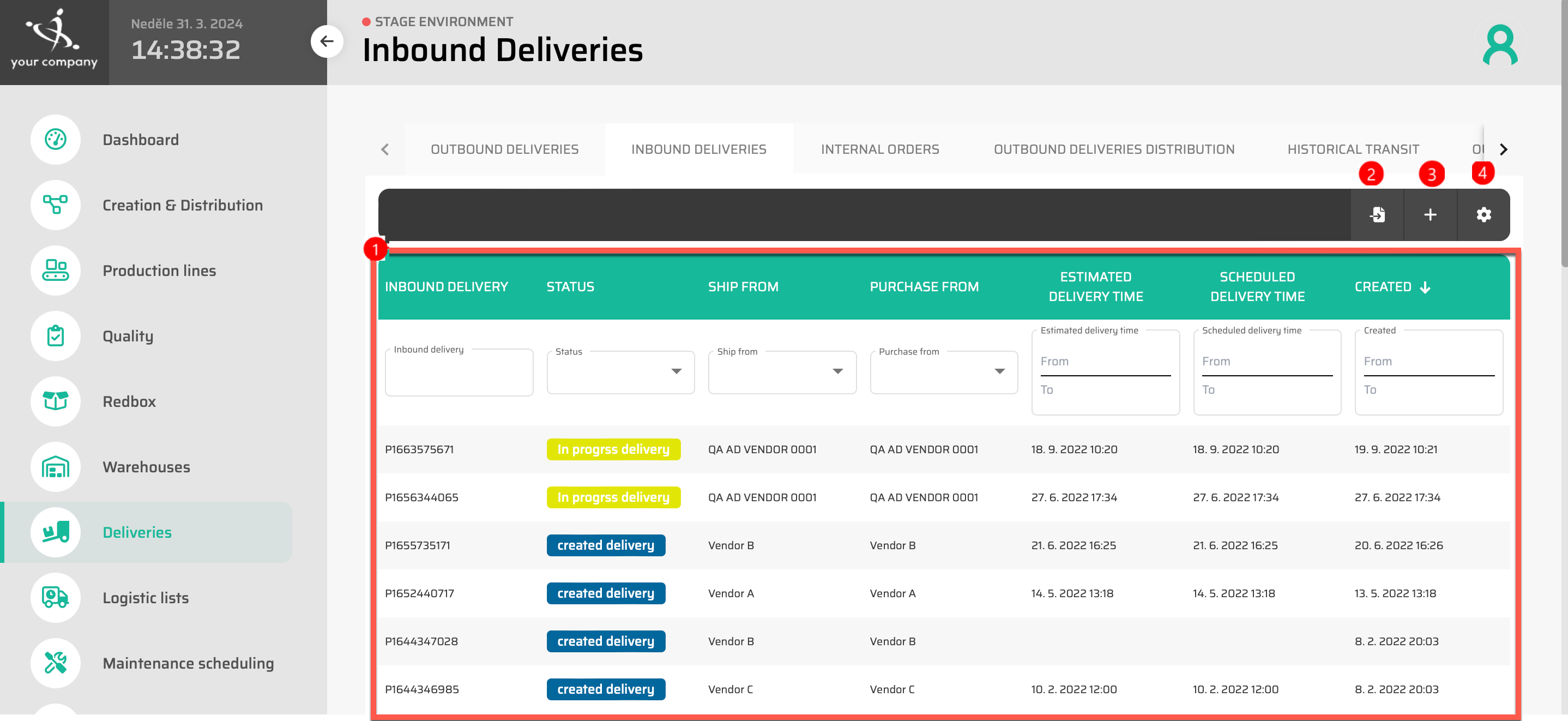
Creation of a new inbound delivery
Create an order manually with the button :Add_buttonPC_:
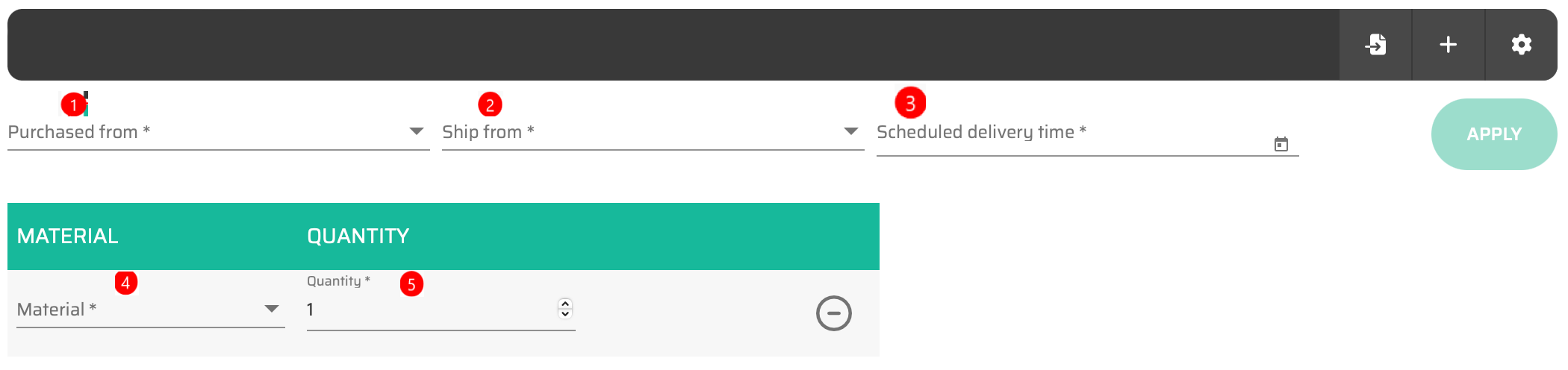
And save with :apply:.
It the table below you will find all attributes which are possible to insert into this dialog together with its description.
# | Parameter name | Limitations | Possible values | Description |
|---|---|---|---|---|
1 | Sold to | Defined value | The list of customers available for the selection | |
2 | Ship to | Defined value | The list of Customers available for the selection | |
3 | Scheduled Finish time | HH:MM:SS, DD.MM.YYYY | 00:00:00 - 23:59:59, Day and month in the year | |
4 | Scheduled Delivery time | HH:MM:SS, DD.MM.YYYY | 00:00:00 - 23:59:59, Day and month in the year | |
5 | Truck image | Defined value | The list of Truck image available for the selection |
Detail of the Inbound Delivery
Detail of the Inbound Delivery opens in dialog window.
