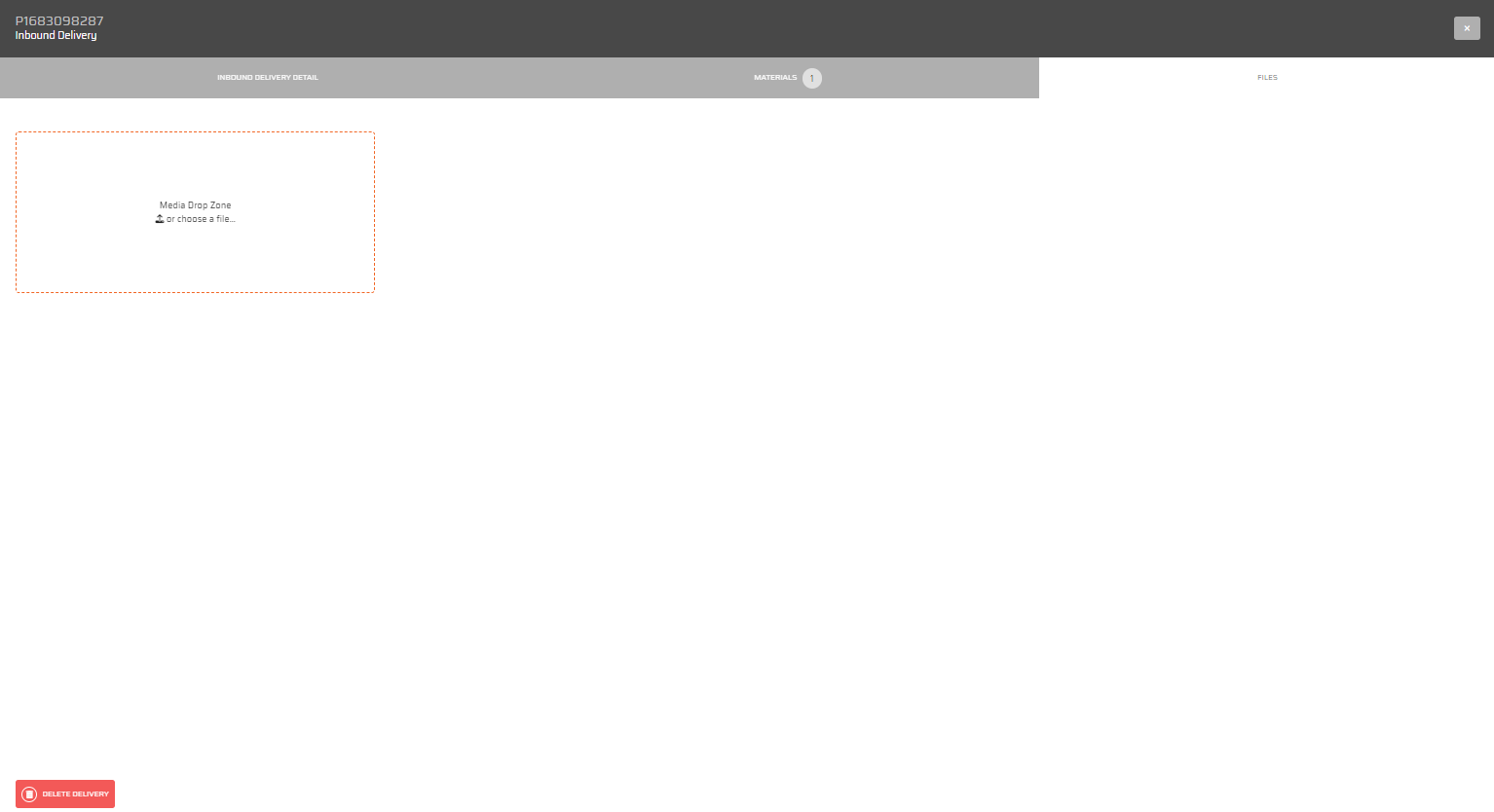Inbound Delivery dialog
Inbound delivery detail
Information about:
Inbound delivery
Supplier from whom an item or product has been acquired through a purchase transaction.
Location or origin from where the item or product is being dispatched or shipped to the recipient or customer.
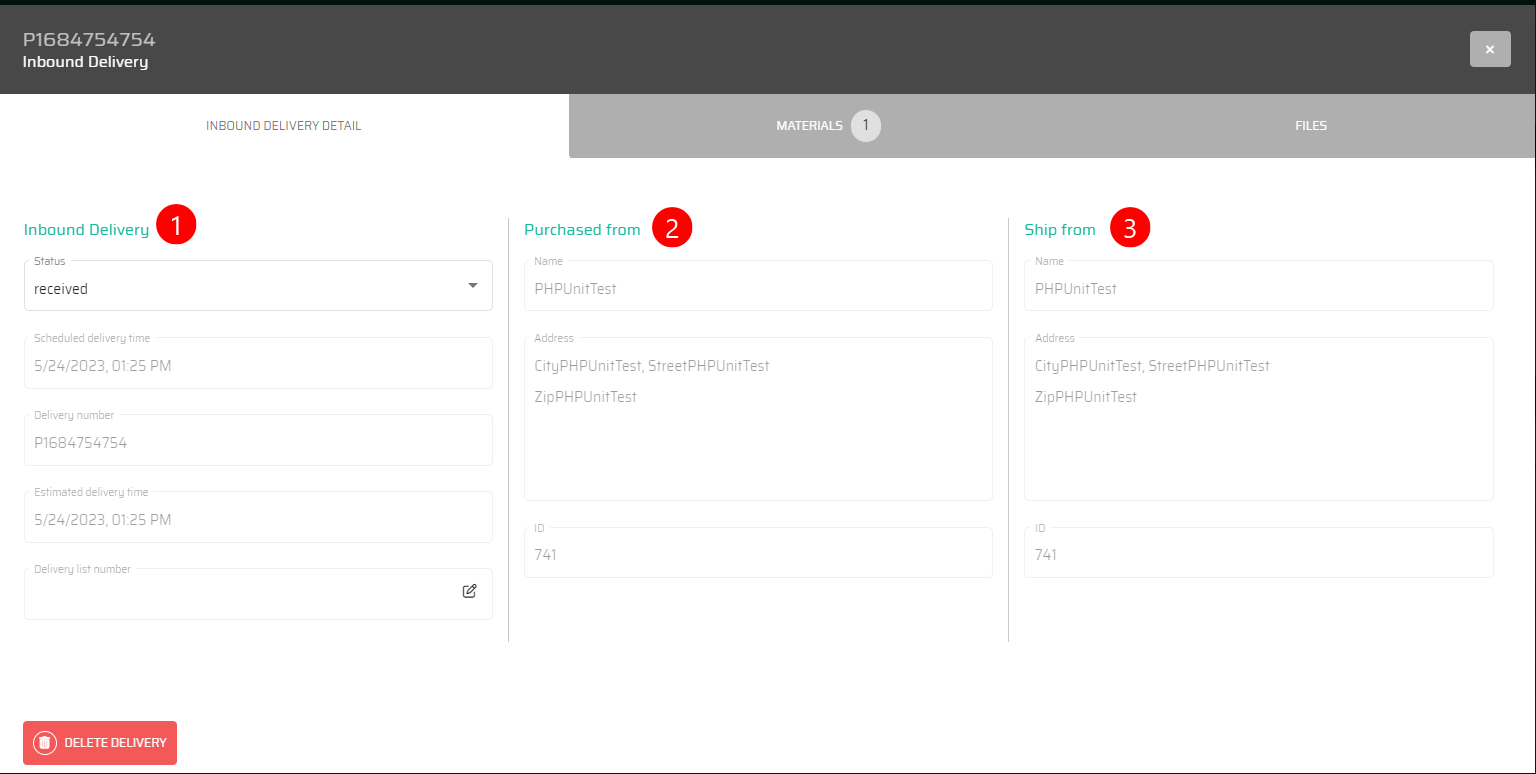
The button :Change: allows us to edit some information.
Materials
Specific ordered items
a. date of receipt - If the items from the order are arriving gradually.
b. Quantity - If the items from the order are arriving gradually.
c. Set the Handling Unit Template
d. Set the Warehouse
e. Set the area
f. Set the bin
g. Option to print
h. The "TO STOCK" feature automatically generates warehouse materials in accordance with our specified requirements and places them in the warehouse inventory.
i. Open the batch detailShow more details with :rollout:
Option to add an item manually
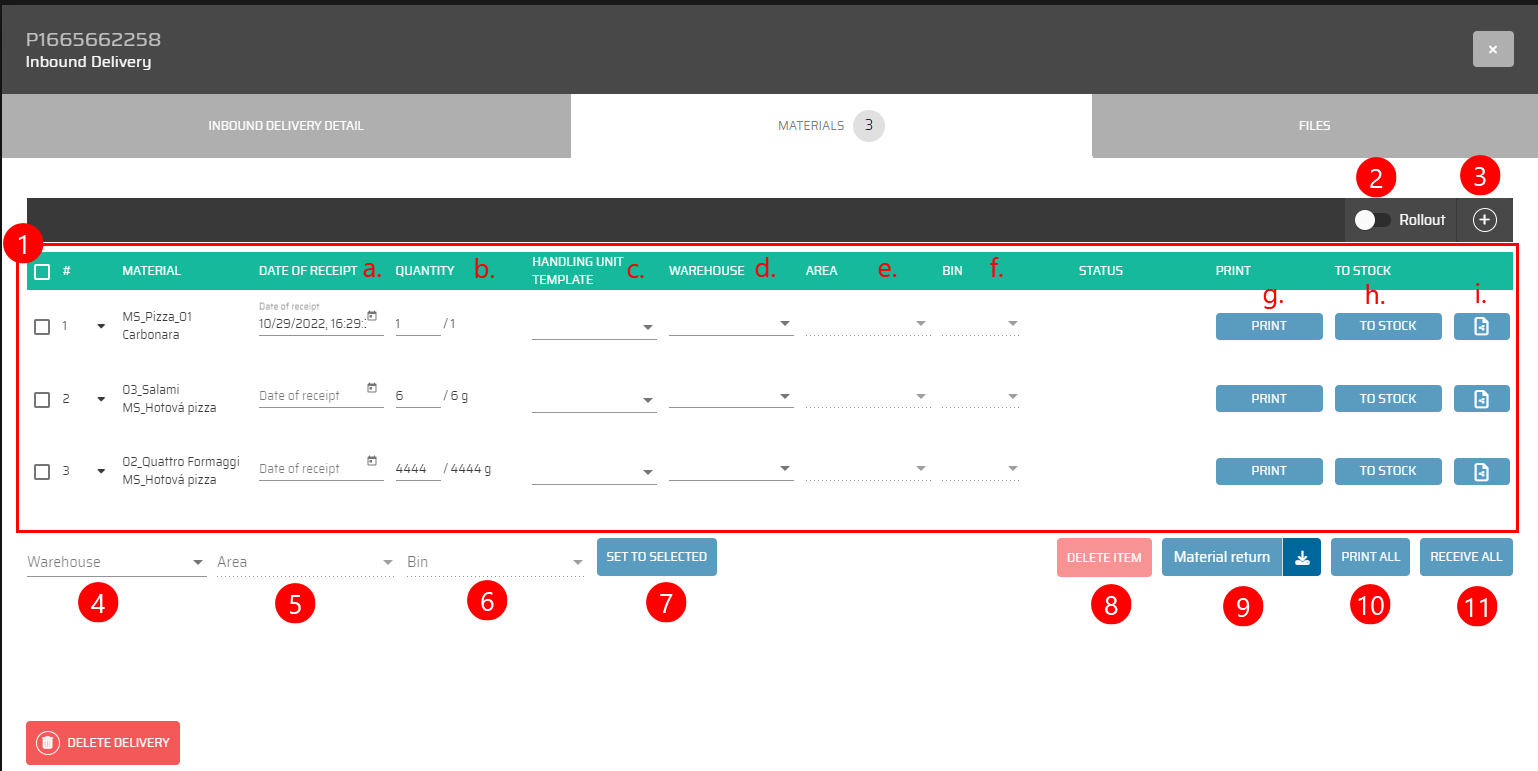
→ Our system provides flexibility by allowing users to define the desired quantity of packages and the number of individuals pieces per package. This feature is particularly useful when there is a need to recieve the total number of pieces in multiple smaller batches.
With :import: you have the ability to seamlessly import information from Excel.
Of course, we have the option to delete the order with :DeleteItem:.
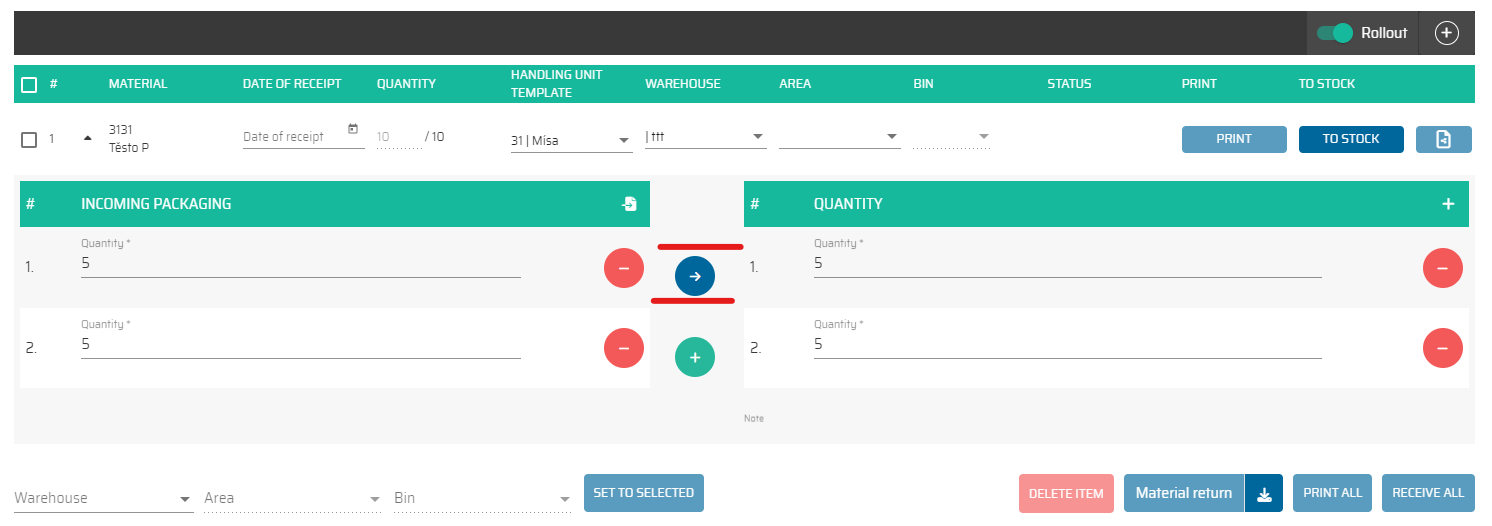
Upon receiving items into the stock, it is essential to conduct an inspection procedure as follows:
The warehouse personnel performs a thorough examination of the received items, including factors such as weight, quality, and condition.
The actual data obtained from the inspection is promptly recorded in the system under the category of "Incoming Packaging."
Once the inspection is completed, the warehouse personnel verifies and confirms the control process in the system, indicating that the items have been properly checked and documented.
Material return
→ If we press :MaterialReturn: , a document will be generated in Word that contains all the necessary information to return the material:
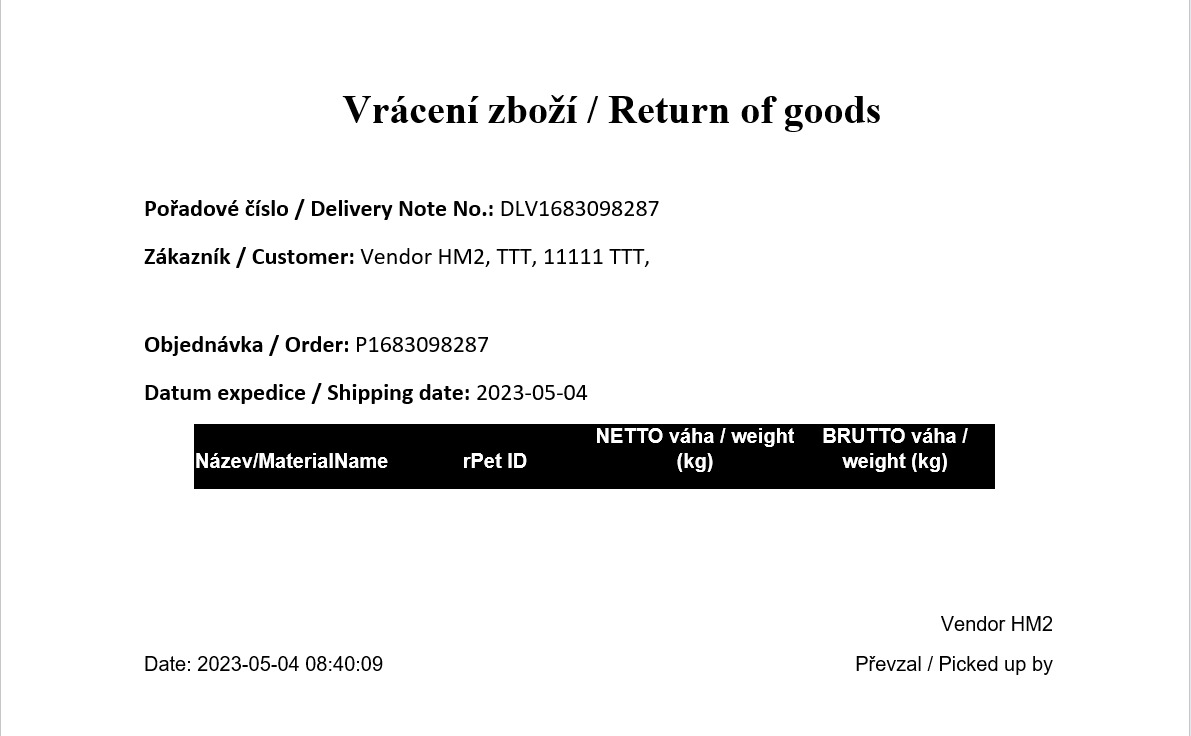
Media files
Possibility to upload documents.