System widgets
These widgets pertain to system-wide functions such as data imports, export issues and backup status. They are essential for monitoring and managing system integration.
Last Production Queue Backup
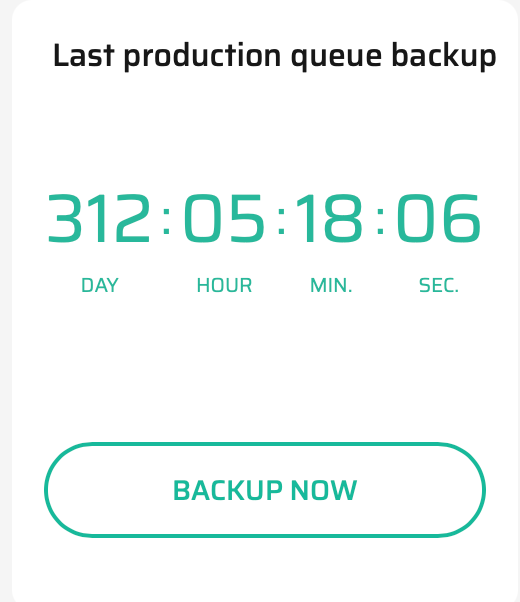
The Last Production Queue Backup widget indicates the time elapsed since the last backup of the production queue. It also provides an option to trigger a new backup directly from the widget, ensuring your data is always up to date and secure.
ImportRunWithError
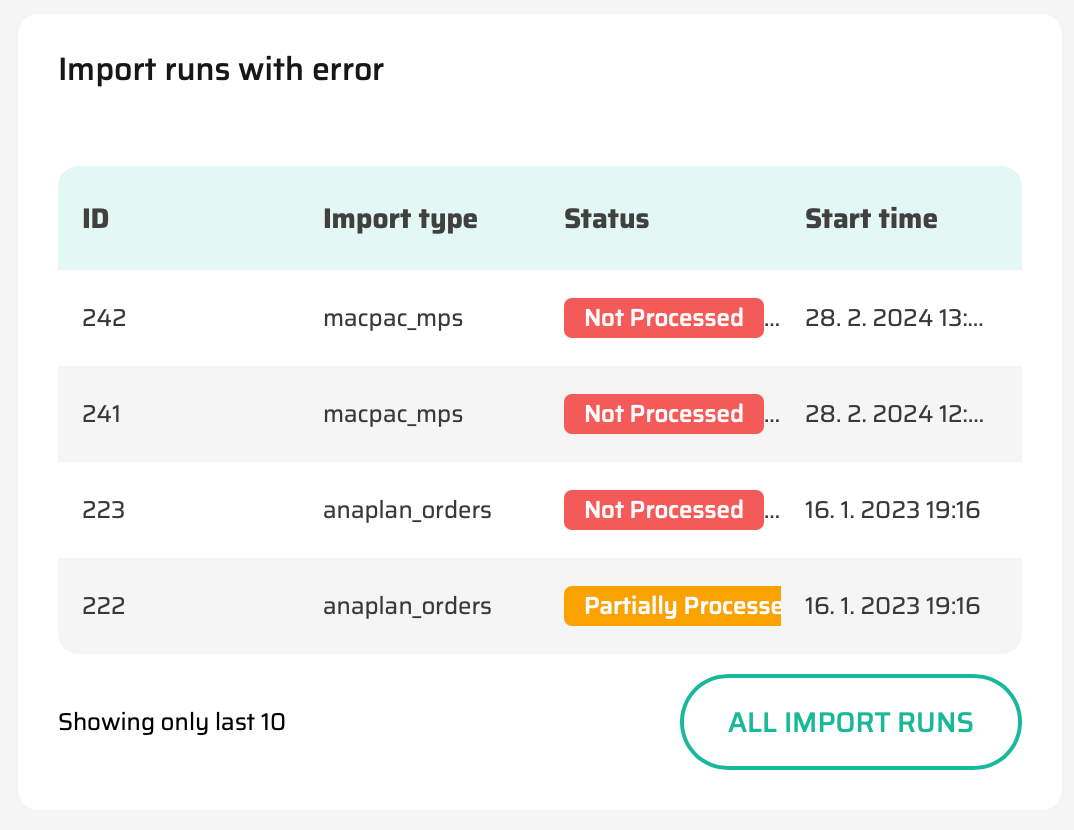
The Import Runs with Errors widget shows a list of the last 10 import runs that have a status of "Not processed" or "Partially processed." These statuses indicate that there is an issue with these import runs. This widget helps you quickly identify and address problems with recent imports.
ExportRunWithError
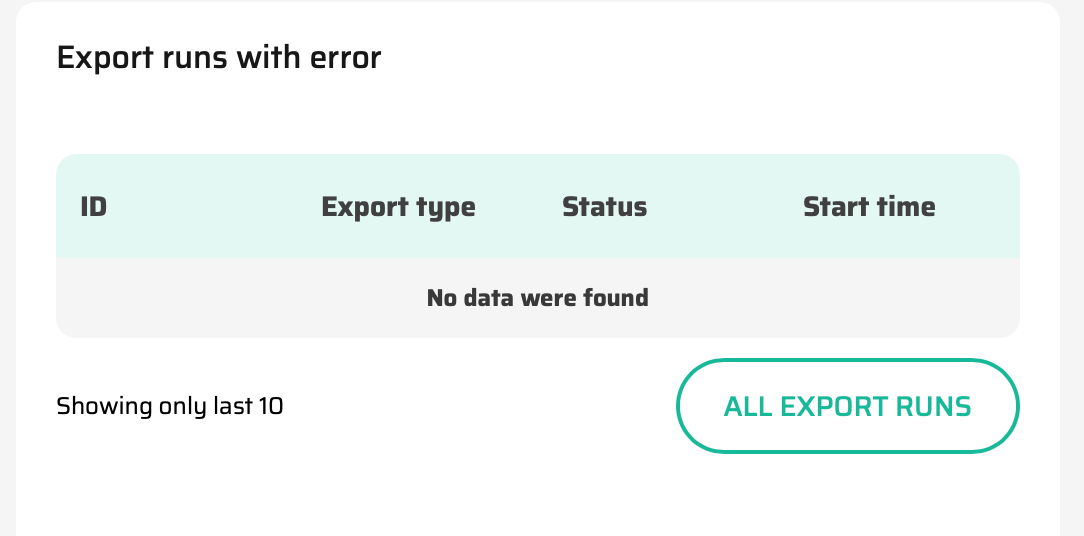
The Export Runs with Errors widget displays a list of the last 10 export runs that have a status of "Not processed" or "Partially processed." These statuses signify that there is an issue with these export runs. This widget allows you to efficiently pinpoint and resolve problems with recent exports.
Executed import overview
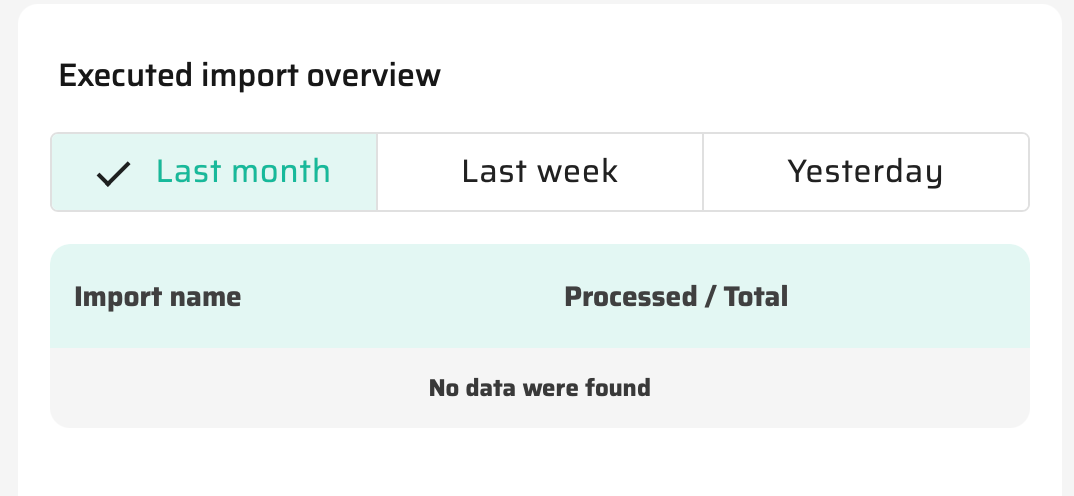
The "Executed import overview" widget is a valuable tool designed to provide insights into the various types of imports performed within a specified time period. It offers a detailed breakdown of each import type, including the number of successful executions (Processed) and the total number of times the import process was initiated (Total).
Import Type Summary
Upon accessing the widget, you will be presented with a summary of different import types that have occurred during the defined time frame. Each import type is listed separately, allowing you to quickly identify and track specific data import activities.
Processed vs. Total Counts
For each import type, the widget offers two key metrics:
Processed: This count represents the number of times the import process was successfully executed without encountering any errors. It signifies the instances when the data import procedure ran smoothly and as intended.
Total: The total count indicates the overall number of times the import process was initiated, regardless of whether it resulted in a successful execution or encountered errors. This metric offers a comprehensive view of how frequently the import process was triggered for each type.
Usage and Insights
The "Overview of Completed Imports" widget serves as a valuable tool for monitoring and assessing the performance of data imports. It allows you to:
Track Import Reliability: By comparing the "Processed" and "Total" counts, you can evaluate the reliability of each import type. A higher ratio of "Processed" to "Total" indicates a more successful and dependable import process.
Identify Issues: If the "Processed" count is significantly lower than the "Total" count for a specific import type, it may indicate potential issues or errors in the import process that require attention.
Optimize Import Strategies: The widget's insights can help you optimize your import strategies by focusing on improving the reliability and efficiency of specific import types.
In summary, the "Executed import overview" widget provides a comprehensive overview of data import activities, enabling you to assess their reliability, identify potential issues, and make informed decisions to enhance your data management processes.
