Synchronization of data between P4 and Factory cockpit
The synchronization between P4 and Factory cockpit can be enabled by setting up the task in “cronjob”.
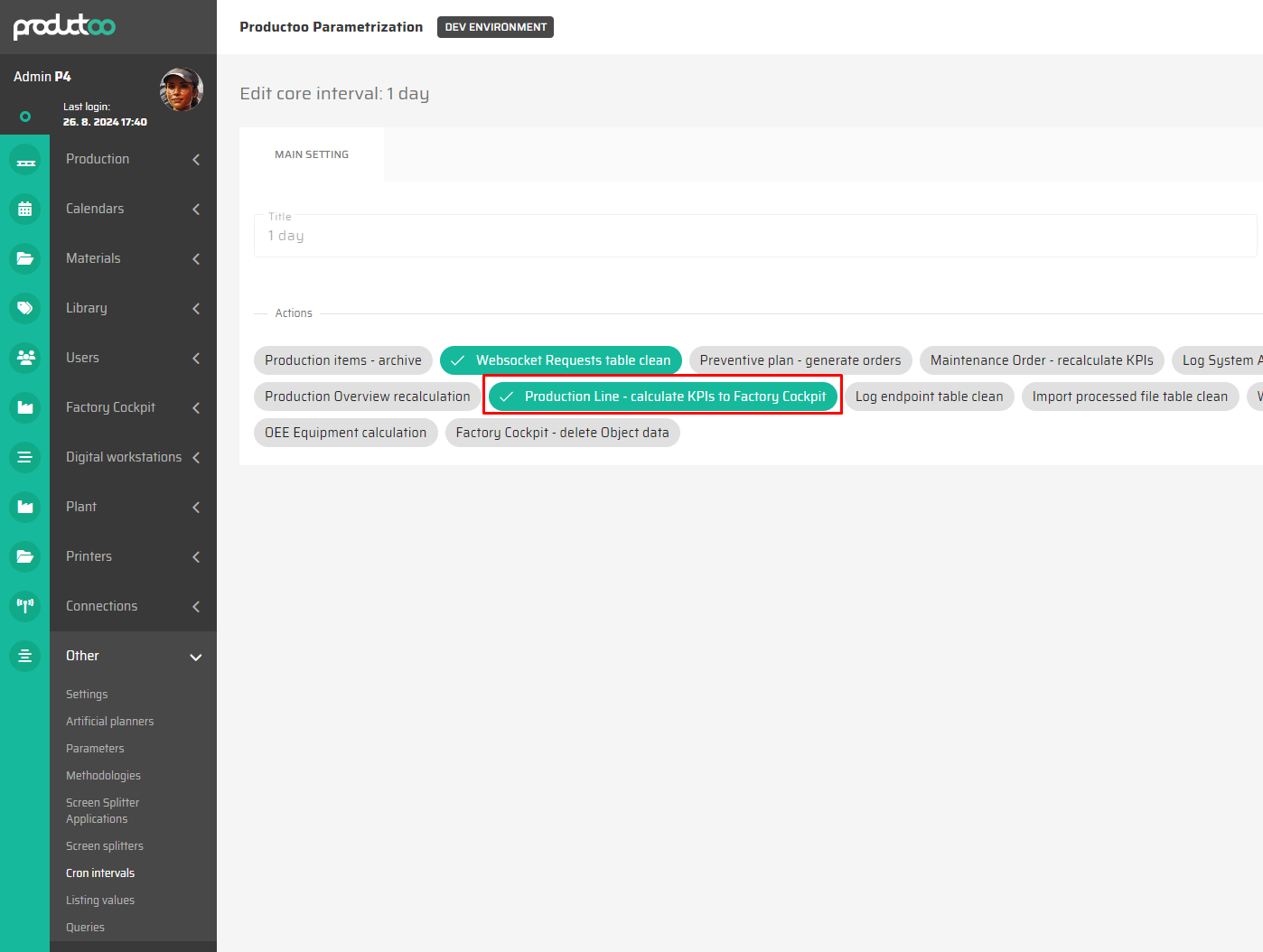
This will automatically start to synchronize production data. Details can be found in the following table.
Technical name | Title | Example value | Example display value |
currentPIBadQuantity | Bad Quantity | 1 | 1 pcs |
currentPIDurationTime | Duration Time | 4200 | 1h 10 min |
currentPIEstimatedFinishTime | Estimated Finish Time | 2024-11-08 12:30:35 / - | 2024-11-08 12:30:35 / - |
currentPIFinishedPercent | Finished Percentage | 30 | 30 % |
currentPIGoodQuantity | Good Quantity | 1 | 1 pcs |
currentPIHandlingUnit | Handling Unit | HU-12 | HU-12 |
currentPIMaterialCode | Material Code | Honza_MAT | Honza_MAT |
currentPIMaterialTitle | Material Title | Honza material | Honza material |
currentPINumber | Item Number | 0012345 | 0012345 |
currentPIQuantity | Quantity | 12 | 12 pcs |
currentPIRequiredFinishTime | Required Finish Time | 2024-11-08 12:30:35 / - | 2024-11-08 12:30:35 / - |
currentPIScrapQuantity | Scrap Quantity | 2 | 2 pcs |
productinLineActiveOperators | Active Operators | 3 | 3 pcs |
productinLineDelayed | Current divergence | 600 / -600 | 10 min in delayed / in advance |
productinLineDelayedItems | Delayed Items | 1 | 1 |
productinLineDowntime | Downtime | 600 | 10 min |
productinLineItemsInQueue | Items in Queue | 1 | 1 |
productinLineItemsInRedbox | Items in Redbox | 1 | 1 |
productinLineQueueLength | Queue Length | 600 | 10 min |
productionLineCurrentSpeed | Current speed | 120 | 120 pcs |
OEE
Technical name | Title | Example value | Example display value |
productinLineOEEAvailability | OEE Availability | 60 | 60 % |
productinLineOEEPerformance | OEE Performance | 20 | 20 % |
productinLineOEEQuality | OEE Quality | 30 | 30 % |
productinLineOEE | OEE | 60 | 60 % |
productionLineCurrentOEE | Current OEE | 60 | 60 % |
