Set Up the Archiving Process for Production Items
This guide will walk you through the steps to correctly set up the archiving process for production items (production orders) in the P4 system. The process is configured in two main sections within the Parametrization module: Settings and Cron intervals.
Step 1: Setting Archiving Parameters
The archiving process is controlled by two main parameters in the Parametrization module.
Navigate to Parametrization → Other → Settings → Main.
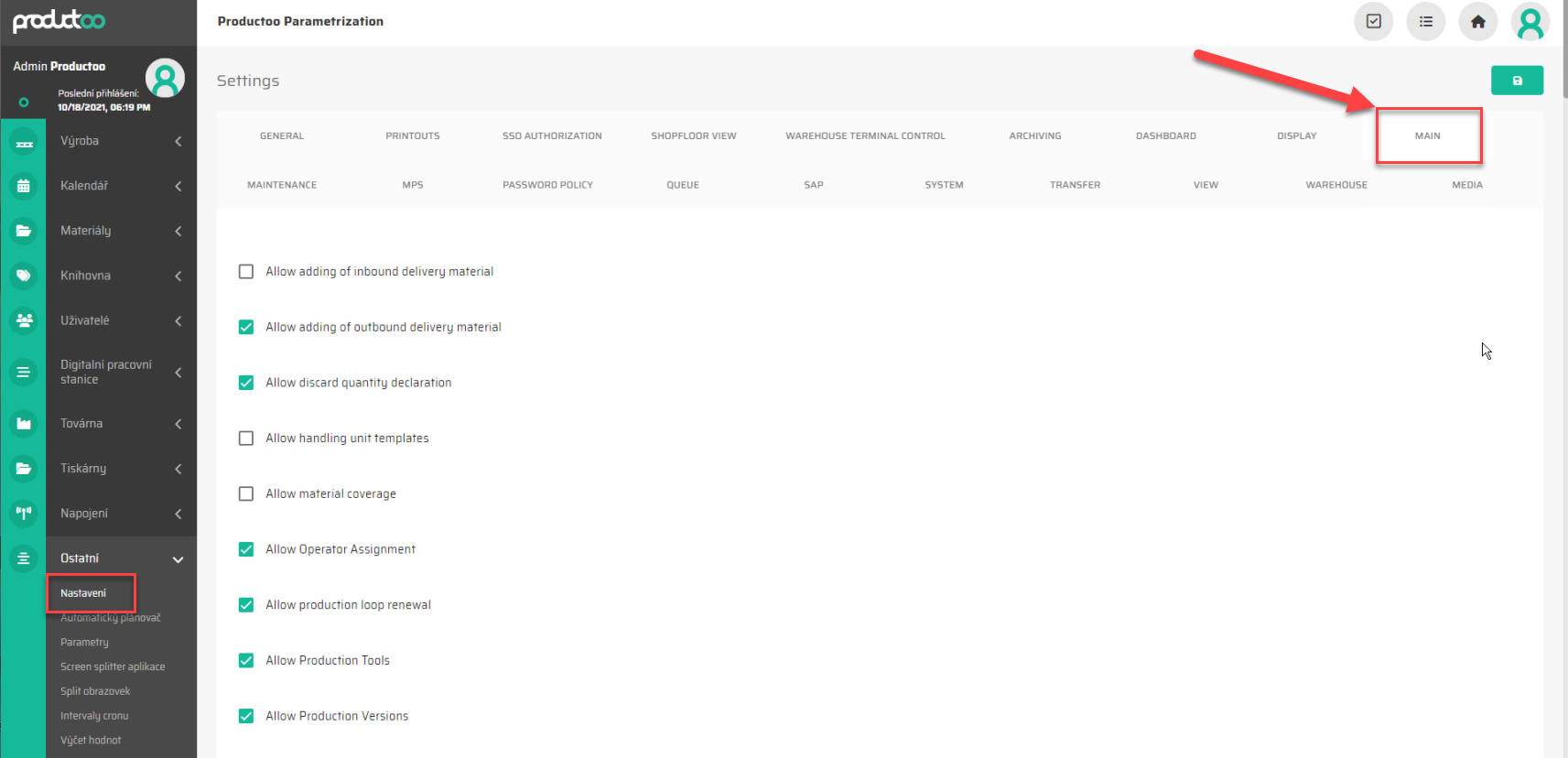
Locate the following two parameters under this section:
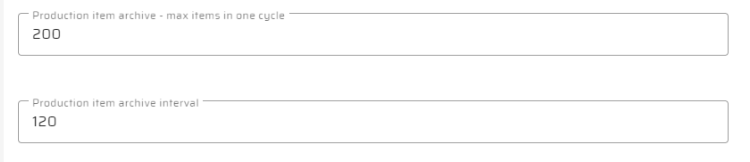
Production Item Archive - max items in one cycle: This parameter defines the maximum number of production items that can be archived in a single archiving process. Set a value based on how many items you want archived in one cycle.
Production Item Archive Interval: This parameter determines the time threshold for archiving production items. It checks the "Time Finish" field of each production item. For example, if you set the parameter to 30, the system will archive all production items whose "Time Finish" is 30 days old or older (current date minus 30 days).
Higher number of items in one cycle might influence the system performance.
Step 2: Configuring the Archiving Schedule
Next, you need to define how often the archiving process should run.
Navigate to Parametrization → Other → Cron intervals.

Look for the cron interval that matches the desired frequency for archiving. For example, if you want the archiving process to run daily, select the cron job named "1 day".
Edit the cron job and check the process named "Production Item - archive".
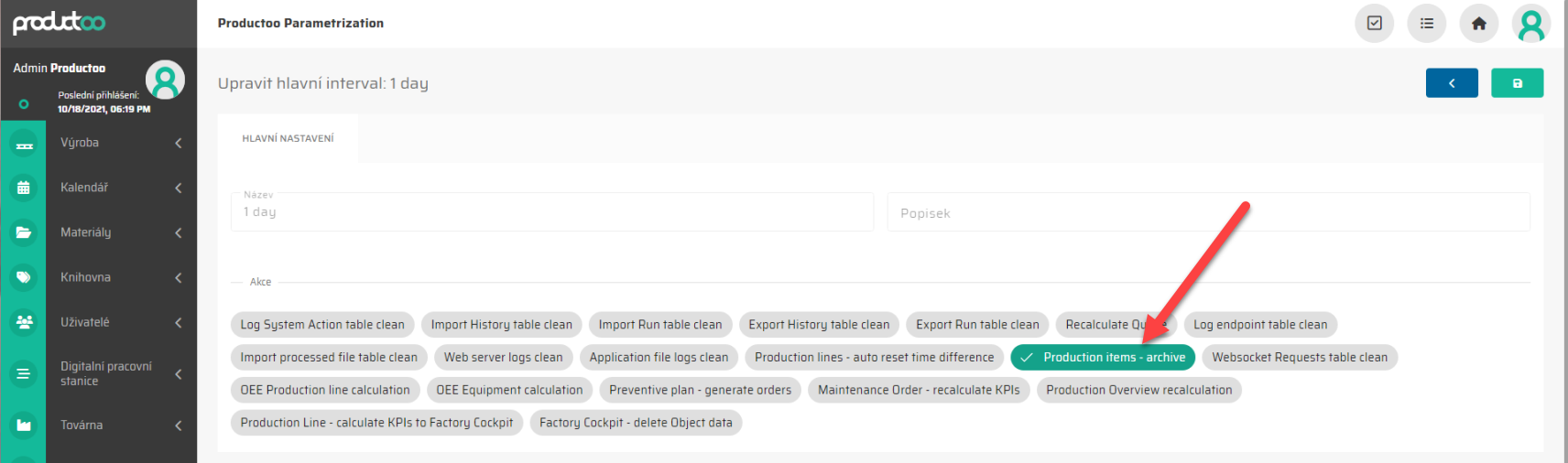
Save your changes. The system will run the archiving process once per day (or according to the chosen cron schedule), checking production items and archiving those that meet the defined criteria.
Step 3: Archiving Process Overview
Once the setup is complete, the system will:
Review all production items based on the Production Item Archive Interval.
Archive items whose Time Finish is older than the defined number of days.
Move these items to the Production Item Archive table and remove them from active production items.
This setup helps in maintaining an organized and efficient production database, automatically moving outdated items into an archive based on your defined criteria.
