Reason codes
The reason codes are used to identify and categorize the causes of various events that occur during the production process. These codes are used to track and analyze data related to issues that arise during production, such as quality defects, equipment breakdowns, and other disruptions.
Reason codes are typically assigned to specific events or occurrences that can be easily identified and tracked. For example, if a piece of equipment breaks down, a reason code might be assigned to indicate the specific type of problem that caused the breakdown, such as a mechanical failure or an electrical issue.
This tab shows all the reason codes created within the P4 application and allows us to either create, edit, or delete reason codes. The list of reason codes can be filtered by all shown columns, which means by:
ID
Title
Description
Category
Color
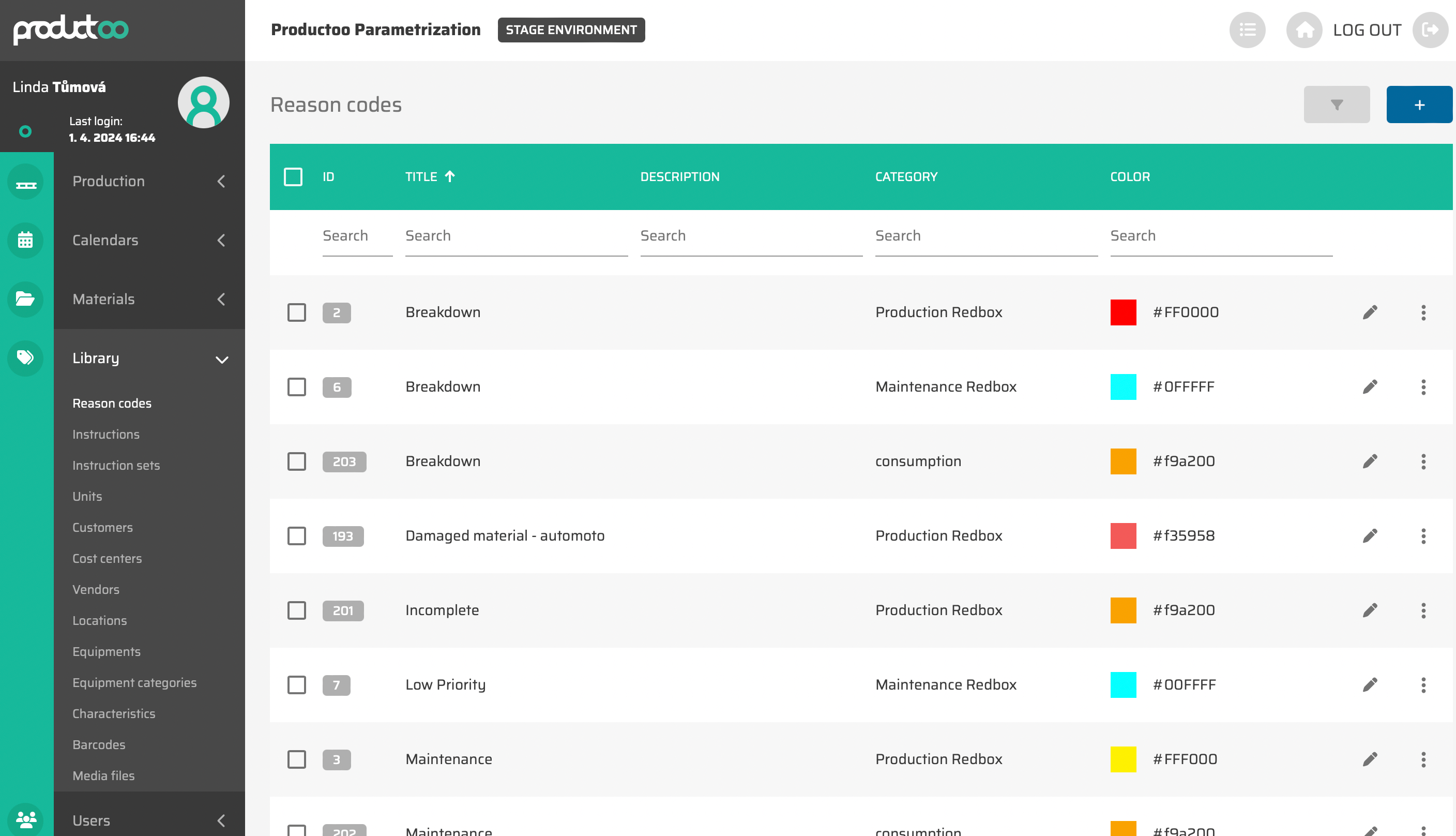
From the operational point of view, it is possible to
create new reason codes via :create: button in the top right corner of the page (this possibility will show empty reason codes detailed settings page).
edit existing reason codes via
 button which will appear after moving cursor to the line you want to edit (this possibility will show reason codes detailed settings page with saved data).
button which will appear after moving cursor to the line you want to edit (this possibility will show reason codes detailed settings page with saved data).delete single existing reason code via
 button which will appear after moving cursor to the reason code you want to edit
button which will appear after moving cursor to the reason code you want to editdelete multiple reason codes via choosing these (via clicking on the checkbox in the beginning of each reason code) and then clicking on the
 button which will appear in the top right corner
button which will appear in the top right corner
Reason codes detail
In the Reason codes detail screen, we are able to edit already created Reason codes or fill up all information needed to create a new one.
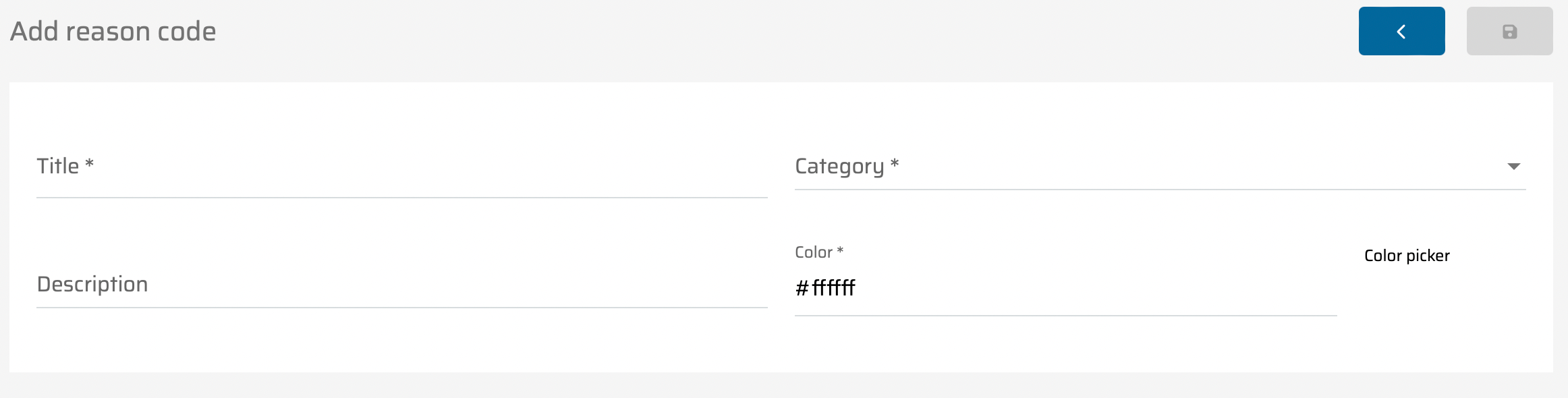
In the below table there are all parameters of Reason codes with its description.
Parameter name | Limitations | Possible values | Description |
|---|---|---|---|
Title | 100 chars | Free text | This name is visible in the rest of the application and serves as the entity's Reason code. |
Category | defined values |
| Definition for which event this Reason Code applies. |
Description | 255 chars | Free text | General description of the reason code. |
Color | Hexadecimal | #ffffff | Color of the Reason code. |
Color Picker |
