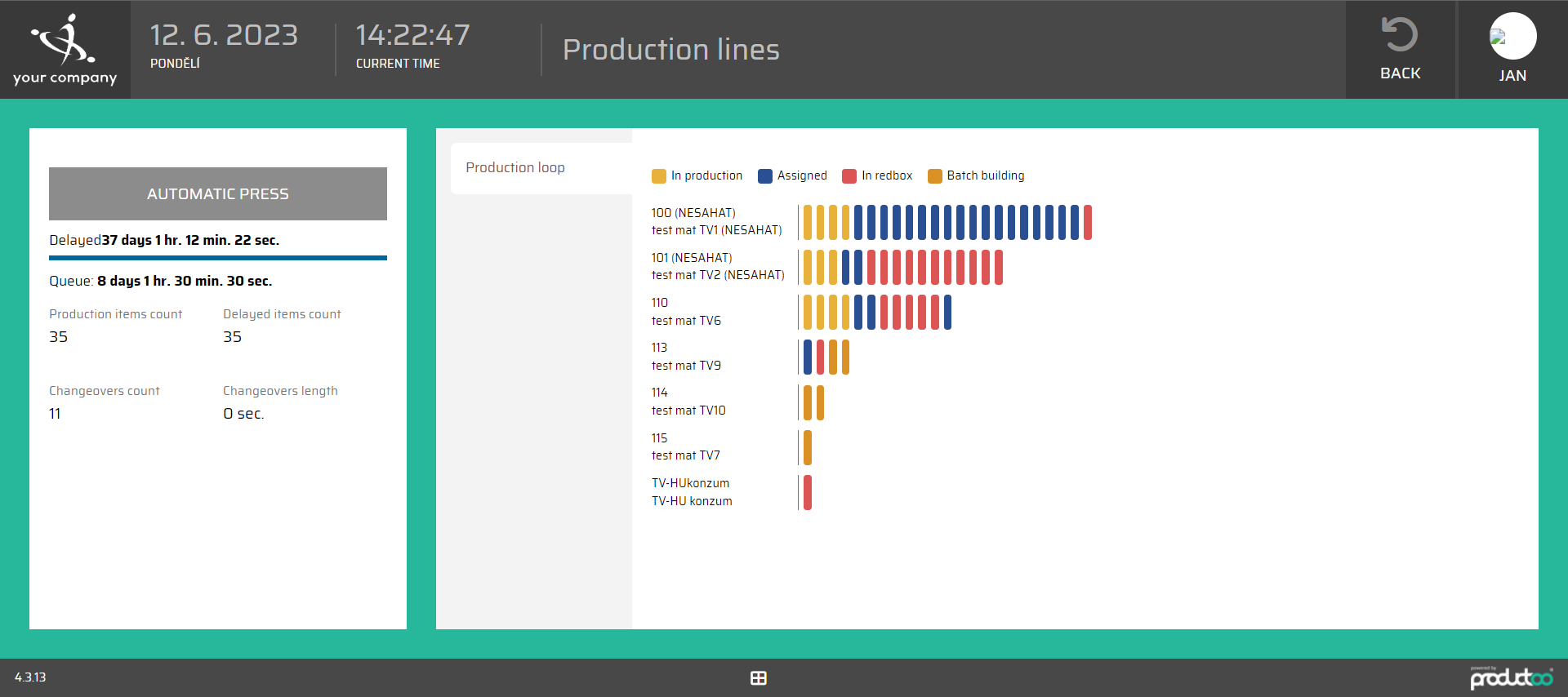Production lines - PV
This section displays the overview of all production lines, that are active in the production.
We can filter by Production line groups or we can search by using the full-text search in the top left corner. The search engine ranks the search results based on their relevance to the query, which means, the full-text search works by breaking down the text into individual words or terms and then searching in the database to find the most valid, relevant match in the order it was searched for and displays the list of data in the order with the most of the accordance. In the database full-text search searches by three kinds of data - Title, Code, and Alternative code.
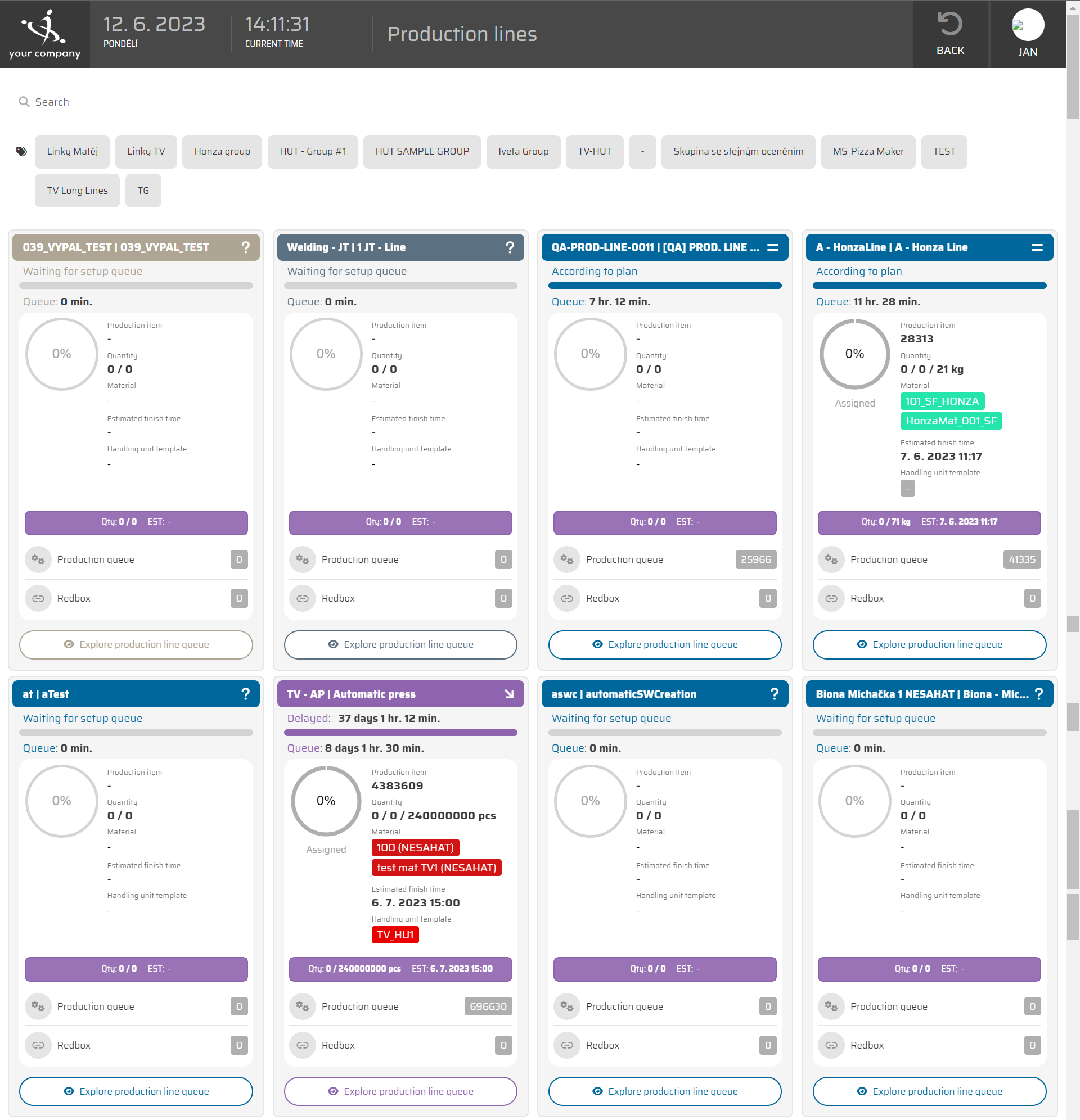
Detail of the production line view
The produciton line detail can be displayed by pressing the button ‘explore production line queue’. The screen of this section is devided into two parts. the left side is an information card with following parameters:
According to plan
Production items count
Delayed items count
Changeovers count
Changeovers length
The right side has one subsection, that is ‘Production loop’. In this section the lines are showing up one of the four statuses:
Finished
inTransit
Assigned
In redbox