Production lines - PC -Parallel planning
The Production Lines view provides a comprehensive overview of production operations across all lines. It allows planners to monitor workloads, reschedule operations, identify delays, and optimize line utilization in real-time.
Main Screen Overview
The screen is divided into several main sections:
Action Bar – global functions and quick tools.
Filters Section – filtering by product, material, customer, etc.
Unassigned and Redbox list – operations not yet assigned to a production line.
Parallel Planning Area – visualized production queues for each line.
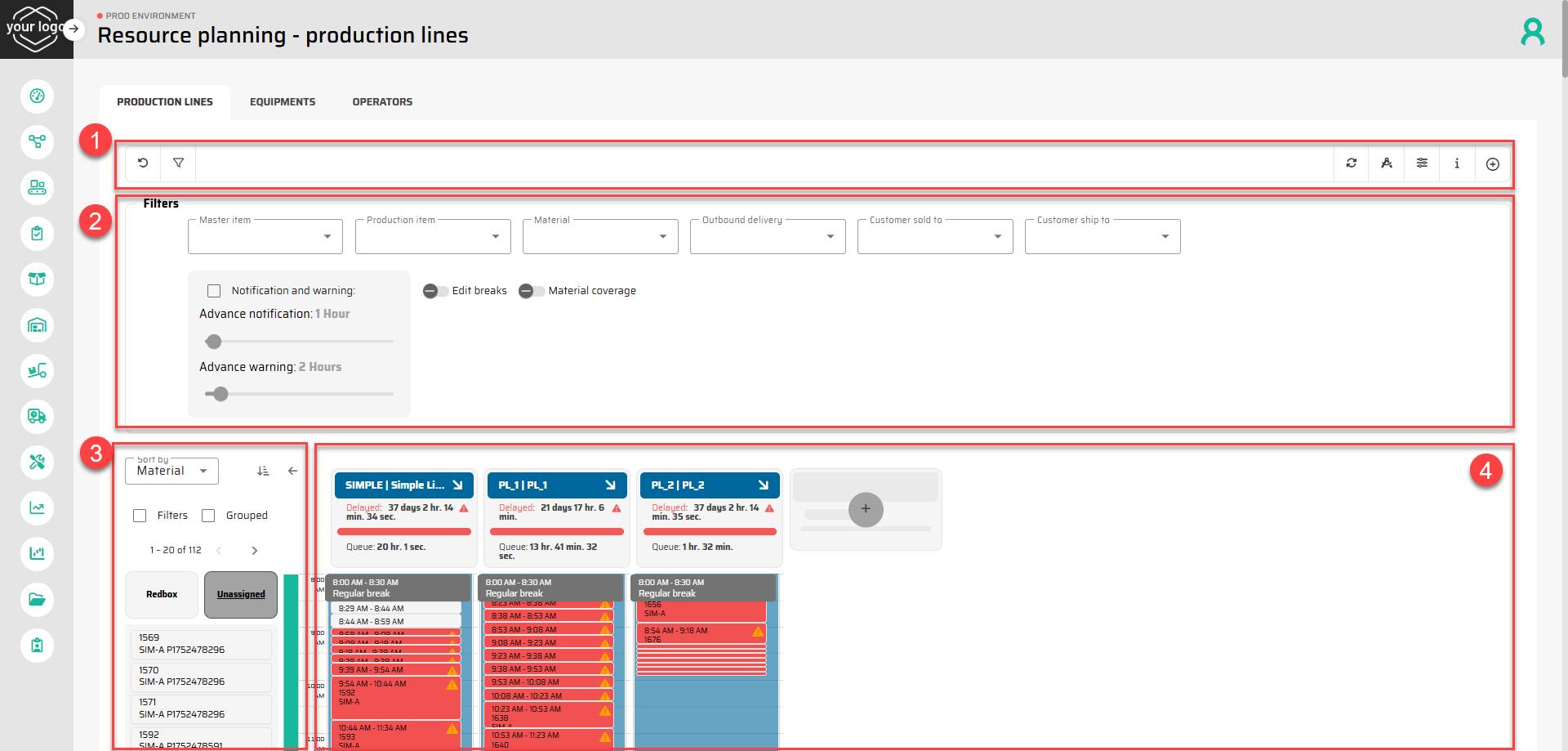
Action Bar
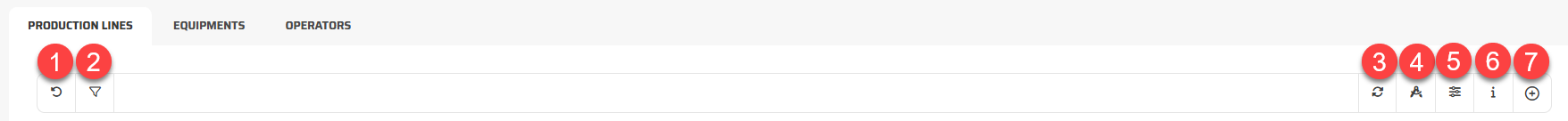
Recalculate estimated times
Recomputes estimated production times across all lines. Ensures all displayed durations and queue times are up to date.
Filters
Shows or hides the Filters panel located below the action bar.
Refresh data
Reloads on-screen data from the database without recalculating values. Useful when another user might have updated the plan.
Set Planner
Opens the Artificial Planner window, allowing you to launch an automated scheduling algorithm on one or multiple production lines.
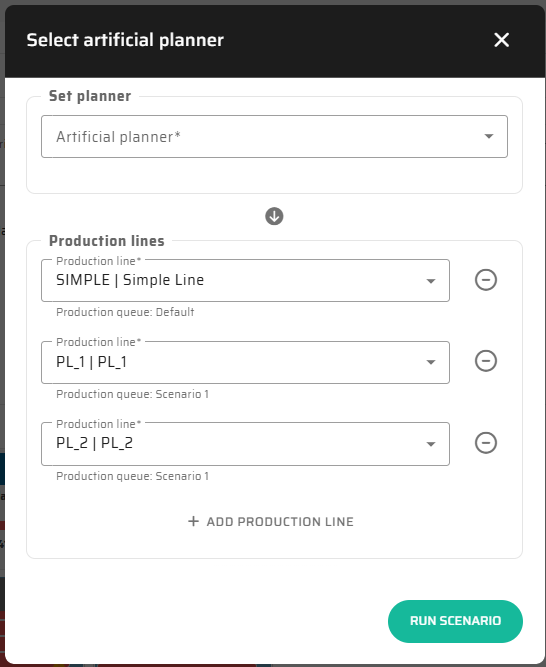
Customize View
Opens a dialog for visual settings:
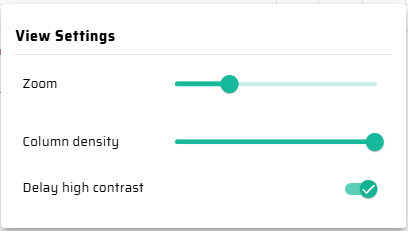
Zoom: Adjusts the horizontal zoom of the timeline (similar effect as
Ctrl + Mouse Wheel).Column Density: Narrows or widens columns to fit more lines into the viewport.
Delay High Contrast:
Off → delayed operations display with a narrow red stripe on the left side.
On → delayed operations are fully filled in red.
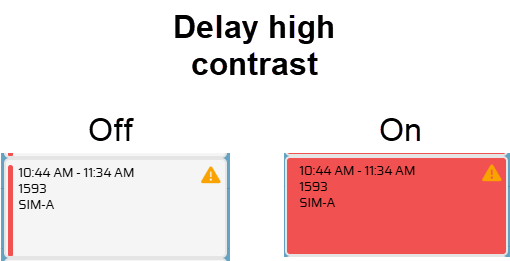
Show Hint
Displays the color legend explaining the meaning of each color and symbol used in the plan.
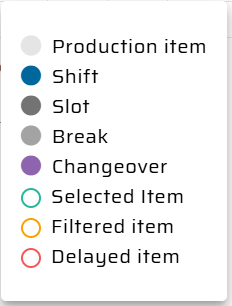
Add Production Lines
Adds additional production lines to the current parallel planning view.
Filters Section
Allows highlighting displayed data by key attributes.
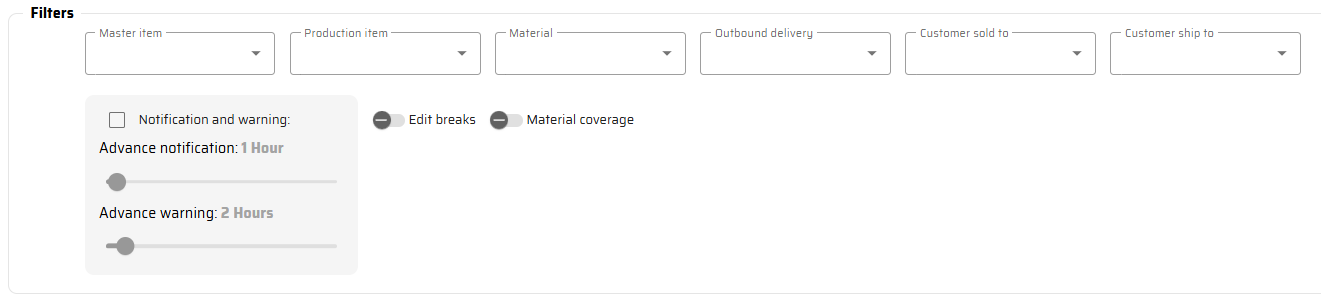
Available filters include:
Master item
Production item
Material
Outbound delivery
Customer sold to
Customer ship to
Additional options:
Notification and Warning: enables warning visualization for approaching deadlines.
Advance notification – when to show early orange notification (e.g., 1 hour before).
Advance warning – threshold for highlighting red critical warnings.
Edit Breaks: toggles editability of planned breaks within queues.
Material coverage: overlays material availability information directly into the timeline.
Unassigned and Redbox List
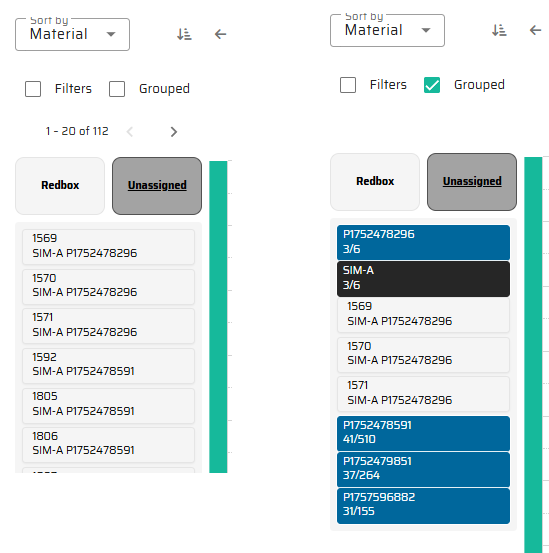
The left panel contains operations not yet assigned to a lines.
Sort by: defines sorting key of unassigned/redbox lists (e.g., by Material Code, Material alternative code, Production Item number or Scheduled finish time). Swith from ascending/descending sorting.
Chackbox Filters which activates/deactivates selected filters from section above to Unassigned/Redbox lists.
Grouped: toggles grouping lists by Outbound Delivery and Materials for easier navigation also enabeling assignment of whole deliveries to the lines.
Redbox: operations with production, planning or material issues.
Unassigned: operations that are waiting in distribution table and are not yet scheduled.
Operations can be dragged directly into a production queue to assign them.
Production Lines and Queues
Each column represents a production line with its scheduled operations on a time-based timeline.
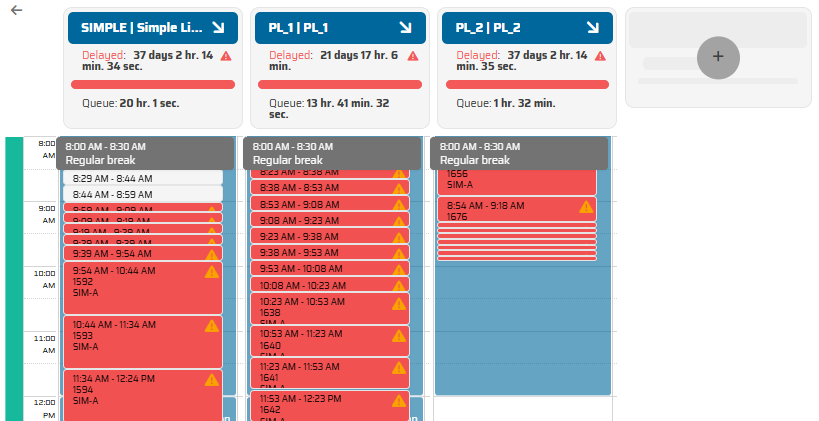
The header shows total delay and current queue length.
The timeline visualizes operations, breaks, and potential warnings.
Operations can be dragged or reassigned between lines or back to Redbox/Unassigned.
Hover over an item to display detailed information.
Keyboard and Mouse Shortcuts
Action | Shortcut | Description |
|---|---|---|
Zoom in/out timeline | Ctrl + Mouse Wheel | Zooms the timeline for more precise time detail. |
Scroll horizontally | Shift + Mouse Wheel | Moves the view sideways when more lines exist than visible. |
Multi-select items (click) | Ctrl + Left Click | Adds or removes individual items from selection. |
Multi-select area (single region) | Ctrl + Drag | Selects all items within the drawn area. Starting a new area clears the previous one. |
Multi-select area (multiple regions) | Ctrl + Shift + Drag | Allows selecting several independent areas that remain combined in selection. |
Move selected items | Drag | Moves all selected items together. |
Cancel / Deselect | Esc | Press once to cancel ongoing selection or drag; press twice to clear selection entirely. |
Tips and Best Practices
Use Ctrl + Zoom for detailed inspection of short operations.
Combine multi-region selection to Drag and Drop items from multiple lines at once.
Regularly run Recalculate estimated times to ensure the plan reflects actual status.
Use Delay high contrast only for focus on critical delays; it may visually dominate the plan otherwise.
Troubleshooting
Issue | Possible cause | Solution |
|---|---|---|
Operations can’t be moved | Locked Production Line | Ongoing artificial planner on line - wait for its completion or unlock it in Parametrization - Task runners. |
Zoom doesn’t react | Cursor outside queue area | Hover over the timeline before zooming. |
Filters don’t affect unassigned list | Filter not applied to the list by checkbox | Click Filters checkbox in the left section after setting filters. |
