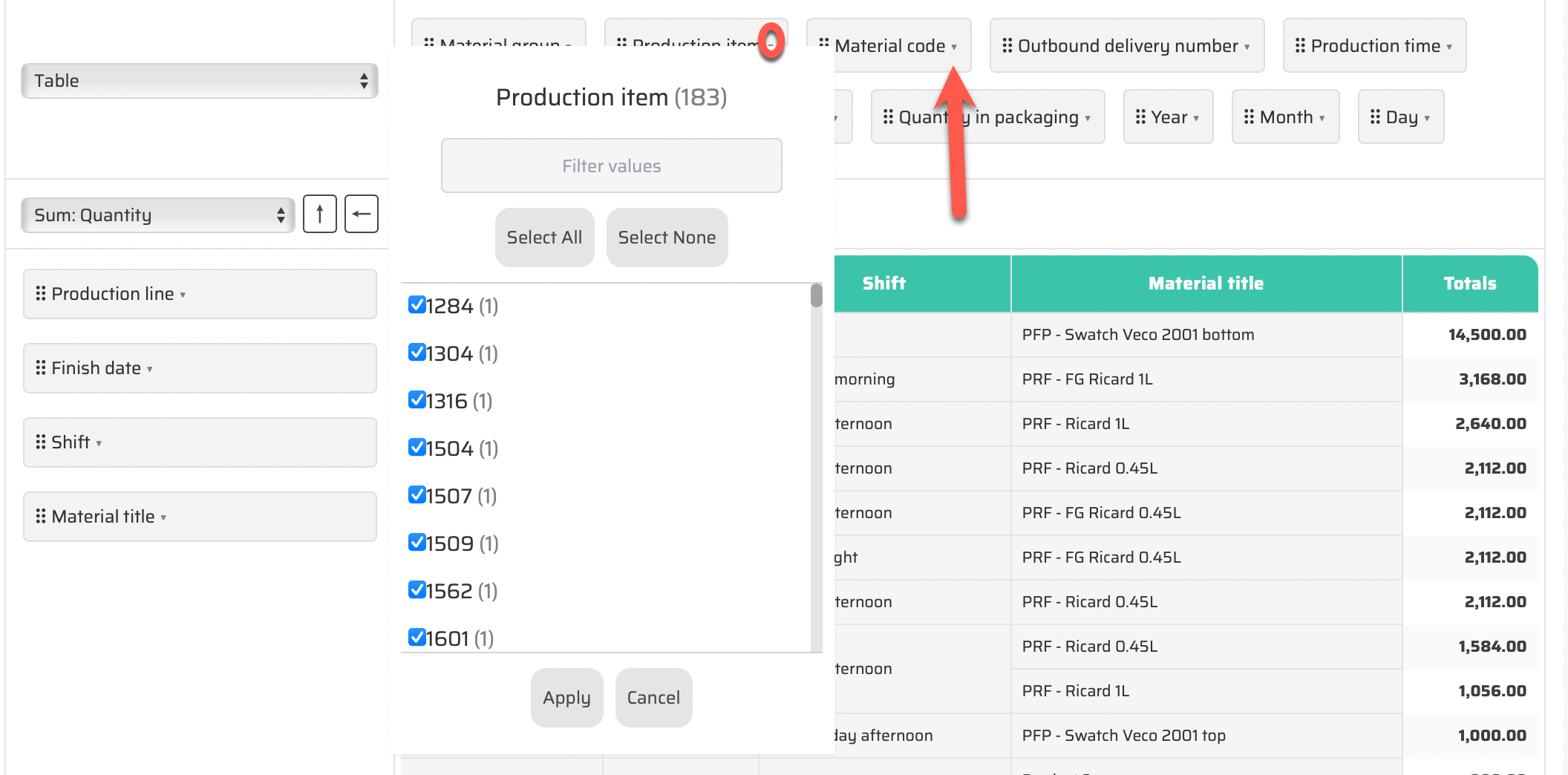Production items in queue
Reporting production items involves generating and analyzing data to track and evaluate the performance of production operations. It provides insights into production quantities, status updates, and processing times to support decision-making.
Setting up a contingency table.
Contingency table with the displayed information.
Unused items that can be freely moved using drag and drop.
Option to save current table state
Option to reset table state
Option to export a CSV file.
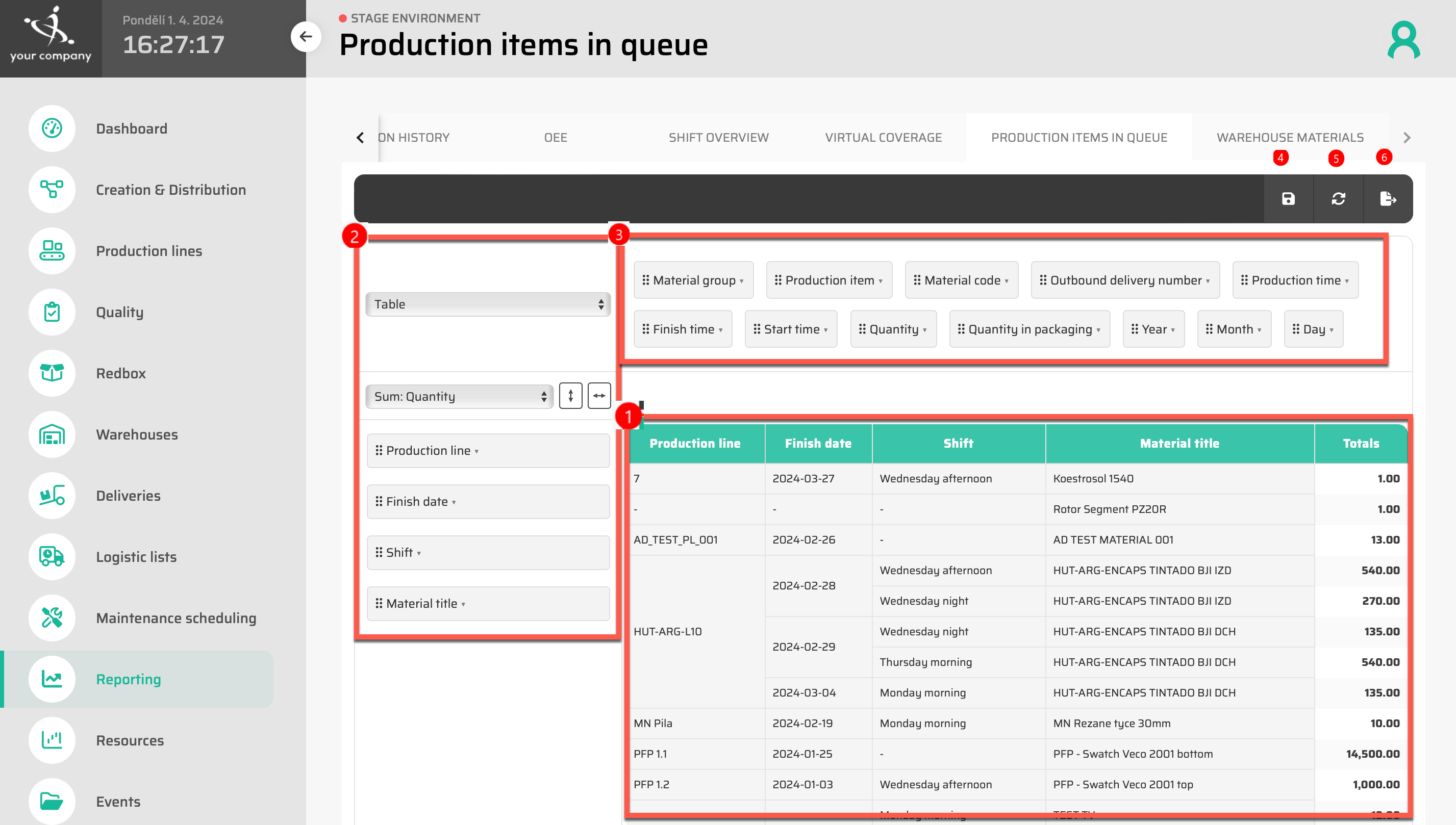
Instructions for using.
Report can be displayed with the following options:
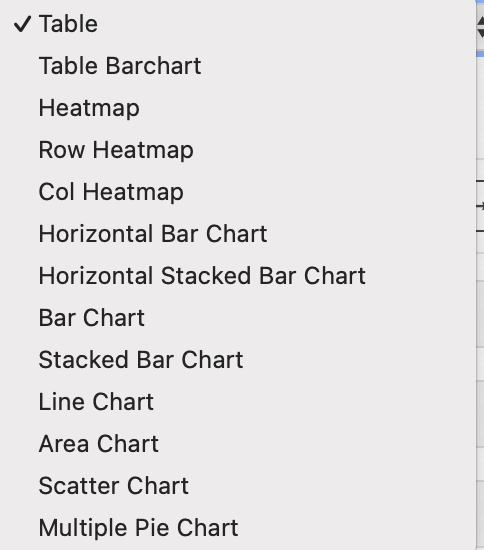
Quantity
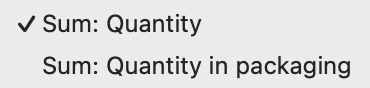
Arrangement of columns and rows:
Columns
As we can see in the following example, we can use drag and drop to rearrange the information as we want them to be displayed in the table.
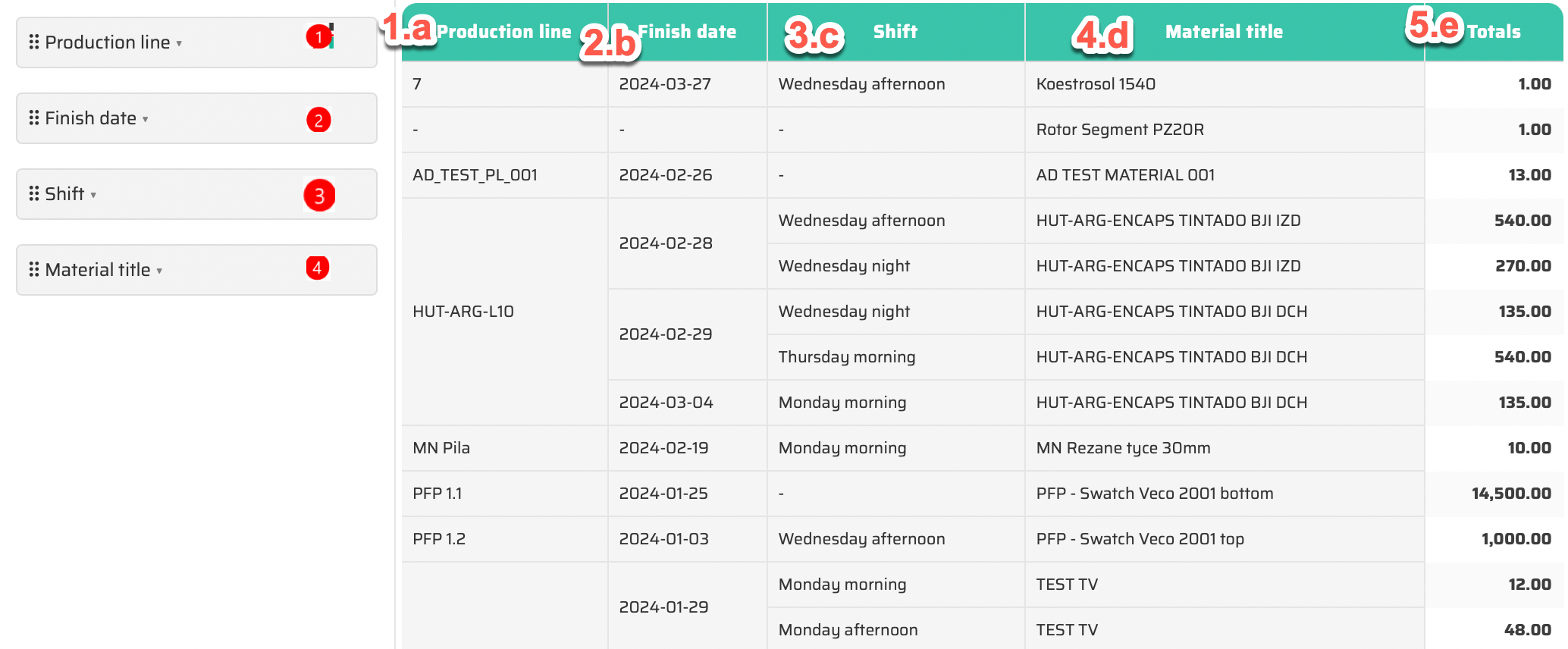
Rows
Similarly, we can also modify the rows in the same way.
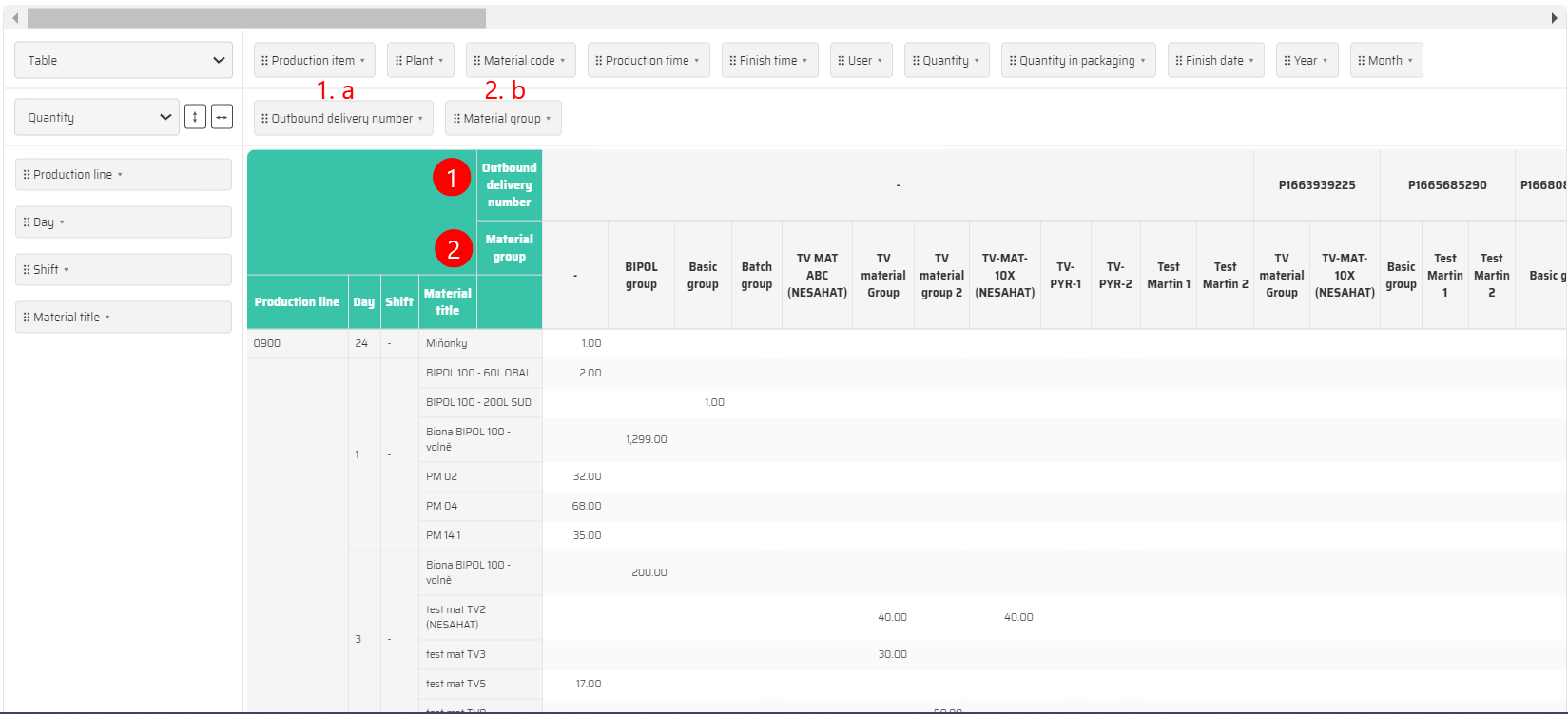
Select specific items
Using a small arrow, we can display specific information in the table.