Presets
Presets refer to predefined configurations or settings that can be applied to the monitoring and control systems within the factory environment. Presets allow for quick and efficient adjustment of parameters or conditions to achieve specific operational goals or respond to predefined scenarios.
This tab shows all the Presets created within the P4 application and allows us to create, edit, or delete the Presets. The list of Presets can be filtered by all shown columns, which means by:
ID
Title
User first name
User last name
Description
Default
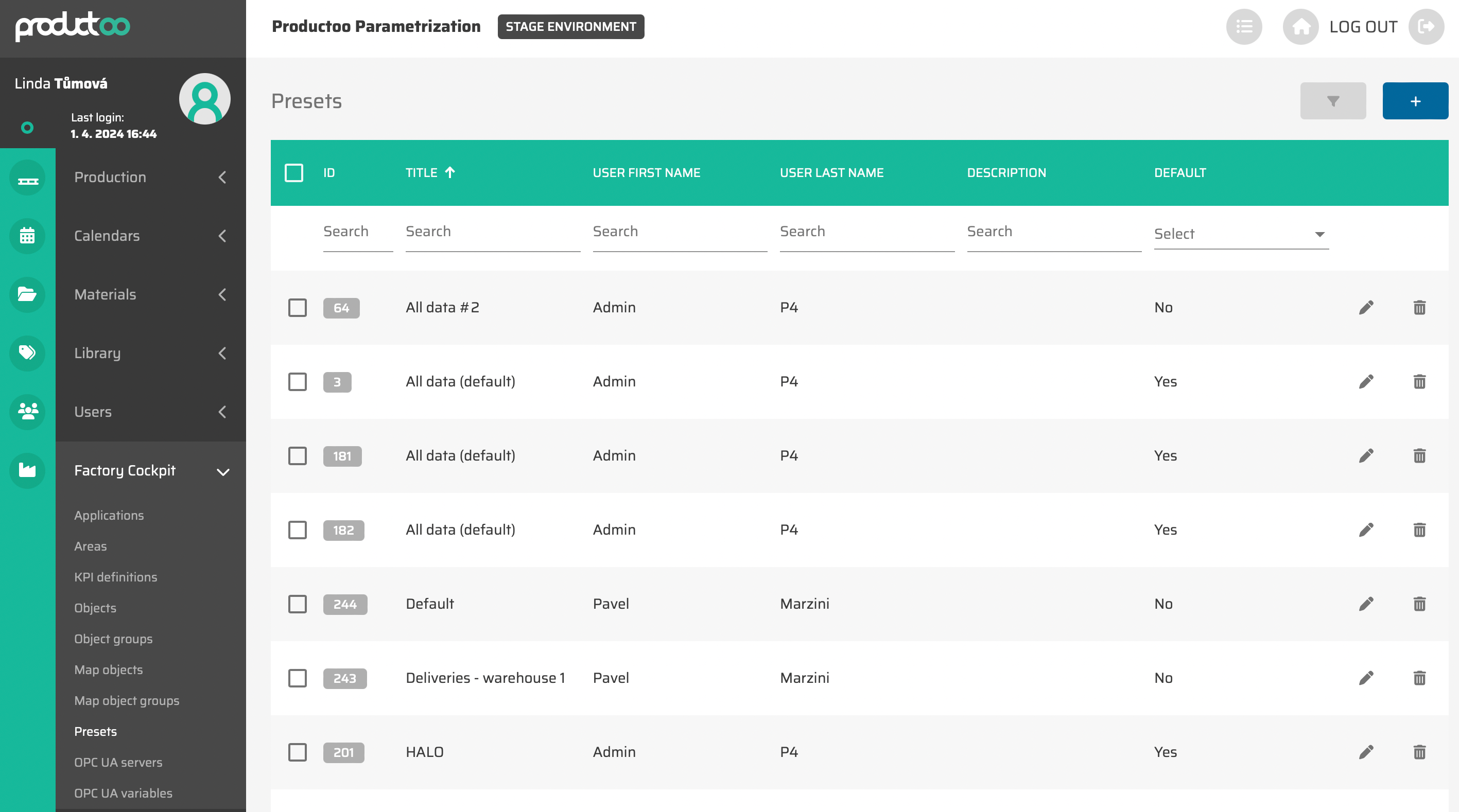
From the operational point of view, it is possible to
create new Presets via :create: button in the top right corner of the page (this possibility will show empty Presets detailed settings page).
edit existing Presets via
 button which will appear after moving cursor to the line you want to edit (this possibility will show Presets detailed settings page with saved data).
button which will appear after moving cursor to the line you want to edit (this possibility will show Presets detailed settings page with saved data).delete single existing Presets via
 button which will appear after moving cursor to the Preset you want to edit
button which will appear after moving cursor to the Preset you want to editdelete multiple Presets via choosing these (via clicking on the checkbox in the beginning of each group) and then clicking on the
 button which will appear in the top right corner.
button which will appear in the top right corner.
