Notification assignment to technican or team (creation of Maintenance Order)
Endpoint: POST maintenance/notifications/{{id}}/actions/assign
Input Parameters: Technican, Team, Scheduled Finish Time and Assigned by user
Assign to technican:
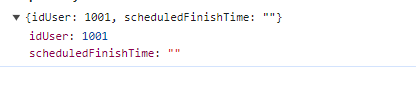
Assign to team:
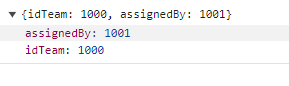
Steps:
User (technican) and Team is checked if exists, otherwise creation of Maintenance Order without user or team
If Equipment is provided for Maintenance Notification and equipment has associated team and Setting parameters Automatic assignment to responsible team + Allow maintenance planning mode by teams are allowed → Team is used for the assignment [chyba, tým přepíše vybraný tým zaslaný v Requestu]
Maintenance Order is created with same parameters as Maintenance Notification, Equipment MTTR, MTBF and Average Reaction time is recalculated. Maintenance Order history is saved. [Refaktor - použít stejnou metodu jako u auto assignemntu při vytváření MN]
Completition confirmation is created
Maintenance Notification status is set to Assigned if user assignment or Assigned to Team if team assignment
If Team or User (technican) is provided, Notification email is sent
