Move goods
The "Move Goods" section in the application makes it easy for storekeepers and warehouse personnel to move items within the warehouse or between different warehouses.
This section has a user-friendly interface where users can initiate the transfer of goods. They can choose the items they want to move, and the final warehouse, and transfer the goods manually or they can use barcode scanning for accuracy.
The section provides real-time updates on the progress of the transfer of the goods, allowing users to stay on top of the process. By using the "Move Goods" section, storekeepers and warehouse personnel can organize operations better, keep track of inventory, and ensure that the right items are in the right place.
Operational buttons:
:plus_round: - by pressing this button the dialog for the selection of the warehouse materials will display
:warehouse: - by pressing this button the dialog for the selection of the warehouses will display
:confirm: - confirming the selected warehouse or warehouse material.
:move_goods: - after selecting the warehouse and warehouse material, the goods will be moved to the warehouse by pressing this button.
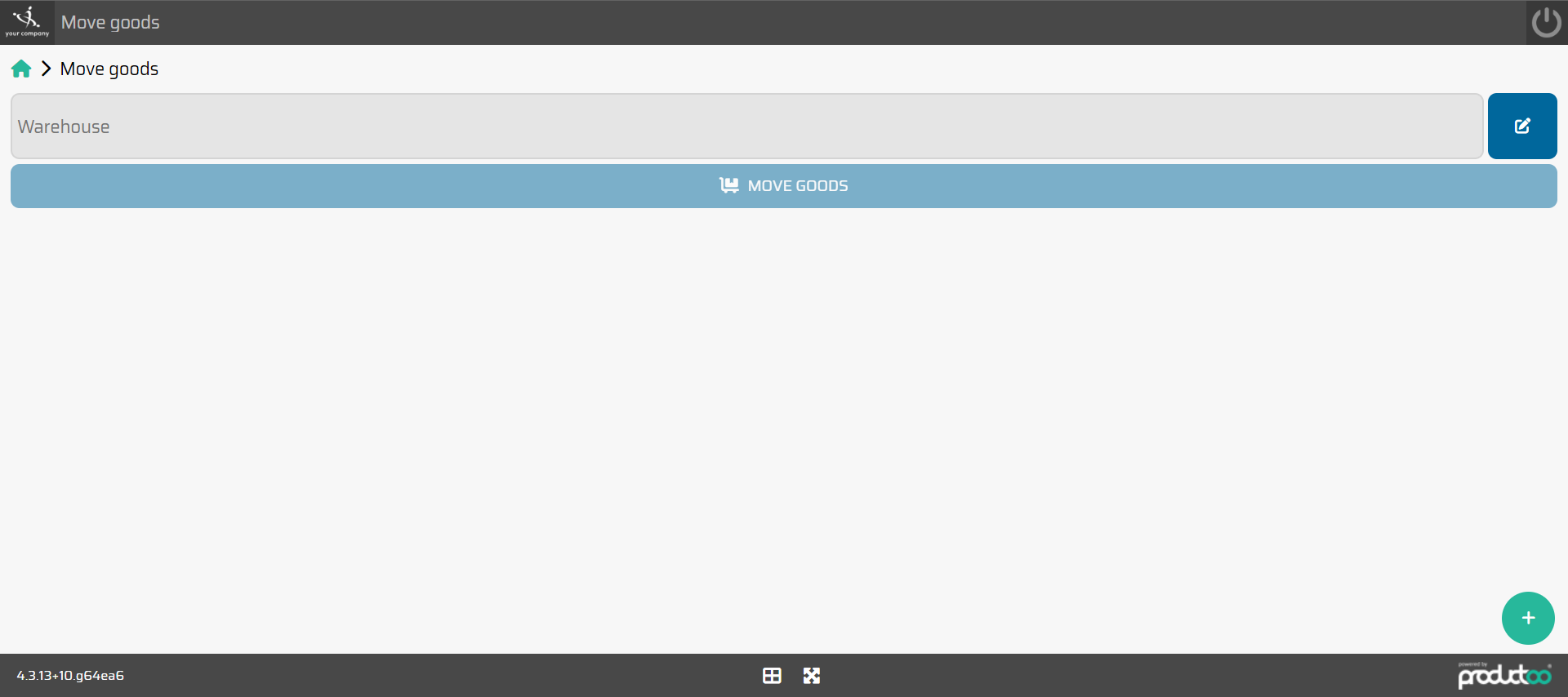
The dialog where we can select warehouse and warehouse material are used for a manual movement of the good. The application also allow us to scan the barcodes for the automatic selection. For the manual movement the dialogs are used in following view:
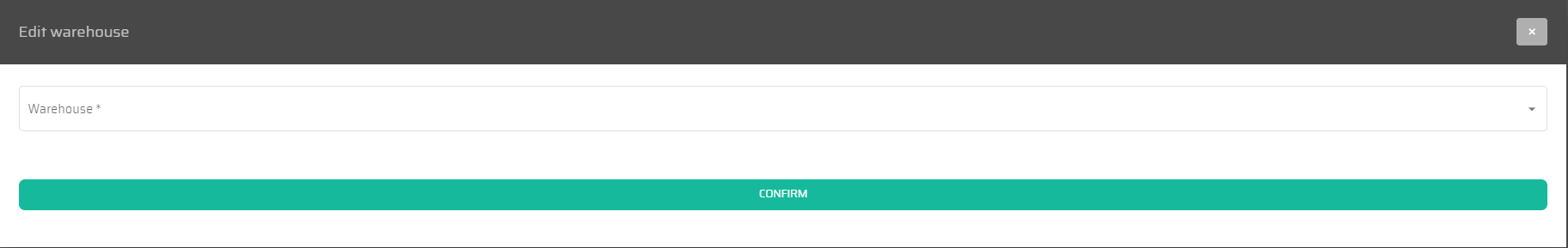
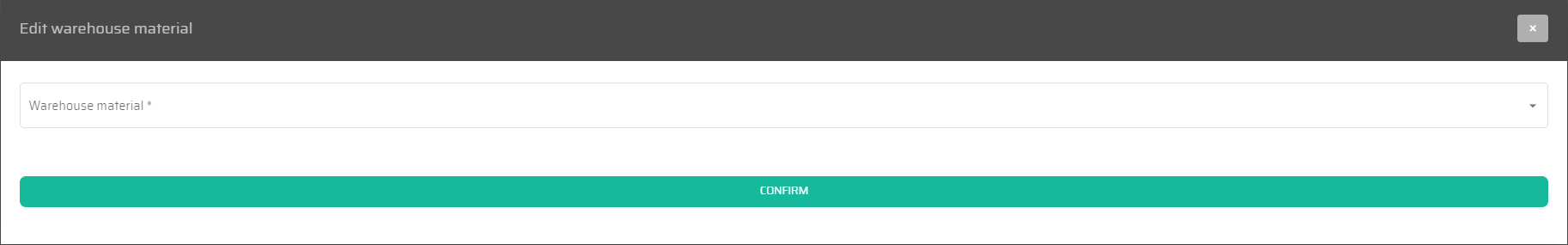
In the table below are description of the parameters for the section Move goods, in the module Warehouse terminal control.
Parameter name | Limitations | Possible values | Description |
|---|---|---|---|
Warehouse | defined values | The list of all Warehouse available for selection | This parameter allow us to manually select the warehouse and position, where the warehouse material will be transfered |
Warehouse Material | defined values | The list of all Warehouse Material available for selection | This parameter allow us to manually select the warehouse material which will be transfered to another warehouse. |
