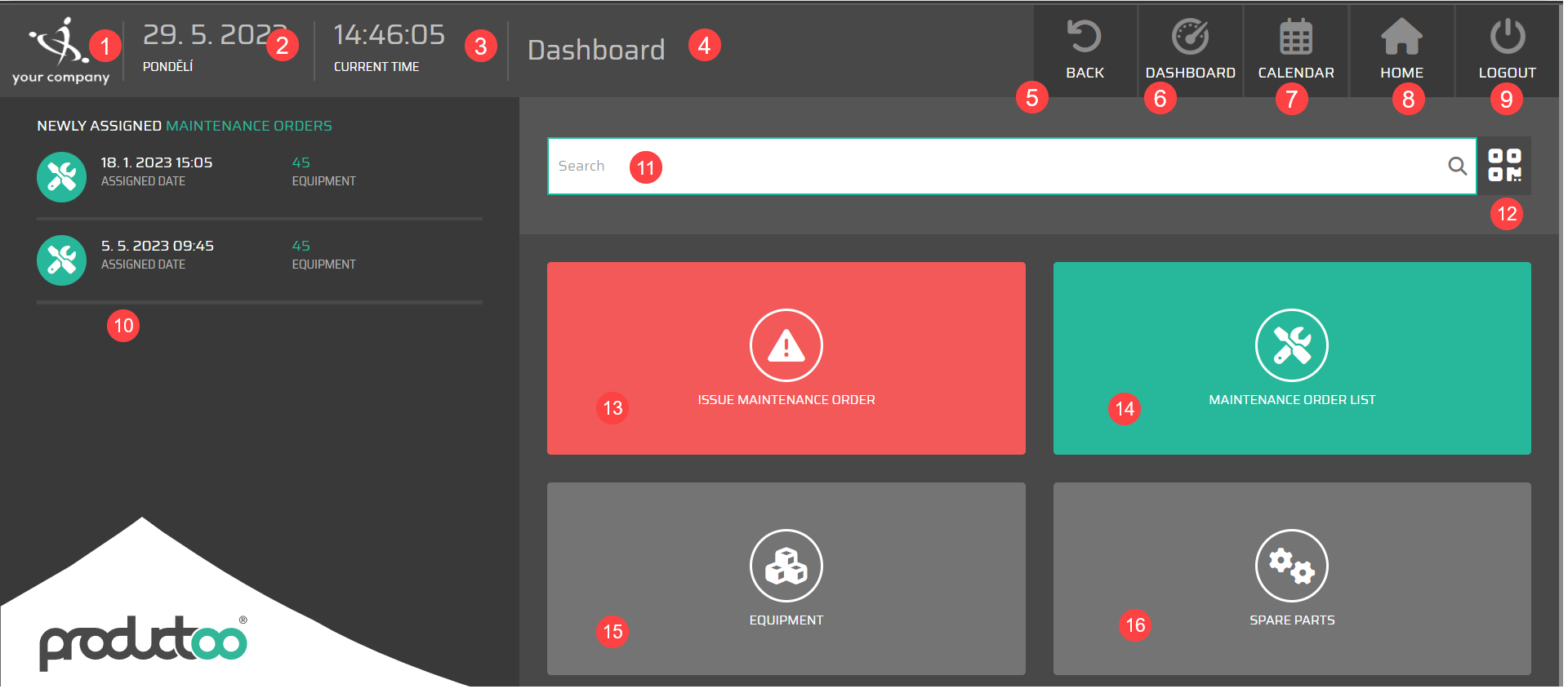Maintenance Shopfloor View
Maintenance Shopfloor View is a module that is used for the technicians and for the execution of maintenance orders. You can access this screen from the Start Page, by clicking on the Maintenance Shopfloor View.
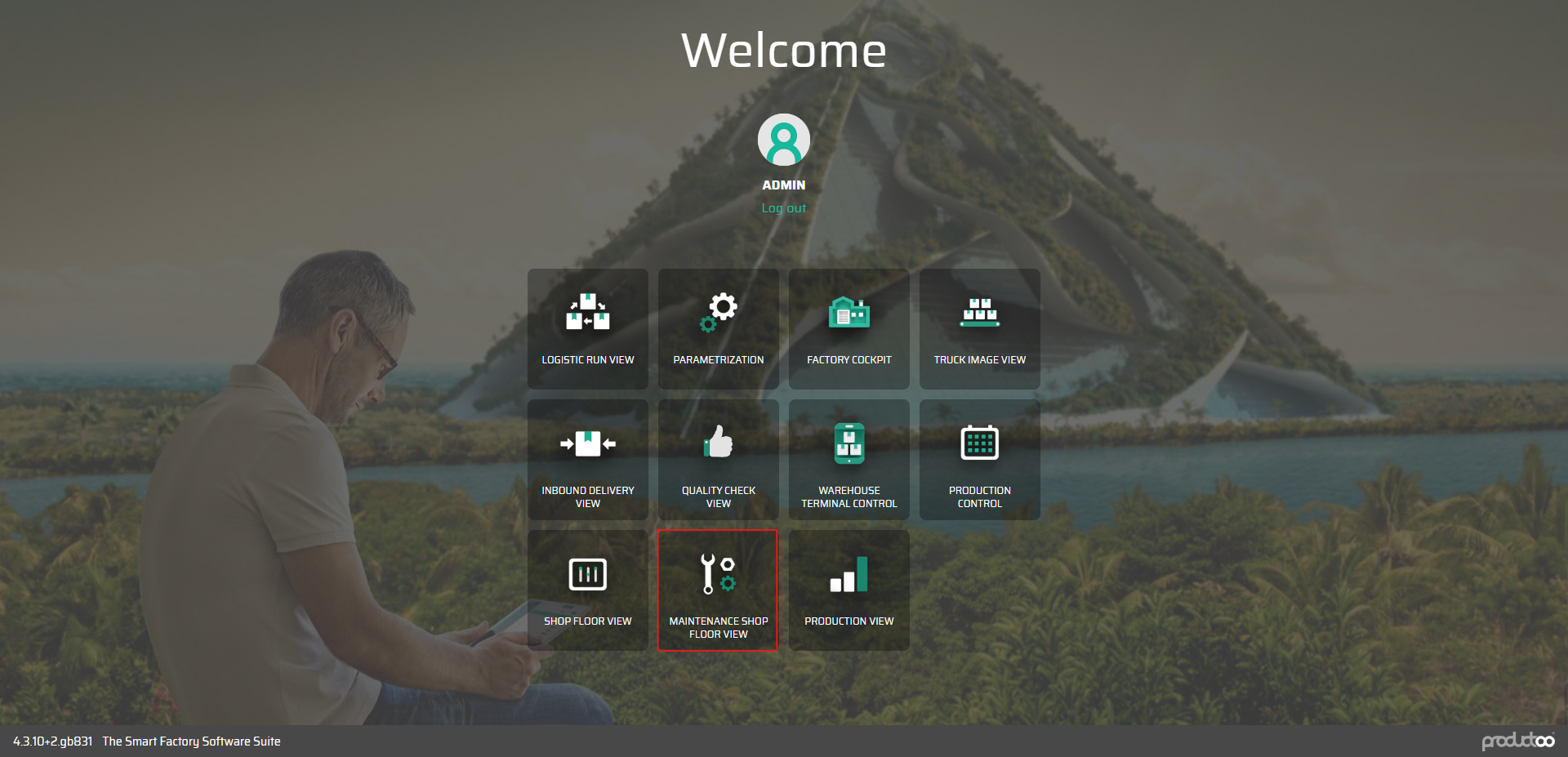
After you will perform this action, you will be redirected to the page where all assigned maintenance orders are displayed on the left part of the screen. On the right part of the screen, there are four operational buttons.
On this page, we are able to see:
Logo
Actual date
Actual time
Name of the page
Button Back
Button Dashboard
Button Calendar
Button Home
Button Logout
Newly assigned maintenance orders
Full text search
Button QR code
Button Issue Maintenance order
Button Maintenance order list
Button Equipment
Button Spare Parts
Full text search:
There is also a full-text search in the top right corner. The search engine ranks the search results based on their relevance to the query, which means, the full-text search works by breaking down the text into individual words or terms and then searching in the database to find the most valid, relevant match in the order it was searched for and displays the list of data in the order with the most of the accordance. In the database full-text search searches by three kinds of data - Title, Code, and Alternative code.