Maintenance notification creation
Endpoint: POST {{host}}/maintenance/notifications
Input Parameters: Maintenance Notification object parameters
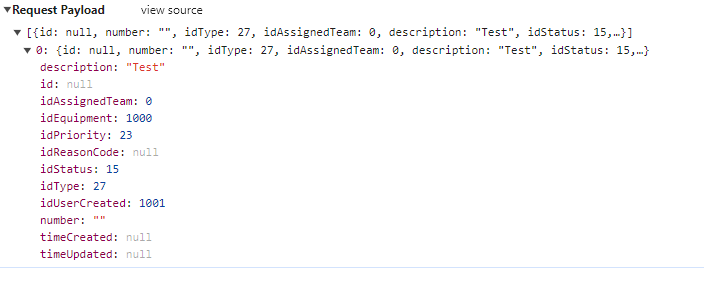
Steps:
Notification creation with input parameters with following logic:
Notification number is generated based on notification sequence.
If no Status is provided - Created status is used
If Equipment is provided and equipment has associated user and Setting parameters Automatic assignment to responsible team/user is allowed → Assigned status is used for Notification and user is assigned to Notification
If Equipment is provided and equipment has associated team and Setting parameters Automatic assignment to responsible team/user + Allow maintenance planning mode by teams are allowed → AssignedToTeam status is used for Notification and team is assigned to Notification
If notification has assigned equipment and Equipment has enabled parameter Automatic order creation from notification → Maintenance Order is created with same parameters as Notification (Equipment parameter “Automatic order creation from notification” has higher priority than “Automatic assignment to responsible team/user” parameter from Setting)
Application Notification is created for newly created Maintenance notification
