Drag and Drop in Production Planning
The Drag and Drop feature allows users to easily rearrange production items in the schedule by simply dragging them to a new position within the production queue.
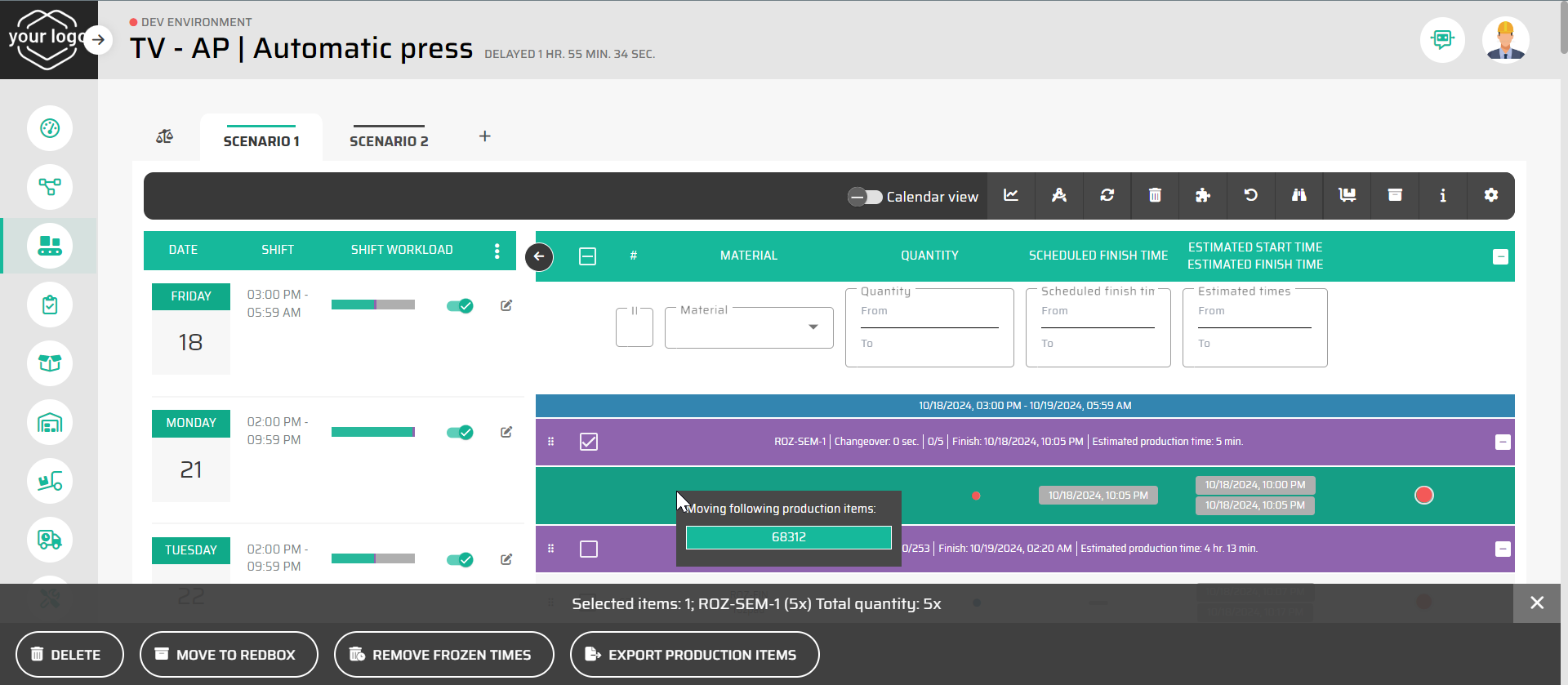
When a production item is moved to a new position, it will be placed exactly where it is dropped.
The item that was originally in that position will automatically be shifted to the next available slot, and all subsequent items in the queue will be adjusted accordingly.
After the production item is moved, the system will automatically recalculate the Estimated Start Time and Estimated Finish Time for all affected items. This ensures that the production schedule reflects the most up-to-date timing based on the new sequence.
This functionality provides a flexible and user-friendly way to adjust the production plan on-the-fly, making it easier to respond to changes in priorities or other scheduling requirements.
Automatic Time Recalculation
The system automatically recalculates production times to reflect any updates made to the schedule, such as changes in shift times, operator count, or the sequence of production items.
Automatic recalculation of the following times occurs whenever relevant changes are made:
Estimated Start Time: The predicted time when production for an item will begin.
Estimated Finish Time: The predicted time when production for an item will be completed.
Additionally, if automatic recalculation is disabled for performance reasons (such as heavy server load or large data volumes), users can manually trigger a recalculation by pressing the "Recalculate Estimated Times" button in the top toolbar.
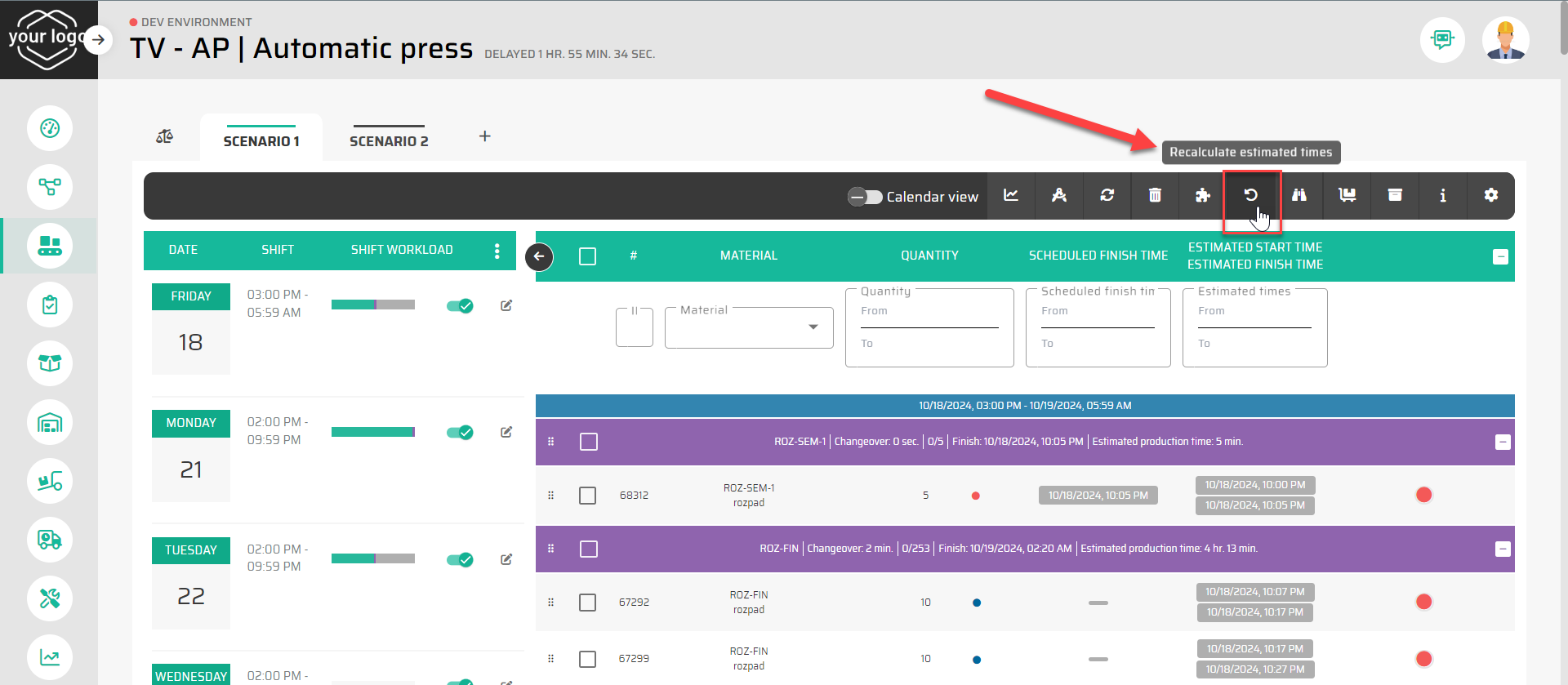
This feature gives users full control over when the system updates the schedule, especially in environments with complex production processes.
