Alternative Production Scenarios
Alternative Production Scenarios allow production planners to create, analyze, and manage multiple versions of the current production plan. This feature facilitates flexibility in responding to changing production requirements and enhances decision-making by providing insights into different planning options.
Key Features
Scenario Creation
Planners can create a copy of the current active production plan, including all shifts and breaks. This 1:1 duplication ensures that all parameters are preserved for analysis and adjustment.
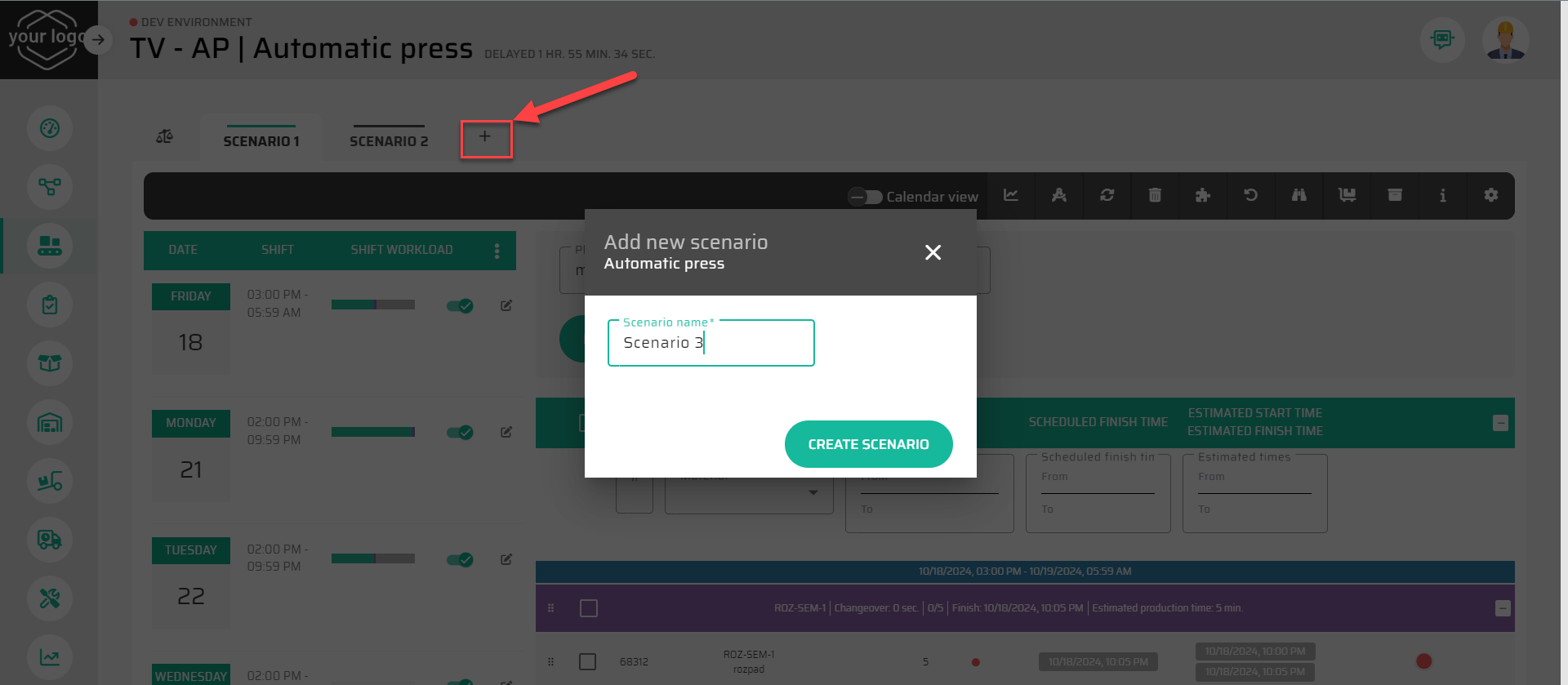
Tab-Based Navigation
Each alternative scenario is represented as a separate tab within the user interface. The first tab provides an overview of all scenarios, displayed in a table format that highlights key differences, such as the timeline, number of changeovers, and other relevant metrics.
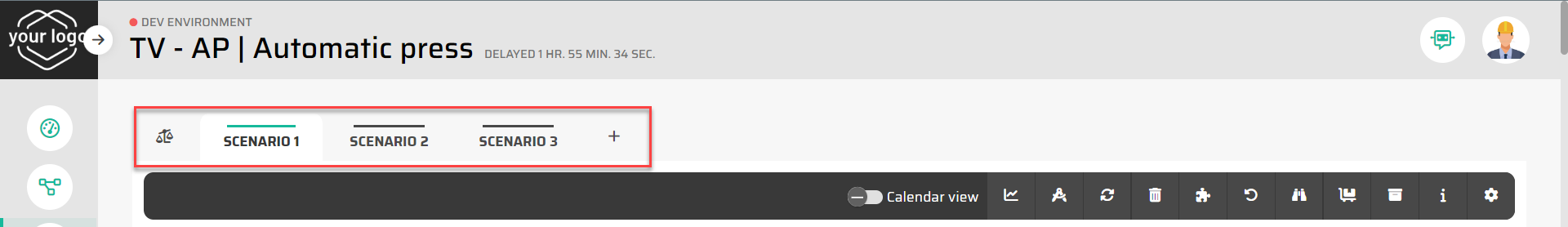
Active Scenario Management
The second tab is dedicated to the currently active scenario, where planners can make real-time adjustments and view the immediate impact of their changes.
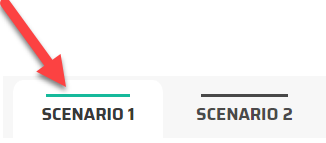
Switching Scenarios
Planners can easily switch between scenarios by selecting the desired tab. This functionality allows for quick comparisons and evaluations of various production strategies.
Scenario Deletion and Creation
Once a planner identifies the most suitable scenario for implementation, they can activate it as the new active plan and delete unnecessary alternative scenarios.

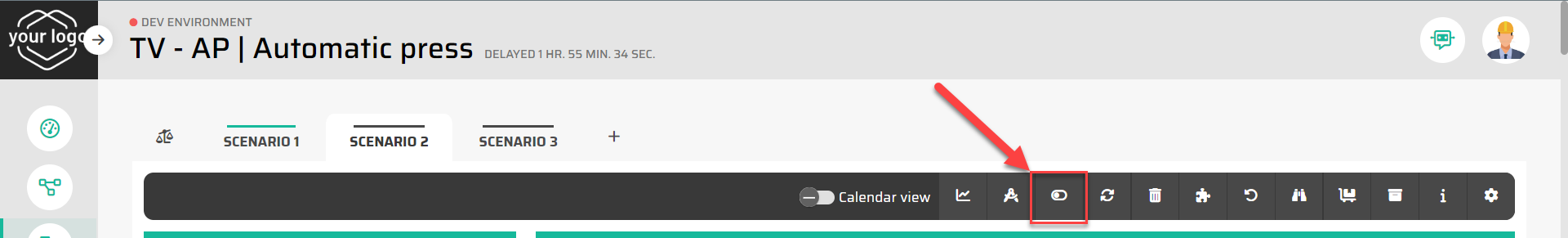
Additionally, new scenarios can be created as needed, enabling continuous adaptation to evolving production conditions.
By leveraging Alternative Production Scenarios, planners gain the ability to explore multiple approaches to scheduling, optimizing resources and enhancing overall production effectiveness.
