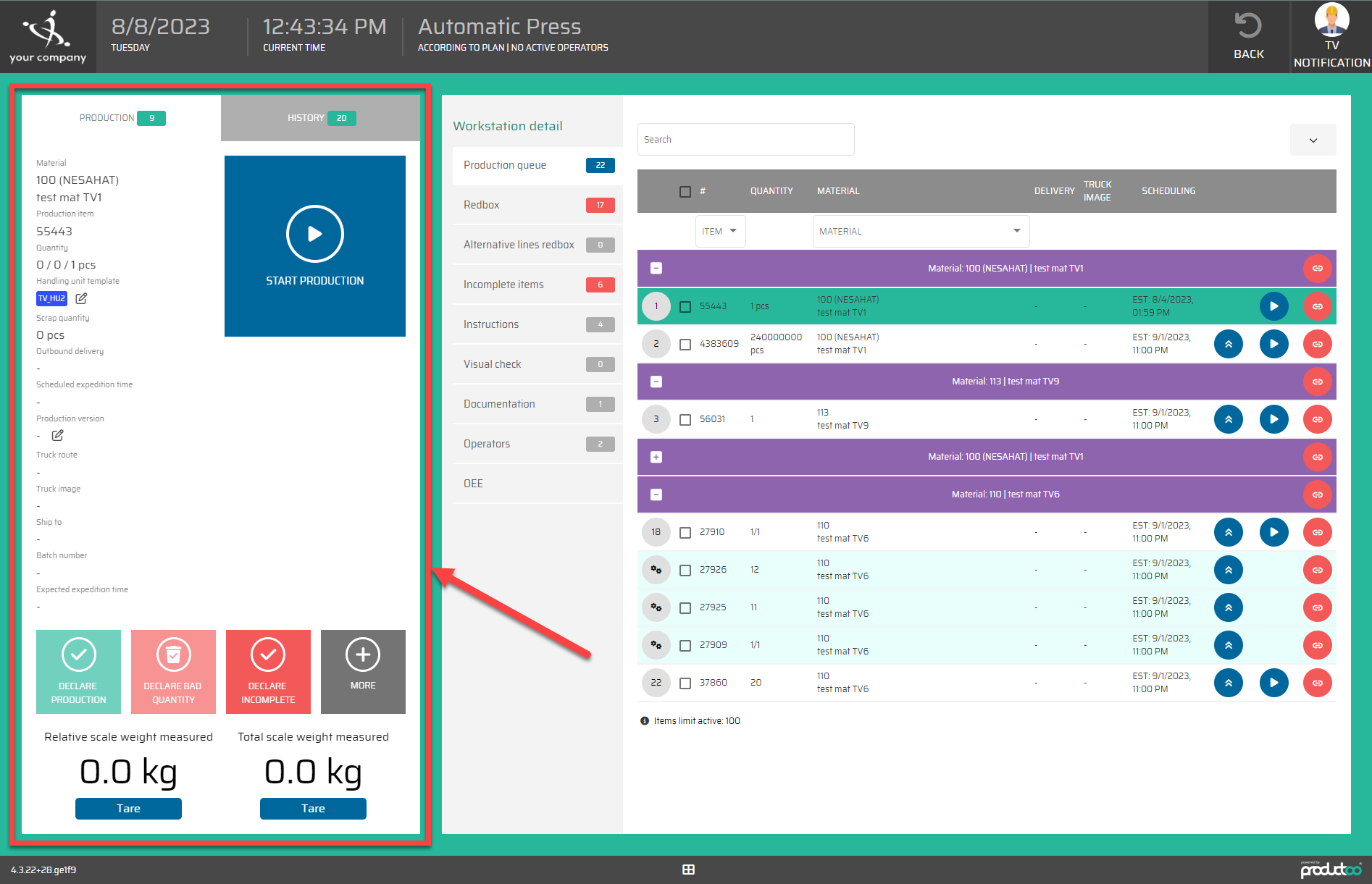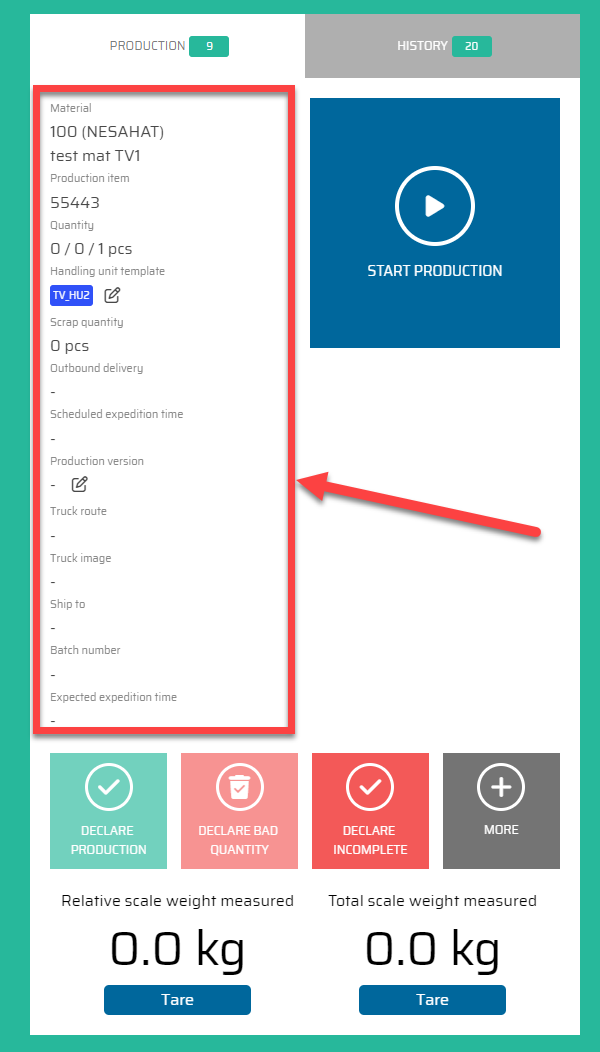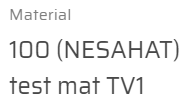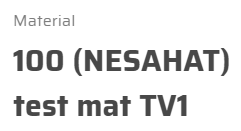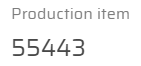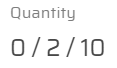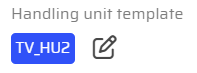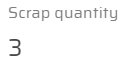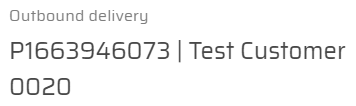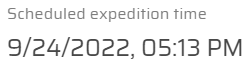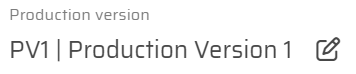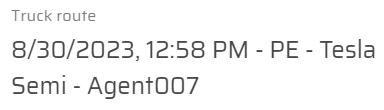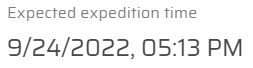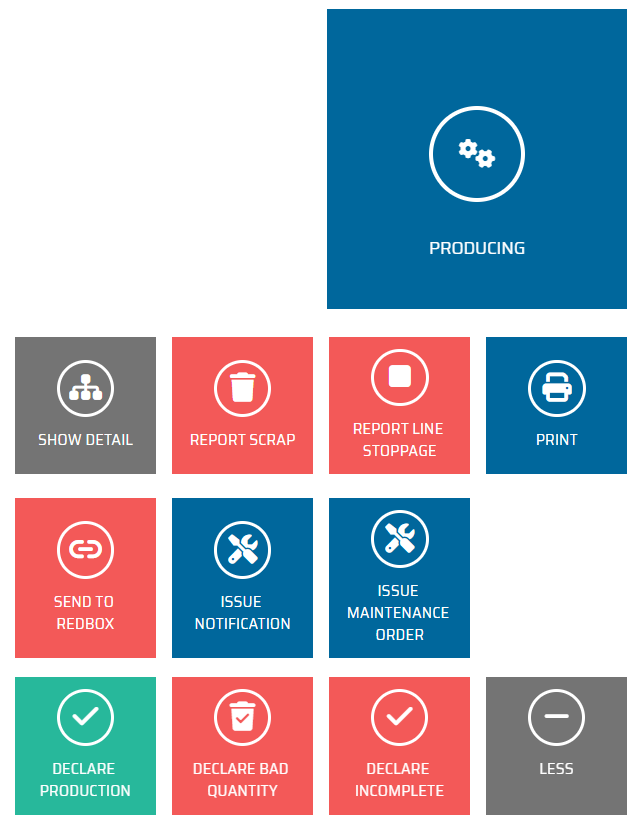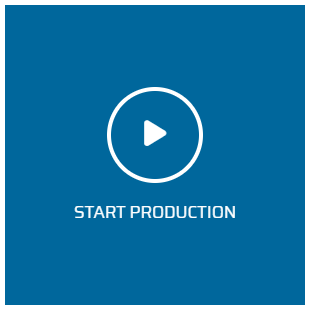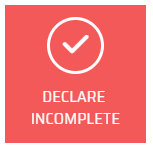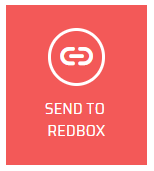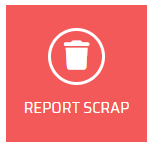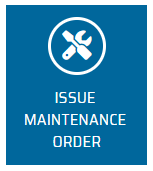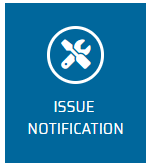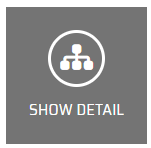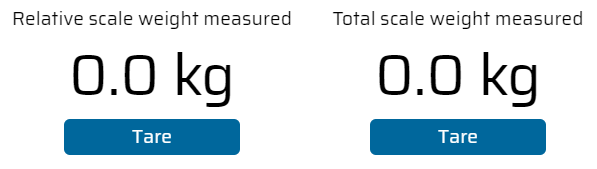SV - definition - Current Production
Font size Increase in Shopfloor view active
CODE
fontSize = 'large' => 110%
fontSize = 'extraLarge' => 125%
Button/Column/Value
responsible parametrization
Comment
Data
Action
Bold:
Bold:
increasedMatNumVisibility
CODE
{{ currentItem.material.primaryIndicator }}<br />
{{ currentItem.material.secondaryIndicator }} [matTooltip]="currentItem.material.tertiaryIndicator"
{{ currentItem.number }}
comment in tooltip: currentItem.comment
“bad quantity” is displayed based on allow_discard_quantity parameter in Settings
CODE
{{ currentItem.quantityFinish }} /
If="allowDiscardQuantity$ | async">{{ currentItem.quantityDiscard }} /
{{ currentItem.quantity }}
{{ currentItem.material.unit }}
Editable:
currentItem.handlingUnitTemplate
title + color
if ShopfloorView.editableHandlingUnitTemplate active => button to edit in dialog
{{ currentItem.quantityScrap }} {{ currentItem.material.unit }}
if ShopfloorView.scrapActive is active
CODE
{{ currentItem.outboundDelivery?.number ?? '-' }} |
currentItem.customer?.name : '' }}
{{ currentItem.outboundDelivery?.scheduledFinish }}
Editable:
{{ currentItem.productionVersion.code }} | {{ currentItem.productionVersion.title }}
if ShopfloorView.editableProductionVersionactive => button to edit in dialog
{{ currentItem.truckRoute?.title ?? '-' }}
{{ currentItem.outboundDelivery?.truckImage?.title ?? '-' }}
{{ currentItem.customer?.name ?? '-' }}
{{ currentItem.warehouseMaterialBatch?.code || '-' }}
{{ currentItem.outboundDelivery?.scheduledDelivery}}
Characteristics
SV/Visible informations/”Characteristics: …”
{{ characteristic.characteristicHeaderTitle }}
for cycle: {{ field.name }}:</small> {{ field.value }}
Sum of master item childs with same material
{{ currentItem.masterFinishQuantity }} / {{ currentItem.masterQuantity }}
Button/Column/Value
responsible parametrization
Comment
Data
Action
Visible:
Disabled:
Visible:
currentItem.status !== StatusProductionItemNamed.InProduction
Disabled = false:
isFirstActive || this.startProductionType === ProductionLineStartProductionType.Multiple || visibleStartProductionButton === false
Visible:
Visible:
currentItem.status === StatusProductionItemNamed.InProduction
Disabled = false:
isFirstActive || this.startProductionType === ProductionLineStartProductionType.Multiple
Visible:
Visible:
ProductionLine.isStopped === true
Disabled:
ProductionLine.isStopped === false
Following buttons are always visible, but can be disabled under specific conditions.
Active:
Disabled:
Production line is stopped
Current Production Item is in different status than “In Production”
Declaration delay is taken into consideration (Production Line/”Time declaration delay”)
Disabled when:
if declaration delay is set, it is taken into consideration to keep the button disabled for the specified duration set from ProductionLine.declarationDelay
If delay is set to “percentage”, the following is applied:
(activeQueueItem.scheduledTimeProduction * (declarationDelay?.value ?? 0)) / 100
Active:
Disabled:
Production line is stopped
Settings/”Allow discard quantity declaration” inactive
Active Production Item is in different status than “In Production”
Disabled when:
Active:
Disabled:
Disabled when:
Active:
Disabled:
Disabled when:
Active:
Disabled:
Disabled when:
Active:
Diasbled:
Disabled when:
Active:
Disabled:
Disabled when:
Active:
Disabled:
Disabled when:
Active:
Disabled:
Disabled when:
Active:
Disabled:
Disabled when:
If more than 4 buttons selected
Scale Active when ShopfloorView.enableScale
Button/Column/Value
responsible parametrization
Comment
Data
Action