Shopfloor views
The Shopfloor View screen is designed to provide production operators with real-time information about the production process, allowing them to monitor and control production directly at the production line. The screen displays all the necessary information for the operator to manage the production process, including the current production item, the next production queue, and specific production instructions for each order.
The primary goal of the Shopfloor View screen is to ensure that the production operator has access to all the information they need to effectively manage production. Additionally, the screen enables the operator to provide up-to-date information about the production status, ensuring that all relevant parties are aware of any changes or issues in the production process.
By providing operators with a comprehensive view of the production process and enabling them to communicate important information about production status, the Shopfloor View screen plays a critical role in ensuring that production runs smoothly and efficiently.
This tab shows all the Shopfloor views created within the P4 application and allows us to either create, edit, or delete the Shopfloor view. The list of Shopfloor views can be filtered by all shown columns, which means by:
ID
Name
Production line
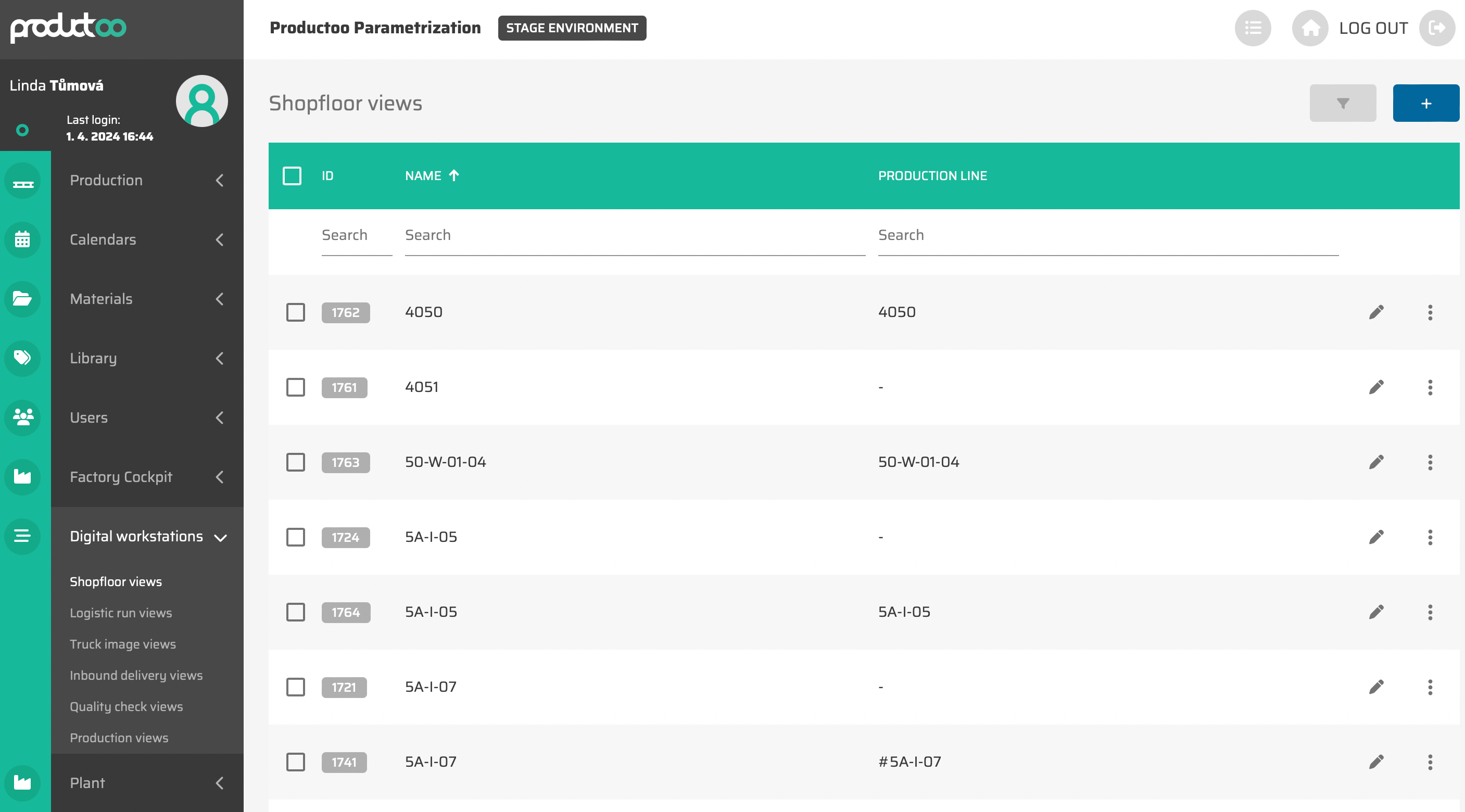
From the operational point of view, it is possible to
create new Shopfloor view via :create: button in the top right corner of the page (this possibility will show empty Shopfloor view detailed settings page).
edit existing Shopfloor view via
 button which will appear after moving cursor to the shopfloor view you want to edit (this possibility will show Shopfloor view detailed settings page with saved data).
button which will appear after moving cursor to the shopfloor view you want to edit (this possibility will show Shopfloor view detailed settings page with saved data).duplicate existing Shopfloor View via
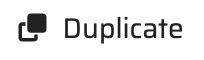 button which will appear after moving cursor to the shopfloor view you want to duplicate. This will create the duplicate of this Shopfloor View as it is only with different ID.
button which will appear after moving cursor to the shopfloor view you want to duplicate. This will create the duplicate of this Shopfloor View as it is only with different ID.delete single existing Shopfloor view via
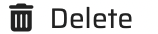 button which will appear after moving cursor to the viewyou want to edit
button which will appear after moving cursor to the viewyou want to editdelete multiple Shopfloor views via choosing these (via clicking on the checkbox in the beginning of each view) and then clicking on the
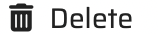 button which will appear in the top right corner
button which will appear in the top right corner
