Maintenance order list
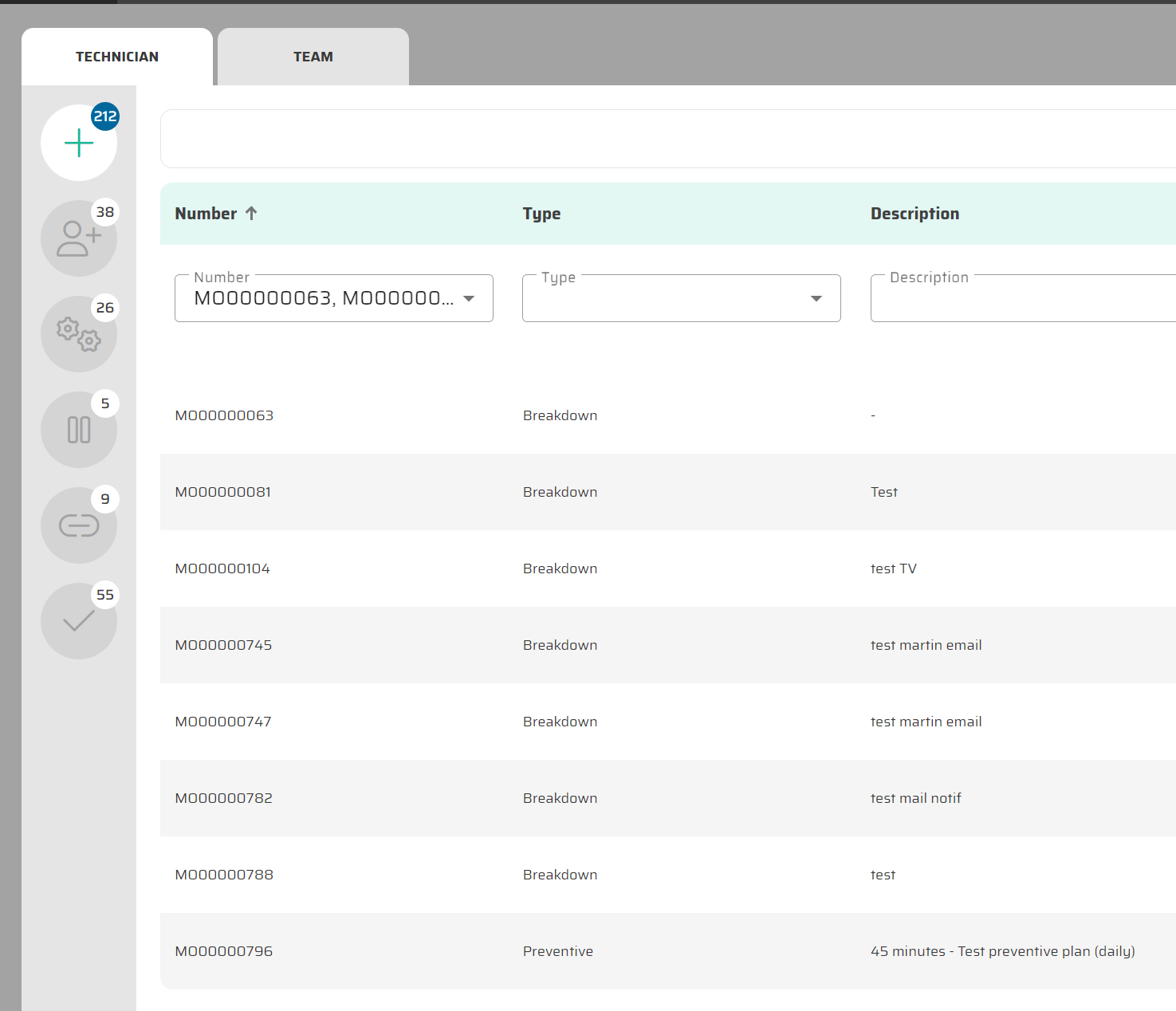
The view is split into two sections:
Technician view
Team view
Each section contains the following statuses:
Created
Assigned
In progress
Paused
Redbox
Completed
If the parameter to allow plan by teams is not active, only the first section “technician” is available. Any section can be disabled by permissions.
The logic for each section is different. For technicians, the sections include all maintenance orders with corresponding status. For the maintenance order to be displayed in any section except “Created”, the order must be assigned to the technician. For the “created” section, any maintenance order in status “created” will be shown here. If we are using plannning by team and the user is member of a team, we filter those orders by responsible team. Otherwise we display all “created” maintenance orders.
For Teams, the logic is to show maintenance orders by statuses the same way, with a few differences:
for “created” section, we use status called “assignedToTeam”
the maintenance order must be assigned to a team the currently logged in user is part of
the maintenance order must not be assigned directly to myself, otherwise it will be visible in the “technician view”
OUTDATED:
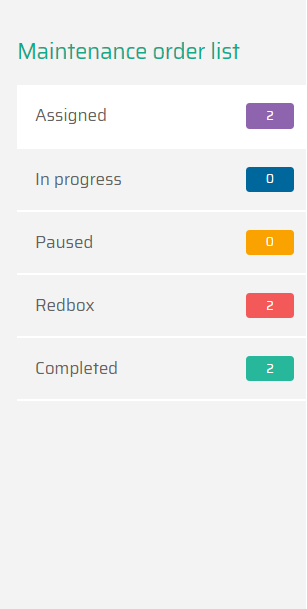
A maintenance order list is a comprehensive record that outlines the specific statuses and their status required to maintain and repair equipment, machinery, or facilities. It serves as a systematic guide for maintenance personnel, outlining the sequence of tasks and their current status to be performed, the resources needed, and the timeline for completion
The section maintenance order list is a part of the maintenance shopfloor view where the maintenance orders are listed by status:
Assigned
In progress
Paused
Redbox
Completed
Maintenance order list detail
The tabs show following parameters:
NUMBER | TYPE
DESCRIPTION
EQUIPMENT NUMBER
STATUS | PRIORITY
TECHNICIAN
SCHEDULED FINISH TIME
STARTED | FINISHED
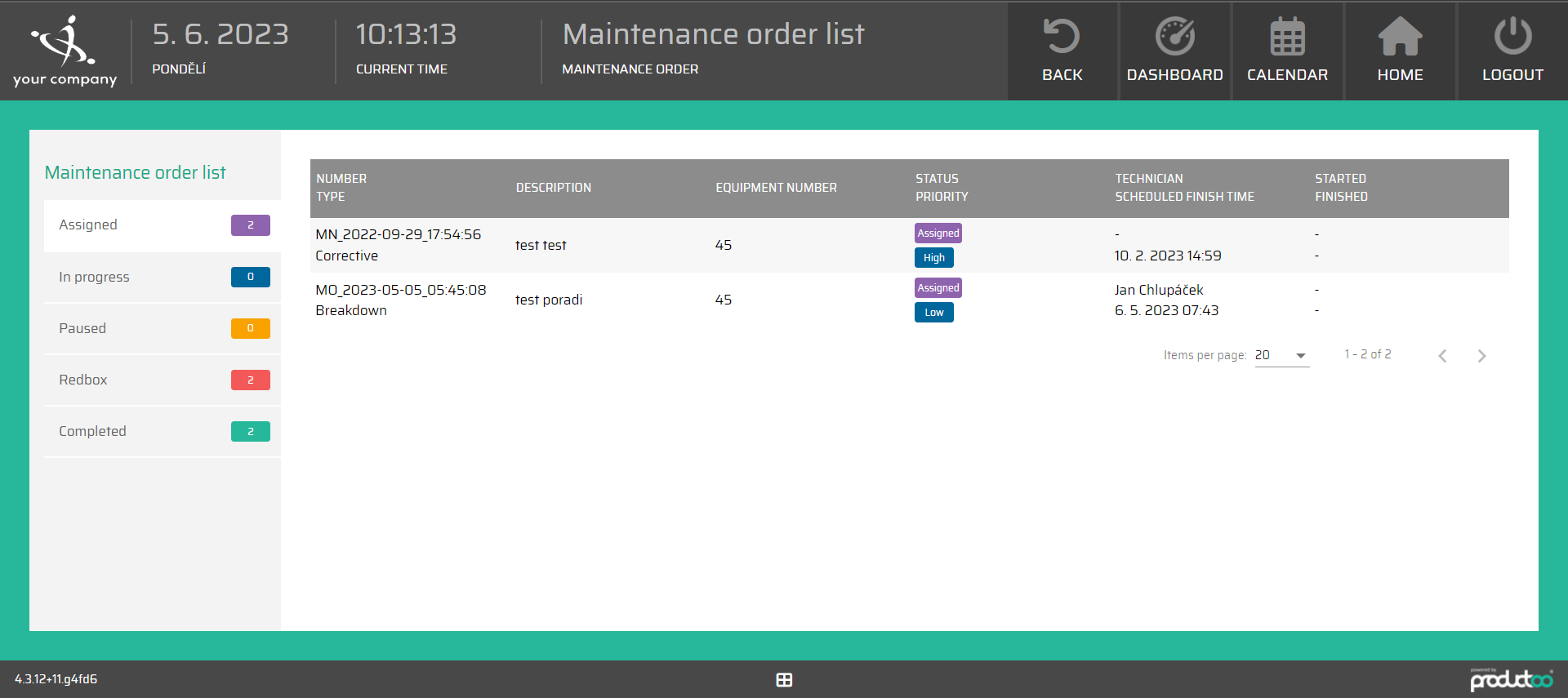
For more information about the maintenance order we can select from the list. Description of the maintenace order detail can be viewed on this link: Maintenance order Detail
