Main
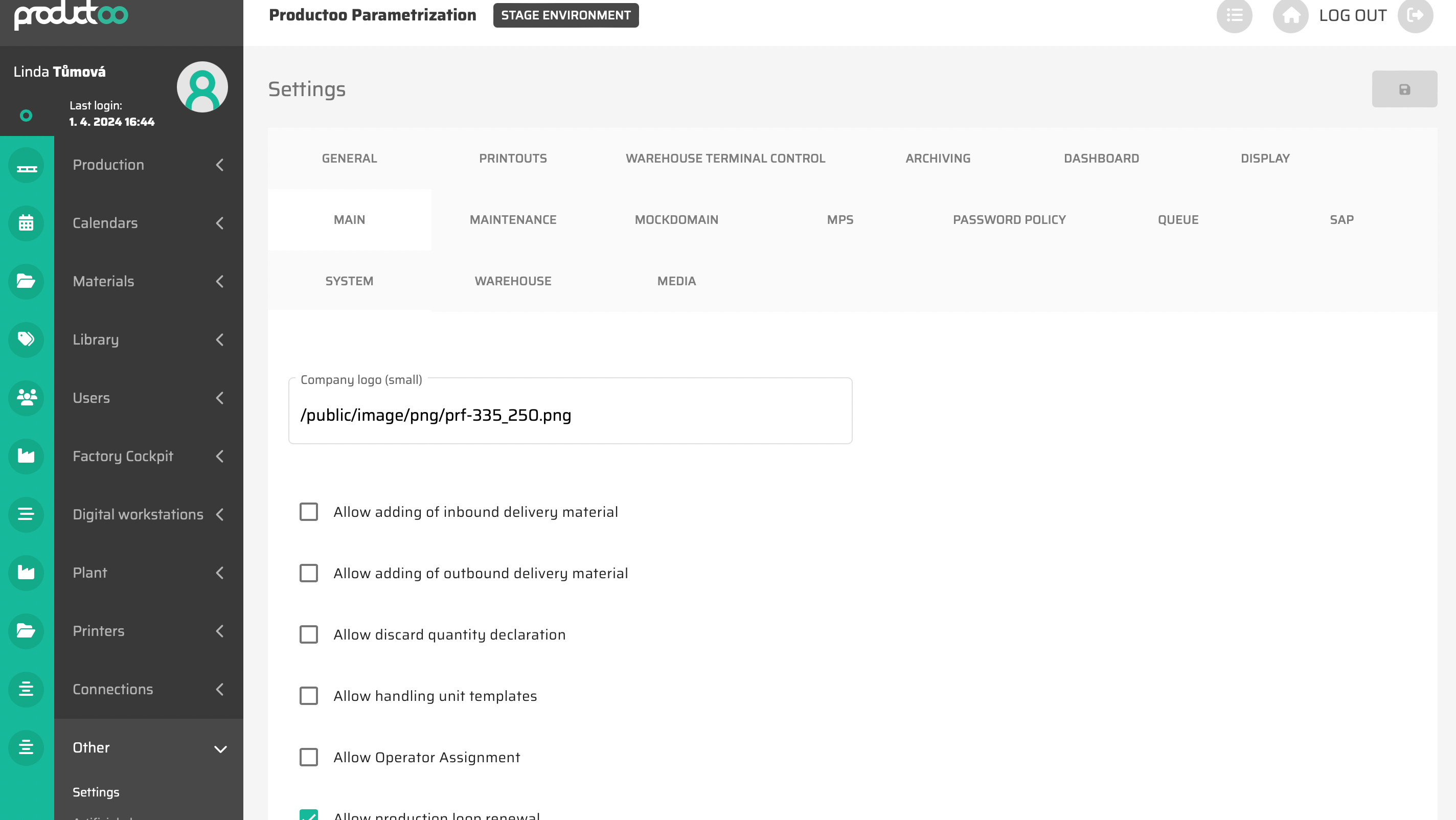
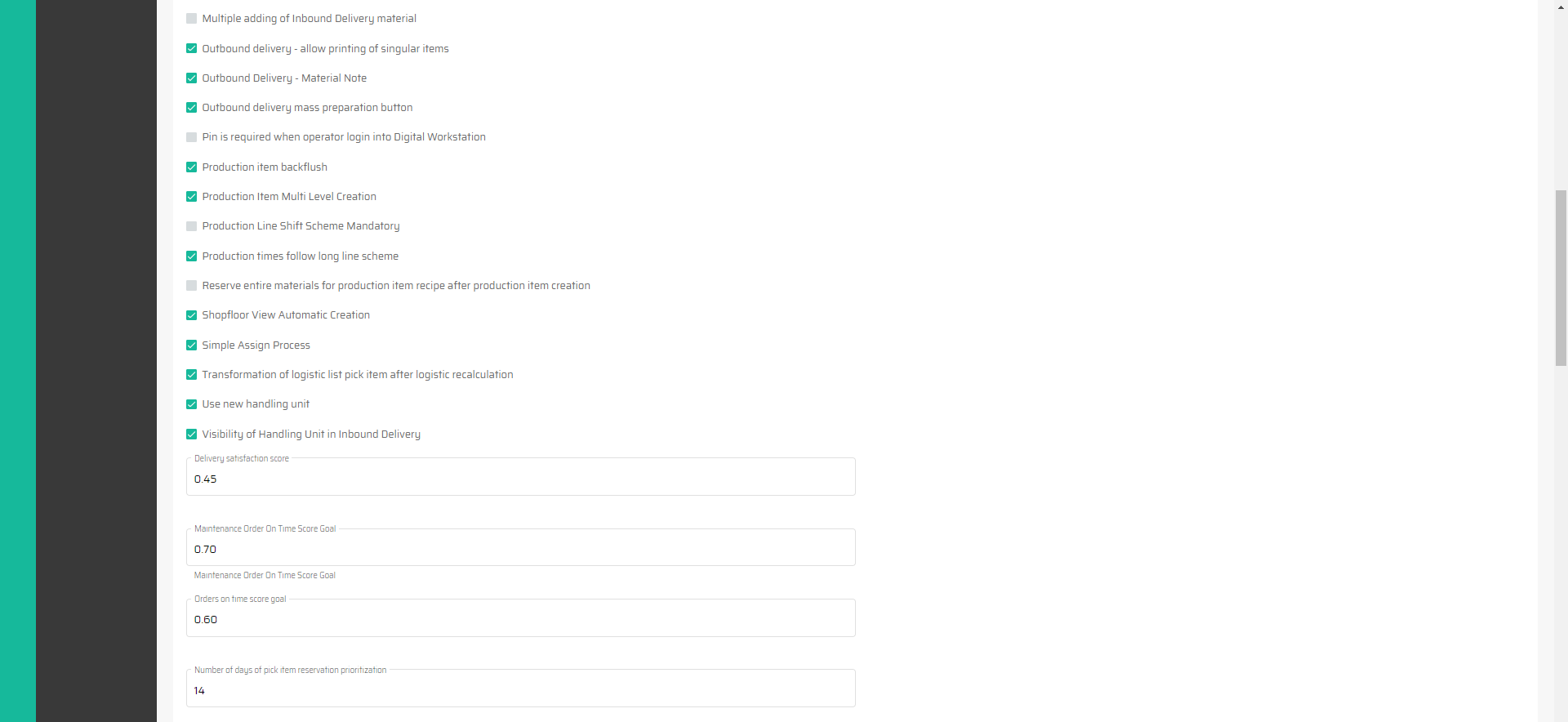

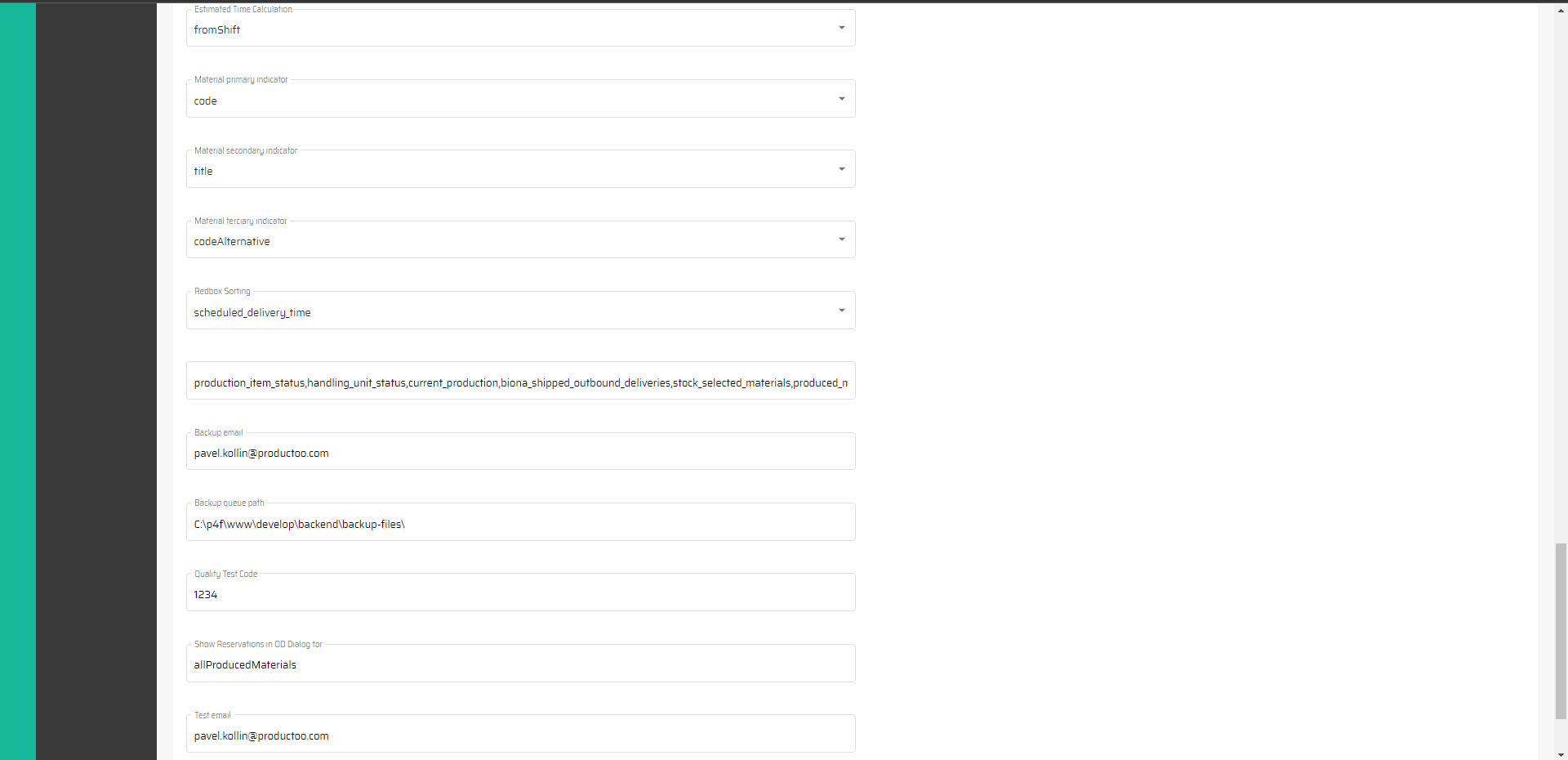

In the below table there are all parameters of the settings, tab Main with its description.
Parameter name | Limitations | Possible values | Description |
|---|---|---|---|
Allow adding of inbound delivery material | Checkbox | On/Off | It will allow additional items to be added to an already created Inbound Delivery. |
Allow adding of outbound delivery material | Checkbox | On/Off | It will allow additional items to be added to an already created Outbound Delivery. |
Allow handling unit templates | Checkbox | On/Off | Enables the Handling Unit Templates functionality. |
Allow Operator Assignment | Checkbox | On/Off | During the process of assigning items to production, it will also make it possible to select a specific operator who should be present for this item. |
Allow production loop renewal | Checkbox | On/Off |
|
Allow Production Tools | Checkbox | On/Off | Enables the Production Tools functionality - production item can be created only with specific tools, based on Material Parametrization. |
Allow Production Versions | Checkbox | On/Off | Enables the Production Version functionality. |
Allows to exceed maximum production item quantity at shopfloor declaration | Checkbox | On/Off | It will make it possible to declare a larger quantity in production than was planned. |
Automatic preparation of reserved Outbound delivery materials | Checkbox | On/Off | Enables the function of automatic preparation of reserved items for dispatch. |
Deliveries - Allow confirmation alert for material handling unit change | Checkbox | On/Off | If activated, a notification is displayed every time the user changes the Handling Unit Template within an outbound order. |
Display invalid user authorization message | Checkbox | On/Off | If enabled, a warning is displayed when an unauthorized operation is attempted. |
Enable maintenance order assignment to myself on maintenance shopfloor view | Checkbox | On/Off | Allows user to assign a maintenance order to himself on the Maintenance Shopfloor View. |
Inbound Delivery autoclose when quantity is fully received | Checkbox | On/Off | Automatically close Inbound Delivery if all items are received. |
Is material group for Material required | Checkbox | On/Off | Defines whether it is mandatory to define a Material Group for a material. |
Is warehouse for Material required | Checkbox | On/Off | Defines whether it is mandatory to define a Warehouse for a material. |
More items to one place | Checkbox | On/Off | Allows more than one warehouse item to be placed per warehouse location. |
Multiple adding of Inbound Delivery material | Checkbox | On/Off | Enables the option to add more than 1 item to Inbound Delivery. |
Outbound delivery - allow printing of singular items | Checkbox | On/Off | Enables printing of a form for individual Outbound Delivery items. |
Outbound Delivery - Material Note | Checkbox | On/Off | Displays the option to add a note to specific Outbound Delivery items. |
Outbound delivery mass preparation button | Checkbox | On/Off | Enables bulk processing of Outbound Deliveries. |
Pin is required when operator login into Digital Workstation | Checkbox | On/Off | A PIN is required when logging in to Shopfloor View. |
Production item backflush | Checkbox | On/Off |
|
Production Item Multi Level Creation | Checkbox | On/Off | Activate the function of multi-level links between Production Items. It is necessary to use the Gantt chart of the production order plan. |
Production Line Shift Scheme Mandatory | Checkbox | On/Off | Defines whether it is mandatory to define a Shift template or Shift module for a Production Line. |
Reserve entire materials for production item recipe after production item creation | Checkbox | On/Off | If activated, the entire amount of Warehouse Material is always reserved for production within the definition of consumption. |
Shopfloor View Automatic Creation | Checkbox | On/Off | If activated, the shopfloor view is automatically pre-created when a new production line is created. |
Simple Assign Process | Checkbox | On/Off | A simplified process of assigning a production item to a line is used - dragging an item to a line automatically starts the assignment process without a verification dialog. |
Transformation of logistic list pick item after logistic recalculation | Checkbox | On/Off | |
Use exact quantity when receiving / shipping deliveries | Checkbox | On/Off | If “On”, Inbound Delivery Materials and Outbound Delivery Materials are switched to status Received/Shipped only when exact and full quantity is received/shipped. If “Off”, Inbound Delivery Materials and Outbound Delivery Materials are marked as Received/Shipped when first reception/shipping was done (no matter which quantity was received/shipped). |
Use new handling unit | Checkbox | On/Off | |
Visibility of Handling Unit in Inbound Delivery | Checkbox | On/Off | The Handling Unit Template is displayed in the Inbound Delivery detail. |
Delivery satisfaction score | Chars | Free text | Marker value for dashboard widget - Delivery Satisfaction Score. |
Maintenance Order On Time Score Goal | Chars | Free text | Marker value for dashboard widget - Maintenance Order On Time Score. |
Orders on time score goal | Chars | Free text | Marker value for dashboard widget - Orders on time score. |
Number of days of pick item reservation prioritization | Chars | Free text | |
Count of email for summary sending | Chars | Free text | The maximum number of emails in summary email notifications. |
Default changeover time | Chars | Free text | Definition of the default changeover time, which is taken into account if it is not defined for material pairs, material groups or production lines. |
Number of weeks of generating logistic list runs | Chars | Free text | Definition of the number of weeks how far in advance logistic runs are generated. |
Reason code of incomplete palette | Chars | Free text | Database ID for reason code Incomplete Pallet. |
Recache time interval | Chars | Free text | |
Recache time interval in hours | Chars | Free text | |
Safety time for outbound delivery - seconds | Chars | Free text | |
scheduled_days | Chars | Free text | The number of days how far in advance shifts are generated. |
Time period for summary sending | Chars | Free text | |
Default Handling Unit color visualization | Defined values |
| Defines on which screens the color highlighting of the Handling Unit Template information should be applied. |
Default Production Item Creation Strategy | Defined values |
| Default strategy settings for creating Production Items. It can be manually changed during the creation process.
|
Defines target of data archivation | Defined values |
| Choosing the destination location of the archive files. |
Estimated Time Calculation | Defined values |
| |
Material primary indicator | Defined values |
| Defines what data is used as material primary information in the whole application, if not differently specified for speci user. |
Material secondary indicator | Defined values |
| Defines what data is used as material secondary information in the whole application, if not differently specified for speci user. |
Material terciary indicator | Defined values |
| Defines what data is used as material tertiary information in the whole application, if not differently specified for speci user. |
Redbox Sorting | Defined values |
| Defines the default Redbox sorting. |
Backup email | Chars | Free text | Definition of the email address to which the backup data should be sent. |
Backup queue path | Chars | Free text | Definition of the folder path to which the backup data should be saved. |
Quality Test Code | Chars | Free text | |
Show Reservations in OD Dialog for | Chars | Free text | |
Test email | Chars | Free text | |
Test email name | Chars | Free text |
