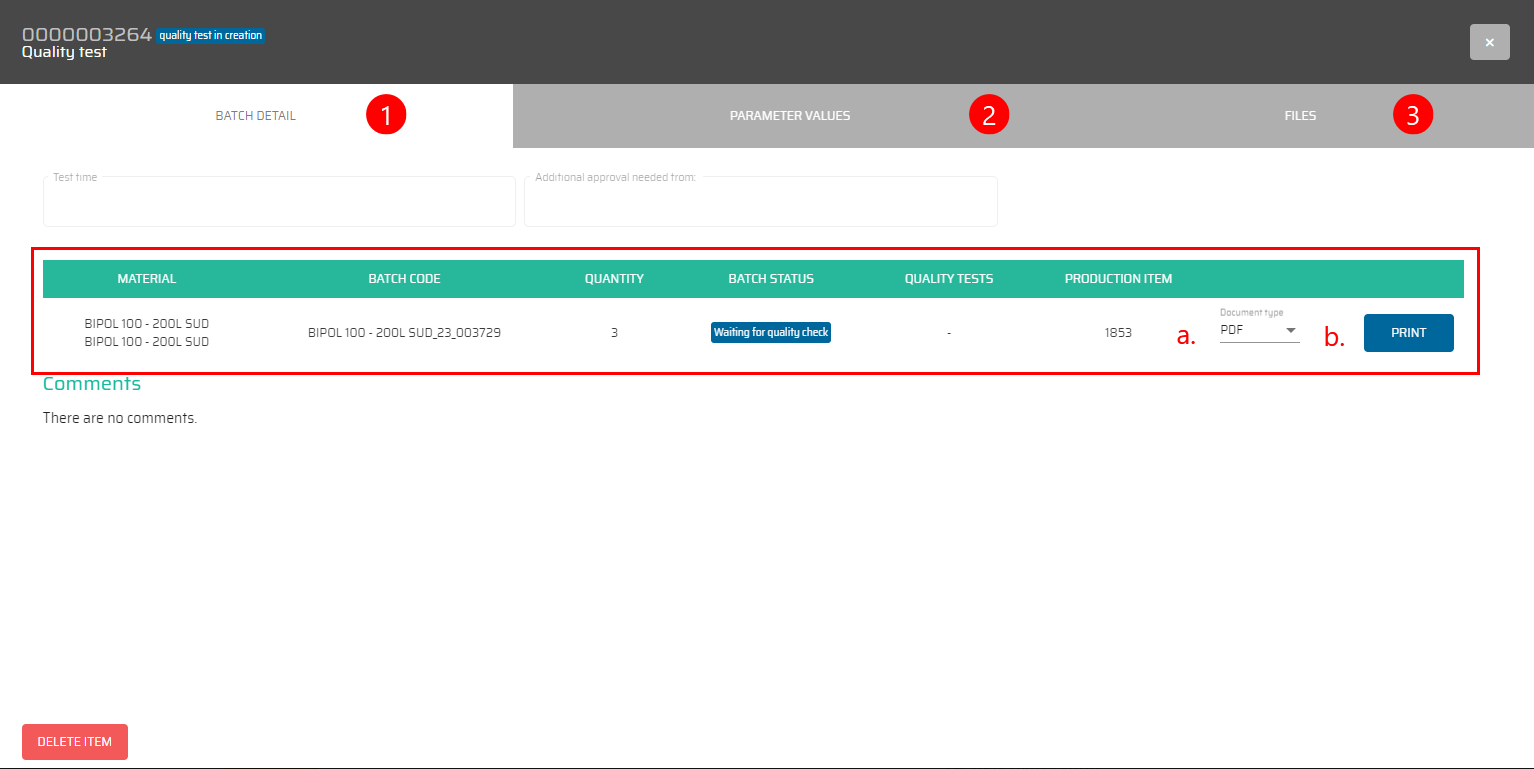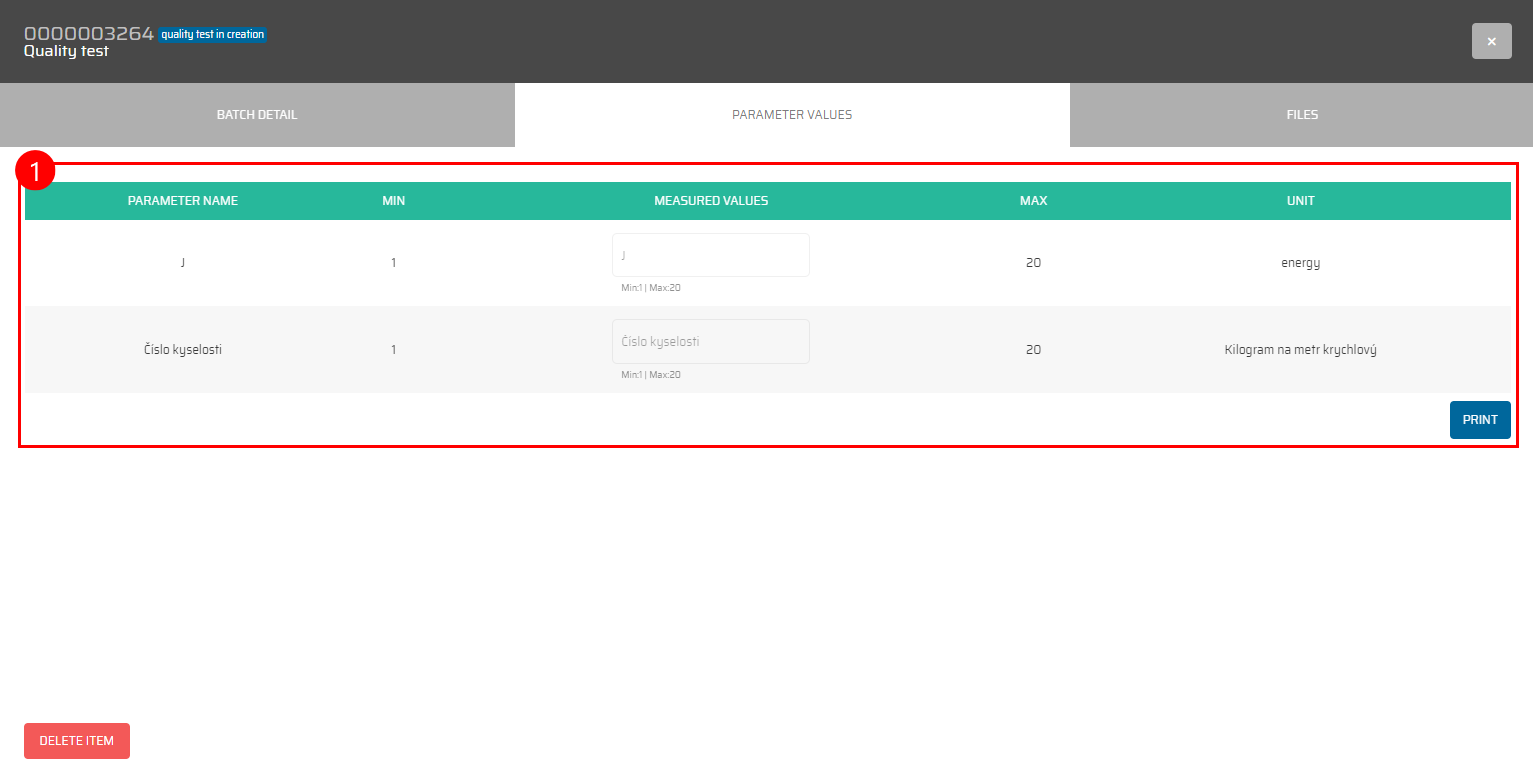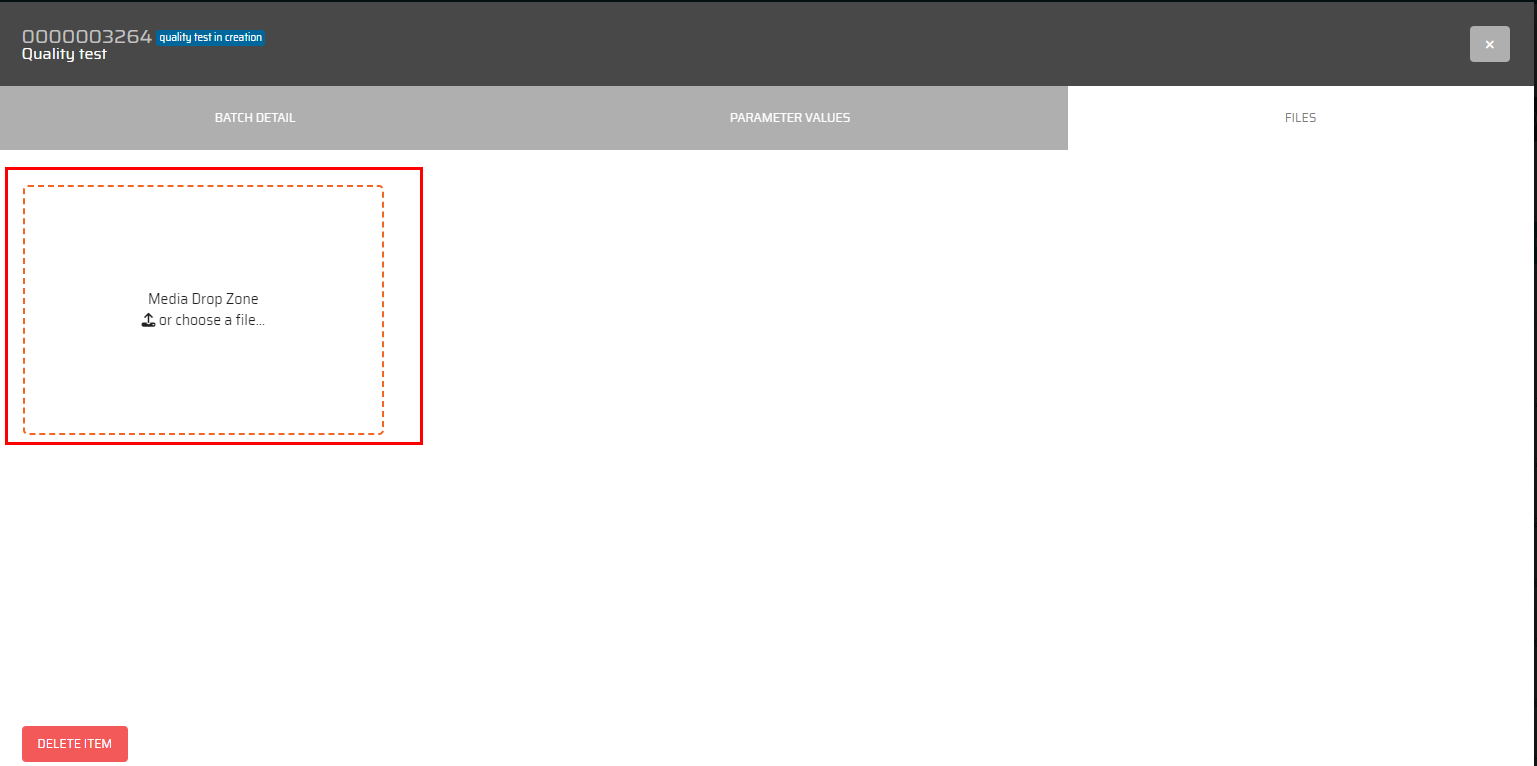Inbound
Filtered quality tests from inbound deliveries refer to a subset of quality tests that have been conducted on products received from external suppliers or vendors.
In this table, we can see the list of all inbound tests.
Option to add a new inbound test
The button :Customize_Table: opens the Layout for this data table.
The list of all Inbound quality test can be filtered by all shown columns, which means by:
ID
Test number
Status
Vendor
Batch number
Material
Tested by
Test time
Date created
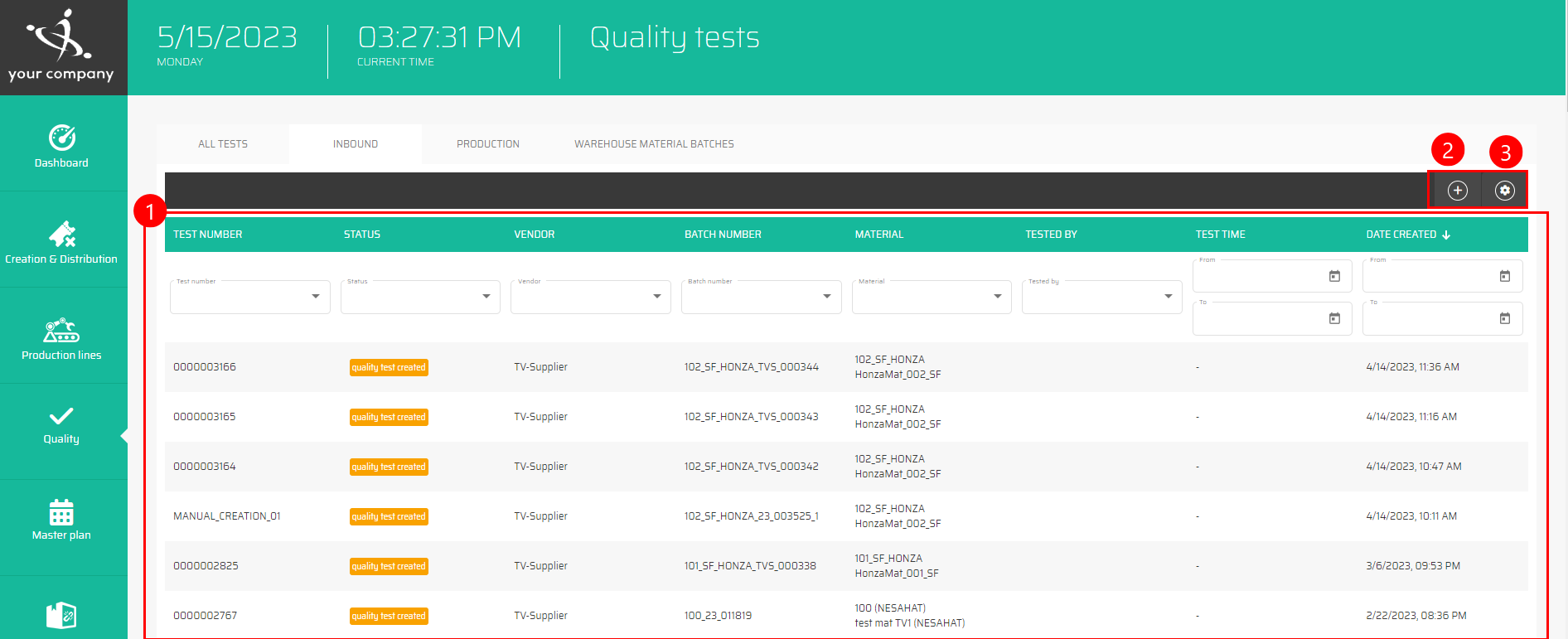
Creation of new test with :Add_buttonPC_:
It the table below you will find all attributes which are possible to insert into this dialog together with its description.

# | Parameter name | Limitations | Possible values | Description |
|---|---|---|---|---|
1 | Warehouse Material Batch* | Defined value | The list of all available warehouse material batch for selection |
Quality test detail
For all three tabs there is an option to :DeleteItem:
Depending on the status of the test, you can also finally :Decline: , :approve: it or :CreateNewTest:.
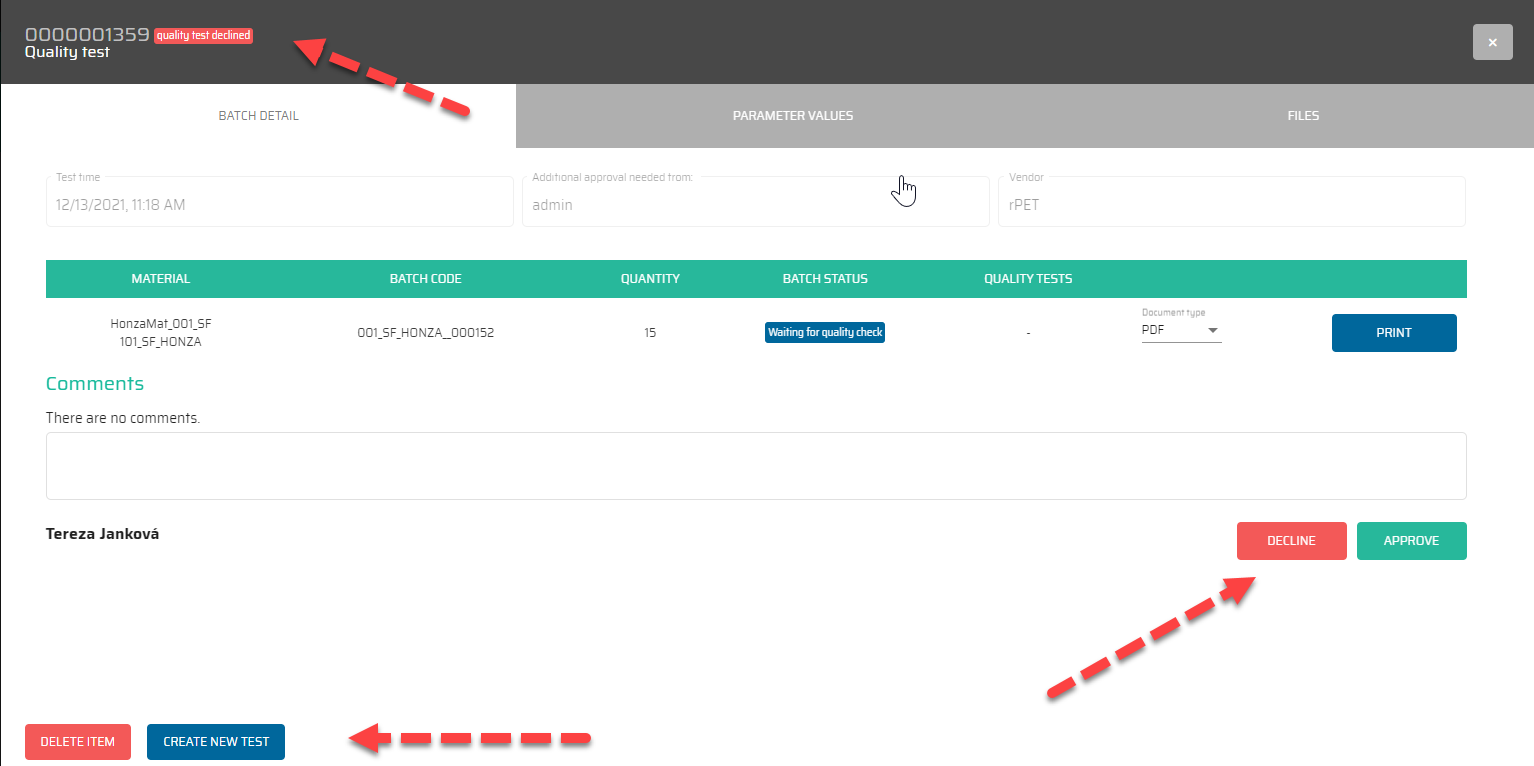
.