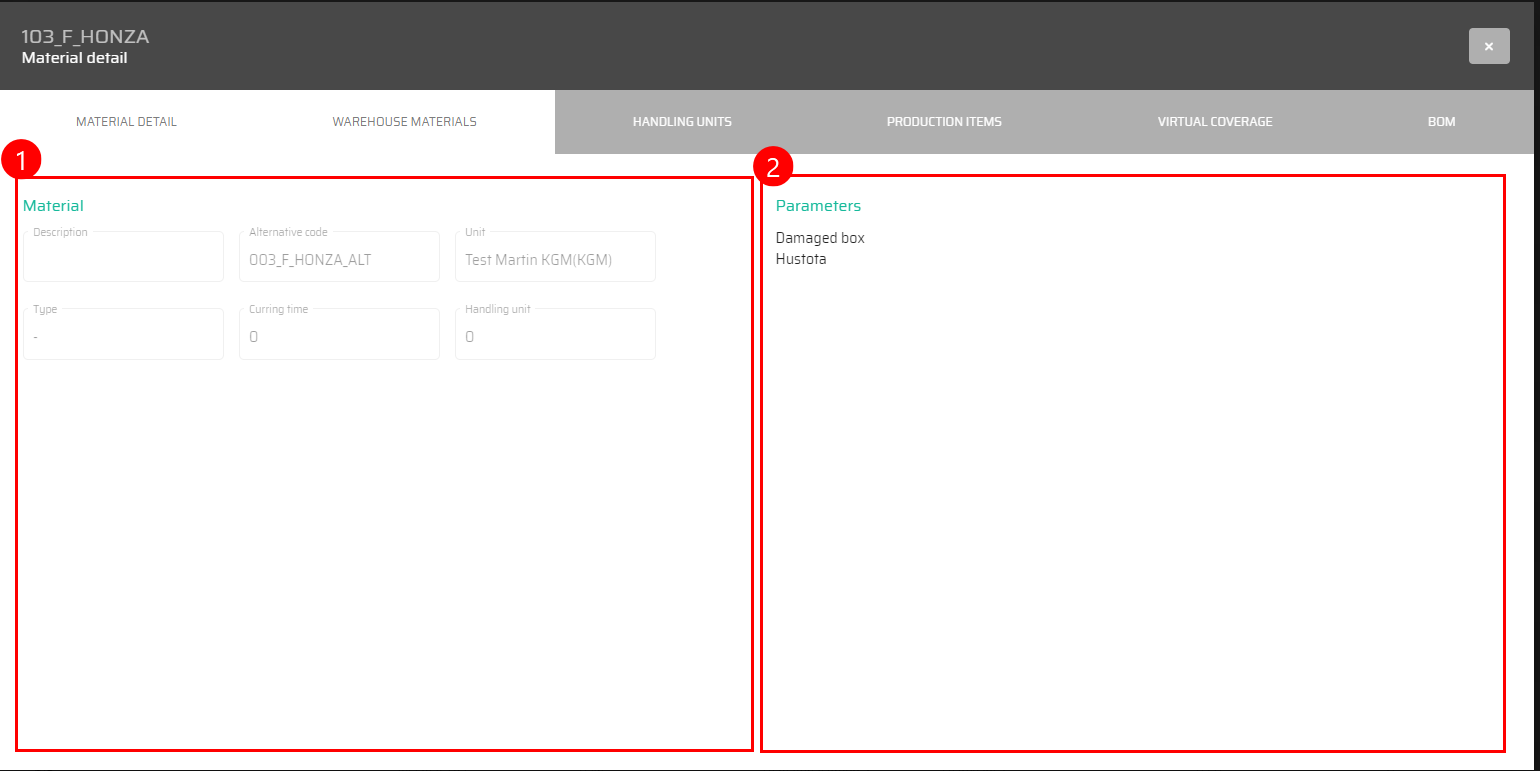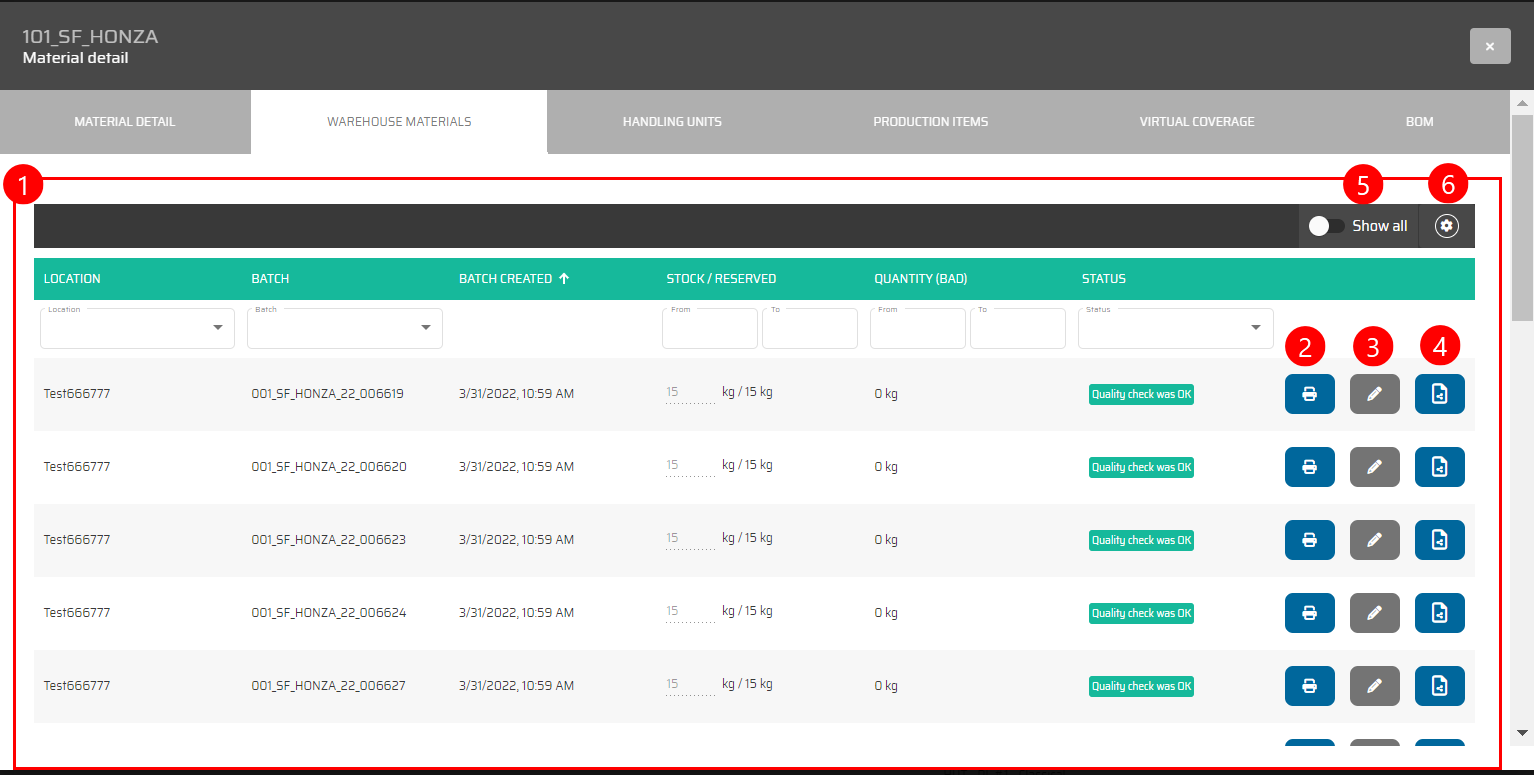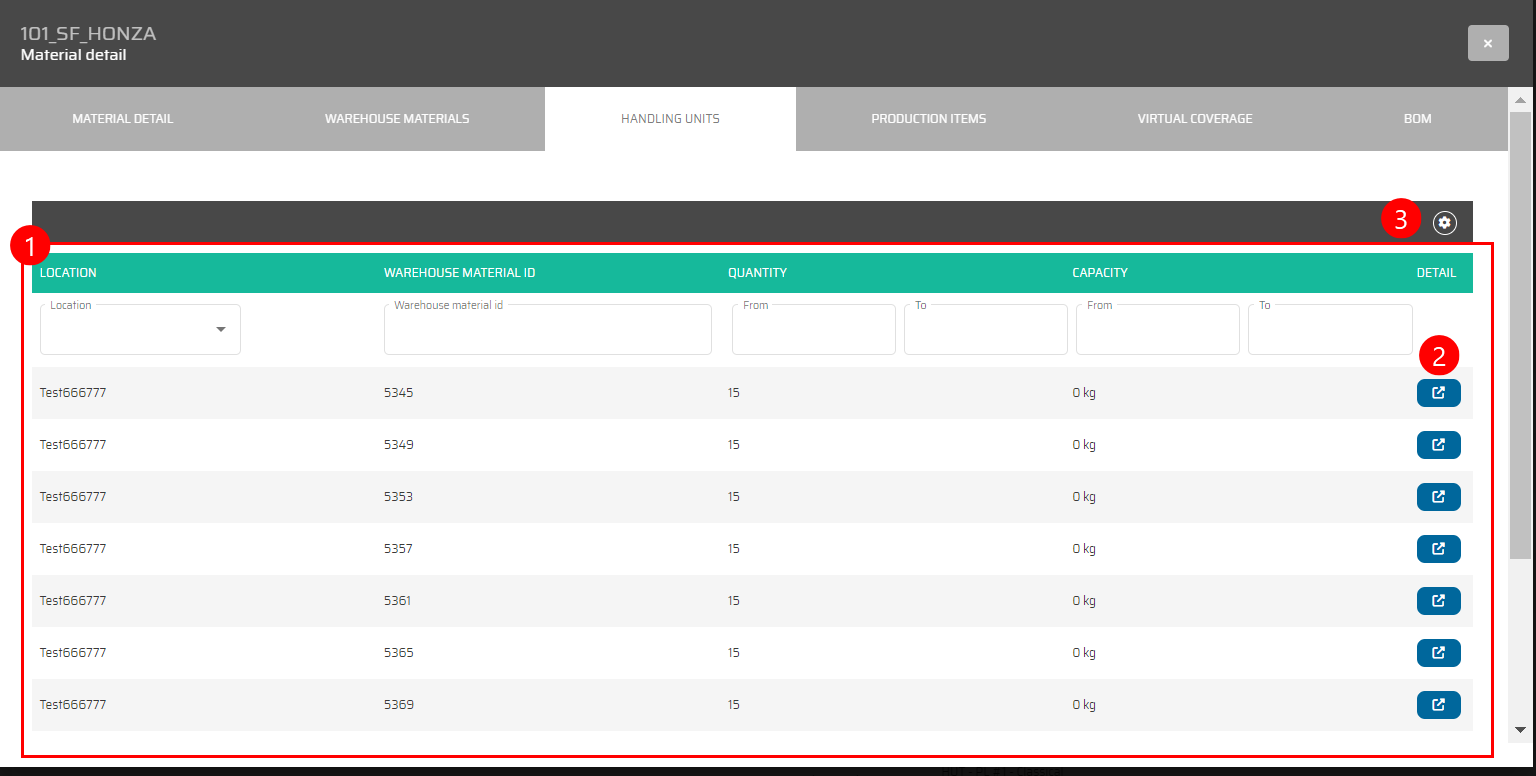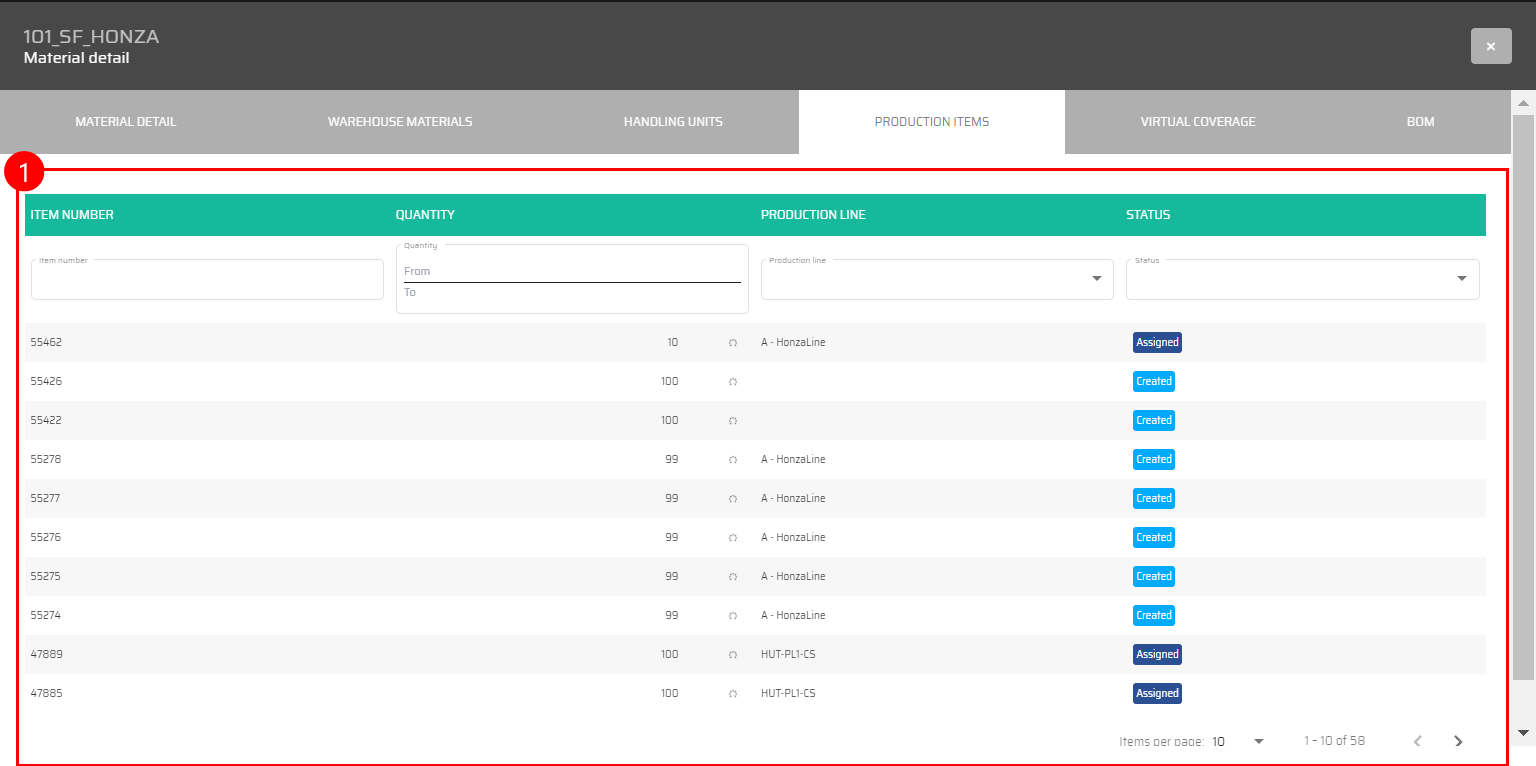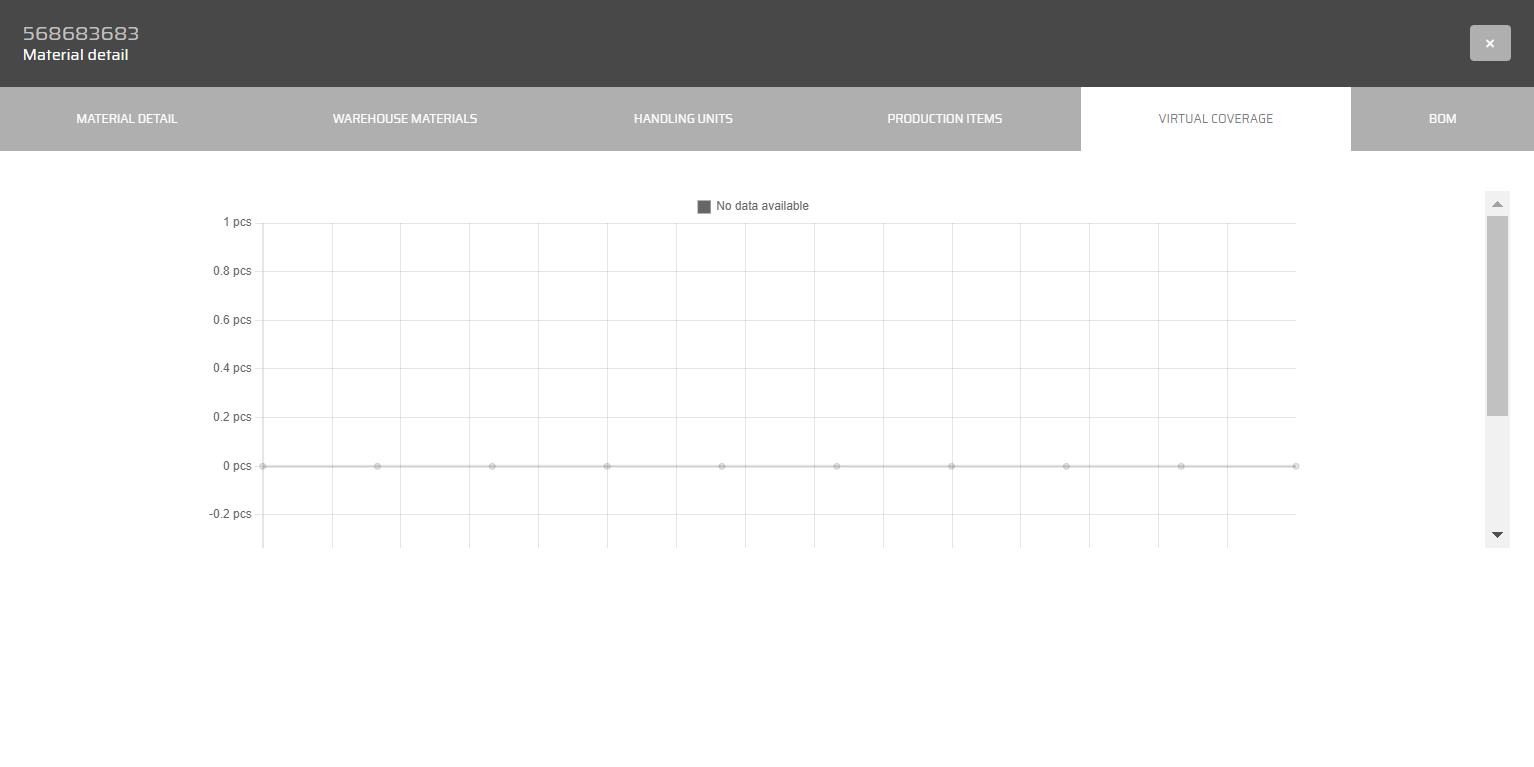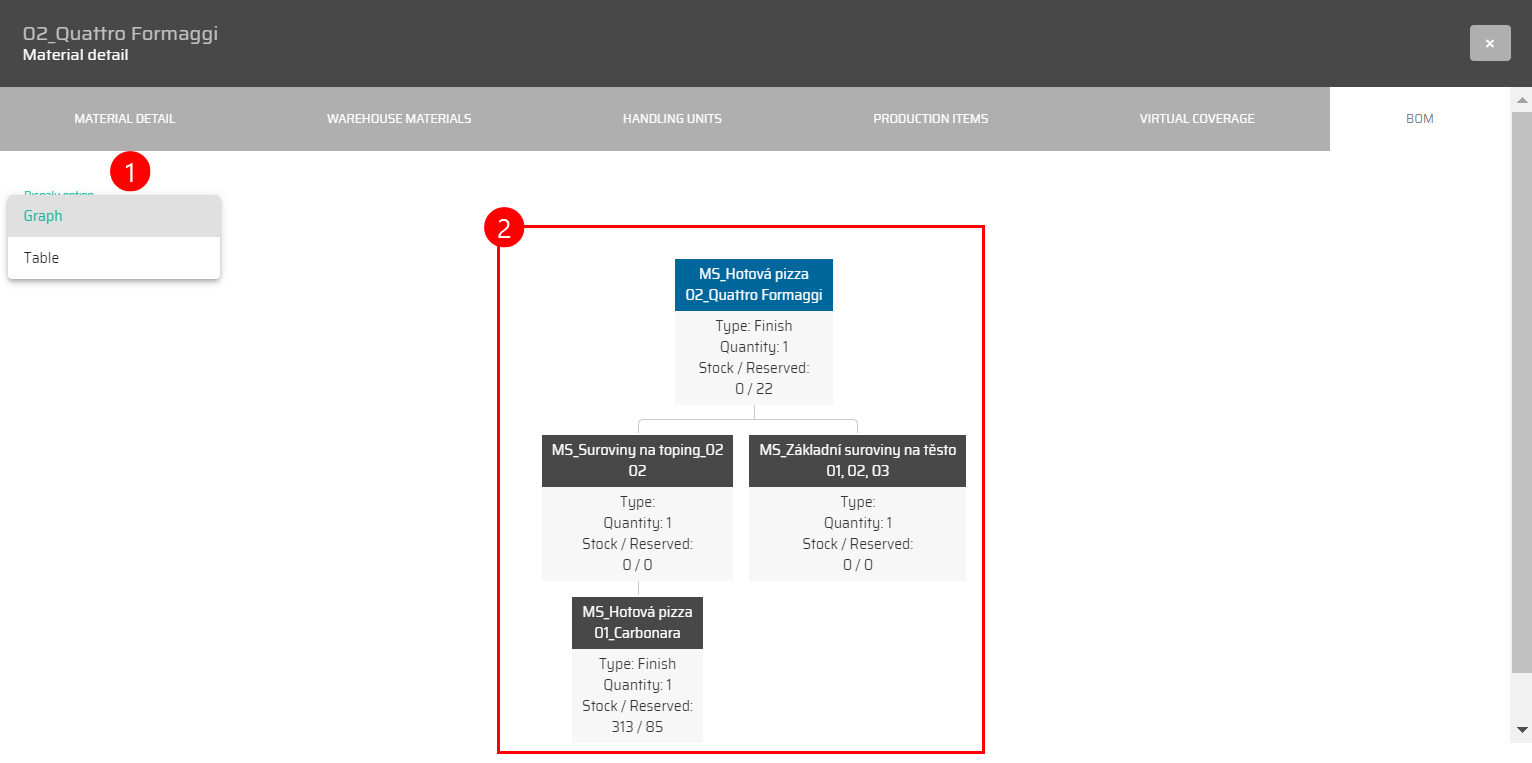Material overview
This section provides material-oriented information, mirroring the content available in the 'Warehouse Locations' tab.
The list of all materials.
Recalculate virtual coverage with :recalculate: button
Export material with button :exportmaterial:
The button :PL11: opens the Layouts for this page, opens the Layouts for this specific page and you can find the same buttons across the entire Production control. This enables the user to personalize shown data in the table below.
The list of all materials can be filtered by all shown columns, which means by:
ID
Material
Material alternative code
Material type
Material group
Production line
Actual productoo stock - This information provides an overview of the quantity of items currently available in stock and the number of items that have been reserved.
Quantity (bad)
Material stock quantity
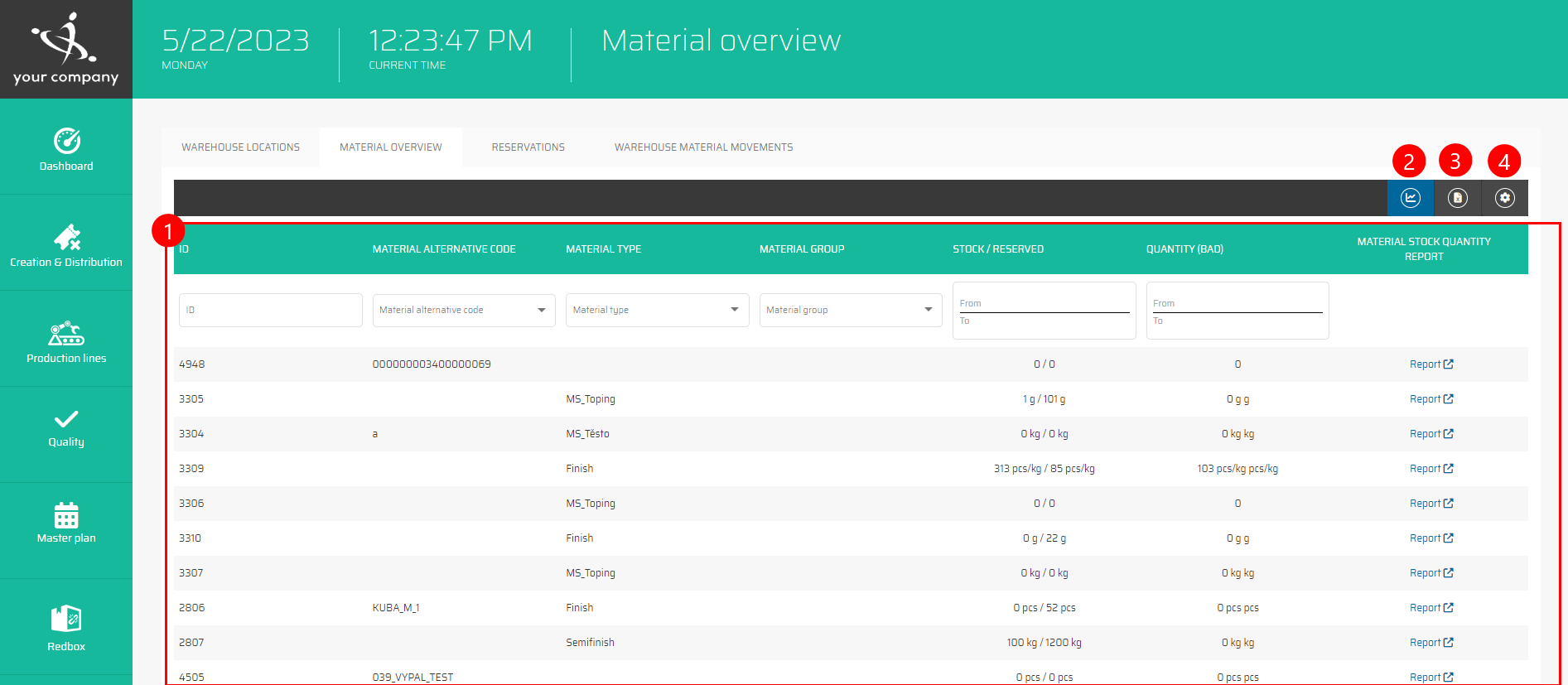
Manual importing
By using this button :import: , we have the ability to manually import item
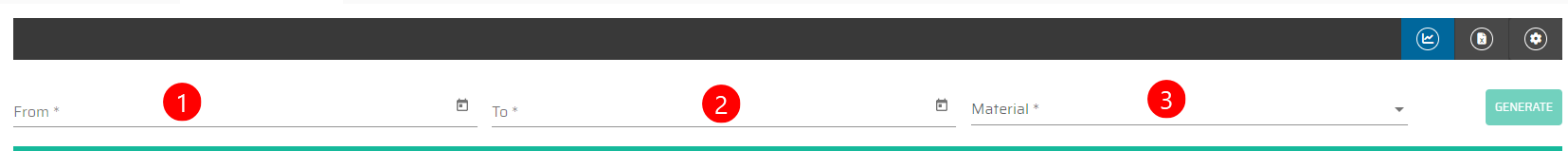
It the table below you will find all attributes which are possible to insert into this dialog together with its description.
# | Parameter name | Limitations | Possible values | Description |
|---|---|---|---|---|
1 | From | HH:MM:SS, DD.MM.YYYY | 00:00:00 - 23:59:59, Day and month in the year | Specify the exact date and time from which the import will start. |
2 | To | HH:MM:SS, DD.MM.YYYY | 00:00:00 - 23:59:59, Day and month in the year | Specify the exact date and time from which the import will end. |
3 | Material | Defined value | The list of the material available for the selection. | What material will be imported. |
Material Detail
Upon accessing the item detail: