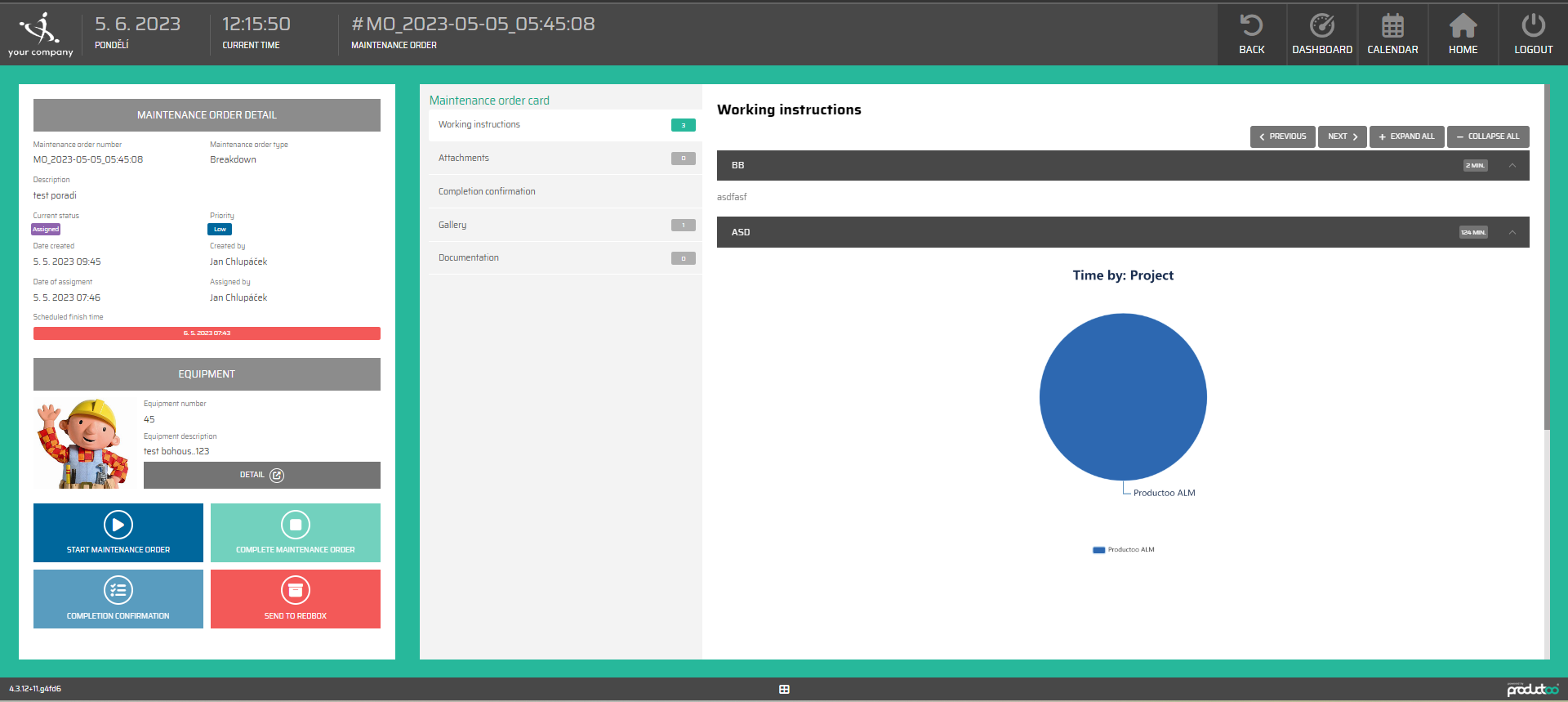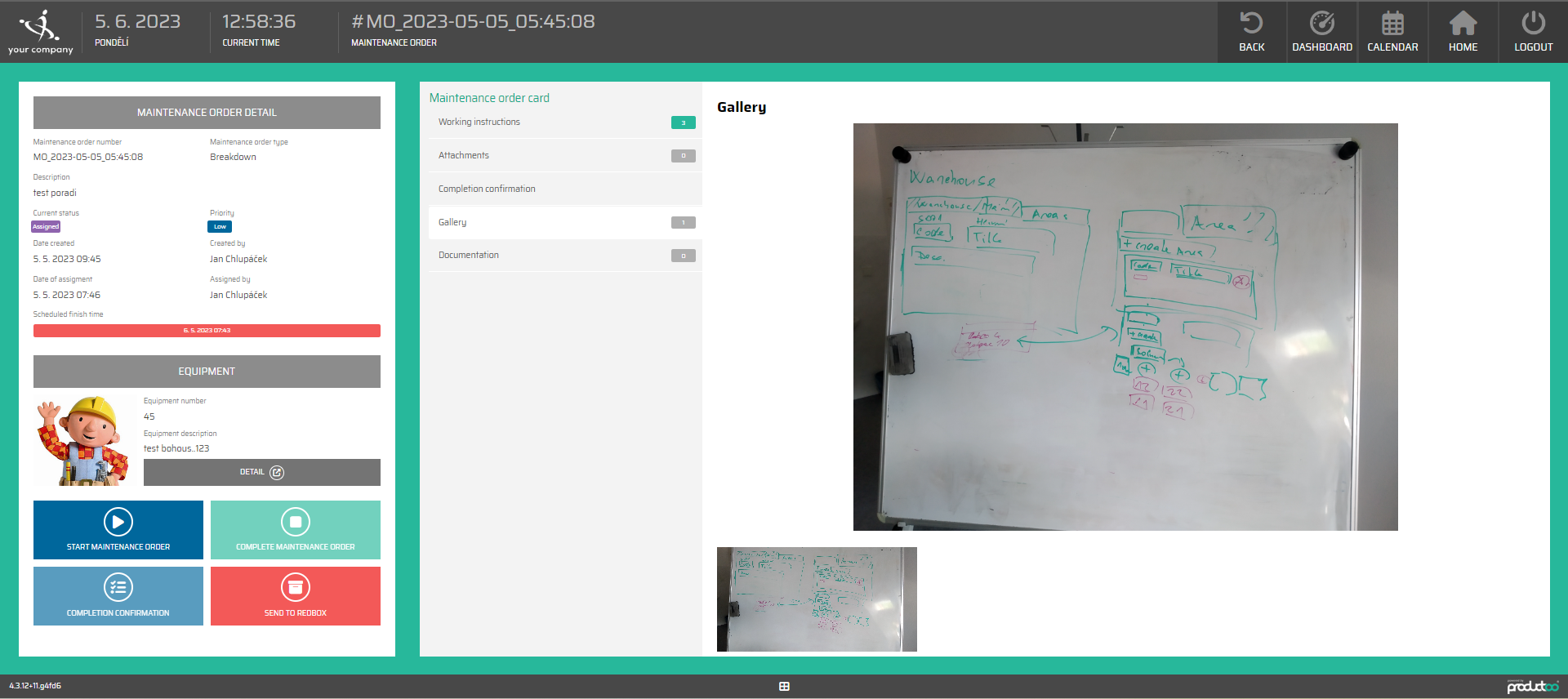Maintenance order Detail
In this section, detail information about the specific maintenance order can be seen. This part of the module can be accessed from several points. From the main screen, we can access the specific order which is listed on the left side of the screen.
Another way to access the detailed information about the order is from the maintenance order list where from all the subsections the maintenance orders can be accessed.
From the section ‘Equipments’ the detailed information can be accessed by selecting the MO from the calendar or table view in the 'maintenance orders' and ‘maintenance history’ tab.
The left side of the screen, is devided into three parts:
The maintenance order detail, where the informations about the maintenance order are displayed:
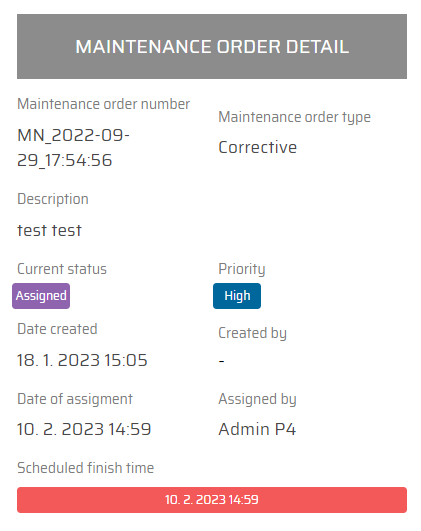
Maintenance order number
Maintenance order type
Description
Current status
Priority
Date created
Created by
Date of assigment
Assigned by
Scheduled finish time
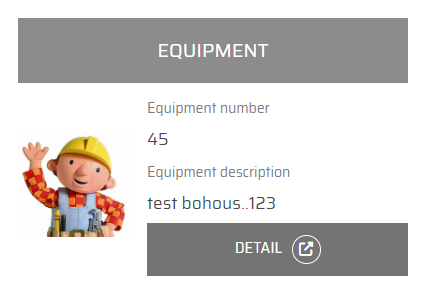
The Equipment. This part shows us on which equpment the maintenance order is issued.
Equipment number
Equipment description
We can also view the infomation about the equipment by pressing the button :detail_button:.
The operational buttons are the last part of the left side of the screen:
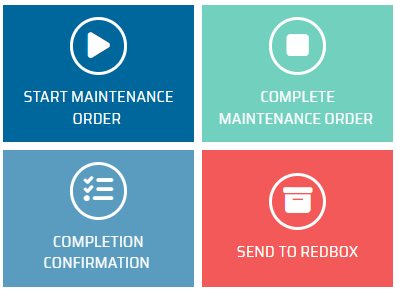
Start maintenance order
Complete Maintenance order
Completion Confirmation
Send to Redbox
Maintenance order card
The right side of the screen is for aditional information for the maintenance order. These information are devided into 5 parts: